Subscribe to Our Youtube Channel
Summary of Contents for Mellanox Technologies Innova IPsec 4 Lx
- Page 1 Mellanox Innova™ IPsec 4 Lx Ethernet Adapter Card User Manual Rev 1.3 www.mellanox.com Mellanox Technologies...
- Page 2 NOTE: THIS HARDWARE, SOFTWARE OR TEST SUITE PRODUCT (“PRODUCT (S)”) AND ITS RELATED DOCUMENTATION ARE PROVIDED BY MELLANOX TECHNOLOGIES “AS -IS” WITH ALL FAULTS OF ANY KIND AND SOLELY FOR THE PURPOSE OF AIDING THE CUSTOMER IN TESTING APPLICATIONS THAT USE THE PRODUCTS IN DESIGNATED SOLUTIONS.
-
Page 3: Table Of Contents
4.2.2 mlx_accel_core Module ........23 Rev: 1.3 Mellanox Technologies... - Page 4 9.3 Innova IPsec 4 Lx EN LEDs ........
- Page 5 Appendix E Avertissements de sécurité d’installation (Warnings in French) 56 Appendix F Sicherheitshinweise (Warnings in German) ....58 Appendix G Advertencias de seguridad para la instalación (Warnings in Spanish) 60 Rev: 1.3 Mellanox Technologies...
-
Page 6: List Of Figures
Innova IPsec 4 Lx EN Adapter Card Block Diagram ......14... -
Page 7: List Of Tables
Table 10: FPGA Load-Flow Debug LEDs ......... . 42 Rev: 1.3 Mellanox Technologies... -
Page 8: Figure 4: Mnv101511A-Bcit Leds Placement (Example)
Section 5.3.2, “Setting up an Offloaded IPsec Con- nection,” on page 27 • Added Section 5.3.3, “Destroying IPsec Tunnels,” on page 28 • Removed Innova IPsec 4 Lx EN Card Drivers • Updated Chapter 6,“mlx_fpga Tool” on page 31 • Updated Section 8.1, “General,” on page 36 •... - Page 9 Section 5.1.3, “Installing the Customized iproute2 Utility,” on page 26 • Added Section 5.3.4, “IPsec Offload Statistics,” on page 29 • Added “Update FPGA Image” on page 33 • Updated Chapter 5.2,“Installation via MLNX_OFED” on page 26 First Release April 2016 Rev: 1.3 Mellanox Technologies...
-
Page 10: Chapter 1 Introduction
The adapter integrates advanced network capabilities and encryption offloading in one card, uti- lizing only a single PCIe slot for both networking and crypto functions. The Mellanox Innova IPsec 4 Lx EN adapter also brings Innova IPsec 4 Lx’s industry leading technologies: hardware support for RDMA over Converged Ethernet, Ethernet stateless offload engines, overlay networks, GPUDirect®... -
Page 11: Product Overview
MNV101511A-BCIT - HHHL card with Xilinx Kintex® UltraScale™ XCKU060 Ethernet: 10/40Gb/s Data Transmission Rate Single-port QSFP Network Connector Types PCIe 3.0 x8 8GT/s PCI Express (PCIe) SerDes Speed RoHS MT27711A0-FDCF-BE Adapter IC Part Number Device ID (decimal) Rev: 1.3 Mellanox Technologies... -
Page 12: Features And Benefits
(GENEVE, MPLS, QinQ, and so on). With Innova IPsec adapter, data center operators can achieve native performance in the new network architecture. Mellanox Technologies Rev: 1.3... - Page 13 RDMA, achieves high performance and reliable storage access. a. This section describes hardware features and capabilities. Please refer to the driver release notes for feature avail- Section 1.6, “Related Documents,” on page 15 ability. See Rev: 1.3 Mellanox Technologies...
-
Page 14: Block Diagram
Block Diagram Figure 1: Innova IPsec 4 Lx EN Adapter Card Block Diagram x 8 P C I e G e n 3 x 8 P C Ie G e n 3 J T A G / G P I O... -
Page 15: Connectivity
Mellanox drivers. Document no. 3368 http://www.mellanox.com/related-docs/prod_software/Perfor- mance_Tuning_Guide_for_Mellanox_Network_Adapters.pdf Mellanox EN for Linux Driver Release Release notes for Mellanox Technologies' MLNX_EN for Linux Notes driver kit for Mellanox adapter cards: http://www.mellanox.com => Products => Software => Infini- Band/VPI Drivers =>... -
Page 16: Chapter 2 Interfaces
• 2.5, 5.0, or 8.0GT/s link rate x8 • Auto-negotiates to x8, x4, x2, or x1 • Support for MSI/MSI-X mechanisms LED Interface For Innova IPsec adapter card LED specifications, please refer to Section 9.3, “Innova IPsec 4 Lx EN LEDs,” on page Mellanox Technologies Rev: 1.3... -
Page 17: Chapter 3 Hardware Installation
Section 3.5, “Card Installa- tion Instructions,” on page If you need to replace it with the short bracket that is included in the shipping box, please follow the instructions in this section. Rev: 1.3 Mellanox Technologies... -
Page 18: Removing The Existing Bracket
3. Applying even pressure at both corners of the card, insert the adapter card into the slot until it is firmly seated. When the adapter is properly seated, the adapter port connectors are aligned with the slot opening, and the adapter faceplate is visible against the system chassis. Mellanox Technologies Rev: 1.3... -
Page 19: Cables And Modules
4. After plugging in a cable, lock the connector using the latching mechanism particular to the cable vendor. When a logical connection is made, the Green LED will light. When data is being transferred the Green LED will blink. See Section 9.3, “Innova IPsec 4 Lx EN LEDs,” on page Rev: 1.3... -
Page 20: Identify The Card In Your System
Identify the Card in Your System Get the device location on the PCI bus by running lspci and locating lines with the string “Mella- nox Technologies”: > lspci |grep -i Mellanox Network controller: Mellanox Technologies MT27710 Family [ConnectX-4 Lx] Mellanox Technologies Rev: 1.3... -
Page 21: Chapter 4 Innova Ipsec Offload Overview
24). Security Engines and IPsec Protocols For list of supported crypto algorithms please refer to Mellanox Innova IPsec 4 Lx EN Release Notes. Additional crypto algorithms can be added based on business needs. The crypto algorithms in the Innova IPsec adapter is a symmetric encryption and authentication... -
Page 22: Offloaded Ipsec Protocols And Internet Protocols
This section lists IPsec protocols and Internet Protocols that can be offloaded to the Innova IPsec adapter. For list of supported protocols, please refer to Mellanox Innova IPsec 4 Lx EN Release Notes. 4.1.1.1 IPsec Protocols • ESP modes - Tunnel mode, Transport mode •... -
Page 23: Mlx_Accel_Core Module
Please refer to Chapter 6,“mlx_fpga Tool” on page 31. The module is not loaded by default and not required for IPsec offload. To load it run: modprobe mlx_accel_tools The module depends on mlx_accel_core module. Rev: 1.3 Mellanox Technologies... -
Page 24: Key Generation And Exchange
(data path). The data path is still done with kernel network stack bypass, providing the application the benefits of the both DPDK accel- eration and security offload (encryption/decryption). Please refer to Mellanox Innova IPsec 4 Lx EN Release Notes for supported versions. Mellanox Technologies Rev: 1.3... -
Page 25: Chapter 5 Ipsec Offload Software Installation And Operation
Please make sure that the latest FW, FPGA image and MFT versions are installed. Please refer to the Mellanox Innova IPsec 4 Lx EN Adapter Card Release Notes for the latest versions. Once you have obtained the kernel RPM file, the file can be installed by performing the follow- ing steps: 1. -
Page 26: Installing The Customized Iproute2 Utility
Please note that currently none of the MLNX_OFED packages available on http://www.mella- nox.com provide support for Innova IPsec 4 Lx EN adapter card. For IPsec offload software Section 5.1, “Installation of Kernel with IPsec Offload Mod- installation, please refer to ule,”... -
Page 27: Setting Up An Offloaded Ipsec Connection
5. The 128 bit key concatenated with the constant initialization vector (IV) that are used for the encryption of the egress traffic. 6. The relevant network interface name - replace with your own. 7. out/in - traffic direction of this IPsec tunnel setting. Rev: 1.3 Mellanox Technologies... -
Page 28: Destroying Ipsec Tunnels
7. Indicates that we are about to define the template of the outer IP header of our tunnel. 8. The tunnel source and destination IP addresses - can be different than the inner packet IP address. Mellanox Technologies Rev: 1.3... -
Page 29: Ipsec Offload Statistics
Number of packets dropped by decryption engine. This can be as a result of having inband metadata in packet or corrupted decryption. ipsec_dec_auth_- Number of packets dropped by decryption engine due to fail_packets authentication issue. Rev: 1.3 Mellanox Technologies... - Page 30 Total amount of failed SA remove commands by FPGA. This can be a result of remove command on invalid SA. ipsec_cmd_drop Total amount of failed commands. This can be a result of failure to parse command. Mellanox Technologies Rev: 1.3...
-
Page 31: Chapter 6 Mlx_Fpga Tool
The tool also enables the user to read/write individual registers in the FPGA configuration space. Tool Requirements • Innova IPsec 4 Lx EN adapter card with an FPGA device • Download MFT via: www.mellanox.com => Products => Programmable Adapter Cards =>... -
Page 32: Examples Of Mlx_Fpga Usage
• Load an FPGA image from user configurable flash: # mlx_fpga -d <device> l/load <optional: load options> where <optional: load options> Load FPGA image from factory flash --factory Load FPGA image from user flash [default option] --user Mellanox Technologies Rev: 1.3... -
Page 33: Debugging Tool
0x900008 31:00:00 Image time of creation. The hex number is actually the dec- imal value, i.e. 0x00015324 means 01:53:24 in HH:MM:SS bits [23:16] = hour (00..23) bits [15:8] = minutes (00..59) bits [7:0] = seconds (00..59) Rev: 1.3 Mellanox Technologies... -
Page 34: Chapter 7 Updating Innova Ipsec Adapter Card Firmware
000002c900000200 000002c900000201 000002c900000202 000002c900000203 MACs: 000002c90200 000002c90201 Board ID: (MT_2410110034MT_2490110032) VSD: PSID: MT_2410110034MT_2490110032 2. To burn the new FW image to ConnectX-4 Lx flash: a. Install mst package and start mst as in section 1 above Mellanox Technologies Rev: 1.3... - Page 35 Updating Innova IPsec Adapter Card Firmware b. To burn the firmware, run: mlxburn -d /dev/mst/mt4117_pciconf0 -i <fw.bin> c. To load the firmware, run: mlxfwreset -d /dev/mst/mt4117_pciconf0 reset -y Rev: 1.3 Mellanox Technologies...
-
Page 36: Chapter 8 Troubleshooting
• Check that both the adapter and its link are set to the same speed established and duplex settings • Verify the Innova IPsec kernel is loaded • Load mlx_accel_tools module • Start mlx_fpga tool FPGA not found on mst uname -r status modprobe mlx_accel_tools mst start --with_fpga mst status Mellanox Technologies Rev: 1.3... -
Page 37: Linux
Mellanox Firmware Tool Once installed, run: (MFT) mst start mst status flint –d <mst_device> q ibstat Ports Information lbv_devinfo To download the latest firmware version refer to Firmware Version http://www.mellanox.com/supportdownloader Upgrade /var/log/messages Collect Log File dmesg > system.logF Rev: 1.3 Mellanox Technologies... -
Page 38: Chapter 9 Specifications
Air flow is measured ~1” from the heat sink between the heat sink and the cooling air inlet. d. Airflow requirements may vary according to ambient temperature and other parameters. Please contact Mellanox technical support if further assistance is needed. Mellanox Technologies Rev: 1.3... -
Page 39: Mnv101511A-Bcit Specifications
Air flow is measured ~1” from the heat sink between the heat sink and the cooling air inlet. d. Airflow requirements may vary according to ambient temperature and other parameters. Please contact Mellanox technical support if further assistance is needed. Rev: 1.3 Mellanox Technologies... -
Page 40: Innova Ipsec 4 Lx En Leds
Innova IPsec 4 Lx EN LEDs Figure 3: MCX4732A-BCIT LEDs Placement (Example) Figure 4: MNV101511A-BCIT LEDs Placement (Example) 1. The adapter card is shipped with the heat sink assembled. 2. The adapter card is shipped with the heat sink assembled. -
Page 41: Network Leds Operation
• Blinking indicates a valid logical link with data transfer • If only the green LED is lit and the Amber LED is off, then the logical link has not been established Rev: 1.3 Mellanox Technologies... -
Page 42: Fpga Debug Leds
Green - power good D10 - Power Good Off - power issue Red - during configuration D11- Configuration Done Indication Green - when complete Red - factory default D12 - Configuration Image Selection Green - user image Mellanox Technologies Rev: 1.3... -
Page 43: Board Mechanical Drawing And Dimensions
Specifications Board Mechanical Drawing and Dimensions All dimensions are in millimeters. All the mechanical tolerances are +/- 0.1mm. Figure 5: Mechanical Drawing of the MCX4732A-BCIT Innova IPsec Adapter Card 167.65 81.75 Rev: 1.3 Mellanox Technologies... -
Page 44: Figure 6: Mechanical Drawing Of The Mnv101511A-Bcit Innova Ipsec Adapter Card
Figure 6: Mechanical Drawing of the MNV101511A-BCIT Innova IPsec Adapter Card 167.65 68.9 Mellanox Technologies Rev: 1.3... -
Page 45: Bracket Mechanical Drawing
Specifications Bracket Mechanical Drawing Figure 7: Single-Port Tall Bracket 21.6 120.02 Rev: 1.3 Mellanox Technologies... -
Page 46: Figure 8: Single-Port Short Bracket
Figure 8: Single-Port Short Bracket 22.83 80.3 Mellanox Technologies Rev: 1.3... -
Page 47: Appendix A Fast Installation And Update
Reboot your system and select the relevant kernel to load from the grub menu. Step 2. Chapter 5,“IPsec Offload Software Installation and Oper- For further details, please refer to ation” on page 25. To update MFT: Rev: 1.3 Mellanox Technologies... - Page 48 Burn the firmware: Step 2. mlxburn -d /dev/mst/mt4117_pciconf0 -i <fw.bin> To load the firmware: Step 3. mlxfwreset -d /dev/mst/mt4117_pciconf0 reset -y Chapter 7,“Updating Innova IPsec Adapter Card Firm- For further details, please refer to ware” on page 34 Mellanox Technologies Rev: 1.3...
-
Page 49: Appendix B Interface Connectors Pinout
Figure 9: Connector and Cage Views Table 11 - Connector Pin Number and Name to Signal Name Map Connector Pin Number Connector Pin Name Port A Signal Name TXN_2 Tx2n TXP_2 Tx2p TXN_4 Tx4n TXP_4 Tx4p ModSelL_Port0 ModSelL ResetL_Port0 ResetL VccRx Rev: 1.3 Mellanox Technologies... - Page 50 Port A Signal Name RXP_3 Rx3p RXN_3 Rx3n RXP_1 Rx1p RXN_1 Rx1n RXN_2 Rx2n RXP_2 Rx2p RXN_4 Rx4n RXP_4 Rx4p ModPrsl_Port0 Mod PrsL IntL IntL VccTx Vcc1 LPMode_Port0 LPMode TXP_3 Tx3p TXN_3 Tx3n TXP_1 Tx1p TXN_1 Tx1n Mellanox Technologies Rev: 1.3...
-
Page 51: Pci Express X8 Connector Pinout
PCI Express x8 Connector Pinout The adapter cards use a standard PCI Express x8 edge connector and the PCI Express x8 standard pinout according to the PCI Express 3.0 specification. Figure 10: PCIe x8 Connector Pinout Rev: 1.3 Mellanox Technologies... -
Page 52: Figure 11: Compatible Connector Plug And Pinout
C-compatible Connector Pinout Figure 11: Compatible Connector Plug and Pinout Connector Pin Signal Name Number Mellanox Technologies Rev: 1.3... -
Page 53: Appendix C Finding The Mac And Serial Number On The Adapter Card
MAC for the Ethernet protocol. The revision indicated on the labels in the following figures do not necessarily repre- sent the latest revision of the card. Figure 12: MCX4732A-BCIT Board Label Figure 13: MNV101511A-BCIT Board Label Rev: 1.3 Mellanox Technologies... -
Page 54: Appendix D Safety Warnings
6. Equipment Disposal Disposal of this equipment should be in accordance to all national laws and regula- tions. 7. Local and National Electrical Codes This equipment should be installed in compliance with local and national electrical codes. Mellanox Technologies Rev: 1.3... - Page 55 Caution – Use of controls or adjustment or performance of procedures other than those specified herein may result in hazardous radiation exposure. CLASS 1 LASER PRODUCT and reference to the most recent laser standards: IEC 60 825-1:1993 + A1:1997 + A2:2001 and EN 60825-1:1994+A1:1996+ A2:20. Rev: 1.3 Mellanox Technologies...
-
Page 56: Appendix E Avertissements De Sécurité D'installation (Warnings In French)
L’élimination de ce matériel doit s’effectuer dans le respect de toutes les législations et réglementations nationales en vigueur. 7. Codes électriques locaux et nationaux Ce matériel doit être installé dans le respect des codes électriques locaux et nationaux. Mellanox Technologies Rev: 1.3... - Page 57 PRODUIT LASER DE CLASSE 1 » et références aux normes laser les plus récentes CEI 60 825-1:1993 + A1:1997 + A2:2001 et NE 60825- 1:1994+A1:1996+ A2:2001 Rev: 1.3 Mellanox Technologies...
-
Page 58: Appendix F Sicherheitshinweise (Warnings In German)
6. Geräteentsorgung Die Entsorgung dieses Geräts sollte unter Beachtung aller nationalen Gesetze Bestim- mungen erfolgen. 7. Regionale und nationale elektrische Bestimmungen t Dieses Gerät sollte unter Beachtung der regionalen und nationalen elektrischen Bes- timmungen installiert werden. Mellanox Technologies Rev: 1.3... - Page 59 Achtung – Nutzung von Steuerungen oder Einstellungen oder Ausführung von Prozeduren, die hier nicht spezifiziert sind, kann zu gefährlichem Strahlenkon- takt führen.. Klasse 1 Laserprodukt und Referenzen zu den aktuellsten Lasterstandards : ICE 60 825-1:1993 + A1:1997 + A2:2001 und EN 60825-1:1994+A1:1996+ A2:2001 Rev: 1.3 Mellanox Technologies...
-
Page 60: Appendix G Advertencias De Seguridad Para La Instalación (Warnings In Spanish)
La eliminación definitiva de este equipo se debe efectuar conforme a todas las leyes y reglamentaciones nacionales. 7. Códigos eléctricos locales y nacionales Este equipo se debe instalar conforme a los códigos eléctricos locales y nacionales. Mellanox Technologies Rev: 1.3... - Page 61 Precaución: el uso de controles o ajustes o la realización de procedimientos distintos de los que aquí se especifican podrían causar exposición a niveles de radiación peligrosos. PRODUCTO LÁSER DE CLASE 1 y referencia a las normas de láser más recientes: IEC 60825-1:2007/03 y EN 60825-1:2007 Rev: 1.3 Mellanox Technologies...
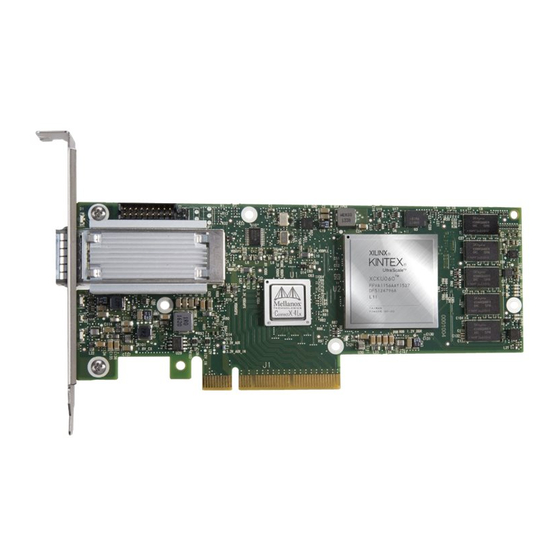

















Need help?
Do you have a question about the Innova IPsec 4 Lx and is the answer not in the manual?
Questions and answers