Summary of Contents for Mellanox Technologies Innova IPsec 4 Lx
- Page 1 Mellanox Innova™ IPsec 4 Lx Ethernet Adapter Quick Start Guide Rev: 1.2 www.mellanox.com Mellanox Technologies...
- Page 2 NOTE: THIS HARDWARE, SOFTWARE OR TEST SUITE PRODUCT (“PRODUCT (S)”) AND ITS RELATED DOCUMENTATION ARE PROVIDED BY MELLANOX TECHNOLOGIES “AS -IS” WITH ALL FAULTS OF ANY KIND AND SOLELY FOR THE PURPOSE OF AIDING THE CUSTOMER IN TESTING APPLICATIONS THAT USE THE PRODUCTS IN DESIGNATED SOLUTIONS.
-
Page 3: Table Of Contents
4.2.4 Running Throughput Test ........16 Rev: 1.2 Mellanox Technologies... -
Page 4: Revision History
Section 4.2.3, “Setting up IPsec SA,” on page 15 January 2017 • Added Transport Mode as supported IPsec operation mode • Updated Section 1.1, “Prerequisites,” on page 5 • Updated Section 4.1.1, “Loading Kernel and Driver,” on page 11 November 2016 First Release Mellanox Technologies Rev 1.2... -
Page 5: Chapter 1 Overview
Table 3 - Set-up Requirements Requirements Description Hardware • Two servers • Two Innova IPsec adapter cards • One copper cable FPGA Image Version • 1161 - 10GbE • 1160 - 40GbE Rev 1.2 Mellanox Technologies... - Page 6 Table 3 - Set-up Requirements Requirements Description Firmware Version 14.18.0354 - 10GbE/40GbE MFT Version mft-4.6.0-48 - 10GbE/40GbE Driver/Kernel Components • kernel-4.9.0_rc6_37cc319_2017_01_22_16_06_10- 1.x86_64.rpm • kernel-devel-4.9.0_rc6_37cc319_2017_01_22_16_06_10- 1.x86_64.rpm • iproute2-4.9.0rc6_ipsec_offload-1.x86_64. Platforms/Operating Systems • RHEL7.1 • RHEL7.2 Mellanox Technologies Rev 1.2...
-
Page 7: Chapter 2 Fast Installation And Update
Step 1. • rpm -i kernel-<kernel_version>.rpm • rpm -i kernel-devel-<kernel_version>.rpm Reboot your system and select the relevant kernel to load from the grub menu. Step 2. To update MFT: Untar the MFT tar file. Step 1. Rev 1.2 Mellanox Technologies... - Page 8 To burn the latest Firmware: Locate the firmware bin file in FW folder: Step 1. Burn the firmware: Step 2. mlxburn -d /dev/mst/mt4117_pciconf0 -i <fw.bin> To load the firmware: Step 3. mlxfwreset -d /dev/mst/mt4117_pciconf0 reset -y Mellanox Technologies Rev 1.2...
-
Page 9: Chapter 3 Test Set-Up Architecture
The IPsec configuration is set to the following: • Encryption algorithm: AES-GCM 128/256-bit key, and 128-bit ICV • IPsec operation mode: Tunnel mode • IPsec protocol: ESP • IP version: IPv4 For test procedure details, see Chapter 4,“Performance Test Procedure” on page Rev 1.2 Mellanox Technologies... -
Page 10: Transport Mode Set-Up
Server A and Server B. The IPsec configuration is set to the fol- lowing: • Encryption algorithm: AES-GCM 128/256-bit key, and 128-bit ICV • IPsec operation mode: Transport mode • IPsec protocol: ESP • IP version: IPv4 For test procedure details, see Chapter 4,“Performance Test Procedure” on page Mellanox Technologies Rev 1.2... -
Page 11: Chapter 4 Performance Test Procedure
[ 5983.866169] mlx_accel_core_conn_create called for mlx5_0-0000:00:08.0 [ 5983.910555] mlx_accel_core_connect called for mlx5_0-0000:00:08.0 [ 5983.959818] net ens8: mlx_ipsec added on device mlx5_0-0000:00:08.0 4.1.2 Configuring IP Addresses Configure IP addresses for the six interfaces on the four servers: Step 1. Rev 1.2 Mellanox Technologies... -
Page 12: Ip Routing Topology
[root@server-b ~]# ip route add 192.168.7.0/24 via 192.168.9.1 [root@server-b ~]# ip route add 192.168.8.0/24 via 192.168.9.1 Verify forwarding connectivity between the two servers. At this point, traffic is neither Step 3. encrypted nor encapsulated: [root@server-a ~]# ping 192.168.9.2 [root@server-b ~]# ping 192.168.8.2 Mellanox Technologies Rev 1.2... -
Page 13: Setting Up Ipsec Tunnel
[root@gateway-c ~]# ./xfrm-offload-tunnel.sh -both -a -256 192.168.7.2 ens2 192.168.7.9 ens2 gateway-d 192.168.8.4 192.168.9.4 Verify forwarding connectivity between the two servers. At this point, traffic should be encap- Step 2. sulated and encrypted: [root@server-a ~]# ping 192.168.9.2 [root@server-b ~]# ping 192.168.8.2 Rev 1.2 Mellanox Technologies... -
Page 14: Running Throughput Test
Transport Mode 4.2.1 Loading Kernel and Driver The following steps should be performed on both servers A and B. Make sure the correct kernel version is running: Step 1. [root@server-a ~]# uname -r Mellanox Technologies Rev 1.2... -
Page 15: Configuring Ip Addresses
Set up the IPsec tunnels between the two servers using the script provided with the Innova Step 1. IPsec software package. [root@server-a ~]#./xfrm-offload-transport.sh -both 192.168.8.12 ens1 192.168.8.22 ens1 server-b [root@server-a ~]#./xfrm-offload-transport.sh -both -a 192.168.8.13 ens1 192.168.8.23 ens1 server-b [root@server-a ~]#./xfrm-offload-transport.sh -both -a 192.168.8.14 ens1 192.168.8.24 ens1 server-b Rev 1.2 Mellanox Technologies... -
Page 16: Running Throughput Test
While traffic is flowing, check the total traffic on both servers: Step 3. [root@server-a ~]# nload ens1 [root@server-b ~]# nload ens1 Check CPU usage on both servers: Step 4. [root@server-a ~]# top [root@server-b ~]# top Press '1' inside 'top' user interface to see individual CPU usage. Mellanox Technologies Rev 1.2...
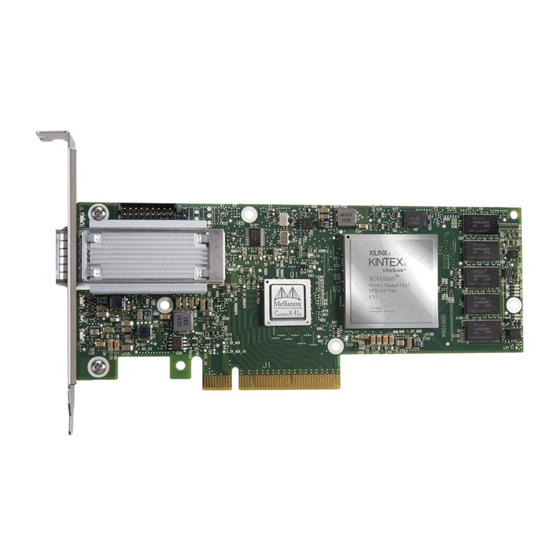







Need help?
Do you have a question about the Innova IPsec 4 Lx and is the answer not in the manual?
Questions and answers