Advertisement
Introduction
This guide addresses the installation procedures for the Rand McNally TND™ 760 in-cab mobile
communication device. We recommend reviewing the entire guide before beginning installation. If
you would like more information about installation, system registration or troubleshooting, please
contact Customer Support:
Call Us: 1-800-641-RAND (7263)
Email us: fleetsupport@randmcnally.com
Installation Kit
For your quick reference, the contents of your installation kit are summarized below.
1. TND 760 Device
2. Suction Cup Mount
3. 9-Pin Power Cable
4. Cable Tires
For Sales Information Please Contact RoadTrucker Inc (www.RoadTrucker.com)
8312 Sidbury Rd.; Wilmington, NC 28411 - (800) 507-0482 / (910) 686-4281
Write to Us:
Rand McNally
Attn: TNDTM 760 Fleet Edition
Customer Support
9855 Woods Drive
Skokie, IL 60077
Advertisement
Table of Contents

Summary of Contents for Rand McNally tnd 760
- Page 1 Introduction This guide addresses the installation procedures for the Rand McNally TND™ 760 in-cab mobile communication device. We recommend reviewing the entire guide before beginning installation. If you would like more information about installation, system registration or troubleshooting, please contact Customer Support:...
- Page 2 Installation Instruction Connector: Visible Option Locate the truck’s diagnostic port. Remove the plug on the diagnostic port, connect the cable, and lock the collar in place. Choose the best way to route your cable after you plug your cable into the diagnostic port. Connector: Concealed Option Remove the plastic paneling near the trucks Take the plug side of the Y cable and attach...
- Page 3 Cable: Above the Dash Option Cable: Behind the Dash Option Above-dash option: Route the cable from the Behind-dash option: Remove the dash panel and diagnostic port to the area where the TND™ route the cable from the diagnostic port to 760 will be mounted, tucking the cable in the the area where the TNDTM 760 will be mounted, space between the windshield and dash.
- Page 4 Adjust the angle of the mount using the Power on the device by pressing the Power thumbscrew. Pull the suction cup lever up to button on top. release suction. Place and hold the mount suction cup against the mounting surface, then press the suction cup lever down until it snaps into place.
- Page 5 Troubleshooting Restart the device No power or intermittent power loss: Restart the device by first logging off, then pressing the Power button. This will cause Check power connection the device to reset and reconnect. Ensure that the cable is secured to the device.
- Page 6 Rand McNally is not liable for any errors or omissions. Published information may not be up to date, and it is important to confirm current status with Rand McNally. The technical data may be subject to U.S. and international export, re-export or transfer (export) laws. Diversion contrary to U.S.
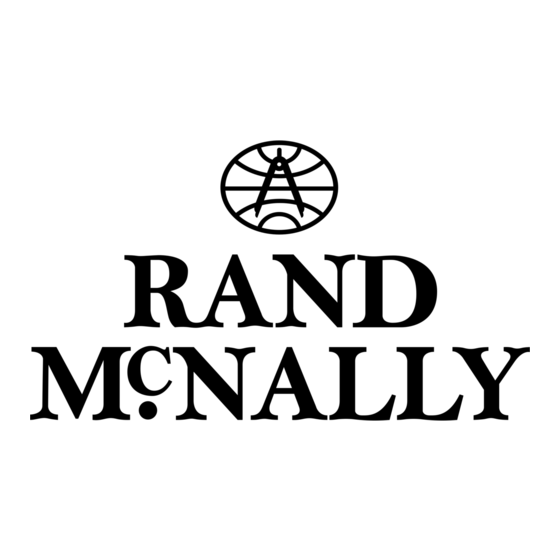






Need help?
Do you have a question about the tnd 760 and is the answer not in the manual?
Questions and answers