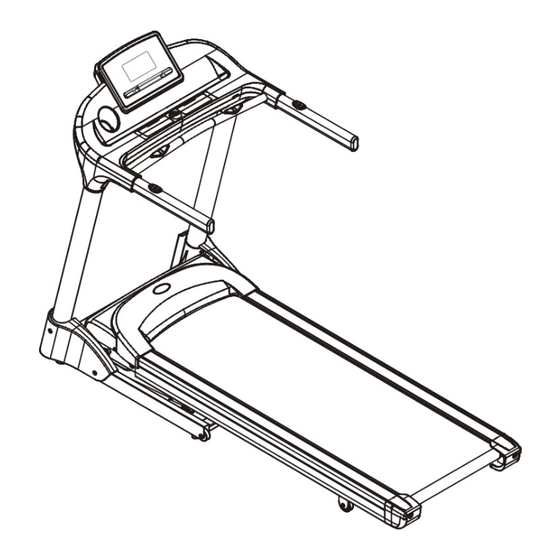
Table of Contents
Advertisement
Advertisement
Table of Contents

Summary of Contents for CIRCLE FITNESS Run 3.0i
- Page 1 Owner's Manual TREADMILL...
-
Page 3: Table Of Contents
TABLE OF CONTENTS SAFETY PRECAUTIONS --------------------------------------------------------------- 2-7 Important voltage information, grounding instructions, how often you exercise, how hard you exercise, how long you exercise, beginner treadmill program target heart rate zone. TECHNICAL SPECIFICATIONS ------------------------------------------------------ 8 UNPACKING & ASSEMBLY ---------------------------------------------------------- 9-15 Parts, hardware kit and assembly drawing FOLFING INSTRUCTIONS ------------------------------------------------------------- 16... -
Page 4: Safety Precautions
SAFETY PRECAUTIONS SAFETY PRECAUTIONS Waste Disposal Waste Disposal Products are recyclable. At the end of its useful life please dispose of this Products are recyclable. At the end of its useful life please dispose of this Article correctly and safely (local refuse sites). Article correctly and safely (local refuse sites). - Page 5 SAFETY PRECAUTIONS IMPORTANT SAFETY INSTRUCTIONS When using an electrical appliance, basic precautions should always be followed, including the following: Read all instructions before using the Treadmill. DANGER - To reduce the risk of electric shock: Always unplug this appliance from the electrical outlet immediately after using and before cleaning. WARNING - To reduce the risk of burns, fire, electric shock, or injury to persons: 1.
- Page 6 SAFETY PRECAUTIONS SAFETY PRECAUTIONS Grounding Instructions Grounding Instructions This treadmill must be grounded. If it should malfunction or break down, grounding provides a path of least resistance for electric current to reduce the risk of electric shock. This product is equipped with a cord having an equipment-grounding conductor and a grounding plug.
- Page 7 SAFETY PRECAUTIONS SAFETY PRECAUTIONS Safety key Safety key Emergency dismount: n case you must leave the equipment in an EMERGENCY SITUATION, grab the handrail and set both feet on the right and left foot platform beside the running belt. Now you pull out the safety switch, in order to slow down the equipment.
- Page 8 SAFETY PRECAUTIONS SAFETY PRECAUTIONS CONSULT A PHYSICIAN IMMEDIATELY CONSULT A PHYSICIAN IMMEDIATELY Warning: before starting any exercise program consult your physician. This is especially important for individuals over the age of 35 or persons with preexisting health problems. Read all instructions before using any fitness equipment. We assume no responsibility for personal injury damage sustained by or through the use of this treadmill.
-
Page 9: Target Heart Rate Zone
SAFETY PRECAUTIONS SAFETY PRECAUTIONS BEGINNER TREADMILL PROGRAM BEGINNER TREADMILL PROGRAM EXERTION LEVEL EXERTION LEVEL DURATION DURATION WEEK 1 Easy 6~12 minutes WEEK 2 Easy 10~16 minutes WEEK 3 Moderate 14~20 minutes WEEK 4 Moderate 18~24 minutes WEEK 5 Moderate 22~28 minutes WEEK 6 Slightly higher or slightly lower 20 minutes... -
Page 10: Technical Specifications
TECHNICAL SPECIFICATIONS TECHNICAL SPECIFICATIONS SPECIFICATIONS: SPECIFICATIONS: Length: 198 cm Width: 86.5 cm Running area: 50cm x 150cm Weight of product: 85 kgs Power elevation: 0~15 motorized Program: 8 programs, 1 target, 4 Heart Rate Control, 1 fitness test, 2 custom, body index. Manual mode: Yes Standard features:Total used time, distance memorize, heart rate, calories, speed, incline, quick speed / incline button,... -
Page 11: Unpacking & Assembly
UNPACKING & ASSEMBLY UNPACKING & ASSEMBLY PARTS PARTS #3-2 #3-1 #3-8 #3-7 #3-11 #3-10... - Page 12 UNPACKING & ASSEMBLY UNPACKING & ASSEMBLY HARDWARE KIT HARDWARE KIT #3-3 #3-4 #3-5 M8x15mm*14 M8 curve washer*14 M4x15mm*2 #3-6 #3-12 #3-13 M6x15mm*2 M6x65mm*2 M4x10mm*4 5mm*1 6mm*1 #3-9 End cap *4 (Lower console cover)
- Page 13 UNPACKING & ASSEMBLY UNPACKING & ASSEMBLY Unpacking your treadmill where will be using it. Being careful not to damage. Place your treadmill Unpacking your treadmill where will be using it. Being careful not to damage. Place your treadmill on a level flat surface. It is recommended that you place a protective covering on your floor. on a level flat surface.
- Page 14 UNPACKING & ASSEMBLY UNPACKING & ASSEMBLY Step2: Assembly Step2: Assembly the console to the console mast the console to the console mast 1).Connect the upper console wire from console to lower console wire on the right console mast. 1).Connect the upper console wire from console to lower console wire on the right console mast. 3).
- Page 15 UNPACKING & ASSEMBLY UNPACKING & ASSEMBLY Step3: Slide handlebars onto console Step3: Slide handlebars onto console 1). Take out right handle bar from carton, connect 1). Take out right handle bar from carton, connect handle button handle button wire, fasten handle bar on the wire, fasten handle bar on the console by 1pc M4*15mm screw, 1pcs M6*15mm and 1pcs M6*65mm.
- Page 16 UNPACKING & ASSEMBLY UNPACKING & ASSEMBLY Step4: Step4: Attach the console to the console mast Attach the console to the console mast 1). Put 4pcs plastic cap into console lower cover. 1). Put 4pcs plastic cap into console lower cover. End cap *4...
-
Page 17: Unpacking & Assembly
UNPACKING & ASSEMBLY UNPACKING & ASSEMBLY Step5: Fasten protective cover on the upright Step5: Fasten protective cover on the upright 1). Attach the left protective cover onto the left upright and secure using 2pcsM4x10mm bolt. 1). Attach the left protective cover onto the left upright and secure using 2pcsM4x10mm bolt. 2). -
Page 18: Folding Instructions
FOLDING INSTRUCTIONS How to fold and unfold the treadmill: Your treadmill can be folded up for space saving storage. To do this follow the instructions here: Fold Up After the workout session, you can fold the treadmill to the upright position. Lift up the rear end of the treadmill until the upper folding latch clicks. -
Page 19: Warm Up & Cool Down
WARM UP & COOL DOWN A successful exercise program consists of a warm up, aerobic exercise, and a cool down. Warming up is an important part of your workout, and should begin every session. It prepares your body for more strenuous exercise by heating up and stretching out your muscles. At the end of your workout, repeat these exercises to reduce sore muscle problems. -
Page 20: Panel Control
PANEL CONTROL PANEL CONTROL BAR 1 BAR 20 Dot-matrix Message Safety Key Pad If the safety key is not present the treadmill will not function... - Page 21 PANEL CONTROL PANEL CONTROL Display: Display: Window Function Program To show the program which is using or selected. To show how many laps you run, 1 lap=0.4km / 0.25mil. Time To show use time. Calories To show how many calories you consumption.
-
Page 22: Programs
PROGRAMS Quick START: 1. Press START, speed start from lowest speed, incline start from 0, all data starting to count. 2. Use any speed or incline adjust key or device to change the speed or incline what you want. Cool down program: It will process the cool down program before end of workout if time count down to 0. - Page 23 PROGRAMS P2 COURSE: 1. Press 【Program Select】key to select COURSE program and program window show【P2】. 2. Press speed ─ / ┼ to change the program【 RAMP 1 】、【 RAMP2 】、【INTERVAL 1】、 【INTERVAL 2】、【PEAK 1】、【PEAK 2】、【HILL 1】、【HILL 2】then press【ENTER】to select program. 3.
- Page 24 PROGRAMS P3 HRC(Heart Rate Control): 1. Press【Program Select】key to select HRC program and program window show【P3】. 2. There are 4 kinds of mode you can choice. THR(Target Heart Rate), MHR 65%(65% Max Heart Rate), MHR 75%(75% Max Heart Rate), MHR 85%(85% Max Heart Rate), press speed ─...
- Page 25 PROGRAMS P4 Body Index: 1. Press【Program Select】key to select Body Index program and program window show【P4】. 2. Set gender:Dot-matrix window show gender figure, press speed ─ / ┼ to select gender then press【ENTER】to confirm. 3. Set age:Press speed ─ / ┼ to set age then press【ENTER】to confirm. 4.
-
Page 26: Programs
PROGRAMS P6 CUSTOM 1. Press【Program Select】key to select CUSTOM program and program window show【P6】. 2. There are 2 customs for user build their own program, press speed ─ / ┼ to select custom 1 or custom 2 then press【ENTER】to confirm. 3. -
Page 27: Ios Bluetooth Operation
iOS Bluetooth Operation ※ Bluetooth APP Software Download and Connection: 1. App Download 1.1 App store search【Tread Monitor】and【Run on Earth】 2. Press【Bluetooth】button on the console then Message window show【IN BT MODE】on the console. 3. Device setting: Find your setting mode in your device, turn on the Bluetooth. Search and connect the name of the connecting device 【... - Page 28 iOS Bluetooth Operation Tread Monitor : Quick Training Mode Press the Quick Training button to begin quick training mode Confirm your profile and press “Next” to continue Press the Start button on the treadmill to begin workout Begin workout: 1. Press START, speed start from lowest speed, incline start from 0, all data starting to count on the device .
- Page 29 iOS Bluetooth Operation To pause, press the Stop button on the treadmill To end the workout, first pause the treadmill and then long press the Stop button until you hear the beep...
- Page 30 iOS Bluetooth Operation Tread Monitor : Program Mode Press the Program button to begin program mode Confirm your profile and press “Next” to continue Select the program you want Select if you want to set up training targets (goals) . If you select “No” you will skip this page...
- Page 31 iOS Bluetooth Operation Press the Time button to change the time Press the Distance button to change the distance...
- Page 32 iOS Bluetooth Operation Press the Calories button to change the calories Press the Next button to continue Press the Start button on the treadmill to begin workout Begin workout: Time, Distance and Calories starting to count down, any one count down to 0 will end the program.
- Page 33 iOS Bluetooth Operation To pause the treadmill, press the Stop button on the treadmill To end the workout, first pause the treadmill and then long press the Stop button until you hear the beep...
- Page 34 iOS Bluetooth Operation Tread Monitor - HRC Mode Press the HRC button to begin HRC mode Confirm your profile and press “Next” to continue Read through instructions and press “Done” to continue First confirm your age then select your target heart rate to start workout...
- Page 35 iOS Bluetooth Operation Press the Start button on the treadmill to begin workout Begin workout: 1 Program will compare real and set heart rate every 30 seconds to adjust speed or incline for real heart rate to reach and keep the set heart rate. 2 You can use any speed or incline key or device to change the speed or incline on the console .
- Page 36 iOS Bluetooth Operation Run on Earth Open the APP: Run on Earth The “S” indicates the start point Start point is chosen when you first open the app and is one of either three points - your current location, the previous start point of your last route or Taipei, Taiwan •...
- Page 37 iOS Bluetooth Operation Press “Bluetooth” as this figure marks. The connection is succeeded when your device shows “Connected”. Enter the workout page, you can set your 『Average Speed』&『planned Distance』.
- Page 38 iOS Bluetooth Operation Press “START” to begin your workout. Begin workout: Press START, speed start from Average Speed, incline start from road level, all data starting to count on the device. The treadmill will adjust the inclination automatically according to the altitude ...
-
Page 39: Ios Bluetooth Operation
iOS Bluetooth Operation Run on Earth has three excellent viewing modes Street view: Lets you experience lifelike outdoor runs around the world Map view: Makes it easy to track the location of where you are on the map ... -
Page 40: Android Bluetooth Operation
Android Bluetooth Operation ※ Bluetooth APP Software Download and Connection: 5. App Download 5.1 Play store search【Run on Earth】 6. Press【Bluetooth】button on the console then Message window show【IN BT MODE】on the console. 7. Device setting: Find your setting mode in your device, turn on the Bluetooth. Search and connect the name of the connecting device 【... - Page 41 Android Bluetooth Operation Android Bluetooth Operation Run on Earth Run on Earth Operating manual Operating manual Open the APP: Run on Earth The “S” indicates the start point Start point is chosen when you first open the app and is one of either three points - your current location, the previous start point of your last route or Taipei, Taiwan •...
- Page 42 Android Bluetooth Operation Android Bluetooth Operation Enter the workout page, you can set your Enter the workout page, you can set your 『Average Speed』&『planned Distance』. 『Average Speed』&『planned Distance』. Confirm your profile and press “ok” to continue Connect the name of the connecting device The connection is succeeded when your device shows “Connected”.
- Page 43 Android Bluetooth Operation Android Bluetooth Operation Press “START” to begin your workout on the Press “START” to begin your workout on the console. console. Begin workout: Press START, speed start from Average Speed, incline start from road level, all data starting to count on the device.
-
Page 44: Operation
OPERATION OPERATION USB Charger: Available for any 3C device that can be charging by USB device. Music jack (Compatible with a 3.5”plug) ※This will not function with headphones Note: High speaker volume may interfere with the heart rate accuracy. Please decrease the speaker volume when you are using the heart rate function. -
Page 45: Operation
OPERATION OPERATION If the supply cord is damaged, it must be replaced by the manufacturer or its service agent or a If the supply cord is damaged, it must be replaced by the manufacturer or its service agent or a similarly qualified person in order to avoid a hazard. -
Page 46: Belt Adjustment
BELT ADJUSTMENT BELT ADJUSTMENT BELT ADJUSTMENT BELT ADJUSTMENT You may need to adjust the running belt during the first weeks of use. All running belts are properly set at the factory. It may stretch or be off-center after use. Stretching is normal during the break-in period. -
Page 47: Care & Maintenance
CARE & MAINTENANCE CARE & MAINTENANCE CARE & MAINTENANCE CARE & MAINTENANCE Always remove the key and unplug the power cord before cleaning, lubricating, or performing any maintenance. RUNNING BELT AND RUNNING DECK LUBRICATION Regular maintenance is necessary for best performance and longer treadmill life. The maintenance procedure will prevent premature wear of the running belt, running deck and drive motor system. -
Page 48: Care & Maintenance
CARE & MAINTENANCE CARE & MAINTENANCE REPLACEMENT RUNNING BELT REPLACEMENT RUNNING BELT Running belt is consumables parts. It should be replaced when the running belt surface showing signs of wear. Or we suggested you replace running belt as following timing schedule. USAGE PERIOD REPLACEMENT... -
Page 49: Trouble Shooting
TROUBLE SHOOTING TROUBLE SHOOTING F831548-000-00 M-4100B3 Run 3.0i 10207 F831548-000-00 M-4100B3 Run 3.0i 10207 SYMPTOM SYMPTOM CAUSE CAUSE SOLUTION SOLUTION No any display A). No plug in. Please check power input and B). Do not switch on the power. fuse.










Need help?
Do you have a question about the Run 3.0i and is the answer not in the manual?
Questions and answers