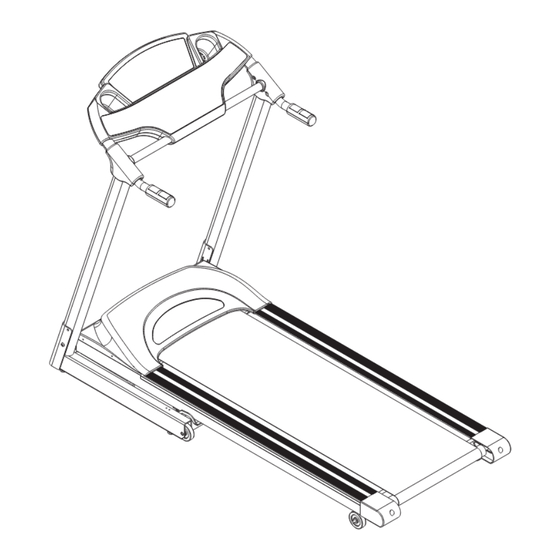
Table of Contents
Advertisement
Advertisement
Table of Contents

Summary of Contents for Free Spirit 123-30313-0
- Page 1 123-30313-0 Treadmill User’s Guide SEARS CANADA, INC. TORONTO, ONTARIO M5B 2B8...
-
Page 2: Table Of Contents
Table of Contents IMPORTANT PRECAUTIONS ........3 BEFORE YOU BEGIN . -
Page 3: Important Precautions
Important Precautions SAVE THESE INSTRUCTIONS Read all instructions before using this treadmill. When using an electrical product, basic precautions should always be followed, including the following: Read all instructions before using this the treadmill. WARNING WARNING! Connect this exercise product to a properly grounded outlet only. See grounding instructions. - Page 4 WARNING WARNING! To reduce the risk of burns, fire, electrical shock or injury to persons: • Never use the treadmill before securing the safety tether clip to your clothing. • If you experience chest pains, nausea, dizziness, or shortness of breath, stop exercising immediately and consult your physician before continuing.
- Page 5 CAUTION CAUTION: BEFORE BEGINNING ANY EXERCISE PROGRAM, ALWAYS CONSULT YOUR PHYSICIAN. IF YOU EXPERIENCE CHEST PAINS, NAUSEA, DIZZINESS OR SHORTNESS OF BREATH, STOP EXERCISING AND CONSULT YOUR PHYSICIAN BEFORE CONTINUING. IMPORTANT: PLEASE READ BEFORE USE! CAUTION! There are several areas during the assembly process of a the treadmill that special attention must be paid.
-
Page 6: Before You Begin
Before You Begin CONGRATULATIONS! on choosing your treadmill. You’ve taken an important step in developing and sustaining an exercise program! Your treadmill is a tremendously effective tool for achieving your personal fitness goals. Regular use of your treadmill can improve the quality of your life in so many ways. Here are just a few of the health benefits of aerobic exercise: •... -
Page 7: Assembly
Assembly UNPACKING Take caution when handling and transporting this unit. Never open box when it is on its side. Once the banding straps have been removed, do not lift or transport this unit unless it is fully assembled and in the upright folded position, with the lock latch secure. Unpack the unit where it will be used. The enclosed treadmill is equipped with high-pressure shocks and may spring open if mishandled. - Page 8 Step 3 Step 1 Step 2 Connect All Wires 1. Place console masts to 1. Place pulse grip handlebars 1. Connect both pulse grip and upright position. to its correct position. console mast wires. Carefully 2. Tighten bolts/washers 2. Tighten bolts B with the tuck wires in mast to avoid A, C, D and E with the allen allen wrench provided.
-
Page 9: Treadmill Operation & Adjustment
Treadmill Operation & Adjustment FOLDING Firmly grasp the back end of the treadmill. Carefully lift the end of the treadmill deck to the upright position until the foot lock latch engages and securely locks the deck into position. Make sure the deck is securely latched before letting go. - Page 10 LEVELING The treadmill should be level for optimum use. Once you have placed the treadmill where you intend to use it, raise or lower the adjustable levelers located on the treadmill base frame. Once you have leveled the treadmill, lock the levelers in place by tightening the nuts against the frame. To assure the treadmill is level, a carpenter's level is recommended.
- Page 11 TENSIONING THE BELT If you can feel a slipping sensation when running on the treadmill, the running belt must be tightened. In most cases, the belt has stretched from use, causing the belt to slip. This is a normal and common adjustment. To eliminate this slipping, tension both the rear roller bolts with the appropriate size allen wrench, turning it 1/4 TURN to the right as shown.
-
Page 12: Console Features & Display
Console Features & Display Features of the Console Calories/Incline Speed/Pulse Distance/Laps Time SELECT START STOP INCLINE SPEED Note: If there is a thin sheet of clear plastic on the face of the console, remove it. A. SELECT Used to view your Calories and Laps during your workout. B. - Page 13 G. SPEED Shown in the top right-hand display window (E). Indicates how fast your walking or running surface is moving. H. PROGRAM PROFILE Represents the Program profile that you have chosen. I. START Starts your program J. STOP Press the Stop button to pause/end your workout. K.
- Page 14 CHOOSING A PROGRAM Choose a Program by pressing the or speed buttons. Once the desired programs is selected, press the SELECT button. You are also able to press the numbered quick speed key which correlates with the numbered program to choose your desired program. For example press the number 1 quickspeed key for program number 1.
- Page 15 CUSTOM 1 (User Program, Defaults to 30 minutes) Your Custom Program is designed to allow you to create your own programming, with the ability to save your program settings for future workouts. To use your Custom Program, follow these instructions: 1.
-
Page 16: Troubleshooting & Maintenance Procedures
Troubleshooting & Maintenance Procedures TROUBLE SHOOTING YOUR TREADMILL Your treadmill is designed to be reliable and easy to use. However, if you experience a problem, please reference the troubleshooting guide listed below. PROBLEM: The console does not light up. SOLUTION: Verify that the power cord is plugged in properly to the outlet, and that the treadmill switch is turned on. - Page 17 You may experience an erratic readout under the following conditions: • Gripping the heart rate handlebars too tight. Try to maintain moderate pressure while holding onto the heart rate handlebars. • Constant movement and vibration due to constantly holding the heart rate handlebars while exercising. If you are receiving erratic heart rate readouts, try to only hold the grips long enough to monitor your heart rate.
- Page 18 MAINTENANCE WHAT KIND OF ROUTINE MAINTENANCE IS REQUIRED? We use sealed bearings throughout our treadmill so lubrication is not needed. The most important maintenance step is to simply wipe your perspiration off the treadmill after each use. HOW DO I CLEAN MY TREADMILL? Clean with soap and water only.
-
Page 19: Conditioning Guidelines
Conditioning Guidelines Always consult your physician before beginning an exercise program. HOW OFTEN? The American Heart Association recommends that you exercise at least 3 to 4 days per week to maintain cardiovascular fitness. If you have other goals such as weight or fat loss, you will achieve your goal faster with more frequent exercise. - Page 20 TARGET ZONE HEART RATE CHART Your Target Zone is a percentage of your maximum heart rate. Target Zone will vary for each individual, depending on age, current level of conditioning, and personal fitness goals. The American Heart Association recommends working-out at a Target Heart Rate Zone of between 60% and 75% of your maximum heart rate.
- Page 21 DEVELOPING A FITNESS PROGRAM TIPS STRETCH FIRST Before using your product, it is best to take a few minutes doing a few gentle stretching exercises. Stretching prior to exercise will improve flexibility and reduce chances of exercise related injury. Ease into each of these stretches with a slow gentle motion. Do not stretch to the point of pain. Make sure not to bounce while doing these stretches.
- Page 22 ACHIEVING YOUR FITNESS GOALS An important step in developing a long term fitness program is to determine your goals. Is your primary goal for exercising on your treadmill to lose weight? Improve muscle? Burn Stress? Prepare for the spring racing schedule? Knowing what your goals are will help you develop a more successful exercise program.
- Page 23 Weekly Log Sheets...
- Page 24 Monthly Log Sheets...
-
Page 25: Parts List
Parts List MODEL: 123-303110 SZTM110MTR Motor Set (110V) SCA302002 Elevation Motor SP0017001AD Elevator Frame SJED08011AA Motor Control Board(110V) SP0018007AC Fold Frame SP0026013AG Support Frame for motor SP0003041AA Console mast- Lt. & Rt. MZE0104112 Screw,Plain-hex-socket SZTM108HDB-L Handle Bar-Lt. MB0607001B Pad-motor bracket SZTM108HDB-R Handle Bar-Rt. -
Page 26: Exploded Diagram
Console Assembly Exploded View For All Models... - Page 27 Frame Assembly B34 B35 Exploded View For All Models...
-
Page 28: Frame Assembly
Frame Assembly B34 B35 Exploded View For All Models... - Page 29 Deck Assembly Exploded View For All Models...
-
Page 30: Limited Warranty
Limited Warranty FRAME • 10 YEARS Sears warrants the frame against defects in workmanship and materials for the ten years of the original owner. DRIVE MOTOR • 3 YEARS Sears warrants the drive motor against defects in workmanship and materials for a period of three years from the date of purchase, so long as the device remains in the possession of the original owner. - Page 31 Get it fixed, at your home or ours! Just Call: 1-800-4-MY-HOME ® (1-800-469-4663) 24 hours a day, 7 days a week For the repair of major brand appliances in your own home... no matter who made it, no matter who sold it! For your nearest Sears Parts &...




Need help?
Do you have a question about the 123-30313-0 and is the answer not in the manual?
Questions and answers