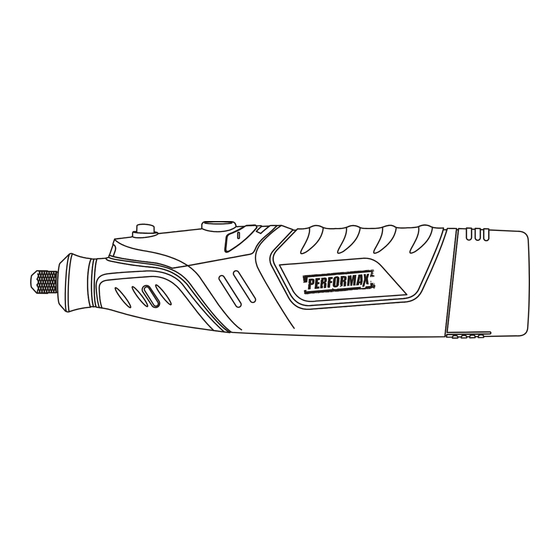
Table of Contents
Advertisement
12 V LI-ION CORDLESS ROTARY TOOL
PRODUCT SPECIFICATIONS
RPM:
Collets:
Battery:
Battery charger:
Charger input:
Charger output:
Weight:
Need Assistance?
Call us on our toll free customer support line:
1-866-349-8665
Technical questions
Replacement parts
Parts missing from package
0–25,000 RPM (no load)
1/8" (3.2 mm) & 3/32" (2.4 mm)
12 V, 1.5 Ah Lithium-ion
30–40 minute diagnostic, Class 2
120 V AC, 60 Hz
12 V DC, 2.2 A (maximum)
15.5 oz (0.44 kg)
241-0505
Owner's Manual
Advertisement
Table of Contents

Summary of Contents for Performax 241-0505
-
Page 1: Product Specifications
12 V LI-ION CORDLESS ROTARY TOOL 241-0505 Owner’s Manual PRODUCT SPECIFICATIONS RPM: 0–25,000 RPM (no load) Collets: 1/8" (3.2 mm) & 3/32" (2.4 mm) Battery: 12 V, 1.5 Ah Lithium-ion Battery charger: 30–40 minute diagnostic, Class 2 Charger input: 120 V AC, 60 Hz Charger output: 12 V DC, 2.2 A (maximum) -
Page 2: Table Of Contents
TABLE OF CONTENTS Product specifications ………….……………………………………………………. Table of contents ……………………………………………………………………... General safety warnings …………………………………………………………….. 3–4 Eye, ear & lung protection …………………………………………………………… 3–4 Electrical safety ………………………………………………………………………. Power tool safety ……………………………………………………………………... 5–7 General safety rules ………………………………………………………………….. Work area ………………………………………………………………….………….. Electrical safety ………………………………………………………………………. Personal safety ……………………………………………………………………….. -
Page 3: General Safety Warnings
GENERAL SAFETY WARNINGS CAUTION: Before using this tool or any of its accessories, read this manual and follow all Safety Rules and Operating Instructions. The important precautions, safeguards and instructions appearing in this manual are not meant to cover all possible situations. It must be understood that common sense and caution are factors which cannot be built into the product. -
Page 4: Electrical Safety
GENERAL SAFETY WARNINGS WEAR A DUST MASK THAT IS DESIGNED TO BE USED WHEN OPERATING A POWER TOOL IN A DUSTY ENVIRONMENT. WARNING: Dust that is created by power sanding, sawing, grinding, drilling, and other construction activities may contain chemicals that are known to cause cancer, birth defects, or other genetic abnormalities. -
Page 5: Power Tool Safety
POWER TOOL SAFETY WARNING Read all safety warnings Do not abuse the cord. Never use the and instructions. Failure to follow the cord for carrying, pulling or unplugging the power tool. Keep cord away from warnings and instructions may result in electric shock, fire and/or serious injury. -
Page 6: Power Tools Use And Care
POWER TOOL SAFETY Personal safety – cont’d Store idle power tools out of the reach of children and do not allow persons Remove any adjusting key or wrench unfamiliar with the power tool or these before turning the power tool on. A instructions to operate the power tool. -
Page 7: Battery Tool Use And Care
POWER TOOL SAFETY Battery tool use and care – cont’d Battery tool use and care Recharge only with the charger specified by the manufacturer. A charger that is suitable for one type of battery pack may create a risk of fire when used with another battery pack. -
Page 8: Specific Safety Rules
SPECIFIC SAFETY RULES Safety Warnings Common for Grinding, Do not use a damaged accessory. Sanding, Wire Brushing or Polishing Before each use inspect the accessory Operations such as abrasive wheels for chips and cracks, backing pad for cracks, tear or This power tool is intended to function excess wear, wire brush for loose or as a grinder, sander, wire brush or... -
Page 9: Specific Safety Rules
SPECIFIC SAFETY RULES Hold power tool by insulated gripping surfaces only, when performing an operation where the cutting accessory may contact hidden wiring or its own cord. Cutting accessory contacting a "live" wire may make exposed metal parts of the power tool "live"... -
Page 10: Battery And Charger Safety
BATTERY AND CHARGER SAFETY WARNING: For best results, charge the battery when The lithium-ion battery the temperature of the battery and the is an integral part of the tool. If it no longer work area is at or above 0° C (32° F) and charges properly or is damaged, the tool below 45°... -
Page 11: Symbols
SYMBOLS WARNING: Some of the following symbols may appear on the cordless rotary tool. Study these symbols and learn their meaning. Proper interpretation of these symbols will allow for more efficient and safer operation of this tool. Volts Direct current Amperes No load speed Hertz... -
Page 12: Know Your Cordless Rotary Tool
KNOW YOUR CORDLESS ROTARY TOOL Spindle locking Speed ON/OFF indicator LED’s button button Battery pack Collet Head Speed reduction Battery release switch button worklight button Charging receptacle Battery charged LED (green) Air vents Battery charging LED (red) Charging stand Air vents... -
Page 13: Accessories And Contents
ACCESSORIES AND CONTENTS AVAILABLE ACCESSORIES ROTARY TOOL COMPONENTS DESCRIPTION WARNING: Use only accessories Rotary tool that are recommended for this cordless Battery rotary tool. Follow the instructions that Battery charger accompany the accessories. The use of General purpose any other accessories may result in accessory set (see injury to the operator or damage to the Page 15 &... -
Page 14: Contents
CONTENTS... - Page 15 ACCESSORY CASE CONTENTS Illustration Description Shape Sanding disc Round Abrasive buff Round Grinding stone Round Cylindrical with Screw mandrel screw Steel brush Radial Bristle brush Radial Steel brush Axial Bristle brush Axial With sanding Drum sander band – small With sanding Drum sander band –...
-
Page 16: Accessory Description And Use
ACCESSORY CASE CONTENTS Illustration Description Shape Diamond wheel Taper point Diamond wheel Spherical point Diamond wheel Cylindrical – small point Diamond wheel Cylindrical - large point Collet wrench ACCESSORY DESCRIPTION & USE There are many different types of accessories that can be used with this rotary tool. The following charts identify the most popular accessories and their uses. - Page 17 ACCESSORY DESCRIPTION & USE Accessory Description Accessory Use Collet For use with accessories. Collet wrench For tightening & loosening collet nut, screw of drum sanders Dressing stone Cleans grinding wheels and stones. Shapes or reshapes stones for desired applications. Silicon carbide Designed to work well on stone, glass, ceramics, ...
-
Page 18: Assembly And Operation
ASSEMBLY AND OPERATING CHARGING THE BATTERY PACK WARNING: Use only the diagnostic charger supplied with the tool to charge the 12 V Li-ion battery supplied with the tool. Charging any other batteries with this charger may damage the charger, and possibly cause serious injury. - Page 19 ASSEMBLY AND OPERATING CHARGER LED FUNCTIONS (Fig. 3) Green Power ON light light Function The green LED will stay ON when the — charger is plugged into a ”live” power source. Battery partially charged The red LED will flash during charging. Battery Flashing charging...
-
Page 20: Checking The Battery Pack Status
ASSEMBLY AND OPERATING CHECKING THE BATTERY CHARGE STATUS The level of charge remaining in the battery can be checked by using the battery charge indicator system that is contained in the end of the battery. NOTE: The battery charge remaining may be checked while the battery is installed in the tool with the ON/OFF switch turned OFF. -
Page 21: Installing A Battery Pack In The Tool
ASSEMBLY AND OPERATING INSTALLING A BATTERY IN THE ROTARY TOOL Remove the discharged battery (1) from the tool by pressing on the battery release button (2) on the bottom of the battery (Fig. 5). Pull the battery out of the tool handle. Slide the fully charged battery into the matching cavity in the tool handle where the discharged battery has... -
Page 22: On/Off Switch
ASSEMBLY AND OPERATING ON/OFF SWITCH The ON/OFF switch controls both the worklight (Fig. 6) and the motor of the tool. To turn the rotary tool ON, press the ON/OFF switch (2) once (Fig. 3). NOTE: When the ON/OFF switch is pressed once, the worklight will turn ON. -
Page 23: Changing The Collet
ASSEMBLY AND OPERATING CHANGING THE COLLET Some accessories require the use of different sized collets. Collet sizes can be 1/16” (1.6 mm), 3/32” (2.4 mm) and 1/8” (3.2 mm). It is important to ensure that the collet size matches the accessory. NOTE: This tool includes two of the most commonly used collets: 3/32”... -
Page 24: Installing Accessories
ASSEMBLY AND OPERATING INSTALLING ACCESSORIES Turn the switch OFF. Depress the spindle lock button (1) and slowly turn the collet nut (2) until the spindle lock button locks the spindle (Fig. 9). While holding the spindle lock button down, turn the collet nut counter clockwise until the collet is loose inside the collet nut. -
Page 25: Selecting Proper Speeds
ASSEMBLY AND OPERATING WARNING: For safety reasons, the operator must read the sections of this Owner’s Manual entitled “GENERAL SAFETY WARNINGS”, “POWER TOOL SAFETY”, “SPECIFIC SAFETY RULES”, “BATTERY AND CHARGER SAFETY” and “SYMBOLS” before using this rotary tool. Every time you use the rotary tool you should verify the following: The accessory is in good condition and not damaged in... -
Page 26: Maintenance
MAINTENANCE LITHIUM-ION BATTERY GENERAL PERFORMANCE WARNING: When servicing this Lithium-ion rechargeable batteries tool, use only identical replacement generally provide superior performance to parts. The use of any other part may nickel-cadmium batteries when used in create a hazard or cause product power tools. -
Page 27: Battery Pack Removal And Preparation For Disposal
MAINTENANCE BATTERY PACK REMOVAL AND PREPARATION FOR RECYCLING To preserve our natural resources, please recycle or dispose of batteries properly. The batteries supplied with this tool may contain chemicals and metals that are harmful to the environment. Never dispose of rechargeable batteries in your normal household garbage or in landfill sites because they will add to the pollution of the environment. -
Page 28: Exploded View
EXPLODED VIEW... -
Page 29: Parts List
PARTS LIST WARNING: When servicing, use only original equipment replacement parts. The use of any other parts may create a safety hazard or cause damage to the cordless rotary tool. Any attempt to repair or replace electrical parts on this cordless rotary tool may create a safety hazard unless repairs are performed by a qualified technician. -
Page 30: Warranty
® back to your nearest MENARDS® retail store. At its discretion, PERFORMAX agrees to have the tool or any defective part(s) repaired or replaced with the ®...








Need help?
Do you have a question about the 241-0505 and is the answer not in the manual?
Questions and answers