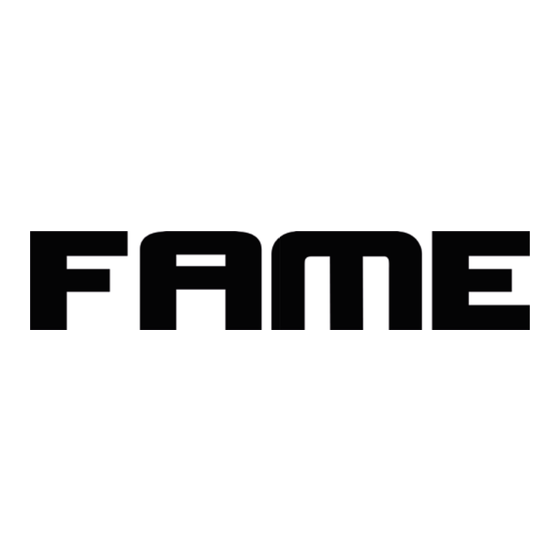
Advertisement
Advertisement
Table of Contents

Summary of Contents for FAME AC60R
- Page 1 ACOUSTIC AMP Owner‘s Manual AC60R...
-
Page 2: Safety Warnings
Congratulations! We would like to thank you for purchasing the AC60R Acoustic Amplifi er. It has been designed and developed for the use with almost any acoustic instrument. Before using your new amplifi er, we advise to read the following pages carefully. -
Page 3: Table Of Contents
Content Setting up the AC60R ..................... Peripheral Connections ....................Preamp Section ....................... Channels ..........................Effects ..........................Notch Feedback Filter ......................Controls & Switches ......................Special Gimmicks I ......................Special Gimmicks II ......................Specifi cations ........................10... -
Page 4: Setting Up The Ac60R
Setting up the AC60R WARNING! To avoid electrical shock or any other damage, make sure that the AC60R and all other devices are switched off before you start connecting them to the amplifi er! Power Connections/Mains Main Fuse Before connecting to a grounded power outlet,... -
Page 5: Peripheral Connections
Please note that you can only use one This jack is used to connect the AC60R to a grounded of the possibilities described above. The simultaneous power outlet. -
Page 6: Preamp Section
Preamp Section of the AC60R Channel 1 The fi rst channel of the AC60R is exclusively used for acoustic instruments, i.e. acoustic guitars. You will fi nd a level adjustment as well as an equalizer. We built in a mono type 6,35 mm jack for the connection of your acoustic instrument. -
Page 7: Controls & Switches
CH1 & CH2 These buttons activate the chorus effect for every channel of the AC60R. If you wish to use the chorus for Channel 1, just push “CH1”. -
Page 8: Special Gimmicks I
Due to the inside the whole spectrum seperated from each other. fact that the AC60R features a notch fi lter, there is no need For using the second channel with another instrument, a to use an external noise gate or stop-band fi lter. -
Page 9: Special Gimmicks Ii
Special Gimmicks II How to choose the right device High-quality effects like a vibrato or time-based units like delays can complete the sound, when placed in the fx loop of the amplifi er. But the fi nal sound is depending on the choice of the specifi... -
Page 10: Specifi Cations
Specifi cations 60 Watts Power Output: Speakers: 2 x 8“, HF-Horn 1“ Chorus CH1 & CH2, Feedback Phase & Notch, Mains Switches: Bass, Treble (Channel 1); Bass, Treble (Channel 2) Equalization: Reverb, Chorus Effects: Input (Channel 1) Connection Jacks: AUX (Channel 2) Microphone (Channel 2) Input (Channel 2) FX Send &... - Page 11 AC60R 2007...













Need help?
Do you have a question about the AC60R and is the answer not in the manual?
Questions and answers