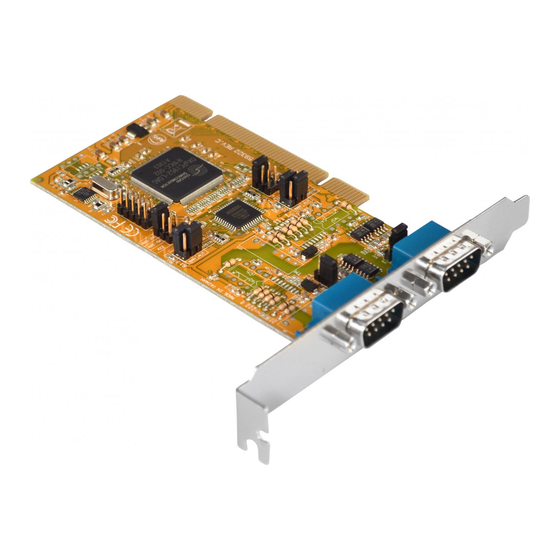
Advertisement
2-Port R422/485 Serial PCI Card
1. Introduction
Thank you for purchasing this 2-Port RS422/485 Serial PCI Card. It
is a universal add in card that connects to a PC or server via
the PCI Bus, providing high-speed serial connectivity. The serial
ports are fully compatible with RS422/485 standard by the
bundled Serial COM port drivers. Each port can be set at any
mode (RS485 2-wire, RS485 4-wire and RS422) and operate
simultaneously.
There is an optional model supports Isolation and ESD
protection feature. It provides an ideal solution for most critical
applications.
2. Connector Layout
J3: S1
J4: S2
Features:
Installation Guide
JP7:
S1 Terminator
Enable/Disable
JP8:
S2 Terminator
Enable/Disable
JP1,JP3: S1
RS485 TXD
Control
JP2, JP4: S2
RS485 TXD
Control
1
JP5: S1 Mode
Selector
J1: Factory Use
Only
JP6: S2 Mode
Selector
Advertisement
Table of Contents

Subscribe to Our Youtube Channel
Summary of Contents for ANTAIRA MSC-102B1
-
Page 1: Installation Guide
2-Port R422/485 Serial PCI Card Installation Guide 1. Introduction Thank you for purchasing this 2-Port RS422/485 Serial PCI Card. It is a universal add in card that connects to a PC or server via the PCI Bus, providing high-speed serial connectivity. The serial ports are fully compatible with RS422/485 standard by the bundled Serial COM port drivers. -
Page 2: Jumper Settings
2-Port 422/485 Serial PCI Card Provides 2 RS422/485 Serial Ports over PCI Slot Provides 2 DSUB-9 Connectors Supports PCI Specification 3.0 and Power Management 1.1 Baud Rate up to 921.6Kbps Supports 5, 6, 7, 8 and 9-bit Data Framing ... - Page 3 2-Port RS422/485 Serial PCI Card RS422 mode Termination Resistor Enable/Disable: This jumper enables/disables the 120 Ohm termination resistor between DATA+ and DATA- of the RS485 transceiver: JP7 (for S1) Description JP8(for S2) Termination Resistor Disabled OFF ON (Default) OFF ON Termination Resistor Enabled Echo or No Echo Settings: This jumper is to set the transmission data will be echoed back or not.
- Page 4 2-Port 422/485 Serial PCI Card No echo data OFF ON (Default) ECHO OFF ON Transmission data will be echoed ECHO TXD Control Selector: JP3 (for S1) and JP6 (for S2): This jumper is used to select the control signal for the transmitter buffer in RS485 2-wire mode.
-
Page 5: Software Installation
2-Port RS422/485 Serial PCI Card 4. Installing the RS232/422/485 PCI Card Turn the system power OFF before installation! Use static electricity discharge precautions. Remove the chassis cover from your computer Locate an unused PCI slot (typically white or ivory) and remove the corresponding slot cover from computer chassis. -
Page 6: Installing Windows Drivers
2-Port 422/485 Serial PCI Card Drivers are in each corresponding folder Note: Windows NT driver Installations To install the Windows NT driver, please go into WinNT4 sub-directory and run (double click) Install_Serial.exe to install all Serial Port Drivers. Installing Windows Drivers: When the system is powered, Windows will invoke Windows’... -
Page 7: Environmental Specifications
2-Port RS422/485 Serial PCI Card DB9-Male Pin Assignment: 9 Pins Signal TXD- (DATA-) TXD+ (DATA+) RXD+ RXD- NC = No connection RS422 Cable Wiring: DB9 (RS422 to USB Cable) (RS422 Device) 1 TXD- 1 TXD- 2 TXD+ 2 TXD+ 3 RXD+ 3 RXD+ 4 RXD- 4 RXD-...












Need help?
Do you have a question about the MSC-102B1 and is the answer not in the manual?
Questions and answers