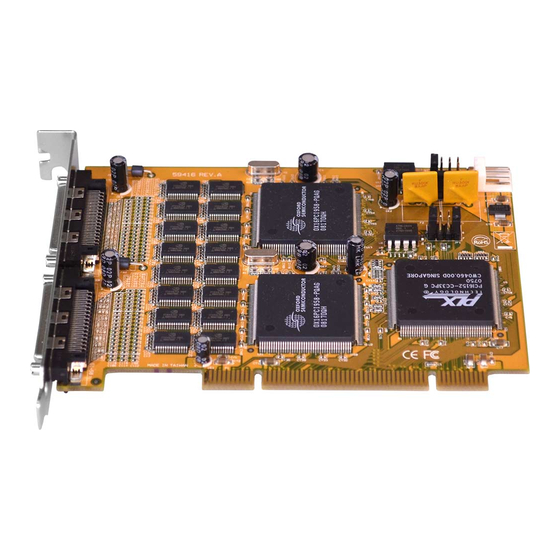
Advertisement
Quick Links
16-Port RS-232 Multi Serial PCI Card
1. Introduction
Congratulation on purchasing the high performance PCI multi-serial
host adapter. The adapter is high speed PCI bus based and
plug-and-play compliant. Its serial ports are fully 16C550 UART
compatible with most of the RS232C devices available from the
market.
Features:
Fully PCI Specifications 2.3 Compliant
Supports 16S RS232 ports over one single PCI slot.
16-byte deep FIFO per transmitter and receiver
Supports 5V or 12V on its VHDCI-68 connectors, provides an option to
supply power to all DB9 Connectors via the octopus cable
16C550 UARTs, Baud Rate up to 921.6Kbps
Automated in-band flow control using programmable Xon/Xoff in both
directions
Supports Windows 2000, XP, 2003, Vista, Win7 and Linux
2. Board Layout
S9
:
:
:
:
S16
S1
:
:
:
:
S8
8-port VHDCI-68 to
DB9MX8 Octopus
Cables
Installation Guide
JP3, JP2: Power over External
Connector Enable/Disable
J1: S1~S8 VHDCI-68
External Connector
JP4: Aux Power
Source Selector
J2: S9~S16 VHDCI-68
External Connector
1
J3: Aux. Power
Connector
JP1: S1~S8 and
S9~S16 Swap
Jumpers
Advertisement

Subscribe to Our Youtube Channel
Summary of Contents for ANTAIRA msc-116a
-
Page 1: Installation Guide
16-Port RS-232 Multi Serial PCI Card Installation Guide 1. Introduction Congratulation on purchasing the high performance PCI multi-serial host adapter. The adapter is high speed PCI bus based and plug-and-play compliant. Its serial ports are fully 16C550 UART compatible with most of the RS232C devices available from the market. - Page 2 16-Port RS-232 Multi Serial PCI Card 3. Jumper Settings JP3, JP2 and JP4 - External Power Selector: These jumpers were used to provide the external power to the VHDCI-68 external connector. JP3 enables or disables the power of S1~S8, JP2 enables or disables the power of S9~S16 over their octopus cables.
- Page 3 16-Port RS-232 Multi Serial PCI Card Internal 5V: Power source is +5VDC, from PCI golden finger (motherboard’s PCI slot) X12V I12V JP1- COM Ports Swapping Selector: These jumpers were used to swap Serial Ports S1-S8 and S9-S16. Please keep them at the default factory settings since it may confuse you about the COM Port Numbers.
- Page 4 16-Port RS-232 Multi Serial PCI Card Drivers are in each corresponding folder 5. Specification Type Specifications Connectors VHDCI-68 Female X2 Cable VHDCI-68M-to-DB9MX8 Octopus type Bus Interface 32-bit PCI Number of Ports RS-232 Signals TXD, RXD, RTS, CTS, DTR, DSR, DCD, GND Baud Rate 110 bps to 921.6Kbps Data Bits...












Need help?
Do you have a question about the msc-116a and is the answer not in the manual?
Questions and answers