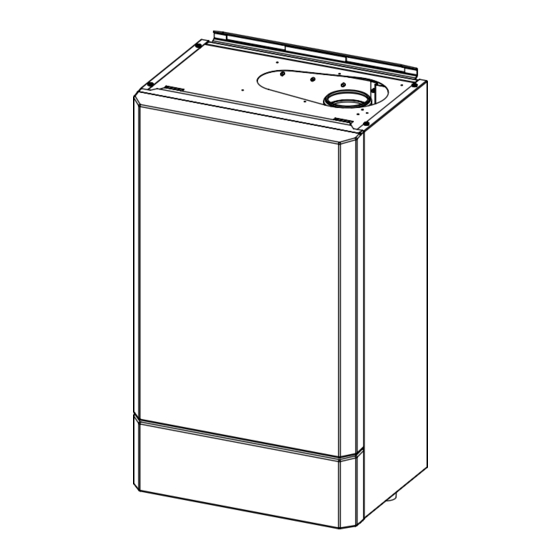
Table of Contents
Advertisement
INSTALLATION
AND SERVICING
40 60 80 100 120 150
40P 60P 80P
For Users Guide see reverse of book
When replacing any part on this appliance, use only spare parts that you can be
assured conform to the safety and performance specification that we require.
Do not use reconditioned or copy parts that have not been clearly authorised by Ideal.
For the very latest copy of literature for specification and maintenance practices visit our website
www.idealcommercialboilers.com where you can download the relevant information in PDF format.
March 2016
UIN 214128 A01
Advertisement
Table of Contents













Need help?
Do you have a question about the INSTINCT 40 and is the answer not in the manual?
Questions and answers