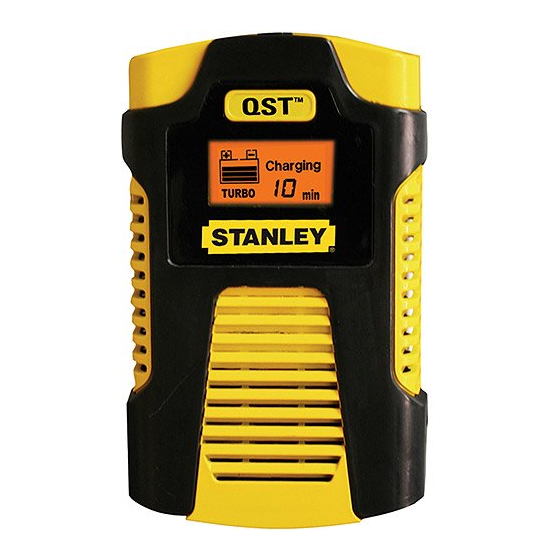
Table of Contents
Advertisement
Available languages
Available languages
2. Presione el botón de QST. La pantalla del LCD demostrará el siguiente:
El indicador digital destellará y cuenta descendiente de "15"a "0. "
3. El indicador digital parará el destellar cuando se alcanza el "0". En aquel momento la insignia del "bombee el motor"(
destellar. El vehículo está listo para comenzar.
4. Haga girar el motor según las pautas del fabricante, habitualmente en tandas de 3 a 5 segundos. Esta función requiere un período de
descanso/enfriamiento entre intentos. El cargador debe ser reajustado (desconectado primero del enchufe de la CA, después de la batería,
después vuelto a conectar después de las direcciones apropiadas). Espere entre 4 y 5 minutos antes de intentar arrancar el motor por segunda
vez, si fuera necesario.
Después de que el comienzo del motor, siga los pasos contorneados en la sección apropiada ("cargando usando los clips de batería suministrados"
o "cargando usando el adaptador de carga de la CC de 12 voltios") al desconectar.
DETECCIÓN DE PROBLEMAS
La unidad no carga
• Controle que el cargador esté conectado correctamente a un tomacorriente de 120 voltios CA que funcione.
• Si la batería que se debe cargar ha caído debajo de los 2 voltios, no se puede recargar con esta unidad.
CUIDADO Y MANTENIMIENTO
Almacenamiento
• Almacene la unidad en un lugar limpio, seco, fresco cuando es parado.
• Limpie la cubierta y las cuerdas de la unidad (cuanto sea necesario) con un paño seco (o levemente húmedo). Asegúrese de que la unidad sea
totalmente disconnected de la batería y de la fuente de energía antes de limpiar.
• Para mantener la condición de funcionamiento y maximizar la vida de las cuerdas del cargador, arróllelas siempre libremente para el almacenaje.
No las envuelva alrededor de la unidad ni prénselas con una venda apretada.
Reemplazo del fusible (adaptador de vehículo de 12 voltios de CC)
1. Extraiga el enchufe de la salida de accesorios. Dele vueltas al casquillo dorado hacia la izquierda y levántelo para extraerlo.
2. Extraiga el pin central y el muelle. Extraiga el fusible.
3. Reemplace el fusible por otro del mismo tipo y clasificación (8 amperios).
4. Coloque el pin central y el muelle nuevamente dentro del enchufe.
5. Coloque el casquillo dorado nuevamente girando hacia la derecha
ACCESORIOS
Los accesorios que se recomiendan para la herramienta están disponibles en su distribuidor local o en el centro de mantenimiento autorizado. Si
necesita asistencia en relación con los accesorios, por favor contacto fabricante en (877) 571-2391.
ADVERTENCIA: El uso de cualquier accesorio no recomendado para el uso con esta aplicación podía ser peligroso.
INFORMACIÓN DE SERVICIO
Si usted necesita asesoramiento técnico, reparación, o una verdadera fábrica piezas de recambio, contacto con el fabricante en (877) 571-2391.
UNA GARANTÍA LIMITADA DE CINCO AÑOS
Fabricante ofrece una garantía de cinco años por cualquier defecto del material o de fabricación de este producto. El producto defectuoso será
reemplazado o reparado en ningún cargo en cualquiera de dos maneras.
La primera opción, el reemplazo, es devolver el producto al comercio donde se lo adquirió (siempre y cuando se trate de un comercio participante).
Las devoluciones deben realizarse conforme a la política de devolución del comercio (generalmente, entre 30 y 90 días posteriores a la venta).
Prueba de compra puede ser necesaria. Consulte en el comercio acerca de la política especial sobre devoluciones una vez excedido el plazo
establecido. La segunda opción es devolver el producto (pagados) al fabricante de reparación o sustitución en nuestra opción. Prueba de compra
puede ser necesaria.
Esta garantía no se extiende a los accesorios. Esta garantía le concede derechos legales específicos; usted puede tener otros derechos que pueden
variar según el estado o la provincia. Este producto no está diseñado para uso comercial.
ESPECIFICACIONES
Entrada:
120VCA, 60Hz, 1.6A
Salida:
12VCC, 6A
Modo de alza:
12VCC, 8A
Importados por
Baccus Global
399 NW 2nd Avenue, Suite 150,
Boca Raton, FL 33432
(877) 571-2391
) comenzará a
RD111709
12
6 AMP AUTOMATIC BATTERY CHARGER
8 AMP QUICK START TIMER™
INSTRUCTION MANUAL
6 AMP CARGADOR DE BATERÍA AUTOMÁTICO
8 AMP CONTADOR DE TIEMPO COMIENZO RÁPIDO
MANUAL DE INSTRUCCIÓN
SAVE THIS INSTUCTION MANUAL FOR FUTURE REFERENCE.
CONSERVE ESTE MANUAL PARA FUTURAS CONSULTAS.
© 2009 Baccus Global
Boca Raton, FL 33432
Customer Service: (877) 571-2391
BC6809
English
page 3
Español pagina 8
Advertisement
Table of Contents

Summary of Contents for Stanley BC6809
-
Page 1: Instruction Manual
3. El indicador digital parará el destellar cuando se alcanza el “0”. En aquel momento la insignia del “bombee el motor”( ) comenzará a BC6809 destellar. El vehículo está listo para comenzar. 4. Haga girar el motor según las pautas del fabricante, habitualmente en tandas de 3 a 5 segundos. Esta función requiere un período de descanso/enfriamiento entre intentos. -
Page 2: Important Safety Instructions
GENERAL SAFETY WARNINGS AND INSTRUCTIONS FEATURES READ ALL INSTRUCTIONS CARACTERÍSTICAS WARNING: Read all instructions before operating battery charger. Failure to follow all instructions listed below may result in electric shock, fire and/or serious injury. SAFETY GUIDELINES / DEFINITIONS DANGER: Indicates an imminently hazardous situation which, if not avoided, will result in death or serious injury. WARNING: Indicates a potentially hazardous situation which, if not avoided, could result in death or serious injury. - Page 3 BC6809_ManualENSP_111709.qxp 11/17/2009 3:53 PM Page 4 SPECIFIC SAFETY INSTRUCTIONS FOR BATTERY CHARGERS LCD LIQUID CRYSTAL DISPLAY: If liquid crystal comes in contact with your skin: Wash area off completely with plenty of water. Remove contaminated clothing. If liquid crystal gets into your eye: Flush the affected eye with clean water and then seek medical attention. If liquid WARNING: BURST HAZARD: Do not use the unit for charging dry-cell batteries that are commonly used with home appliances.
- Page 4 BC6809_ManualENSP_111709.qxp 11/17/2009 3:53 PM Page 6 TROUBLESHOOTING Unit Not Charging • Check that the charger is properly connected to a live 120 volt AC outlet. • If the battery to be charged has fallen below 2 volts, the battery cannot be recharged with this unit. Unplug the charger;...
- Page 5 BC6809_ManualENSP_111709.qxp 11/17/2009 3:54 PM Page 8 INSTRUCCIONES DE SEGURIDAD ESPECÍFICAS PARA LOS CARGADORES DE BATERÍA ADVERTENCIAS E INSTRUCCIONES DE SEGURIDAD GENERALES ADVERTENCIA, PELIGRO DE ESTALLIDO: No utilice la unidad para cargar las baterías secas que se usan normalmente con los aparatos LEA LAS INSTRUCCIONES domésticos Estas baterías pueden estallar y provocar lesiones a las personas y daños a la propiedad.
- Page 6 BC6809_ManualENSP_111709.qxp 11/17/2009 3:54 PM Page 10 • Ate las abrazaderas solamente según lo indicado en la “carga usando los clips de batería suministrados. ” 3. Determine qué borne de la batería está puesto a tierra (conectado) al bastidor. Si el borne negativo está puesto a tierra en el bastidor (como en •...













Need help?
Do you have a question about the BC6809 and is the answer not in the manual?
Questions and answers
a picture of a battery is there, but no description of charging
1. Ensure the unit is designed for charging a 12-volt battery only.
2. Connect the charger properly:
- Attach the battery clips or use the 12V DC charging adapter as instructed.
3. When connected correctly, the charging process starts automatically.
4. The LCD display will show charging status.
5. If using the Quick Start Timer™ feature:
- Press the QST button.
- The display will count down from 15 to 0.
- Once it reaches 0, the "start engine" indicator will flash.
- Attempt to start the vehicle as per manufacturer guidelines (3-5 seconds per attempt).
- Allow a 4-5 minute cooldown between attempts if needed.
6. After starting the engine, follow the appropriate steps to disconnect the charger safely.
This answer is automatically generated