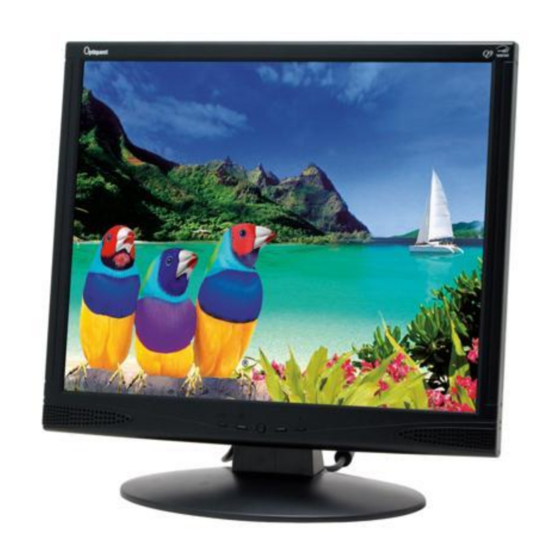
Table of Contents
Advertisement
Quick Links
Q91b
LCD Display
IMPORTANT: Please read this User Guide to obtain important
information on installing and using your product in a safe manner, as
well as registering your product for future service. Warranty information
contained in this User Guide will describe your limited coverage from
ViewSonic Corporation, which is also found on our web site at http://
www.viewsonic.com in English, or in specific languages using the
Regional selection box in the upper right corner of our website.
"Antes de operar su equipo lea cuidadosamente las instrucciones en
este manual"
Model No. : VS12118
Advertisement
Table of Contents

Summary of Contents for Optiquest VS12118
- Page 1 ViewSonic Corporation, which is also found on our web site at http:// www.viewsonic.com in English, or in specific languages using the Regional selection box in the upper right corner of our website. “Antes de operar su equipo lea cuidadosamente las instrucciones en este manual” Model No. : VS12118...
-
Page 2: Table Of Contents
Front panel control... 10 How to adjust a setting ... 11 Plug and play... 14 Other Information Specifications ... 15 Troubleshooting... 16 Customer Support ... 17 Cleaning the LCD Display ... 18 Limited Warranty ... 19 Mexico Limited Warranty ... 21 Optiquest Q91b... -
Page 3: Tco Information
1980s TCO has been involved in influencing the development of IT equipment in a more user-friendly direction. Our labelling system started with displays in 1992 and is now requested by users and IT-manufacturers all over the world. For more information, please visit www.tcodevelopment.com Optiquest Q91b... -
Page 4: Compliance Information
The mark shown to the right is in compliance with the Waste Electrical and Electronic Equipment Directive 2002/96/EC (WEEE). The mark indicates the requirement NOT to dispose the equipment as unsorted municipal waste, but use the return and collection systems according to local law. Optiquest Q91b... -
Page 5: Important Safety Instructions
Optiquest Q91b... -
Page 6: Declaration Of Rohs Compliance
4. Lead as an allotting element in steel containing up to 0.35% lead by weight, aluminium containing up to 0.4% lead by weight and as a cooper alloy containing up to 4% lead by weight. Optiquest Q91b Proposed Maximum Concentration 0.1%... -
Page 7: Copyright Information
For the recycling information, please refer to our website: 1. USA: www.viewsonic.com/pdf/RecyclePlus.pdf 2. Europe: www.viewsoniceurope.com 3. Taiwan: recycle.epa.gov.tw Optiquest Q91b For Your Records Q91b Optiquest 19” LCD Display VS12118 Q91b-1_UG_ENG Rev. 1A 10-26-07 ______________________________ ______________________________... -
Page 8: Before You Operate The Monitor
CHECKING THE CONTENTS OF THE PACKAGE The product package should include the following items: (Reference only, the real feature is depended on selected model) Screen Power Cord User’s manual Optiquest Q91b LCD Monitor Base Cables and User manual VGA Cable... -
Page 9: Installation Instructions
2. This LCD monitor has an Internal universal power supply that allows operation in either 100/120V AC or 220/240V AC voltage area (No user adjustment is required.) 3. Connect the AC-power cord one end to your LCD monitor’s AC-input socket, the other end to wall-outlet . Optiquest Q91b Remove... -
Page 10: Making Connections
4. Plug one end of the AC power cord to the LCD monitor’s AC input socket, and the other end to Wall outlet. 5. Turn on your monitor and computer. Audio Input DVI-D Input (optional) Optiquest Q91b Figure.2. Connecting to a PC VGA Input Power AC Input... -
Page 11: Adjusting The Viewing Angle
Do not touch the LCD screen when you change the angle. It may cause damage or • break the LCD screen. • Be careful not to place fingers or hands near the hinges when tilting the monitor, otherwise pinching can result. Optiquest Q91b 20 ° Figure.3. Monitor Angle... -
Page 12: Operating Instructions
Connect the Signal cable from the monitor to the VGA card. • Press the power button to turn on the monitor. The power indicator will light up. • CONTROL PANEL BUTTONS: Menu / Enter Power Button Volume < Optiquest Q91b Figure.4. Control Panel Buttons Volume > Power Indicator Auto Adjustment... -
Page 13: Front Panel Control
Press the <「Volume -」, >「Volume +」 and the 「Menu」 buttons simultaneously to enable the Function Key Lock. When the Function Key Lock is enabled, only the Power button is active. Press the <「Volume -」, >「Volume +」 and the 「Menu」 buttons simultaneously again to unlock the function keys. Optiquest Q91b... -
Page 14: How To Adjust A Setting
Digital (DVI) source. Enter the option and select Analog or Digital. (Dual input mode optional) Exit Exit the OSD menu function. FUNCTION DESCRIPTION Select the 「H-position」option to shift the screen image to the left or right. H-position Enter the option and adjust the level. Optiquest Q91b... - Page 15 Select the「OSD V-Position」option to adjust the vertical position of the OSD. Enter the option and adjust the level. OSD Time-out Select the 「OSD Time-out」option to set the OSD time out from 10 to 120 seconds. Enter the option and adjust the level. Optiquest Q91b...
- Page 16 720 × 400 or 640 × 400. Factory Preset Select the 「Factory Preset」 option to reset to the monitor’s default setting. This will erase the current settings. Enter the option and select On or Off. Exit Exit the OSD menu function. Optiquest Q91b...
-
Page 17: Plug And Play
The appearance is similar to a "Screen Saver" feature except the display is completely off. The display is restored by pressing a key on the keyboard, or clicking the mouse. Optiquest Q91b... -
Page 18: Other Information
Warning: Do not set the graphics card in your computer to exceed these refresh rates; doing so may result in permanent damage to the LCD display. Macintosh computers older than G3 require a ViewSonic ViewSonic. Optiquest Q91b 19” (full 19" viewable diagonal area), TFT (Thin Film Transistor), Active Matrix SXGA LCD, 0.294 mm pixel pitch... -
Page 19: Troubleshooting
Loose or broken pins in the cable connector could cause an improper connection. • Connect the LCD display to another computer. • If you have an older graphics card, contact ViewSonic Control buttons do not work • Press only one button at a time. Optiquest Q91b for a non-DDC adapter. ®... -
Page 20: Customer Support
Islands Singapore/Malaysia/ www.ap.viewsonic.com Thailand South Africa www.viewsoniceurope.com www.viewsoniceurope.com/uk/Support/Calldesk.htm www.viewsoniceurope.com United Kingdom /uk/ United States www.viewsonic.com Optiquest Q91b T = Telephone Email F = FAX AUS= 1800 880 818 service@au.viewsonic.com NZ= 0800 008 822 T= 1-866-463-4775 service.ca@viewsonic.com F= 1-909-468-5814 T= 852 3102 2900 service@hk.viewsonic.com... -
Page 21: Cleaning The Lcd Display
LCD display screen or case. Some chemical cleaners have been reported to damage the screen and/or case of the LCD display. • ViewSonic will not be liable for damage resulting from use of any ammonia or alcohol- based cleaners. Optiquest Q91b... -
Page 22: Limited Warranty
Limitation of implied warranties: There are no warranties, express or implied, which extend beyond the description contained herein including the implied warranty of merchantability and fitness for a particular purpose. 4.3: ViewSonic LCD Warranty Optiquest Q91b Limited Warranty VIEWSONIC LCD DISPLAY ®... - Page 23 Excluded) is subject to the terms and conditions of the Maintenance Guarantee Card. For users in Europe and Russia, full details of warranty provided can be found in www.viewsoniceurope.com under Support/Warranty Information. 4.3: ViewSonic LCD Warranty Optiquest Q91b Page 2 of 2 LCD_LW02 Rev. 1b 06-11-07...
-
Page 24: Mexico Limited Warranty
2. Any other damages, whether incidental, consequential or otherwise. 3. Any claim against the customer by any other party. 4. Repair or attempted repair by anyone not authorized by ViewSonic. 4.3: ViewSonic Mexico Limited Warranty Optiquest Q91b ® DISPLAY PRODUCTS... - Page 25 E-Mail: rrrb@sureste.com Tijuana: Av Ferrocarril Sonora #3780 L-C Col 20 de Noviembre Tijuana, Mexico 4.3: ViewSonic Mexico Limited Warranty Optiquest Q91b Villahermosa: Compumantenimietnos Garantizados, S.A. de C.V. AV. GREGORIO MENDEZ #1504 COL, FLORIDA C.P. 86040 Tel: 01 (993) 3 52 00 47 / 3522074 / 3 52 20 09 E-Mail: compumantenimientos@prodigy.net.mx...












Need help?
Do you have a question about the VS12118 and is the answer not in the manual?
Questions and answers