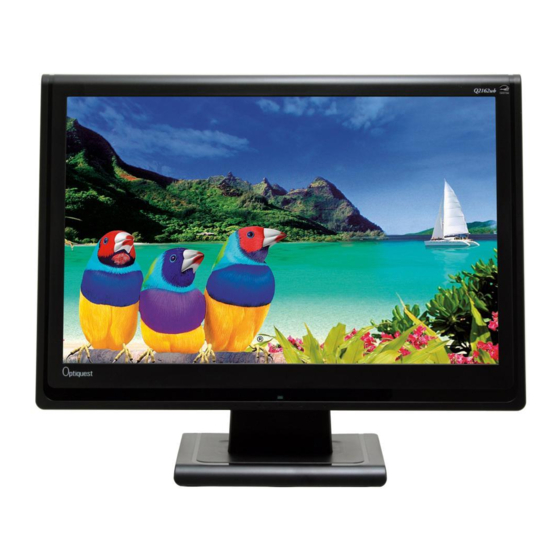
Table of Contents
Advertisement
Available languages
Available languages
Quick Links
Q2162wb
LCD Display
IMPORTANT: Please read this User Guide to obtain important
information on installing and using your product in a safe manner, as
well as registering your product for future service. Warranty information
contained in this User Guide will describe your limited coverage from
ViewSonic Corporation, which is also found on our web site at http://
www.viewsonic.com in English, or in specific languages using the
Regional selection box in the upper right corner of our website.
"Antes de operar su equipo lea cuidadosamente las instrucciones en
IMPORTANTE: Por favor lea la siguiente Guía del Usuario para obtener
información importante acerca de la correcta instalación y utilización del
producto, y cómo registrar el dispositivo para servicios futuros. La
información de la garantía incluida en la presente Guía del Usuario
detalla la cobertura limitada que le brinda ViewSonic Corporation, la cual
también está disponible en inglés en nuestro sitio Web http://
www.viewsonic.com o en diferentes idiomas mediante el cuadro de
selección regional ubicado en la esquina superior derecha del sitio.
"Antes de operar su equipo lea cuidadosamente las instrucciones en
este manual"
este manual"
Model No. : VS12107
Advertisement
Table of Contents

Summary of Contents for Optiquest VS12107
- Page 1 Web http:// www.viewsonic.com o en diferentes idiomas mediante el cuadro de selección regional ubicado en la esquina superior derecha del sitio. “Antes de operar su equipo lea cuidadosamente las instrucciones en este manual” Model No. : VS12107...
-
Page 2: Table Of Contents
Setting the Timing Mode... 7 Control Buttons... 7 OSD (On-Screen Display) Menu Mode ... 8 Other Information Specifications ... 9 Troubleshooting... 10 Customer Support ... 11 Cleaning the LCD Display ... 12 Limited Warranty ... 13 Mexico Limited Warranty ... 15 Optiquest Q2162wb... - Page 3 Réglage du mode de synchronisation ... 23 Boutons de configuration du menu... 23 Mode de menu OSD (On-Screen Display) ... 24 Autres informations Spécifications ... 25 Dépannage ... 26 Service clientèle ... 27 Nettoyage de l’écran LCD ... 28 Garantie limitée ... 29 Optiquest Q2162wb...
- Page 4 Schnellinstallation... 36 Benutzung des LCD Display Taktmodus einstellen ... 37 Befehlstasten... 37 OSD-Menu-Modus (Anzeige auf dem Bildschirm)... 38 Weitere Informationen Technische Daten ... 39 Fehlersuche... 40 Kundendienst ... 41 Reinigung des LCD Display... 42 Eingeschränkte Garantie ... 43 Optiquest Q2162wb...
- Page 5 Impostazione della modalità di timing... 51 Tasti di Controllo ... 51 Modalità Menu OSD (On-Screen Display)... 52 Altre informazioni Specifiche ... 53 Risoluzione dei problem ... 54 Servizio clienti... 55 Pulizia di LCD ... 56 Garanzia limitata... 57 Optiquest Q2162wb...
- Page 6 Ajuste do Modo de Temporização ... 65 Botões de contrôlo ... 65 Modo do menu OSD (On-Screen Display) ... 66 Outras informações Especificações... 67 Solução de problemas... 68 Suporte ao Cliente... 69 Limpeza do LCD Display ... 70 Garantia limitada ... 71 Optiquest Q2162wb...
- Page 7 Menú de Modo de OSD (Exhibición sobre la Pantalla) ... 80 Información adicional Especificaciones técnicas... 81 Solución de problemas ... 82 Servicio de atención al cliente ... 83 Limpieza del LCD Display ... 84 Garantía limitada ... 85 Garantía limitada en México... 87 Optiquest Q2162wb...
-
Page 8: Compliance Information
The mark shown to the right is in compliance with the Waste Electrical and Electronic Equipment Directive 2002/96/EC (WEEE). The mark indicates the requirement NOT to dispose the equipment as unsorted municipal waste, but use the return and collection systems according to local law. Optiquest Q2162wb... -
Page 9: Important Safety Instructions
Optiquest Q2162wb... -
Page 10: Declaration Of Rohs Compliance
4. Lead as an allotting element in steel containing up to 0.35% lead by weight, aluminium containing up to 0.4% lead by weight and as a cooper alloy containing up to 4% lead by weight. Optiquest Q2162wb Proposed Maximum Concentration 0.1%... -
Page 11: Copyright Information
For the recycling information, please refer to our website: 1. USA: www.viewsonic.com/pdf/RecyclePlus.pdf 2. Europe: www.viewsoniceurope.com 3. Taiwan: recycle.epa.gov.tw Q2162wb Optiquest 21.6” LCD Display VS12107 Q2162wb-1_UG_ENG Rev. 1A 10-22-07 ______________________________ ______________________________ Optiquest... -
Page 12: Getting Started
Orient the LCD display away from direct sunlight to reduce glare. • Always handle the LCD display with care when moving it. Optiquest Q2162wb LCD display. ® • Place the LCD display in a well ventilated area. -
Page 13: Quick Installation
ViewSonic website for your region. See the Customer Support table in this guide. The ViewSonic Wizard CD-ROM also provides an opportunity for you to print the registration form which you may mail or fax to ViewSonic. D-SUB Computer Power Cord Optiquest Q2162wb... -
Page 14: Using The Lcd Display
Power: Turn the LCD power on and off. When the power is on, the light is showing blue, Stand by will be orange. Adjust < - >: Decrease the option value in the OSD menu. Adjust < + >: Increase the option value in the OSD menu. Optiquest Q2162wb... -
Page 15: Osd (On-Screen Display) Menu Mode
OSD V-POSITION Adjust the vertical position of the OSD. OSD DURATION Adjust the timing of the OSD menu. AUTO COLOR Adjust the color automatically. * SOURCE Select input Video source:VGA or DVI Notice: * Source is optional feature. Optiquest Q2162wb... -
Page 16: Other Information
Warning: Do not set the graphics card in your computer to exceed these refresh rates; doing so may result in permanent damage to the LCD display. Macintosh computers older than G3 require a ViewSonic ViewSonic. Optiquest Q2162wb 22” (full 21.6" viewable diagonal area), TFT (Thin Film Transistor), Active Matrix SXGA LCD, 0.282 mm pixel pitch... -
Page 17: Troubleshooting
Loose or broken pins in the cable connector could cause an improper connection. • Connect the LCD display to another computer. • If you have an older graphics card, contact ViewSonic Control buttons do not work • Press only one button at a time. for a non-DDC adapter. ® Optiquest Q2162wb... -
Page 18: Customer Support
Islands Singapore/Malaysia/ www.ap.viewsonic.com Thailand South Africa www.viewsoniceurope.com www.viewsoniceurope.com/uk/Support/Calldesk.htm www.viewsoniceurope.com United Kingdom /uk/ United States www.viewsonic.com Optiquest Q2162wb T = Telephone Email F = FAX AUS= 1800 880 818 service@au.viewsonic.com NZ= 0800 008 822 T= 1-866-463-4775 service.ca@viewsonic.com F= 1-909-468-5814 T= 852 3102 2900 service@hk.viewsonic.com... -
Page 19: Cleaning The Lcd Display
LCD display screen or case. Some chemical cleaners have been reported to damage the screen and/or case of the LCD display. • ViewSonic will not be liable for damage resulting from use of any ammonia or alcohol- based cleaners. Optiquest Q2162wb... -
Page 20: Limited Warranty
Limitation of implied warranties: There are no warranties, express or implied, which extend beyond the description contained herein including the implied warranty of merchantability and fitness for a particular purpose. 4.3: ViewSonic LCD Warranty Optiquest Q2162wb LCD DISPLAY ® Page 1 of 2... - Page 21 Excluded) is subject to the terms and conditions of the Maintenance Guarantee Card. For users in Europe and Russia, full details of warranty provided can be found in www.viewsoniceurope.com under Support/Warranty Information. 4.3: ViewSonic LCD Warranty Page 2 of 2 LCD_LW02 Rev. 1b 06-11-07 Optiquest Q2162wb...
-
Page 22: Mexico Limited Warranty
2. Any other damages, whether incidental, consequential or otherwise. 3. Any claim against the customer by any other party. 4. Repair or attempted repair by anyone not authorized by ViewSonic. 4.3: ViewSonic Mexico Limited Warranty Optiquest Q2162wb ® DISPLAY PRODUCTS... - Page 23 Murguía # 708 P.A., Col. Centro, 68000, Oaxaca Tel: 01(52)95-15-15-22-22 Fax: 01(52)95-15-13-67-00 E-Mail. gpotai2001@hotmail.com FOR USA SUPPORT: ViewSonic Corporation 381 Brea Canyon Road, Walnut, CA. 91789 USA Tel: 800-688-6688 (English); 866-323-8056 (Spanish); Fax: 1-800-685-7276 E-Mail: http://www.viewsonic.com LCD_LW03 Rev. 1a 06-11-07 Page 2 of 2 Optiquest Q2162wb...
-
Page 24: Informations De Conformité
Les produits qui portent ce symbole ne doivent pas être traités comme des déchets conventionnels; ils devront être traités conformément aux systèmes de récupération appropriés, conformément à la réglementation du pays ou de la zone où la mise au déchet a lieu. Optiquest Q2162wb... -
Page 25: Importantes Instructions De Sécurité
été endommagée, par exemple si le cordon a été endommagé, si un liquide a été renversé ou si des objets sont tombés dans l’unité, si l’unité a été exposé à de la pluie de l’humidité, ne fonctionne pas normalement ou est tombée. Optiquest Q2162wb... -
Page 26: Déclaration De Conformité Rohs (Lsdeee)
4. Le plomb en tant qu’élément d’alliage dans l’acier contenant jusqu’à 0,35 % de plomb en poids, dans l’aluminium contenant jusqu’à 0,4 % de plomb en poids et dans les alliages de cuivre contenant jusqu’à 4 % de plomb en poids. Optiquest Q2162wb Concentration maximale proposée... -
Page 27: Informations De Copyright
Pour des informations sur le recyclage, consultez notre site web: 1. Etats-Unis: www.viewsonic.com/pdf/RecyclePlus.pdf 2. Europe : www.viewsoniceurope.com 3. Taiwan : recycle.epa.org.tw ® , ViewSonic Corporation déclare que ce produit respecte Q2162wb Optiquest 21.6” LCD Display VS12107 Q2162wb-1_UG_FRN Rev. 1A 10-22-07 ________________________________ ________________________________ Optiquest Q2162wb... -
Page 28: Introduction
évitez de placer l’écran LCD face à une source de lumière directe. • Prenez toutes les précautions nécessaires lorsque vous déplacez votre écran LCD. Optiquest Q2162wb ® • Placez l’écran LCD dans un endroit bien ventilé. Ne placez sur l’écran LCD aucun objet susceptible d’empêcher une... -
Page 29: Procédure D'installation Rapide
Reportez-vous au tableau Service clientèle dans ce guide. Le CD-ROM de l’assistant ViewSonic vous permet également d’imprimer le formulaire d’enregistrement que vous pouvez envoyer à ViewSonic par courrier ou par télécopie. D-SUB Cordon d’alimentation de l’ordinateur Optiquest Q2162wb... -
Page 30: Utilisation De L'écran Lcd
Alimentation: Allumer et éteindre l’écran LCD. Quand l’appareil est allumé, la lumière s’allume en bleu, Et en orange en mode attente. Réglage < - >: Baisser l’option valeur dans le menu OSD. Réglage < + >: Augmenter l’option valeur dans le menu OSD Optiquest Q2162wb... -
Page 31: Mode De Menu Osd (On-Screen Display)
OSD V-POSITION Ajuste la position verticale de l’OSD. OSD DURATION Ajuste le délai du menu OSD. AUTO COLOR Ajuste la couleur automatiquement. * SOURCE Sélectionne la source entrée Vidéo: VGA ou DVI Notice: * Source est une caractéristique en option. Optiquest Q2162wb... -
Page 32: Autres Informations
; cela pourrait endommager irréparablement votre écran LCD. Les ordinateurs Macintosh préalables au G3 exigent un adaptateur ViewSonic pour commander un adaptateur. Optiquest Q2162wb 22" (21.6" en diagonale pour la zone affichable), TFT (Thin Film Transistor - transistor à pellicule fine), LCD SXGA à... -
Page 33: Dépannage
• Connectez le LCD à un autre ordinateur. • Si vous avez une carte graphique plus ancienne, contactez ViewSonic adaptateur non-DDC. Les boutons de réglage ne fonctionnent pas • Appuyez sur un seul bouton à la fois. ® pour obtenir un Optiquest Q2162wb... -
Page 34: Service Clientèle
REMARQUE : vous devrez fournir le numéro de série du produit. Pays / Région Site Internet France et autres pays www.viewsoniceurope.com/fr/ www.viewsoniceurope.com/uk/Support/Calldesk.htm francophones en Europe Canada www.viewsonic.com Optiquest Q2162wb T= Téléphone Courrier électronique F= Fax T= 866 463 4775 service.ca@viewsonic.com F= 909 468 5814... -
Page 35: Nettoyage De L'écran Lcd
LCD. Il nous a été signalé que certains de ces produits d’entretien risquent d’endommager l’écran ou le boîtier du LCD. • ViewSonic décline toute responsabilité en cas de dommage provoqué par l’utilisation de produits de nettoyage à base d’ammoniaque ou d’alcool. Optiquest Q2162wb... -
Page 36: Garantie Limitée
à votre centre de maintenance agréé par ViewSonic ou à ViewSonic. 4. Pour obtenir toute autre information ou connaître les coordonnées du centre de maintenance ViewSonic le plus proche, veuillez contacter ViewSonic. 4.3: ViewSonic LCD Warranty Optiquest Q2162wb Garantie limitée ®... - Page 37 Pour les utilisateurs en Europe et en Russie, les informations détaillées concernant la garantie sont disponibles sur notre site web à l’adresse suivante www.viewsoniceurope.com sous la rubrique Support/Warranty Information. 4.3: ViewSonic LCD Warranty Page 2 of 2 LCD_LW02 Rev. 1b 06-11-07 Optiquest Q2162wb...
-
Page 38: Übereinstimmungserklärung
Das rechts gezeigte Symbol weist auf Konformität mit der Richtlinie über Elek- tround Elektronik-Altgeräte (WEEE) 2002/96/EG hin. Produkte, die nicht diese Kennzeichnung tragen, dürfen nicht im kommunalen Abfall entsorgt werden, sondern Sammlungssystem entsorgt werden, das je nach Land oder Gebiet entsprechend örtlichem Gesetz zur Verfügung steht. Optiquest Q2162wb müssen Rücknahme-... -
Page 39: Wichtige Sicherheitsanweisungen
Gerät auf irgendeine Art und Weise beschädigt wurde, wie z.B. wenn das Stromkabel oder der Stecker beschädigt ist, wenn Flüssigkeit darüber gespritzt wurde oder wenn Gegenstände in das Gerät gefallen sind, wenn das Gerät Regen ausgesetzt war oder wenn es fallen gelassen worden war. Optiquest Q2162wb... -
Page 40: Rohs-Konformitätserklärung
4. Blei als Legierungselement in Stahl mit einem Bleianteil von bis zu 0,35 Gewichtsprozent, in Aluminium mit einem Bleianteil von bis zu 0,4 Gewichtsprozent und in Kupferlegierun- gen mit einem Bleianteil von bis zu 4 Gewichtsprozent. Optiquest Q2162wb bestimmter gefährlicher... -
Page 41: Copyright Informationen
Nutzungsdauer dieses Gerät umweltgerecht. Um die Recycling-Informationen zu erhalten, besuchen Sie bitte unsere Webseite: 1. USA: www.viewsonic.com/pdf/RecyclePlus.pdf 2. Europa: www.viewsoniceurope.com 3. Taiwan: recycle.epa.gov.tw Notieren Sie Q2162wb Optiquest 21.6” LCD Display VS12107 Q2162wb-1_UG_DEU Rev. 1A 10-22-07 ________________________________ ________________________________ Optiquest NERGY Q2162wb... -
Page 42: Erste Schritte
Sonneneinfall abgewandt, um Blendeffekte zu vermeiden. • Lassen Sie beim Transport des LC-Display Vorsicht walten. • Stellen Sie den LC-Display an einem gut belüfteten Ort auf. Legen Sie keine Optiquest Q2162wb ® LCD Display. Gegenstände auf den LC-Display, die die Wärmeabstrahlung verhindern könnten. -
Page 43: Schnellinstallation
Website. Sehen Sie hierzu bitte in der Kundendiensttabelle in dieser Bedienungsanleitung nach. Mit Hilfe des ViewSonic-Assistenten auf der CDROM können Sie außerdem das Registrierungsformular ausdrucken, das Sie dann per Post oder Fax an ViewSonic schicken können. D-SUB AC IN Computernetzkabel Optiquest Q2162wb... -
Page 44: Benutzung Des Lcd Display
Hotkey: Drücken Sie diese Taste, um das Pop-up OSD-Menü aufzurufen.. Netz: Schaltet die LCD Netzversorgung ein und aus. Wenn eingeschaltet, leuchtet das Licht blaue, Standby wird orange angezeigt. Regeln < - >: Verringert die Optionswerte des OSD-Menüs. Regeln < + >: Erhöht die Optionswerte des OSD-Menüs. Optiquest Q2162wb... -
Page 45: Osd-Menu-Modus (Anzeige Auf Dem Bildschirm)
(OSD-Dauer) Zum Einstellen, wie lange das OSD-Menü auf dem OSD DURATION Bildschirm angezeigt werden soll. AUTO COLOR (Autom. Farbauswahl) Zum automatischen Einstellen der Farbe. * SOURCE Wahl der Eingangsvideoquelle: VGA oder DVI Notice: * Source is optional feature. Optiquest Q2162wb... -
Page 46: Weitere Informationen
LCD Display-Monitor andernfalls dauerhaft beschädigt werden kann. Für Macintosh Computer, die älter als der G3 sind, ist ein ViewSonic Sie sich für die Bestellung des Adapters an ViewSonic. Optiquest Q2162wb 22 Zoll (effektiv sichtbare Bilddiagonale), TFT (Dünnfilmtransistor), Aktiv-Matrix-SXGA LCD,... -
Page 47: Fehlersuche
• Schließen Sie den LCD Display an einen anderen Computer an. • Wenn Sie eine ältere Grafikkarte benutzen, wenden Sie sich an ViewSonic Nicht-DDC-Adapter zu erhalten. Die Tasten des Bedienungsfelds funktionieren nicht • Drücken Sie nicht mehrere Tasten gleichzeitig. , um einen ® Optiquest Q2162wb... -
Page 48: Kundendienst
Für technische Unterstützung oder Kundendienst für Ihr Gerät sehen Sie bitte in der unten stehenden Tabelle nach, oder wenden Sie sich an Ihren Händler. HINWEIS: Sie benötigen die Seriennummer Ihres Geräts. Land/Region Website Deutschland www.viewsoniceurope.com/de/ www.viewsoniceurope.com/uk/Support/Calldesk.htm Übrige deutschsprachige www.viewsoniceurope.com Regionen in Europa Optiquest Q2162wb Telefone Wedden Sie sich and lhren Fachändler... -
Page 49: Reinigung Des Lcd Display
Reinigung des LCD Display keine Reinigungsmittel auf ® Ammoniak- oder Alkoholbasis zu verwenden. Einige chemische Reinigungsmittel können den Bildschirm und/oder das Gehäuse des LCD Display beschädigen. • ViewSonic haftet nicht für Schäden, die durch die Verwendung von Reinigungsmitteln auf Ammoniak- oder Alkoholbasis entstanden sind. Optiquest Q2162wb... -
Page 50: Eingeschränkte Garantie
3. Bringen Sie das Produkt in der Originalverpackung zu einem von ViewSonic autorisierten Kundendienstzentrum oder zu ViewSonic. Die Versandkosten werden von Ihnen getragen. 4. Weitere Informationen oder die Adresse eines Kundendienstzentrums von ViewSonic in Ihrer Nähe erhalten Sie von ViewSonic. 4.3: ViewSonic LCD Warranty Optiquest Q2162wb ® LC-DISPLAY Page 1 of 2... - Page 51 Bestimmungen und Bedingungen auf der Wartungs- und Garantiekarte. Details zur angebotenen Garantie für Benutzer in Europa und Russland sind in der Website www.viewsoniceurope.com unter Support/Warranty Information zu finden. 4.3: ViewSonic LCD Warranty Page 2 of 2 LCD_LW02 Rev. 1b 06-11-07 Optiquest Q2162wb...
-
Page 52: Informazioni Sulla Conformità
Il simbolo che appare a destra ottempera alla Direttiva 2002/96/CE “Rifiuti di apparecchiature elettriche ed elettroniche (WEEE)”. Gli apparecchi che recano questo simbolo non devono essere smaltiti come rifiuti urbani, bensì per mezzo dei sistemi di resa/raccolta disponibili nel proprio Paese in ottemperanza alle leggi locali. Optiquest Q2162wb... -
Page 53: Istruzioni Importanti Sulla Sicurezza
è stato danneggiato in ogni maniera, come ad es. se il cavo di corrente o la spina sono danneggiati, se è stato versato del liquido o degli oggetti sono caduti nel prodotto, se l'apparecchio è stato esposto a pioggia o ad umidità, non funziona normalmente, o è stato fatto cadere. Optiquest Q2162wb... -
Page 54: Dichiarazione Di Conformità Raee
85% o più del peso in piombo). 4. Piombo come elemento di lega: acciaio fino al 0,35% del peso in piombo, alluminio fino al 0,4% del peso in piombo, lega di rame fino al 4% del peso in piombo. Optiquest Q2162wb Concentrazione massima proposta 0.1%... -
Page 55: Le Informazioni Del Copyright
Per informazioni sul riciclaggio, fare riferimento ai nostri siti web: 1. America: www.viewsonic.com/pdf/RecyclePlus.pdf 2. Europa: www.viewsoniceurope.com 3. Taiwan: recycle.epa.gov.tw sul rendimento energetico. ® Memorandum Q2162wb Optiquest 21.6” LCD Display VS12107 Q2162wb-1_UG_ITL Rev. 1A 10-22-07 ________________________________ ________________________________ Optiquest Q2162wb... -
Page 56: Guida Introduttiva
• Se è necessario spostare lo schermo LCD, procedere con cautela. • Installare lo schermo LCD in un ambiente ben ventilato. Non collocare sullo schermo LCD oggetti che potrebbero bloccarne le Optiquest Q2162wb ® apertura per la ventilazione o impedire un’adeguata circolazione dell’aria. -
Page 57: Installazione Rapida
Fare riferimento alla tabella Servizio clienti nella presente guida. Il CD-ROM dell’Installazione guidata di ViewSonic consente anche di stampare ed inviare per posta o fax il modulo di registrazione a ViewSonic. AC IN D-SUB Cavo di alimentazione computer Optiquest Q2162wb... -
Page 58: Uso Dello Schermo Lcd
Alimentazione: Accendere e spegnere l’alimentazione LCD. Quando l’alimentazione è accesa, la luce si illumina in blu, Standby è indicato in arancione. Modificazione < - >: Diminuisce il valore dell’opzione nel menu OSD. Modificazione < + >: Aumenta il valore dell’opzione nel menu OSD. Optiquest Q2162wb... -
Page 59: Modalità Menu Osd (On-Screen Display)
OSD H-POSITION Regola la posizione orizzontale dell’OSD. OSD V-POSITION Regola la posizione verticale dell’OSD. OSD DURATION Regola i tempi del menu OSD. AUTO COLOR Regola il colore automaticamente. * SOURCE Selezionare la sorgente dell’ingresso Video:VGA o DVI Avviso: * Sorgente è opzionale. Optiquest Q2162wb... -
Page 60: Altre Informazioni
LCD display in modo permanente. I computer Macintosh precedenti al G3 necessitano di un adattatore ViewSonic adattatore, contattare ViewSonic. Optiquest Q2162wb 22 pollici (area diagonale visibile 21.6 pollici), TFT (Thin Film Transistor), matrice attiva SXGA LCD, passo pixel... -
Page 61: Risoluzione Dei Problem
• Collegare LCD display a un altro computer. • Se la scheda grafica installata è di tipo vecchio, contattare ViewSonic adattatore non DDC. I pulsanti di comando non funzionano • Premere un solo pulsante per volta. per richiedere un ® Optiquest Q2162wb... -
Page 62: Servizio Clienti
Per supporto tecnico o assistenza relativa al prodotto, fare riferimento alla tabella qui sotto o rivolgersi al rivenditore. NOTA: È necessario fornire il numero di serie del prodotto. Paese/Regione Site Web Italia e altri paesi di lingua www.viewsoniceurope.com/it/ www.viewsoniceurope.com/uk/Support/Calldesk.htm italiana in Europa Optiquest Q2162wb Telefono... -
Page 63: Pulizia Di Lcd
LCD. Si è riscontrato che alcuni detergenti chimici possono danneggiare lo schermo e/o la superficie esterna del LCD. • ViewSonic non si assume alcuna responsabilità per danni derivanti dall’uso di qualsiasi detergente a base di ammoniaca o di alcol. Optiquest Q2162wb... -
Page 64: Garanzia Limitata
3. Portare o spedire il prodotto, a proprie spese, nell'imballo originale a un centro di assistenza autorizzato ViewSonic o a ViewSonic. 4. Per ulteriori informazioni o per ottenere il recapito del centro di assistenza ViewSonic più vicino, contattare ViewSonic. 4.3: ViewSonic LCD Warranty Optiquest Q2162wb ® Page 1 of 2 LCD_LW02 Rev. 1b 06-11-07... - Page 65 Scheda di Manutenzione e Garanzia. Gli utenti dell’Europa e della Russia possono trovare i dettagli sulla garanzia fornita sul sito www.viewsoniceurope.com alla voce Support/Warranty Information (Supporto/Informazioni sulla Garanzia). 4.3: ViewSonic LCD Warranty Page 2 of 2 LCD_LW02 Rev. 1b 06-11-07 Optiquest Q2162wb...
-
Page 66: Informação De Compatibilidade
96/CE sobre Resíduos de equipamentos eléctricos e electrónicos (WEEE). Produtos marcados com este símbolo não são para ser descartados como desperdício municipal, mas sim descartados mediante a utilização dos sistemas de recolha disponíveis no seu país ou área, em conformidade com os regulamentos locais. Optiquest Q2162wb... -
Page 67: Instruções Importantes De Segurança
à chuva ou umidade, funcionamento anormal, ou queda do aparelho. Optiquest Q2162wb... -
Page 68: Declaração De Conformidade Rohs
4. Chumbo como um elemento componente no ferro com até de 0,35% de chumbo por peso, como alumínio com até 0,4% de chumbo por peso e como uma liga de cobre com até 4% de chumbo por peso. Optiquest Q2162wb Concentração Máxima Proposta 0.1%... -
Page 69: Informação Do Copyright
útil. Para informação sobre reciclagem, consulte a nossa website: 1. EUA: www.viewsonic.com/pdf/RecyclePlus.pdf 2. Europa: www.viewsoniceurope.com 3. Taiwan: recycle.epa.gov.tw , a ViewSonic Corporation determinou que este ® de utilização eficiente de energia. ® Q2162wb Optiquest 21.6” LCD Display VS12107 Q2162wb-1_UG_PTG Rev. 1A 10-22-07 _______________________________ _______________________________ Optiquest Q2162wb... -
Page 70: Introdução
Deixe seu monitor LCD longe da luz do sol para reduzir os reflexos. • Segure sempre o monitor LCD com cuidado ao transportá-lo. Optiquest Q2162wb LCD display. ® • Coloque o monitor LCD em um local bem ventilado. -
Page 71: Instalação Rápida
Para registrar seu produto on-line, vá ao website da ViewSonic e procure a sua região. Leia o quadro Suporte ao Cliente neste manual. O CD-ROM Assistente ViewSonic também permite que você imprima o formulário AC IN D-SUB Fio de tomada do computador Optiquest Q2162wb... -
Page 72: Utilização Do Lcd Display
Ligado: Liga e desliga o LCD. Com o ligado, a luz queda azul e o modo Standby queda de cor laranja. Ajustamento < - >: Reduzir do valor de opção no menu OSD. Ajustamento < + >: Aumentar do valor de opção no menu OSD. Optiquest Q2162wb... -
Page 73: Modo Do Menu Osd (On-Screen Display)
OSD V-POSITION Ajustamento de posição vertical do menu OSD. OSD DURATION Ajustamento do tempo do menu OSD. AUTO COLOR Ajustamento automático de cor. * SOURCE Selecionar input fonte Video:VGA ou DVI Aviso: * Fonte é uma caraterística opcional. Optiquest Q2162wb... -
Page 74: Outras Informações
Caso contrário, o seu LCD display poderá ser permanentemente danificado. Os computadores de Macintosh anteriores ao G3 precisam de um adaptador Macintosh da ViewSonic encomendar um adaptador, consulte a ViewSonic. Optiquest Q2162wb 22" (área diagonal visível total de 21.6"),... -
Page 75: Solução De Problemas
• Conecte o LCD display a um outro computador. • Se você possui uma placa gráfica antiga, entre em contato com a ViewSonic adaptador no DDC. Os botões de controle não funcionam • Pressione somente um botão de cada vez. para obter un ® Optiquest Q2162wb... -
Page 76: Suporte Ao Cliente
Consulte o suporte técnico ou serviço de assistência aos produtos no quadro abaixo, ou entre em contato com o seu revendedor. NOTA: você terá de informar o número de série do produto. País/região Site na Web Portugal www.viewsoniceurope.com Brasil www.viewsonic.com/br/ Optiquest Q2162wb Telefone www.viewsoniceurope.com/uk/Support/Calldesk.htm www.viewsoniceurope.com/uk/Support/Calldesk.htm... -
Page 77: Limpeza Do Lcd Display
álcool na tela ou no gabinete do LCD display. Sabe-se que alguns produtos químicos danificam a tela e/ou o gabinete do LCD display. • A ViewSonic não poderá ser responsabilizada por danos resultantes do uso de produtos de limpeza baseados em amônia ou álcool. Optiquest Q2162wb... -
Page 78: Garantia Limitada
Limitação das garantias implícitas: Não há garantias, expressas ou implícitas, que se estendam além da descrição aqui contida, incluindo a garantia implícita de comercialização e adequação a um determinado propósito. 4.3: ViewSonic LCD Warranty Optiquest Q2162wb ® Page 1 of 2... - Page 79 Os utilizadores da Europa e Russia podem encontrar mais informações sobre a garantia no web site www.viewsoniceurope.com na secção Support/Warranty. 4.3: ViewSonic LCD Warranty Page 2 of 2 LCD_LW02 Rev. 1b 06-11-07 Optiquest Q2162wb...
-
Page 80: Información De Conformidad
Los productos marcados con este símbolo no podrán tirarse en la basura municipal, sino que tendrán que entregarse a los sistemas de devolución y recolección de su país o área de acuerdo con lo que dispongan las leyes locales. Optiquest Q2162wb... -
Page 81: Importantes Instrucciones De Seguridad
Optiquest Q2162wb... -
Page 82: Declaración De Cumplimiento De Rohs
4. Plomo como elemento aleador en acero que contenga hasta un 0,35% de plomo en peso, aluminio que contenga hasta un 0,4% de plomo en peso y como aleación de cobre que con- tenga hasta un 4% de plomo en peso. Optiquest Q2162wb Concentración Máxima Propuesta 0.1%... -
Page 83: Información Del Copyright
Deshágase del producto de una manera adecuada al final de su vida útil. Para información sobre reciclaje, por favor consulte nuestra web: 1. E.E.U.U: www.viewsonic.com/pdf/RecyclePlus.pdf 2. Europe: www.viewsoniceurope.com 3. Taiwan: recycle.epa.gov.tw Para el historial Q2162wb Optiquest 21.6” LCD Display VS12107 Q2162wb-1_UG_ESP Rev. 1A 10-22-07 _______________________________ _______________________________ Optiquest Q2162wb... -
Page 84: Inicio
• Mueva siempre la pantalla de LCD con cuidado. • Coloque la pantalla de LCD en un espacio bien ventilado. No coloque nada sobre la Optiquest Q2162wb LCD display. ® pantalla de LCD que pueda impedir la adecuada disipación del calor. -
Page 85: Instalación Rápida
Consulte la tabla Servicio de atención al cliente en esta guía. El CD-ROM del Asistente de ViewSonic le ofrece también la posibilidad de imprimir el impreso de registro para enviarlo por correo o fax a ViewSonic. AC IN D-SUB Cable de alimentación del equipo Optiquest Q2162wb... -
Page 86: Uso De La Pantalla Lcd Display
Prendido: Prende y apaga el LCD. Con el prendido, la luz se pone azul y el modo Standby queda de color naranja. Ajuste < - >: Disminuir de valor de opción en el menú OSD. Ajuste < + >: Aumentar de valor de opción en el menú OSD. Optiquest Q2162wb... -
Page 87: Menú De Modo De Osd (Exhibición Sobre La Pantalla)
OSD V-POSITION Modificar la posición vertical de OSD OSD DURATION Modificar la regulación del menú de OSD AUTO COLOR Modificar el color automaticamente * SOURCE Seleccionar input fuente Video:VGA o DVI Aviso: * Fuente es una característica opcional. Optiquest Q2162wb... -
Page 88: Información Adicional
LCD display. Los equipos Macintosh anteriores al G3 necesitan un adaptador Macintosh de ViewSonic adaptador, póngase en contacto con ViewSonic. Optiquest Q2162wb 22" (zona diagonal visible completa de 21.6"), TFT (Thin Film Transistor, o transistor de película delgada), matriz... -
Page 89: Solución De Problemas
Los botones de control no funcionan • Presione sólo un botón a la vez • Asegúrese de que el cable de alimentación de CA esté bien conectado a la parte posterior del monitor y a la toma de corriente. para conseguir un ® Optiquest Q2162wb... -
Page 90: Servicio De Atención Al Cliente
Renta y Datos, 29 SUR 721, COL. LA PAZ, 72160 PUEBLA, PUE. Tel: 01.222.891.55.77 CON 10 LINEAS Electroser, Av Reforma No. 403Gx39 y 41, 97000 Mérida, Yucatán. Tel: 01.999.925.19.16 Other places please refer to http://www.viewsonic.com/la/soporte/index.htm#Mexico Optiquest Q2162wb Teléfono Correo electrónico T= 001-866-823-2004 soporte@viewsonic.com... -
Page 91: Limpieza Del Lcd Display
LCD display. Se ha comprobado que algunos productos químicos de limpieza pueden dañar la pantalla y/o la carcasa del LCD display. 2. ViewSonic no se hará responsable de los daños provocados por el uso de limpiadores que contengan amoníaco o alcohol. Optiquest Q2162wb... -
Page 92: Garantía Limitada
Límite de las garantías implícitas: No existe ninguna garantía, expresa o implícita, aparte de la descrita en este documento, incluida la garantía implícita de comerciabilidad o adecuación a un fin concreto. 4.3: ViewSonic LCD Warranty Optiquest Q2162wb ® Page 1 of 2... - Page 93 Para usuarios de Europa y Rusia, los detalles completos de la garantía del producto están disponibles en www.viewsoniceurope.com dentro de la sección Garantía, debajo del título Soporte. 4.3: ViewSonic LCD Warranty Page 2 of 2 LCD_LW02 Rev. 1b 06-11-07 Optiquest Q2162wb...
-
Page 94: Garantía Limitada En México
2. Cualquier otro daño, ya sea accidental, consecuente o de cualquier otra forma. 3. Cualquier reclamo contra el cliente realizado por cualquier otra parte. 4. Reparaciones o intentos de reparaciones realizados por personas no autorizadas por ViewSonic. 4.3: Garantía limitada en México de ViewSonic Optiquest Q2162wb ® Número de serie: _____________________________ ¿Compra con garantía extendida? ____________ (S/N) - Page 95 Correo electrónico: gpotai2001@hotmail.com PARA ASISTENCIA TÉCNICA EN LOS ESTADOS UNIDOS: ViewSonic Corporation 381 Brea Canyon Road, Walnut, CA. 91789 ESTADOS UNIDOS Tel.: 800-688-6688 (Inglés); 866-323-8056 (Español); Fax: 1-800-685-7276 Correo electrónico: http://www.viewsonic.com Página 2 de 2 LCD_LW03 Rev. 1a 06-11-07 Optiquest Q2162wb...













Need help?
Do you have a question about the VS12107 and is the answer not in the manual?
Questions and answers