Table of Contents
Advertisement
Owner's Manual
Microwave Oven
MODEL: FMSM09-BL
1. READ these instructions carefully before installing and operating the
oven.
Keep them for further reference.
2. Record in the space below the "SERIAL NO." found on the nameplate on
your oven and retain this information for future reference.
SERIAL NO.:
3. Please save sales receipt for warranty.
4. This microwave can be fitted in an RV or boat.
Advertisement
Table of Contents

Summary of Contents for Furrion FMSM09-BL
-
Page 1: Microwave Oven
Owner’s Manual Microwave Oven MODEL: FMSM09-BL 1. READ these instructions carefully before installing and operating the oven. Keep them for further reference. 2. Record in the space below the “SERIAL NO.” found on the nameplate on your oven and retain this information for future reference. -
Page 2: Table Of Contents
PRECAUTIONS TO AVOID POSSIBLE EXPOSURE TO EXCESSIVE MICROWAVE ENERGY Do not attempt to operate this oven with the door-open since open-door operation can result in harmful exposure to microwave energy. It is important not to defeat or tamper with the safety interlocks. -
Page 3: Important Safety Instructions
IMPORTANT SAFETY INSTRUCTIONS When using electrical appliances, basic safety precautions should be followed, including the following: WARNING - To reduce the risk of burns, electric shock, fire, injury to persons or exposure to excessive microwave energy: Read all instructions before using the appliance. Read and follow the specific "PRECAUTIONS TO AVOID POSSIBLE EXPOSURE TO EXCESSIVE MICROWAVE ENERGY"... -
Page 4: Save These Instructions
has been damaged or dropped. Do not immerse cord or plug in water. Keep cord away from heated surface. Do not let cord hang over edge of table or counter. Use only thermometers, which are specifically designed for use in microwave ovens. Be certain the glass tray and roller rings are in place when you operate the oven. -
Page 5: Installation Guide
INSTALLATION GUIDE Make sure that all the packing materials are removed from the inside of the door. Check the oven for any damage, such as misaligned or bent door, damaged door seals and sealing surface, broken or loose door hinges and latches and dents inside the cavity or on the door. If there is any damage, do not operate the oven but contact qualified service personnel. -
Page 6: Utensils Guide
microwave oven is on a different circuit, relocated the radio or TV as far away from the oven as feasible or check position and signal of receiving antenna. UTENSILS GUIDE Limited Use This section lists which utensils can be used ·... -
Page 7: Cooking Techniques
COOKING TECHNIQUES Your microwave makes cooking easier than considerations in mind: conventional cooking, provided you keep these Stirring especially important with large foods such as Stir foods such as casseroles and vegetables roasts. while cooking to distribute heat evenly. Food at Standing the outside of the dish absorbs more energy and Foods cooked in the microwave build up internal... -
Page 8: Before You Call For Service
BEFORE YOU CALL FOR SERVICE If the oven fails to operate: A) Check to ensure that the oven is plugged in appliance. securely. If it is not, remove the plug from the C) Check to ensure that the control panel is outlet, wait 10 seconds and plug it in again programmed correctly and the timer is set. -
Page 9: Control Panel
CONTROL PANEL DISPLAY Cooking time, power, indicators and present time are displayed. QUICK COOK BUTTONS Instant settings to cook popular foods NUMBER PADS (0-9) Touch to set time or weight CLOCK Use to set the time of day. ... -
Page 10: Operation Instructions
OPERATION INSTRUCTIONS SIGNALS DURING OVEN SETTINGS ONE SIGNAL: Oven accepts the entry. TWO SIGNALS: Oven does not accept the entry, check and try again. seconds. ETTING THE CLOCK If you want to set a power level other Touch CLOCK pad. than 100%, touch POWER, and then use Use the number pads to enter the correct the number pads to enter the power... -
Page 11: Speed Defrost
to ounces using the following chart. PEED DEFROST Converting Fractions of a Pound to Touch SPEED DEFROST. Ounces Enter desired defrosting time by touching Fractions of a pound Ounces number pads. Less than .03 Touch START/STOP. .03 to .09 NOTE: .10 to .15 ·After setting SPEED DEFROST, oven can .16 to .21... -
Page 12: Setting Child Lock
to ounces using the chart given above. To cancel: press and hold RESET for 3 ·During defrosting, you need to turn food seconds. LOCK indication disappears. over, then touch START/STOP pad to resume OOLING EATURE defrosting. The electronically controlling system of the ETTING CHILD LOCK microwave oven has the feature of cooling. -
Page 13: Quick Cook Settings
QUICK COOK SETTINGS The QUICK COOK settings allow you to cook PIZZA or reheat food automatically without entering power level or time. Reheating a slice of pizza: Touch PIZZA once. For smaller portions, simply touch the Touch START/STOP. applicable pad and START/STOP. Heating a whole frozen pizza: larger portions, push the pad twice. -
Page 14: Cleaning And Care
CLEANING AND CARE 1. When cleaning surfaces of door and oven that comes together on closing the door, use only mild, nonabrasive soups, or detergents applied with a sponge or soft cloth. 2. Turn off the oven and remove the power plug from the wall socket before cleaning. 3.
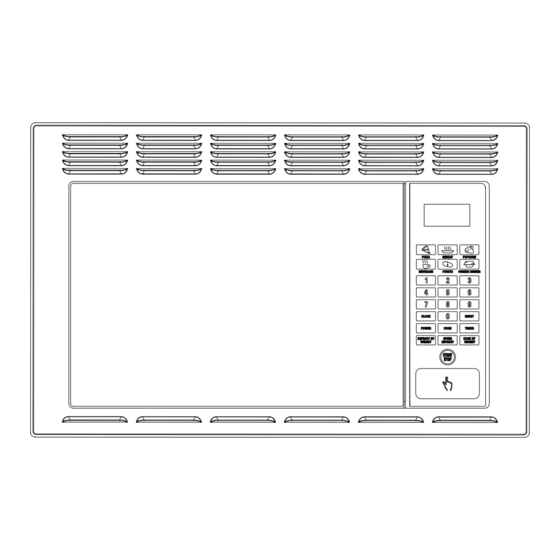
















Need help?
Do you have a question about the FMSM09-BL and is the answer not in the manual?
Questions and answers