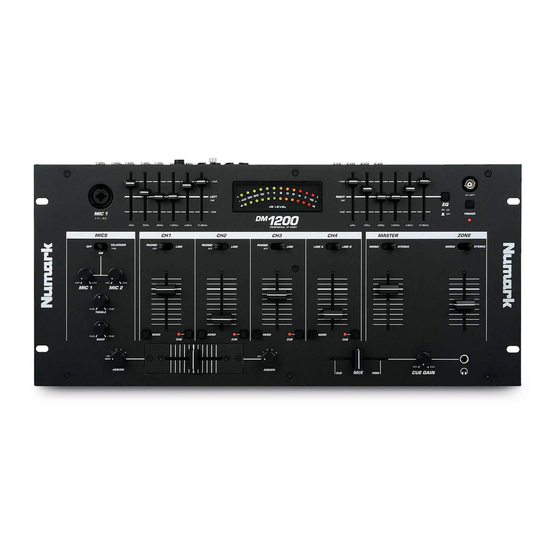
Summary of Contents for Numark DM1200
- Page 1 Professional Disc Jockey Products DM1200/DM1235/DM1285 STEREO MIXER OWNER’S MANUAL INDUSTRIES 11 Helmsman Avenue, North Kingstown, RI 02852 http://www.numark.com...
-
Page 2: Safety Instructions
DM1200/DM1235/DM1285 CAUTION RISK OF ELECTRIC SHOCK DO NOT OPEN CAUTION: TO REDUCE THE RISK OF ELECTRIC SHOCK DO NOT REMOVE ANY COVER. NO USER- SERVICEABLE PARTS INSIDE. REFER SERVICING TO QUALIFIED SERVICE PERSONNEL ONLY. The lightning flash with arrowhead symbol within the equilateral triangle is intended to alert the user to the presence of un-insulated “dangerous voltage”... -
Page 3: Table Of Contents
NUMARK DM1200/DM1235/DM1285 STEREO MIXER Safety Information Product Registration Introduction Features System Precautions Front Panel Diagrams Guided Tour of Features Operating Instructions DM1235 Beatkeeper Operation DM1285 Sampler Operation Rear Panel Diagram and Features Connection Diagram Specifications Block Diagram Warranty and Service Numark - The Leader in DJ Technology ©1998... -
Page 4: Introduction
This mixer brings to you the finest quality of DJ equipment available today. Thank you for buying Numark DJ products! DM1200 FEATURES... • User replaceable assignable ALPs™ crossfader •... -
Page 5: System Precautions
• Never attempt to make any adjustments or repairs other than those described in this manual. Take the DM1200 to your dealer or to an authorized Numark Service Center. A NOTE ON CABLES: Make the input and output connections with readily available low-capacitance stereo cables. -
Page 6: Front Panel Diagrams
DM1200/DM1235/DM1285 DM1200 FRONT PANEL DIAGRAM... DM1235/DM1285 FRONT PANEL DIAGRAM... Numark - The Leader in DJ Technology ©1998 Industries BEATKEEPER SAMPLER http://www.numark.com... -
Page 7: Operating Instructions
Numark - The Leader in DJ Technology ©1998 Industries DM1200/DM1235/DM1285 CROSSFADER SECTION 5. The Crossfader Assign knob to the left of the crossfader lets you choose which input channel will be heard when the crossfader is in the far left position. - Page 8 DM1200/DM1235/DM1285 DJ MIC SECTION Your mixer has an extremely flexible DJ Mic channel. The Talkover function reduces the level of the music while leaving the DJ Mic at normal volume. 7. Neutrik™ “Combo” connector allows connection of either a 1/4” jack or an XLR jack. This is ideal for connecting an XLR gooseneck directly into the mixer.
-
Page 9: Equalizer Section
19. 12V BNC Connector allows a 12 volt gooseneck lamp to be connected directly to the mixer. This light is readily available from your Numark dealer. 20. Power Switch and Power-On LED. DM1200/DM1235/DM1285 http://www.numark.com... -
Page 10: Dm1235 Beatkeeper Operation
DM1200/DM1235/DM1285 DM1235 with A. CHANNEL SELECT- Tap this button to select desiRed pre-fader input channel. The respective input channel LED will light up 1 , 2 , 3 , o r 4 . B. SYNC LOCK BUTTON- When an input is not yet set and scanning for the tempo, tapping the Sync Lock button once will lock in the music as long as there is a BPM number displayed for the input. - Page 11 Beatkeeper. Numark - The Leader in DJ Technology ©1998 Industries DM1200/DM1235/DM1285 Beat Assist The Beatkeeper is foolproof. The Beatkeeper can track any music up to 199 beats per minute. The unit, however, is set to automatically track tempos between 80-150BPM.
- Page 12 DM1200/DM1235/DM1285 In order to create the perfect mix, your goal is to keep both bar graphs as close to centered (Greenor Yellow) as possible. First, align the top graph, the Tempo Difference Graph. This graph indicates how close the two BPMs are to each other.
-
Page 13: Beatkeeper Troubleshooting
Numark - The Leader in DJ Technology ©1998 Industries DM1200/DM1235/DM1285 T8 The beat tracking suddenly gets off track. This may happen if the music has several beats missing, or the rhythm suddenly becomes extremely complex or variable. You can either resync the beat using the Beat Assist button or wait a few seconds for the Beatkeeper to automatically recover. -
Page 14: Dm1285 Sampler Operation
DM1200/DM1235/DM1285 DM1285 with DIGITAL SAMPLER The DM1285 Sampler uses dynamic RAM with a 16-bit microprocessor controller. The same digital signal processing components used in professional audio equipment deliver CD-quality samples. 1. The Mode Pushbuttons switch from effect to effect. The accompanying LEDs illuminate to show you which specific mode you are in at any time. - Page 15 Numark - The Leader in DJ Technology ©1998 Industries DM1200/DM1235/DM1285 • In Single or R e p e a t play with Trigger you are ready to "stab" samples. With the Trigger Out, the sample plays all the way through before you can play it again.
-
Page 16: Rear Panel: Inputs And Outputs
DM1200/DM1235/DM1285 DM1200/DM1235/DM1285 REAR PANEL DIAGRAM REAR PANEL: INPUTS AND OUTPUTS 1. Power Connector. Plug in power cord here and check the voltage level to match your country’s standard. 2. GND is the grounding lug for turntables 1, 2 and 3 (phono inputs on Channels 1, 2 and 3). Always use this connection (your turntable cable should have a grounding wire). -
Page 17: Connection Diagram
Amplifier Unbalanced Sound System w/ Amplifier Numark - The Leader in DJ Technology ©1998 Industries Main Balanced Sound System w/ Amplifier Digital Sampler Tape Deck Main DM1200/DM1235/DM1285 Microphone 2 Keyboard Turntable 1 CD Player Turntable 2 Turntable 3 http://www.numark.com... -
Page 18: Specifications
DM1200/DM1235/DM1285 SPECIFICATIONS... INP UT S: Line:10k input impedance 80 mV rms sensitivity (for 1.22 V output) Mic: 10k input impedance balanced/unbalanced 2.5 mV rms sensitivity (for 1.22 V output) 500 mV rms max input Phono: 47k input impedance 1.5 mV rms sensitivity @ 1 KHz (for 1.22 V output) -
Page 19: Block Diagram
DM1200/DM1235/DM1285 BLOCK DIAGRAM... Numark - The Leader in DJ Technology ©1998 http://www.numark.com Industries... -
Page 20: Industries
To place this warranty into effect, the enclosed WARRANTY REGISTRATION CARD must be returned to Numark Industries, LLC within thirty (30) days after date of purchase. This warranty gives you specific legal rights, and you may also have other rights which vary from state to state.















Need help?
Do you have a question about the DM1200 and is the answer not in the manual?
Questions and answers