Summary of Contents for Metz MECABLITZ 15 MS-1
- Page 1 MECABLITZ 15 MS-1 digital Bedienungsanleitung Mode d’emploi Gebruiksaanwijzing Operating instruction Manuale istruzioni Manual de instrucciones...
-
Page 2: Table Of Contents
Thank you for choosing a Metz product. Operation of flash unit detached We are delighted that you have become a Metz from camera ..... . .81 customer. -
Page 3: Safety Instructions
1 Safety instructions light, fire or similar! • Remove the used batteries immedia- • The flash unit is exclusively designed tely from the device! Chemicals can and authorised for use in photogra- escape from used batteries (so-cal- phic applications. led “leaks”) resulting in damage to •... -
Page 4: Preparation
Repairs should only be performed 2 Preparation by authorised service personnel. 2.1 Power supply • Do not touch the electrical contacts of the flash unit. The flash unit can optionally be ope- rated with: • If the housing has been damaged in such a way that internal compo- •... -
Page 5: Insertion And Replacement Of Batteries
above 60 seconds. If you do not use • Close battery compartment cover and slide against the housing. the flash unit for a prolonged period, you should remove the batteries from 2.3 Installation /Deinstallation the unit. Carefully screw an adapter ring of the 2.2 Insertion and replacement of appropriate size into the filter thread batteries... -
Page 6: Switching The Flash Unit On And Off
The flash unit can be rotated (turned) 2.5 The infrared clamp on the adapter ring. The camera’s own flash unit and the use of mecablitz 15MS-1 digital Removal should not contribute to the lighting of Press both the release buttons macropictures, so that no shadows the flash unit, keep them pressed, and are caused by the housing of meca-... -
Page 7: Starting Up For The First Time
(e.g. Metz meca- 15MS-1 V 1 . 0 blitz 58AF-1) which supports remote • Press the button... - Page 8 only with Canon, Nikon, Olympus). • Slide the infrared clamp over the Each group can in turn consists of one camera’s own flash unit if it is to be or more slave flash units. used as controller flash unit. Swivel the external flash unit so that it can- Four independent remote channels not contribute to lighting.
-
Page 9: Setting Remote Channel And Remote Group
„PEN REMOTE“ (Pentax) or channels can be set when several „SAM REMOTE“ (Samsung) or slave flash units are used (see „SON REMOTE“ (Sony) Chapter 4.2 and operating manual of the camera). The flash unit sup- • Press the button, thus the selected ports the wireless Sony remote remote mode is set, in the example system in the “CTRL”... -
Page 10: Manual Wireless Slave Mode
set if a fixed channel is not used in • Press the button S E L on the flash CHANNEL ALL the remote system. unit. In the display appears: S E L In the case of “CHANNEL ALL”, all • Press button and select the set channels are activated. -
Page 11: Learn Function
Several digital cameras fire one or If the camera’s own flash device pro- more measuring pre-flashes and/or vides for automatic focussing flashes for a fraction of a second AF measuring flashes, then due to before the picture is taken in order to the system characteristics no learn reduce the „red-eye effect“. - Page 12 SYSTEM The mecablitz 15MS-1 digital has • Press the button S E L on the flash NIK REMOTE now learnt to recognise the flash unit. The most recently used setting Ratio Ch ALL Gr A light of the camera flash unit. In the S E L appears in the display, e.g.: P / R...
-
Page 13: Slave Mode
5.2 Slave mode • Press the button S E L on the flash SYSTEM NIK REMOTE unit. The most recently used setting “Slave mode” reflects the setting that Ch ALL Gr A appears in the display, e.g.: S E L has been learnt in the “Learn func- tion”. -
Page 14: Operation With Synchronous Cable
For Remote Control mode , the Adjustment of the flash unit slave flash unit must be able to regi- ster the light from the camera flash • Select a manual operating mode on unit immediately and without restric- the camera. tion so that it is fired! The operating •... -
Page 15: Operation Of Flash Unit Detached From Camera
• If both the reflectors should be set at 8 Lighting OK in an unequal ratio (Ratio) then press remote TTL mode the buttons to change the In camera-specific remote–TTL mode, ratio. The ratio can be adjusted in SYNC atio the button “AF/SELECT”... -
Page 16: Bounce Diffuser
inwards by 10°, at the second posi- audibly snaps into place. tion by 20°. Turn the bounce diffuser so that the notch of the marking tab aligns The working distance is the distance with the marking point on the flash between the object and the front unit housing. -
Page 17: Modelling Light (Ml)
11 Modelling Light (ML) • As a confirmation that the “Modelling Light” is switched on, The modelling light (setting light) is a the manual release button blinks. high frequency, stroboscopic flash light. The effect of a quasi continuous Triggering modelling light light is created for a duration of Press the manual release button approx. -
Page 18: Synchronisation On The 1St Or 2Nd Shutter Curtain (Rear)
12 Synchronisation on the ly deleted or not performed (see Camera user manual). The REAR ope- 1st or 2nd shutter rating mode is set on the camera (see curtain (REAR) Camera user manual). No settings are Some cameras support synchronisa- necessary on the flash unit, nor is the- tion with the 2nd shutter curtain re any display for this mode. -
Page 19: Using A Tripod
Slow synchronisation SLOW is set on You can find out more by visiting the the camera (see camera’s operating Metz homepage: www.metz.de instructions)! Use a tripod when 14.2 Reset shooting with slow shutter speeds to The flash unit can be reset to factory avoid blurred images! settings. -
Page 20: Conditioning The Flash Capacitor
This will not affect firmware updates normally when switched on. If this is not the case, then contact your dealer. for the flash unit! 14.3 Conditioning the 16 Technical data flash capacitor The flash capacitor built into the flash Maximum guide number for ISO unit undergoes a physical change 100;... - Page 21 Manual partial lighting: Swivel ranges and indexed positions of the reflectors: P1/1 to P1/64 Horizontal: 0° 10° 20° Colour temperature: Dimensions in mm (W x H x D): Approx. 5.600 K Approx.. 133 x 144 x 38 Synchronisation: Weight: Low voltage – IGBT – ignition Approx.
- Page 22 Battery disposal Your Metz product was developed and manufactured with high-quality Germany: As a consumer, you are materials and components which can legally obliged to return used batte- be recycled and/or re-used. ries. This symbol indicates that electrical You will find this symbol on batteries...
- Page 23 Diagramm: SYSTEM CANON- Start S E L E C T SYSTEM NIKON- SELECT ⊃ S E L 3 Sek. SYSTEM OLYMPUS- zurück zur letzten Anwendung Retour à la dernière utilisation ⊃ -REMOTE Terug naar de laatste toepassing Return to last application oder zuletzt eingestellte Anwendung Indietro all’ultimo utilizzo ou dernière utilisation configurée...
- Page 24 Diagramm: SYSTEM PENTAX- Start S E L E C T SYSTEM SAMSUNG- SELECT ⊃ S E L 3 Sek. SYSTEM SONY- zurück zur letzten Anwendung Retour à la dernière utilisation -REMOTE ⊃ Terug naar de laatste toepassing Return to last application oder zuletzt eingestellte Anwendung Indietro all’ultimo utilizzo ou dernière utilisation configurée...
- Page 25 Diagramm: SYSTEM SLAVE + LEARN Start S E L E C T SELECT ⊃ S E L 3 Sek. zurück zur letzten Anwendung Retour à la dernière utilisation ⊃ Terug naar de laatste toepassing Return to last application Indietro all’ultimo utilizzo volver al último uso M O D E L L I N G L I G H T...
- Page 26 Diagramm: SYSTEM SYNC-CORD Start S E L E C T SELECT ⊃ S E L 3 Sek. zurück zur letzten Anwendung Retour à la dernière utilisation ⊃ Terug naar de laatste toepassing Return to last application Indietro all’ultimo utilizzo volver al último uso M O D E L L I N G L I G H T O F F...
- Page 27 Batterien oder durch höhere Gewalt, Wasser, Kaufbeleg entweder über den Fachhändler oder direkt Blitz etc. entstanden sind. Ferner sind Verschleiß, an die Firma Metz-Werke GmbH & Co KG - Verbrauch sowie übermäßige Nutzung von der Garantie Zentralkundendienst - Ohmstrasse 55, 90513 Zirndorf, ausgenommen.
- Page 28 Hinweis: Opmerking: Avvertenza: Im Rahmen des CE-Zeichens wurde In het kader de CE-markering werd Nell’ambito delle prove EMV per il bei der EMV-Prüfung die korrekte bij de EMV-test de correcte belich- segno CE è stata valutata la corret- Belichtung ausgewertet ting bepaald.
- Page 29 Metz - Werke GmbH & Co KG • Postfach 1267 • D-90506 Zirndorf • info@metz.de • www.metz.de Consumer electronics Photoelectronics Plastics technology 708 47 0018.A3 Metz - always first class.
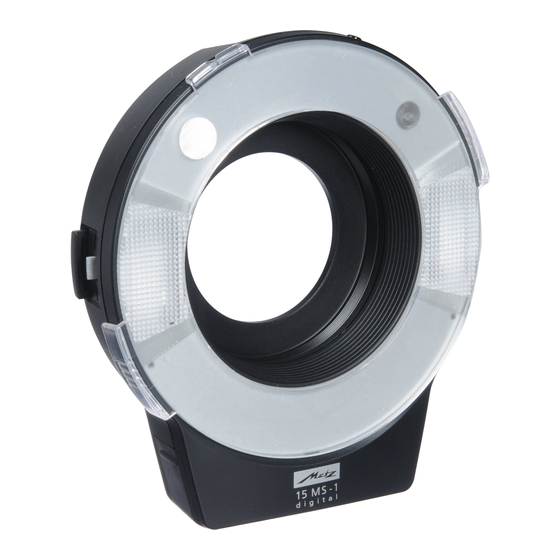
















Need help?
Do you have a question about the MECABLITZ 15 MS-1 and is the answer not in the manual?
Questions and answers
Re Metz 15 MS-1 'The flash unit can be operated with a synchronous cable 15-50. For this, connect the synchronous socket of the camera with the synchronous socket of the flash unit'. Question: So this is saying I can plug the flash into the camera and I don't need another large flash on top?
Yes, the Metz MECABLITZ 15 MS-1 flash unit can be used directly with a camera. It is mounted on the front of the lens, and when the wireless flash system is activated, it can function independently. It works with many camera bodies and provides TTL flash control without needing an additional large flash.
This answer is automatically generated