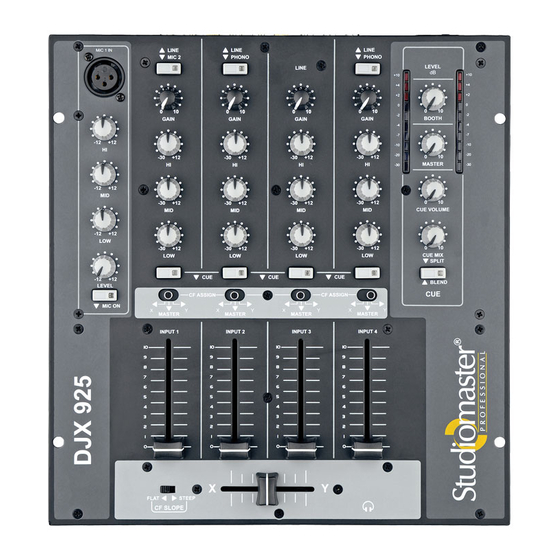
Table of Contents
Advertisement
Quick Links
Index:
1............................................................................................................................Introduction
2............................................................................................................................Features at a Glance
3............................................................................................................................Safety Instructions
4............................................................................................................................Input / Output Features
5............................................................................................................................Controls & Operations
6............................................................................................................................Connection Diagram
7............................................................................................................................Technical Specifications
DJX 925
4 - Channel DJ Mixer
Advertisement
Table of Contents

Summary of Contents for Studiomaster DJX 925
- Page 1 DJX 925 4 - Channel DJ Mixer Index: 1..........................Introduction 2..........................Features at a Glance 3..........................Safety Instructions 4..........................Input / Output Features 5..........................Controls & Operations 6..........................Connection Diagram 7..........................Technical Specifications...
-
Page 2: Features At A Glance
1. Introduction Thank you for purchasing the Studiomaster Professional DJX 925 DJ Mixer. To ensure maximum performance and safety, please follow this instruction manual carefully. Please retain this manual for future reference. For any complaint, feedback or testimonials please contact our distributor/dealer. -
Page 3: Input/Output Features
3. Input/Output Features Rear Panel AC Inlet & Fuse Holder: Use the supplied AC cord to connect the unit to AC mains. Make sure voltage and frequency stated on the unit matches with your local AC supply. The fuse can be accessed by the small drawer at the AC inlet. -
Page 4: Controls & Operations
9. Input Select Switch: This switch is used to switch between Line & PHONO mode. This needs to be set as per the connections you have made. 10. MIC Input Connector: This jack input is used to connect a balanced or unbalanced low impedance microphone using a ¼”... - Page 5 Microphone Equalizer: This 3-Band equalizer is provided for the microphone input. It has a range of -26/+12dB, thus providing a virtual “kill” function for each frequency band if set to extreme attenuation. MIC Gain: This knob is used to set the gain level of the connected microphone. MIC ON: On/Off switch for the microphone.
-
Page 6: Connection Diagram
6. Connection Diagram Booth Monitor Recorder Main PA... -
Page 7: Technical Specifications
7. Technical Specifications: Inputs Mic 1 (XLR Input) 40dB Gain CH 1 Mic (Unbalanced Input) 40dB Gain Phono Input 40dB Gain Line Input 0dB Gain Output Main Max.+18 dBu Booth Max.+18 dBu Record 0 dBu Headphones Max.120mW @ 75 O / 1% THD Equalizer +12dB/-29dB @ 50Hz Stereo Inputs... -
Page 8: Channel Dj Mixer
Exciting DJ Gear from Studiomaster Professional: Mixers: • DJX 300 MK-I – 2 Channel DJ Mixer (Available in Black & White) • Playmix 300 – 2 Channel DJ Mixer with Dual USB Player • DJX 626 – 3 Channel DJ Mixer •...















Need help?
Do you have a question about the DJX 925 and is the answer not in the manual?
Questions and answers