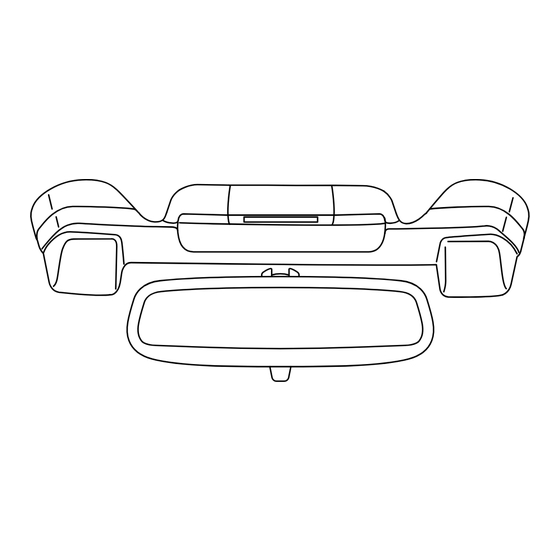
Subaru EyeSight Owner's Manual
Subaru 2015 impreza;
subaru 2015 xv crosstrek
Hide thumbs
Also See for EyeSight:
- Instructions manual (144 pages) ,
- Owner's manual (124 pages) ,
- Manual (20 pages)
Advertisement
Table of Contents
- 1 Table of Contents
- 2 About Eyesight
- 3 Pre-Collision Braking System
- 4 Adaptive Cruise Control
- 5 Other Functions
- 6 Pre-Collision Throttle Management
- 7 Lane Departure Warning
- 8 Lane Sway Warning
- 9 Lead Vehicle Start Alert
- 10 Conventional Cruise Control
- 11 List of Buzzer Sounds
- 12 Eyesight Malfunction and Temporary Stop
- 13 Customizing Functions
- 14 Message Screen List
- 15 Troubleshooting
- Download this manual
Advertisement
Table of Contents

Summary of Contents for Subaru EyeSight
- Page 1 2015 Impreza/XV Crosstrek EyeSight Driver Assist Technology Owner’s Manual...
- Page 3 That is why we urge you to read this manual carefully before using EyeSight. We also recommend that you first take the time to test EyeSight in order to experience its features for yourself so that you can become familiar with their operation.
-
Page 5: Table Of Contents
Lane Sway Warning ............62 Lead Vehicle Start Alert ........... 65 Conventional Cruise Control ..........66 List of buzzer sounds ............77 EyeSight malfunction and temporary stop ....... 79 Customizing functions ............82 Message screen list ............84 Troubleshooting ............... 86... -
Page 6: About Eyesight
About EyeSight EyeSight EyeSight is a driving support system that uses a range of functions to assist the driver in making decisions in order to provide for more safe and comfortable driving and to reduce driver fatigue. Making use of images created by stereo cameras specially designed by SUBARU, EyeSight detects the vehicle in front, obstacles, traffic lanes and other items. - Page 7 - Tires other than those of the designated size are installed. - Flat tires have been fixed temporarily with a tire repair kit. - The suspension has been modified (including a genuine SUBARU sus- pension that has been modified). - Any object that disturbs the stereo cameras’ view is installed on the vehi- cle.
- Page 8 Detection by the EyeSight system is limited to objects that are within the range of the stereo cameras’ field of vision. Also, after an object enters the range of the cameras’...
- Page 9 - Immediately after the engine starts When there is a malfunction in the EyeSight system, turn off the Pre-Colli- sion Braking System ( refer to page 30) and the Lane Departure Warning refer to page 60), and stop using the Adaptive Cruise Control.
- Page 10 About EyeSight NOTE EyeSight records and stores the following data when the Pre-Collision Braking System is operated. It does not record conversations or other audio data. - Stereo camera image data - Distance from the vehicle in front - Vehicle speed...
- Page 11 - Never touch the stereo camera lenses, and do not attempt to wipe or clean the lenses. Doing so could cause lens damage or contamination and lead to improper system performance. If you ever touch a lens for any reason, be sure to contact a SUBARU dealer. Continued on next page...
- Page 12 - Do not change the positions where the stereo cameras are installed or modify any of the surrounding structures. Do not install an interior rearview mirror other than a genuine SUBARU rearview mirror (such as a wide-type mirror) and the sun visor. Also, use the rearview mirror so that it does not obstruct the stereo cameras.
- Page 13 (grey zones). Even if some accessories are installed on the outside of the prohibited areas, abnormal operation of EyeSight may occur due to the reflection of the light or any objects. In this situation, move the accessories. For details, contact a SUBARU dealer.
- Page 14 Do not install a film on the front windshield. The system may not operate correctly. If there are scratches or cracks on the front windshield, contact a SUBARU dealer. To have the front windshield replaced or repaired, contact a SUBARU dealer.
- Page 15 About EyeSight EyeSight Functions EyeSight includes the following functions. Pre-Collision Braking System This function uses a following distance warning feature to warn the driver to take evasive action when there is the possibility of a collision with a vehicle or obstacle in front of the driver’s vehicle.
- Page 16 This function can be used even when the stereo cameras have temporarily stopped operating. ( Refer to page 78.) (This function is used by switching from Adaptive Cruise Control to Conventional Cruise Control.) Refer to page 65. NOTE EyeSight does not operate when the engine is not running.
- Page 17 * Display units can be changed in Screen Settings. For details, refer to the Owner’s Manual for your vehicle. EyeSight display area (10) The pop-up screen area Adaptive Cruise Control indicator (11) EyeSight temporary stop indicator (White) Conventional Cruise Control indicator (12) EyeSight warning indicator (Yellow) READY indicator (13)
- Page 18 About EyeSight CRUISE indicator This indicator illuminates when the main cruise control is on. : Adaptive Cruise Control (Adaptive Cruise Control indicator) : Conventional Cruise Control (Conventional Cruise Control indicator) Refer to pages 38 and 65. When Adaptive Cruise Control is set and the vehicle detects a car in front, this indicator (white) turns green.
- Page 19 EyeSight warning indicator (yellow) This indicator illuminates or flashes when a malfunction occurs in the EyeSight system. When it is illuminated or flashing, none of the EyeSight functions can be used (including Adaptive Cruise Control and the Pre-Collision Braking System, etc.).
- Page 20 When the Lane Sway Warning is activate, the Steering Wheel Indicator will flash. Refer to page 63. EyeSight system does not operate when the parking brake lever is pulled and brake sys- tem warning light is illuminated. EyeSight system may function even if the brake warning light is illuminated when the parking brake lever is not pulled.
- Page 21 About EyeSight Switch layout CANCEL switch RES/+ switch SET/- switch (CRUISE) switch (Following distance setting) switch Switch Switch (INFO)/SET switch S01329 (CRUISE) switch (Info)/SET switch (Following distance setting) switch switch RES/+ switch (Lane Departure Warning OFF) switch SET/- switch (Pre-Collision Braking System OFF) switch...
- Page 22 When this switch is pressed “ ” or “ ” appears on the EyeSight display area in the multi information display. This indicates that the main cruise control is turned on. Refer to pages 38 and 67. Can be used to cancel the cruise control.
- Page 23 About EyeSight (Info)/SET switch This is used in the following situations. When displaying the message that appeared in the pop-up screen area again. Refer to page 82. When changing the Warning Volume settings, etc. Refer to page 80. (Pre-Collision Braking System OFF) switch...
- Page 24 About EyeSight Multi function display (Non U.S. models) Set vehicle speed display Lead vehicle indicator Lead vehicle distance indicator Your own vehicle indicator Your own vehicle speed indicator S00885 Your own vehicle speed indicator Indicates your own vehicle speed with a red indicator.
-
Page 25: Pre-Collision Braking System
Pre-Collision Braking System Pre-Collision Braking System When there is the risk of a rear-end collision with a obstacle in front, the EyeSight system helps to minimize or prevent a collision by warning the driver. If the driver still does not take evasive action to avoid a collision, the brakes can be automatically applied just before the collision in order to reduce impact damage, or if possible, prevent the collision. - Page 26 Pre-Collision Braking System - When the detected object is something other than a vehicle, motorcycle, bicycle or pedestrian • A domestic animal or other animal (a dog or deer, etc.) • A guardrail, telephone pole, tree, fence or wall, etc. - Even if the obstacle is a motorcycle, bicycle or pedestrian, depending on the brightness of the surroundings as well as the relative movement, and aspect or angle of the object, there may be cases when the system can-...
- Page 27 Pre-Collision Braking System Continued from previous page • When the rear aspect of the vehicle in front is low, small or irregular (the system may recog- nize another part of the vehicle as its rear and will determine operation from that) - When there is an empty truck or trailer with no rear and/or...
- Page 28 - Tires other than those of the designated size are installed. - Flat tires have been fixed temporarily with a tire repair kit. - The suspension has been modified (including a genuine SUBARU sus- pension that has been modified). - Any object that disturbs the stereo cameras’ view is installed on the vehi- cle.
- Page 29 Pre-Collision Braking System CAUTION In the following situations, turn off the Pre-Collision Braking System. Other- wise the Pre-Collision Braking System may activate unexpectedly. - When the vehicle is being towed - When loading the vehicle onto a carrier - When a chassis dynamometer, free-rollers or similar equipment is used - When a mechanic lifts up the vehicle, starts the engine and spins the wheels freely - When passing hanging banners, flags or branches, or when thick/tall...
- Page 30 Pre-Collision Braking System - When the exhaust gas emitted by the vehicle in front is clearly visible in cold weather, etc. S00652 - When there is an obstacle on a curve or intersection - When narrowly passing a vehicle or an object - When stopping very close to a wall or a vehicle in front If there is cargo or installed...
- Page 31 (1-2 m) S00693 WARNING The EyeSight system’s Pre-Collision Braking function also treats pedestrians as obstacles. However, depending on the conditions, there may be cases when the system cannot detect a pedestrian. In the following conditions, the possibility that the system may not be able to detect a pedestrian as an object is particularly high.
- Page 32 Pre-Collision Braking System Pre-Collision Braking System operation When there is an obstacle in the forward direction during driving, the system activates in the following sequence in order to warn the driver, activate braking control, and active the brake lights. Following Distance Warning: When the system determines that there is a risk of collision, a buzzer sounds repeated short beeps and the indicators on the multi information display illuminate to warn the driver.
- Page 33 After stopping with secondary braking, in the following cases, operate parking brake and release brake control. - When any door (except the rear gate/trunk) was opened - When EyeSight is temporarily stopped - When there is a malfunction in the EyeSight system...
- Page 34 Pre-Collision Braking System Neither primary Pre-Collision Braking or secondary Pre-Collision Braking will operate in the following cases. - When your vehicle speed is approximately 1 MPH (1 km/h) or less (When the selector lever is in the position and your vehicle speed is approximately 2 MPH (4 km/h) or less) or 100 MPH (160 km/h) or more - When VDC is active If the system detects the brake lights of the vehicle in front, your vehicle...
- Page 35 Pre-Collision Braking System Turning off the Pre-Collision Braking System Pressing and holding the Pre-Collision Braking System OFF switch for approximately 2 sec- onds (or longer) turns off the Pre-Collision Braking System (including Pre-Collision Brake Assist). When 1 short beep sound emits, this control is turned off and the Pre-Collision Braking System OFF indicator light on the instrument panel illuminates.
- Page 36 When EyeSight system malfunction Refer to page 77. When the EyeSight system has stopped temporarily S01331 Refer to page 78. NOTE When the Pre-Collision Braking System OFF indicator light is turned on, the Pre-Collision Braking System (including the Pre-Collision Braking Assist...
-
Page 37: Adaptive Cruise Control
- Tires other than those of the designated size are installed. - Flat tires have been fixed temporarily with a tire repair kit. - The suspension has been modified (including a genuine SUBARU sus- pension that has been modified). - Any object that disturbs the stereo cameras’ view is installed on the vehi- cle. - Page 38 Adaptive Cruise Control Adaptive Cruise Control is designed for use on expressways, freeways, toll roads, interstate highways and similar limited access roads. It is not intended to be used in city traffic. In the following conditions, do not use Adaptive Cruise Control.
- Page 39 Adaptive Cruise Control Continued from previous page - When water droplets from rain or the window washer, or dirt has not been fully wiped off the windshield It may not be possible to detect the vehicle in front, making correct control impossible.
- Page 40 Adaptive Cruise Control Detection of the vehicle in front by the EyeSight stereo cameras Under the following road conditions or conditions of your vehicle, detection of the vehicle in front may not be possible. Vehicles in neighboring traffic lanes or roadside objects may also be incorrectly detected. Under condi- tions such as these, do not use Adaptive Cruise Control.
- Page 41 Adaptive Cruise Control - When the vehicle in front is not directly ahead of your vehicle and is shifted to one side S00641 - When there is an obstacle at the side of the road - When the relative speed difference compared to the vehicle in front is large - When a vehicle cuts into...
- Page 42 When your vehicle comes to a stop if the vehicle in front has stopped, the stay-stopped function is engaged. However, if the EyeSight stereo cameras lost detection of the vehicle in front, the system may not stop your vehicle. Operate the brake pedal and maintain the correct following distance as necessary.
- Page 43 The set vehicle speed display will read “- - MPH”. S01333 S01332 If the switch is pressed once more, the EyeSight display will turn off. It will also automatically turn off when the engine is stopped. To set ready status:...
- Page 44 If no vehicle in front has been detected, the vehicle drives at the constant set target speed. When Adaptive Cruise Control is set, the set speed and are displayed on the EyeSight display area. S01352 S01336 NOTE The target vehicle speed can be set between 25 MPH (40 km/h) and 90 MPH (145 km/h).
- Page 45 Adaptive Cruise Control When a vehicle in front is detected, a buzzer sounds 1 short beep and the lead vehicle indicator will illuminate. (white) will turn green. The vehicle tracks the lead vehicle in front and maintains the selected following distance. At this time, the speed upper limit is the set vehicle speed.
- Page 46 Adaptive Cruise Control If your vehicle no longer detects the vehicle in front The vehicle gradually accelerates back to the set target vehicle speed and will drive at that constant speed. If a vehicle in front is detected while accelerating to the set target vehicle speed, vehicle tracking will be started again.
- Page 47 Depressing the accelerator pedal will increase vehicle speed. Once the preferred speed has been attained, push the RES/SET switch to SET/-. When the switch is pressed, the new vehicle target speed will be set. The new set vehicle speed will be displayed in the EyeSight display area.
- Page 48 (2) When the desired speed is reached, press the RES/SET switch to the “SET/-”. The speed at the time of pressing the switch will be set as the new vehicle speed, and it appears in the EyeSight display area. Accelerating temporarily Depress the accelerator pedal to accelerate temporarily.
- Page 49 When the brake pedal is depressed, Adaptive Cruise Control will be canceled. The will be turned off while the set vehicle tar- get speed remains displayed on the EyeSight display area. Release the brake pedal and press the RES/SET switch to “RES/+” to reset the set vehicle target speed.
- Page 50 Adaptive Cruise Control Changing the following distance from the vehicle in front The following distance from the vehicle in front setting can be changed in 3 stages. S01341 NOTE The following distance changes according to the vehicle speed and is further the faster that the vehicle is traveling at.
- Page 51 Either of the following operations will cancel Adaptive Cruise Control. Depress the brake pedal. will be turned off while the set vehicle target speed remains displayed on the EyeSight display area. will be turned off. S01345 Press the (CRUISE) switch.
- Page 52 In the following cases, a buzzer will sound a single long beep and Adaptive Cruise Control is automatically canceled. ( displayed on the EyeSight display area.) Conditions for automatic cancellation - The grade of the road is very steep. S01343...
- Page 53 If the cruise control func- tion cannot be set even after the condition has been corrected, EyeSight may be malfunctioning. This will not interfere with ordinary driving; how-...
- Page 54 The vehicle speed which was previously set is stored in memory.* To return to set that vehi- cle speed, press the RES/SET switch to the RES/+. ( on the EyeSight display area illu- minates again to indicate that the system has returned to the set status again.)
-
Page 55: Other Functions
EyeSight requires a speed differential in order to recognize a potential obsta- cle and react to it. - Page 56 When driving on a curve, the vehicle may not accelerate, or may deceler- ate, even if the set speed is higher than the current vehicle speed. does not illuminate when the (CRUISE) switch is pressed, there may be a malfunction in the system. Contact a SUBARU dealer and have the system inspected.
-
Page 57: Pre-Collision Throttle Management
Pre-Collision Throttle Management Pre-Collision Throttle Management When an obstacle is detected in front of the vehicle, and the vehicle is stopped or travel- ling very slowly, if the system determines that the accelerator pedal has been depressed by more than the necessary amount (due to driver error), it greatly restricts engine output and ensures that vehicle forward movement is slower than normal in order to give the driver... - Page 58 Pre-Collision Throttle Management If your vehicle is trapped on a railroad crossing and you are trying to escape by driving through the crossing gate, the stereo cameras may rec- ognize the crossing gate as an obstacle and Pre-Collision Throttle Management system may activate. In this case, remain calm and either continue to depress the accelerator pedal or turn off the Pre-Collision Throttle Management system.
- Page 59 Pre-Collision Throttle Management Continued from previous page • When there is a fence or wall, etc., with a uniform pattern (striped pattern, brick, etc.) or with no pat- tern in front • When there is a wall or door made of glass or a mirror in front •...
- Page 60 Pre-Collision Throttle Management CAUTION In the following situations, turn off Pre-Collision Throttle Management. Other- wise Pre-Collision Throttle Management may activate unexpectedly. - When the vehicle is being towed - When loading the vehicle onto a carrier - When a chassis dynamometer, free-rollers or similar equipment is used - When a mechanic lifts up the vehicle, starts the engine and allows the wheels to spin freely - When passing hanging banners, flags or branches, or when thick/tall...
- Page 61 Pre-Collision Throttle Management Continued from previous page - When there is an obstacle on a curve or intersection - When narrowly passing a vehicle or object - When stopping very close to a wall or a vehicle in front S00692 NOTE When the accelerator pedal is depressed for approximately three seconds, Pre-Collision Throttle Management will be released gradually.
- Page 62 Pre-Collision Throttle Management Turning off Pre-Collision Throttle Management Pressing and holding the Pre-Collision Braking System OFF switch for approximately 2 sec- onds or longer will turn off the Pre-Collision Throttle Management System. When 1 short beep sound emits, this function is turned off and the Pre-Collision Braking System OFF indi- cator light on the instrument panel illuminates.
-
Page 63: Lane Departure Warning
Lane Departure Warning Lane Departure Warning When vehicle speed is approximately 30 MPH (50 km/h) or more, this function warns the driver if the system detects that the vehicle is likely to depart the traffic lane. When Lane Departure Warning activates, a buzzer sounds 6 short beeps, and the steering wheel indicator and right/left lane indicator on the meter display all flash at the same time. - Page 64 Lane Departure Warning CAUTION In the following situations, the Lane Departure Warning will or may not acti- vate: Vehicle speed is approximately 30 MPH (50 km/h) or less. When the steering wheel is turned significantly to either side When the vehicle is driving around a curve whose radius is 0.18 miles (300 m) or smaller.
- Page 65 (ON or OFF). It turns off when the Lane Departure Warning is turned off. also illuminates under following conditions. When EyeSight system malfunction Refer to page 77. When the EyeSight system has stopped temporarily S01348 Refer to page 78.
-
Page 66: Lane Sway Warning
When vehicle speed changes greatly Immediately after a lane change When it is difficult for the EyeSight stereo cameras to detect lane markings - There are no lane markings or they are the very worn. - It is difficult to detect lane markings as they are similar in color to the road surface. - Page 67 Lane Sway Warning NOTE Wandering detection is based on several minutes of driving data. Wander- ing will not be detected immediately when it occurs. In addition, the warn- ing may continue for some time even after wandering stops. The Lane Sway Warning System is just a function that warns the driver. When the driver is tired, not concentrating on the road or not paying ade- quate attention to driving, be sure to take rest breaks as often as needed.
- Page 68 Lane Sway Warning Turning off Lane Sway Warning Press and hold the Lane Departure Warning OFF switch for approximately 2 seconds or longer to turn off the Lane Sway Warning. When 1 short beep sound emits, this function is turned off and the Lane Departure Warning OFF indicator light on the instrument panel illu- minates.
-
Page 69: Lead Vehicle Start Alert
- A motorcycle or similar object has cut in between your vehicle and the stopped vehicle in front. - Weather or road conditions prevent detection of the vehicle in front. - The EyeSight stereo cameras lose detection of the vehicle in front. -
Page 70: Conventional Cruise Control
Conventional Cruise Control About Conventional Cruise Control Conventional Cruise Control is a driving support system intended to allow more comfortable driving on expressways, freeways and interstate highways. It can be used to travel at a con- stant speed by maintaining the vehicle speed that was set by the driver. Please remember that you should not exceed posted speed limits. - Page 71 2 seconds or longer. (This is effective only when the main Cruise Control is on and neither Adaptive Cruise Control nor Conventional Cruise Control are set.) Conventional Cruise Control can be used even when EyeSight is tempo- rarily turned off.
- Page 72 (CRUISE) switch is pressed, the initial cruise control mode is always Adaptive Cruise Control. S01332 S01333 If the switch is pressed once more, the EyeSight display will turn off. It will also automatically turn off when the engine is stopped.
- Page 73 Adaptive Cruise Control to Conventional Cruise Control. A buzzer sounds 1 short beep. At this time, the following distance setting indicator on the EyeSight display area of the multi information display turns off and (Conventional Cruise Control) is displayed.
- Page 74 RES/SET switch to the “SET/-”. The vehicle speed at the time the switch is pressed becomes the set vehicle speed, and constant-speed driving is engaged. and the set vehicle speed are displayed on the EyeSight display area. S01353 S01352 WARNING The “brake more”...
- Page 75 Conventional Cruise Control Increasing the set vehicle speed The following two methods can be used to increase the set vehicle speed. Using the RES/SET switch Pressing to the “RES/+” side briefly Every time you press the “RES/+” side, the set vehicle speed will increase to the next 5 MPH (5 km/h) increment.
- Page 76 (2) When the desired speed is reached, press the RES/SET switch to the “SET/-”. The speed at the time of pressing the switch will be set as the new vehicle speed, and it appears in the EyeSight display area. Accelerating temporarily Depress the accelerator pedal to accelerate temporarily.
- Page 77 When the brake pedal is depressed, Conventional Cruise Control will be canceled. While the set vehicle target speed remains displayed on the EyeSight display area, will be turned off. Release the brake pedal and press the RES/SET switch for “RES/+” to reset the set vehicle target speed.
- Page 78 The ABS, Vehicle Dynamics Control or Traction Control functions activate. Any door (except the rear gate/trunk) was opened. The driver’s seatbelt is unfastened. EyeSight is malfunctioning. (Refer to page 77, “EyeSight malfunction and temporary stop”.) The steering wheel is turned significantly in either direction.
- Page 79 Otherwise the engine brake may not operate, which could cause an accident. NOTE If EyeSight is malfunctioning, the EyeSight warning indicator is displayed on the multi information display and the Pre-Collision Braking System OFF indicator light and Lane Departure Warning OFF indicator light illuminate. If this occurs, stop the vehicle in a safe location and then stop the engine and restart it.
- Page 80 A vehicle speed that has been previously set is stored in memory . To recall and set that vehicle speed, press the RES/SET switch to the “RES/+”. (The EyeSight display area shows the set condition again.) Resume is possible when a vehicle speed was previously set, and the current vehicle speed is approximately 20 MPH (30 km/h) or more.
-
Page 81: List Of Buzzer Sounds
Refer to pages EyeSight is malfunctioning. 1 short beep 77 and 78. EyeSight operation is temporarily stopped. Refer to pages Pre-Collision Braking System and Pre-Collision 30 and 57. Throttle Management are turned on/off. The Lane Departure Warning and the Lane Refer to pages Sway Warning are turned on/off. - Page 82 List of buzzer sounds Buzzer sound Status Reference page Refer to page 64. Two-tone beep Lead Vehicle Start Alert is active*. *The buzzer that indicates when a lead vehicle is detected or when it is no longer detected (Lead Vehicle Acquisition Sound), as well as the Lead Vehicle Start Alert can be turned on or off.
-
Page 83: Eyesight Malfunction And Temporary Stop
EyeSight malfunction and temporary stop If a malfunction is detected in the EyeSight system, the indicators in the instrument panel and the multi information display inform the driver of the malfunction. Check the displayed contents and take the appropriate action. - Page 84 EyeSight malfunction and temporary stop Temporary stop The buzzer will sound one short beep, and the EyeSight temporary stop indicator (white), Pre-Collision Braking System OFF indicator light and Lane Departure Warning OFF indicator light will illuminate at the same time.
- Page 85 3 times after the elapsed, contact your engine was started SUBARU dealer for an When the engine is inspection. stopped NOTE When the EyeSight temporary stop indicator has illuminated, no EyeSight functions can be used except for Conventional Cruise Control.
-
Page 86: Customizing Functions
Select (2) Pull the switch toward you, select Enter Select “EyeSight”, and pull the (Info)/SET switch to confirm. The system will then switch to the EyeSight settings screen. Operate the following switches according to what is displayed on the screen. - Page 87 Customizing functions Warning Volume setting The volume can be set to Max/Mid/Min. When on the Warning Volume settings screen, if the volume is selected with the switch, 3 short beeps will sound. Lead Vehicle Acquisition Sound setting The Lead Vehicle Acquisition Sound setting can be activated (ON) or deactivated (OFF). Lead Vehicle Moving Monitor Function The Lead Vehicle Start Alert function setting can be activated (ON) or deactivated (OFF).
-
Page 88: Message Screen List
Message screen list If an EyeSight warning or malfunction is detected, a message will be displayed on the multi information display. Depending on the message, a buzzer will sound at the same time. Normal indicator Normal indicator Message indicator EyeSight Off... - Page 89 47 and 73. automatic Steep Hill cancellation S01139 Message screen list (malfunction, temporary stop) Item Displayed screen mark Action EyeSight System Refer to page 77. Malfunction (yellow) S00699 Refer to page 78. (white) S00700 EyeSight system Refer to page 78.
-
Page 90: Troubleshooting
If you have not pressed the (CRUISE) switch, (Adaptive Cruise Control) will not be shown. Is EyeSight operation temporarily stopped? When EyeSight is temporarily stopped, is displayed on the multi information display. Set cruise control again after the reason for the temporary stop has been cor- rected. - Page 91 Clean off the dirt or fog from the windshield, and then try using the system again. Is the vehicle in front far away? The maximum detection distance of EyeSight’s stereo cameras is approximately 360 ft (110 m). Detection is not possible if the vehicle is farther away. Is the vehicle on a curve? The detection range is limited in the left and right directions when the cameras are properly aimed.
- Page 92 Are you parking the vehicle at extremely cold or hot condition? In these cases, EyeSight will maintain temporary stop until the temperature is back to normal. Are you driving in the rain with old wipers or is there an oily film on the windshield? Replace the wipers with new ones, or clean the oily film off the windshield.
- Page 93 It is not necessarily a malfunction. Braking control activates frequently when driving in heavy traffic. Unlike a human driving, the EyeSight system performs control based only on the actions of vehicles or objects in front. As a result, acceleration and deceleration may be more frequent while the system adjusts to vehicles or objects the camera system is detecting.
- Page 94 Troubleshooting...
- Page 100 MSA5M1525A B1212BE-A Issued August 2014 Printed in USA 09/14 2015A FUJI HEAVY INDUSTRIES LTD. TOKYO, JAPAN...









Need help?
Do you have a question about the EyeSight and is the answer not in the manual?
Questions and answers