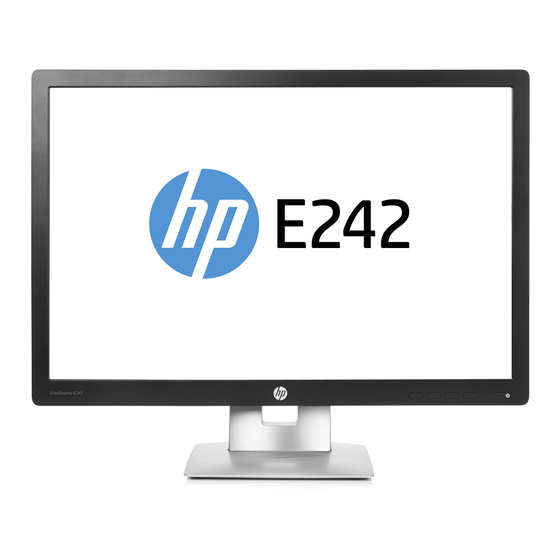
Advertisement
Quick Links
QuickSpecs
Overview
HP EliteDisplay E242 24-inch Monitor
1.
Menu button
2.
Dynamic OSD function buttons
Note: You can reconfigure the Function buttons in the OSD menu to quickly select the most commonly used operations.
1.
VESA mounting pattern available upon removal of column stand
c04820064 — DA – 15432 — Worldwide — Version 3 — May 9, 2016
HP EliteDisplay E242 24-inch Monitor
HP EliteDisplay E242 24-inch Monitor Head Only
3.
Power button and LED
3.
VGA input
Page 1
Advertisement

Summary of Contents for HP E242
- Page 1 QuickSpecs HP EliteDisplay E242 24-inch Monitor HP EliteDisplay E242 24-inch Monitor Head Only Overview HP EliteDisplay E242 24-inch Monitor Menu button Power button and LED Dynamic OSD function buttons Note: You can reconfigure the Function buttons in the OSD menu to quickly select the most commonly used operations.
- Page 2 QuickSpecs HP EliteDisplay E242 24-inch Monitor HP EliteDisplay E242 24-inch Monitor Head Only Overview Security lock slot USB 2.0 upstream Power input DisplayPort v 1.2 HDMI input VGA input USB 2.0 upstream USB 2.0 ports Your ideal office configuration begins with two HP...
-
Page 3: Key Features
Customer at the time of purchase. Customer may have additional statutory rights according to applicable local laws, and such rights are not in any way affected by the HP terms and conditions of service or the HP Limited Warranty provided with your HP Product. -
Page 4: Technical Specifications
Color Support Up to 16.7 million colors with the use of FRC technology Color Gamut (Typical) * Performance specifications represent the typical specifications provided by HP's component manufacturers; actual performance may vary either higher or lower. User Controls Buttons or Switches... - Page 5 QuickSpecs HP EliteDisplay E242 24-inch Monitor HP EliteDisplay E242 24-inch Monitor Head Only Technical Specifications 1280 x 800 @ 60 Hz 1280 x 1024 @ 60 Hz 1440 x 900 @ 60 Hz 1600 x 900 @ 60 Hz 1600 x 1200 @ 60 Hz...
- Page 6 QuickSpecs HP EliteDisplay E242 24-inch Monitor HP EliteDisplay E242 24-inch Monitor Head Only Technical Specifications Ergonomic Features Tilt Range -5° to +25° - Not available on head only model Swivel ±45° Pivot 90° Environmental Temperature - 5° to 35° C (41° to 95° F)
-
Page 7: Additional Information
By July 1, 2006, RoHS substances will be virtually eliminated (virtually = to levels below legal limits) for all HP electronic products subject to the RoHS Directive, except where it is widely recognized that there is no technically feasible alternative (as indicated by an exemption under the EU RoHS Directive). - Page 8 By July 1, 2006, RoHS substances will be virtually eliminated (virtually = to levels below legal limits) for all HP electronic products subject to the RoHS Directive, except where it is widely recognized that there is no technically feasible alternative (as indicated by an exemption under the EU RoHS Directive).
- Page 9 Service and Warranty Protected by HP, including a 3 year standard limited warranty. Optional HP Care Pack Services are extended service contracts that extend your protection beyond the standard warranties. c04820064 — DA – 15432 — Worldwide — Version 3 — May 9, 2016...
- Page 10 The HP Quick Release has been designed to support a maximum of up to 24 lbs (10.9 kg) for all devices mounted. Because mounting surfaces vary widely and the final mounting method and configuration may vary, mounting fasteners are not supplied (other than the VESA-compliant screws).
-
Page 11: Change Log
Version History: Action Description of change: October 16, 2015 From v1 to v2 Update “HP UHD USB Graphics Adapter” to “HP Dual Output USB Graphics Adapter” May 09, 2016 From v2 to v3 Update Environmental Values c04820064 — DA – 15432 — Worldwide — Version 3 — May 9, 2016...
















Need help?
Do you have a question about the E242 and is the answer not in the manual?
Questions and answers