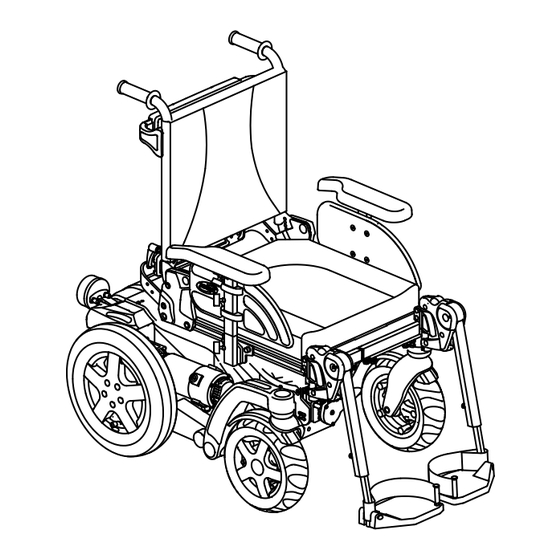
Invacare Storm4 X-plore User Manual
Storm 4 series
Hide thumbs
Also See for Storm4 X-plore:
- Service manual (226 pages) ,
- User manual (192 pages) ,
- Instruction manual (138 pages)
Table of Contents

Subscribe to Our Youtube Channel
Summary of Contents for Invacare Storm4 X-plore
- Page 1 Invacare® Storm®⁴ Series Storm⁴, Storm⁴ X-plore, Storm⁴ True Track® Plus en Power Wheelchair User Manual This manual MUST be given to the user of the product. BEFORE using this product, read this manual and save for future reference.
- Page 2 All rights reserved. Republication, duplication or modification in whole or in part is prohibited without prior written permission from Invacare. Trademarks are identified by ™ and ®. All trademarks are owned by or licensed to Invacare Corporation or its subsidiaries unless otherwise noted.
-
Page 3: Table Of Contents
4.1.1 Types of postural belts ......25 Contents 4.1.2 Adjusting the postural belt correctly ....25 4.2 Using the cane holder . - Page 4 5.5.5 Adjusting the height (following armrest) ... . 36 5.10.1 Laterally adjusting the tray ..... 49 5.5.6 Changing the resistance (flip-up/following armrest) .
- Page 5 5.17.1 Swivelling the footrest/legrest outward and/or 6.5 Taking Obstacles ....... 74 removing .
- Page 6 8.4.3 Removing/Installing the batteries ....90 9 Maintenance ........92 9.1 Maintenance introduction .
-
Page 7: General
If you find that the font size in the print version of the user manual Indicates a hazardous situation that could result in is difficult to read, you can download it as a pdf from the Invacare damage to property if it is not avoided. -
Page 8: Intended Use
You should immediately contact an authorized as typical European weather conditions. When equipped with an Invacare dealer if the usability of your mobility device appropriate lighting system, the vehicle is suitable for use on public is restricted due to: roads. -
Page 9: Warranty
General 1.8 Warranty The terms and conditions of the warranty are part of the general terms and conditions particular to the individual countries in which this product is sold. 1.9 Service life We estimate a service life of five years for this product, provided it is used in strict accordance with the intended use as set out in this document and all maintenance and service requirements are met. -
Page 10: Safety
Invacare® Storm®⁴ Series 2 Safety WARNING! Risk of damage or injury if mobility device is accidentally set into motion 2.1 General safety notes – Switch the mobility device off before you get in, get out or handle unwieldy objects. WARNING! –... - Page 11 Safety WARNING! CAUTION! Risk of injury when transferring mobility device Risk of injury if maximum permissible load is to a vehicle for transport with the occupant exceeded seated in it – Do not exceed the maximum permissible load (refer – It is always better to transfer the mobility device to a to 11 Technical data, page102 ).
-
Page 12: Safety Information On The Electrical System
– Do not connect any electric devices to your mobility exposure can result in death, serious injury, or damage. – Minimize exposure of electrical components to water device that are not expressly certified by Invacare for this purpose. Have all electrical installations done by and/or liquids. -
Page 13: Safety Information On Electromagnetic Interference
Safety DANGER! WARNING! Risk of death or serious injury Risk of malfunction due to electromagnetic Electric shock can cause death or serious injury interference – To avoid electric shock, inspect plug and cord for – Do not switch on or operate portable transceivers or cuts and/or frayed wires. - Page 14 Invacare® Storm®⁴ Series WARNING! WARNING! Risk of injury if the mobility device tips over Risk of injury if the mobility device tips over – Inclines and declines can only be travelled up to the (continued) maximum safe slope (refer to 11 Technical data, page –...
- Page 15 Safety WARNING! WARNING! Risk of breaking down in adverse weather Risk of injury if you collide with an obstacle conditions, i.e. extreme cold, in an isolated area when driving through narrow passages such as – If you are a user with severely limited mobility, we doorways and entrances –...
-
Page 16: Safety Information With Regard To Care And Maintenance
Such repair and/or service MUST be performed by a qualified DANGER! technician. Contact a dealer or Invacare technician. Risk of serious injury or damage Use of incorrect or improper replacement (service) parts may cause injury or damage –... - Page 17 Seating systems, additions and accessory parts which A retrofitted backrest which is not approved by Invacare have not been approved by Invacare for use with for use with this mobility device may overload the...
-
Page 18: Safety Information On Wheelchairs With A Lifter
Invacare® Storm®⁴ Series Important information about maintenance work CAUTION! tools Risk of injury if the wheelchair tips over – Some maintenance work which is described in this – Never exceed the maximum permissible load (see manual and can be carried out by the user without chapter 11 Technical data, page102 ). -
Page 19: Safety Information On Wheelchairs With Recaro Seats And Aj Optimist Seats
Safety Important information regarding speed reduction with raised lifter More than 30° – If the lifter has been raised above a certain point, the drive electronics considerably reduces the speed of NEVER!! the wheelchair. If speed reduction has been activated, drive mode can only be used to carry out minor movements of the wheelchair and not for regular driving. -
Page 20: The Position Of The Labels On The Product
If the mobility device is fitted a headrest that has been with a tray, it is imperative approved by Invacare for this that it is removed and safely purpose. stowed when transporting the •... - Page 21 Safety Indication of the maximum Do not allow any body parts to get under a raised width to which the armrest seat! can be set Identification of the position of the coupling lever for Never drive with two people! driving and push operation (only the right side is visible in the picture).
- Page 22 Invacare® Storm®⁴ Series This symbol indicates the “Push” position of the coupling lever. In this position the motor is disengaged and the motor brakes are not operational. The mobility device can be pushed by an attendant and the wheels turn freely.
-
Page 23: Components
Information regarding operation of the lifter at temperatures of less than 0 °C Headrest – Invacare mobility aids are fitted with safety mechanisms Backrest that prevent capacity overload of the electronic components. At operating temperatures below... - Page 24 Invacare® Storm®⁴ Series NOTE - speed limiter – The lifter is fitted with sensors which reduce the mobility device speed as soon as the lifter is raised above a certain point. – This takes place to guarantee the tipping stability of the mobility device and to avoid damage to the legrests.
-
Page 25: Accessories
You can find more information about maintenance work on belts in the service manual, which is available from Invacare. 4.2 Using the cane holder If your mobility device is fitted with a cane holder, it can be used for the safe transport of a walking cane, underarm or forearm crutches. -
Page 26: Using The Klickfix Adapter
Rixen + Kaul KLICKfix system. To this you can attach various The adapter can turn in 90° steps, allowing you to attach an accessory accessories such as the cellphone case supplied by Invacare, which from any of four different directions. Please refer to the installation you can use to transport your cellphone, sports glasses etc. - Page 27 Accessories Risk of breakage due to excessive load The luggage carrier can break if too great a load is applied. – The maximum permitted load on the luggage carrier is 10 kg. Open the clamp levers (1) of the luggage carrier bracket. Slide the luggage carrier forward or backward or remove it.
-
Page 28: Adjusting The Mobility Device To The User's Seating Posture
Invacare® Storm®⁴ Series 5 Adjusting the mobility device to the Recaro® seats and AJ Optimist seats – For more information on a Recaro® seat or AJ user's seating posture Optimist seat, refer to the separate user manuals that come with the seats. -
Page 29: Adjusting The Remote For The Length Of The User's Arm
Adjusting the mobility device to the user's seating posture 5.2.1 Adjusting the remote for the length of the 5.2.3 Swivelling the remote to the side user's arm Loosen wing bolt A. Shift the remote forwards or backwards to the desired distance. If your mobility device is fitted with a swing-away remote holder, Retighten the bolt. -
Page 30: Setting The Height Of The Armrests
Invacare® Storm®⁴ Series 5.3.3 Adjusting the width of the armrests To change the position of the arm support, loosen the screw (1) and remove it. WARNING! The position of the arm support is adjusted by selecting a Serious injury hazard if one of the armrests... -
Page 31: Adjustment Options For Parallel Sliding Armrests
Adjusting the mobility device to the user's seating posture 5.4 Adjustment options for parallel sliding 5.4.2 Adjusting the angle of the armpad on the parallel sliding armrests armrests 5.4.1 Setting the height of the parallel sliding Tools: • 5 mm Allen key armrests The height of the parallel sliding armrest is set using the armrest angle. -
Page 32: Adjusting The Mobility Of The Parallel Sliding Armrests
Invacare® Storm®⁴ Series Tools: • 4 mm Allen key Adjust the armrest width. The possible positions for the armrest are predefined by the drill-holes in the torque support and the armrest axel. Insert the locating pin. Retighten the screw. Repeat the procedure for the other armrest. -
Page 33: Adjusting The Arm Support Positions For The Parallel Sliding Armrests
Adjusting the mobility device to the user's seating posture To make the armrest easier to move, release the bolt of the adjusting wrench (1) with the Allen key. To make the armrest more difficult to move, tighten the bolt of the adjusting wrench (1) with the Allen key. -
Page 34: Adjustment Options For The Modulite Seat Unit
Invacare® Storm®⁴ Series 5.5 Adjustment options for the Modulite seat unit 5.5.1 Adjusting the height of the armrests Loosen wing screw A. Adjust armrest to desired height. Re-tighten wing screw. 5.5.2 Adjusting the width of the armrests Position the armrest horizontally. -
Page 35: Adjusting The Position Of The Armrest In Depth
Adjusting the mobility device to the user's seating posture Depending on the side, the screw is accessible from the front or the rear. Tools: • 8 mm Allen key Loosen the screws A and move the armrest lengthwise. Tighten the screws. 5.5.4 Adjusting the height (flip-up armrest) Loosen screw A. -
Page 36: Adjusting The Height (Following Armrest)
Invacare® Storm®⁴ Series 5.5.5 Adjusting the height (following armrest) Tools: • 5 mm Allen key Tools: • 5 mm Allen key • 13 mm open-ended spanner To make the armrest easier to move, release the screw A with the Allen key. -
Page 37: Adjusting The Position Of The Arm Pad Of The Flip-Up Armrest
Adjusting the mobility device to the user's seating posture Loosen screws A. Do not remove them. Adjust arm pad to desired angle. Tighten screws. 5.5.8 Adjusting the position of the arm pad of the flip-up armrest Tools: • 5 mm Allen key Position the armrest horizontally. - Page 38 Invacare® Storm®⁴ Series Removing hip support Loosen screw A. Do not remove it. Pull lever A upwards. Adjust hip support to desired position. Remove hip support from holder. Tighten screw. Inserting hip support Adjusting width of hip support Insert hip support in holder.
- Page 39 Adjusting the mobility device to the user's seating posture Loosen screws A. Adjust hip support to desired width. You can adjust the width only smaller than the seat width but not wider. Tighten screws. Adjusting angle of hip support Tools •...
- Page 40 Invacare® Storm®⁴ Series Loosen the two screws A. Remove upper screw and friction cap A. Remove small friction link B. Remove hip pad bracket from mounting slot via cut-out B. Insert hip pad bracket in other mounting slot. Tighten screws.
-
Page 41: Adjusting The Seat Width
The description of how the width is adjusted is contained in the service instructions for this mobility device. The service instructions can be ordered from Invacare. However, they contain instructions for specially trained service technicians and describe operations that are not intended for the end user. -
Page 42: Manual
Invacare® Storm®⁴ Series 5.7 Adjusting the backrest 5.6.2 Manual The seat angle is adjusted using an adjusting mechanism, which CAUTION! consists of 2 perforated strips which can be pushed against each Adjusting the seat tilt or the backrest angle other. The adjusting mechanism is at the front under the seat frame. -
Page 43: Adjusting The Back Seat Angle On The Easy-Adapt Seating System
Adjusting the mobility device to the user's seating posture Remove the screws (1) on both sides of the backrest that hold it in position. Set the backrest to the desired angle by selecting a combination of one of the two holes in the backrest frame, and one of the six holes in the metal fixation plate. -
Page 44: Unit)
The service Every change to the seat angle and the backrest instructions can be ordered from Invacare. However, they angle alters the geometry of the power contain instructions for specially trained service technicians... -
Page 45: Adjusting The Adaptable Backrest Padding
Adjusting the mobility device to the user's seating posture On both sides, loosen and remove the upper backrest screw A. Set the required backrest angle in 7.5° steps. Use scale B on the backrest for this purpose. Ensure that you On both sides, loosen and remove the middle backrest screw A. - Page 46 Invacare® Storm®⁴ Series Open the Velcro straps on the left-hand side of the backrest cushion. Open the individual snap buckles (1) on the adjustment straps. Remove the backrest cushion (fixed with Velcro straps) by Adjust the strap tension as required and then close the snap pulling it up and away so that you can access the adjusting straps.
-
Page 47: Adjusting The Headrest
This can cause the neck to be hyperextended during collisions. – A headrest must be installed. The headrest optionally supplied for this mobility device by Invacare is perfectly suitable for use during transport. – The headrest must be adjusted to the user's ear height. -
Page 48: Adjusting The Cheek Supports
Invacare® Storm®⁴ Series 5.9 Adjusting the trunk supports 5.9.1 Adjusting the width Loosen knob A. Adjust headrest or neckrest to required height. Retighten knob. 5.8.3 Adjusting the cheek supports Loosen the handscrews (1). Adjust the trunk support to the required width. -
Page 49: Adjusting The Depth
Adjusting the mobility device to the user's seating posture Open the zip. Undo the screws (1) for the depth adjustment. Adjust the trunk support to the required position. Retighten the screws. Close the zip again. 5.10 Adjusting and removing the tray CAUTION! Injury hazard or material damage if a mobility device which is fitted with a table is transported... -
Page 50: Adjusting The Depth Of The Tray
Invacare® Storm®⁴ Series 5.11 Seat support 5.10.2 Adjusting the depth of the tray / removing the tray 5.11.1 Adjusting seat width Also refer to the following chapter entitled 5.11.2 Adjusting the seat depth, page 51. The seat width can be adjusted in stages between 380 and 530 mm. -
Page 51: Adjusting The Seat Depth
Adjusting the mobility device to the user's seating posture Undo the two Allen screws (6) at the rear on the crossmember and remove them. Undo the two Allen screws (9) at the front on the seat support plate and remove them. Loosen the four Allen screws (7) and (8) which are located at the front and back to the sides of the seat support plate to release tension so that the plate can be moved more easily. -
Page 52: Adjusting The Seat Depth Without Replacing The Seat Support Plate
Invacare® Storm®⁴ Series to chapter 5.11.4 Adjusting the seat depth with replacing the seat Repeat these operations on the other side of the seat. support plate, page 53. Undo and remove the two Allen screws (5) including washers. 5.11.3 Adjusting the seat depth without replacing... -
Page 53: Adjusting The Seat Depth With Replacing The Seat Support Plate
Adjusting the mobility device to the user's seating posture 5.11.4 Adjusting the seat depth with replacing the Place the headlights including their holders safely on the rear section of the battery box cover. seat support plate Remove the cover plates (1). Undo the two Allen screws (9) at the front on the seat support plate and remove them. -
Page 54: Backrest Unit With Ergonomic Length Compensation (Easy-Adapt)
Invacare® Storm®⁴ Series 5.12 Backrest unit with ergonomic length 5.13 Adjusting the suspension and the shock compensation (Easy-Adapt) absorbance Taking the user weight into account, the Storm® suspension and 5.12.1 Adjusting the width shock absorbance can be individually adjusted to a softer setting for Also refer to the previous chapter entitled 5.11.1 Adjusting... -
Page 55: Disabling The Suspension And Shock Absorbance
Adjusting the mobility device to the user's seating posture 5.13.3 Adjusting the shock absorbance Adjusting the suspension softer In the case of the Storm X-plore, the shock absorbance can be Rotate the adjustable spring plate (1) as shown in the illustration quickly and simply adjusted using a wheel on the springs: in order to adjust the suspension softer. -
Page 56: Center-Mounted Legrests - Electric Legrest
Invacare® Storm®⁴ Series 5.14 Center-mounted legrests — Electric Adjusting the shock absorbance harder legrest Consult the user manual for your remote for information about electrical adjustment. The electric legrest can be lowered completely to assist getting out of the wheelchair. To do so, move your seat into the correct position by lowering the lifter or by means of a negative seat angle (tilted slightly to the front). - Page 57 Adjusting the mobility device to the user's seating posture Getting in/out of the wheelchair Set the lifter and tilt to a comfortable position. Pull the lever (1). The footplates rise up automatically. Let go the lever (1) and put your feet on the footplates. Put your feet on the footplate and pull the lever (1).
-
Page 58: Center-Mounted Legrests - Adjustable Legrest
Invacare® Storm®⁴ Series Use the open-ended spanner to loosen the counternut (1). Move the legrest to the desired position by turning the spindle (2). Tighten the counternut. 5.15.2 Adjusting the length of the legrest Tools: • 5 mm socket head spanner Now you can adjust the angle of the legrest. -
Page 59: Adjusting The Angle Of The Foot Plate
Adjusting the mobility device to the user's seating posture 5.16 Vari-F footrest 5.16.1 Swivelling the footrest/legrest outward and/or removing The small unlocking button is located on the upper section of the footrest/legrest. When the footrest/legrest is unlocked, it can be swivelled inward or outward when getting into the wheelchair as well as being removed completely. -
Page 60: Setting The End Stop Of The Footrest
Invacare® Storm®⁴ Series Tools: • 6 mm Allen key Loosen the screw (1) using the Allen key. If the footrest cannot be moved after loosening the screw, position a metal pin in the designated borehole (2) and use a Loosen the screw (1) using the Allen key. - Page 61 Adjusting the mobility device to the user's seating posture The end position of the footrest is determined by means of a rubber stop (1). Use the Allen key to loosen the screw (1) and swivel the footrest upward in order to access the rubber stop. The rubber stop can be screwed in or out (A) or pushed up or down (B).
-
Page 62: Adjusting The Length Of The Footrest
Invacare® Storm®⁴ Series 5.16.4 Adjusting the length of the footrest CAUTION! Risk of injury due to incorrect adjustment of the footrests and legrests – Before and during every journey it is imperative to ensure that the legrests contact neither the caster... -
Page 63: Setting The Angle
Adjusting the mobility device to the user's seating posture swivelled inward or outward when getting into the wheelchair as well as being removed completely. Loosen the locking knob (1) counter-clockwise at least one turn. Press the unlocking button (1) and swivel the footrest/legrest outward. -
Page 64: Setting The End Stop Of The Legrest
Invacare® Storm®⁴ Series The end position of the legrest is determined by means of a rubber stop (1). Set the desired angle. The rubber stop can be screwed in or out A or pushed up or Turn the knob clockwise to tighten it. - Page 65 Adjusting the mobility device to the user's seating posture Loosen the locking knob (1) counter-clockwise at least one turn. Swivel the legrest upward in order to access the rubber stop. Use the open-ended spanner to loosen the counternut (1). Hit the knob to release the locking mechanism. 1529686-R...
-
Page 66: Adjusting The Length Of The Legrest
Invacare® Storm®⁴ Series 5.17.4 Adjusting the length of the legrest CAUTION! Risk of injury due to incorrect adjustment of the footrests and legrests – Before and during every journey it is imperative to ensure that the legrests contact neither the caster... -
Page 67: Adjusting The Height Of The Calf Pad
Adjusting the mobility device to the user's seating posture Tools: • 10 mm open-ended spanner Use the Allen key to loosen the screws (1). Adjust to the desired position. Re-tighten the screws. 5.17.7 Unlocking and swivelling the calf pad backward when alighting Use the open-ended spanner to loosen the nut (1) and remove. -
Page 68: Adjusting The Angle-Adjustable Foot Plate
Invacare® Storm®⁴ Series Use the Allen key to loosen both set screws on the foot plate. Unlock the legrest and swivel outward. Adjust to the desired angle. The calf pad swivels backward on its own. Re-tighten the screws. 5.17.9 Adjusting the angle– and depth–adjustable... -
Page 69: Powered Elevating Legrests (Ade Legrests)
Adjusting the mobility device to the user's seating posture 5.18 Powered elevating legrests (ADE legrests) CAUTION! Risk of injury due to incorrect adjustment of the 5.18.1 Swivelling the legrest outward and/or footrests and legrests removing – Before and during every journey it is imperative to The small unlocking button is located on the upper section of the ensure that the legrests contact neither the caster legrest. -
Page 70: Adjusting The Depth Of The Calf Pad
Invacare® Storm®⁴ Series 5.18.5 Adjusting the height of the calf pad Use the spanner to loosen the screw (1). Adjust to the desired length. Tools: Re-tighten the screw. • 4 mm Allen key 5.18.4 Adjusting the depth of the calf pad The depth of the calf pad can be adjusted via the holding plate. -
Page 71: Adjusting The Angle-Adjustable Foot Plate
Adjusting the mobility device to the user's seating posture Use the Allen key to loosen both set screws on the foot plate. Unlock the legrest and swivel outward. Adjust to the desired angle. The calf pad swivels backward on its own. Re-tighten the screws. -
Page 72: Angle-Adjustable Footboard
Invacare® Storm®⁴ Series 5.19 Angle-adjustable footboard Adjust the footboard to the required angle. Retighten the bolts. Tools: • T25 Torx spanner 5.20 Adjusting the width of side-mounted • 5 mm Allen key legrests Tools: • 13 mm open-ended spanner Release the screws (1) with the Torx spanner and remove. -
Page 73: Usage
Usage • The rear mirror (if installed) is adjusted so you can look behind 6 Usage at all times without having to bend forward or shift your seating position. 6.1 Driving 6.3 Parking and stationary The maximum load capacity that is stated in the technical data only states that the system is designed for this mass When parking your vehicle or if your vehicle is stationary for a in total. -
Page 74: Information About Getting In And Out
Invacare® Storm®⁴ Series 6.4.2 Information about getting in and out Getting out of the mobility device: Position your mobility device as close as possible to your seat. Align casters parallel to the drive wheels to improve stability during transfer. Always switch your mobility device off. -
Page 75: The Correct Way To Overcome Obstacles
Usage Check the position of the front wheels. They must be in driving CAUTION! direction and at right angles to the obstacle. Risk of falling out of the mobility device and Approach slowly and keep at a consistent speed until the rear damage to the mobility device such as broken wheels have also passed over the obstacle. -
Page 76: Using Foldable Antitippers
Invacare® Storm®⁴ Series CAUTION! Important information about regulating the Risk of tipping over actuator functions on gradients – Only ever drive downhill at a maximum of 2/3 of the – Your mobility device is fitted with an angular sensor top speed. Avoid sudden changes of direction or which guarantees tipping stability. -
Page 77: Use On Public Roads
The motors may only be disengaged by an attendant, not be fitted with an appropriate lighting system. by the user. Contact your Invacare dealer if you have any questions. This ensures that the motors are only disengaged if an attendant is available to secure the wheelchair and prevent 6.9 Pushing the mobility device in freewheel... -
Page 78: Disengaging The Motors
Invacare® Storm®⁴ Series Disengaging the motor: 6.9.2 Disengaging the motors (True Track® Plus motors) CAUTION! Risk of injury from hot motor surfaces – Avoid touching the motor surfaces when engaging or disengaging. CAUTION! Risk of the mobility device running away –... - Page 79 Usage Disengaging the motor Engaging the motor Switch off remote. Pull the engaging lever A to the rear. Pull the locking pin A out and push the engaging lever B The motor is now engaged. forwards. Note that both motors must always be engaged before The motor is now disengaged.
-
Page 80: Electrical System
A defective main fuse may be replaced only after checking • Try to provide a 24 hour charge once a week to make sure that the entire electric system. An specialized Invacare dealer both batteries are fully charged. must perform the replacement. You can find information on •... -
Page 81: How To Charge The Batteries
WARNING! be left unattended during charging. All charging devices which Risk of electric shock and damage to the batteries are supplied by Invacare comply with these requirements. – NEVER attempt to recharge the batteries by attaching • You cannot overcharge the batteries when using the charger cables directly to the battery terminals. -
Page 82: Instructions On Using The Batteries
Invacare® Storm®⁴ Series • • Always store the batteries fully charged. When only one red LED is flashing, the Battery Safe feature • Do not leave the batteries in a low state of charge for an is enabled. From this time, speed and acceleration is reduced extended length of time. -
Page 83: General Instructions On Handling The Batteries
Dead or damaged batteries can be given back to your dealer or • The batteries reach their end of life when the drive range is directly to Invacare. significantly smaller than usual. Contact your dealer or service technician for details. -
Page 84: Transport
Invacare® Storm®⁴ Series 8.2 Transferring the mobility device to a vehicle 8 Transport WARNING! 8.1 Transport — General information The mobility device is in danger of tipping over if it is transferred to a vehicle while the driver is CAUTION! -
Page 85: Use Of The Mobility Device As A Seat In A Vehicle
Web: www.unwin-safety.com eyes: – If compatible, use the Docking Station system (available separately) as an alternative way to safely use this wheelchair as a vehicle seat. Contact Invacare for more details. WARNING! Risk of injury Safety restraint devices must only be used when the wheelchair user's weight is 22 kg or more. -
Page 86: How The Mobility Device Is Anchored In A Vehicle
(UK for example), but may also provided with the vehicle. be obtained from Invacare as an option in other countries. – The mobility device should always be anchored facing This mobility device complies with the requirements of ISO 7176-19 in the transport vehicle's intended direction of travel. -
Page 87: How The User Is Secured Within The Wheelchair
This can cause the neck to be hyperextended during collisions. – A headrest must be installed. The headrest optionally supplied for this mobility device by Invacare is perfectly suitable for use during transport. – The headrest must be adjusted to the user's ear height. -
Page 88: Transporting The Mobility Device Without Occupant
CAUTION! Risk of injury – If you are unable to fasten your mobility device securely in a transport vehicle, Invacare recommends The pelvic belt should be positioned in the area between the user's that you do not transport it. pelvis and thighs so that it is unobstructed and not too loose. The ideal angle of the pelvic belt to the horizontal is between 45°... -
Page 89: Opening The Rear Cover
Invacare strongly recommends that you additionally disconnect times when you are not working on the battery poles. or remove the batteries. Refer to Removing the batteries. • Invacare strongly recommends securing the mobility device to CAUTION! the floor of the transporting vehicle. Risk of crushing The batteries are very heavy. -
Page 90: Removing/Installing The Batteries
Invacare® Storm®⁴ Series Remove the rear cover as described in chapter 8.4.1 Opening the rear cover, page 89. Press both locking mechanisms (3) in and open the battery flap. Pull the snap fitting (1) beside the power module backwards. Lift the power module with the holder and remove the mounting from the battery cap flap. - Page 91 Transport Removing the batteries Make the batteries accessible as described in chapter 8.4.2 Making the batteries accessible, page 89. Remove the pole caps (1) from the accessible battery (3). Remove the pole screws located under the pole caps using an 11-mm socket spanner.
-
Page 92: Maintenance
Invacare® Storm®⁴ Series from Invacare. That manual, however, is intended to be used by 9 Maintenance trained and authorized service technicians, and describes tasks which are not intended to be performed by the user. 9.1 Maintenance introduction 9.3.1 Before each use of the mobility device The term “Maintenance“... -
Page 93: Weekly
It is confirmed by stamp and signature that all jobs listed in the inspection schedule of the service and repair instructions have been properly performed. The list of the inspection jobs to be performed can be found in the service manual which is available through Invacare. - Page 94 Invacare® Storm®⁴ Series Delivery Inspection 1st Annual Inspection Stamp of authorized dealer / Date / Signature Stamp of authorized dealer / Date / Signature 2nd Annual Inspection 3rd Annual Inspection Stamp of authorized dealer / Date / Signature Stamp of authorized dealer / Date / Signature...
-
Page 95: Short-Term Storage
Maintenance 4th Annual Inspection 5th Annual Inspection Stamp of authorized dealer / Date / Signature Stamp of authorized dealer / Date / Signature 9.4 Short-term storage Storing mobility device and batteries In case a serious fault is detected, a number of safety mechanisms are •... -
Page 96: Disconnect The Power Module
Re-connect the battery supply to the power module. • The batteries must be charged before use. • Have the mobility device checked by an authorized Invacare Remove the rear cover, refer to 8.4.1 Opening the rear cover, dealer. page 89. -
Page 97: Repair Instructions
11 Technical data, page102 , or consult the service manual, • Torque spanner available from Invacare (in this connection please see the addresses • Repair kit for tire repair or a new inner tube and phone numbers at the end of this user manual). In case you •... -
Page 98: Repairing Punctures (Drive Wheel With True Track® Plus Motor And Pneumatic Tires)
Invacare® Storm®⁴ Series Reinsert the cylinder head screws and tighten to10 Nm. Avoid Re-assembly is done in reverse order. Ensure that the tire is crushing the inner tube! replaced on the same side and in the same travel direction 10. Ensure that the tire outer is seated correctly. -
Page 99: Repairing A Flat Front Tire (Pneumatic Tire 3.00-6")
Maintenance Tighten the screws to 25 Nm. Ensure that the tire outer is seated correctly. Pump the wheel up to its prescribed air pressure. Refer to 11 Technical data, page102 . Check that the tire is seated correctly once again. 10. - Page 100 Invacare® Storm®⁴ Series Remove the valve cap. Re-assembly is done in reverse order. Make sure that the Let the air out of the tire completely by pressing the pin in the wheel is put back on the same side it was on, and that it runs centre of the valve in.
-
Page 101: After Use
Electric components and printed circuit boards are disposed of as electronic scrap. • Exhausted or damaged batteries can be returned to your medical equipment supplier or Invacare. • Disposal must be carried out in accordance with the respective national legal provisions. -
Page 102: Technical Data
Invacare® Storm®⁴ Series 11 Technical data 11.1 Technical specifications The technical information provided hereafter applies to a standard configuration or represents maximum achievable values. These can change if accessories are added. The precise changes to these values are detailed in the sections for the respective accessories. - Page 103 Technical data Drive wheel tires • • Tire type 3.00 - 8" pneumatic, puncture-protected or Trelleborg 8x3.00 pneumatic or puncture-proof puncture-protected Tire pressure The recommended maximum tire pressure in bar or kpa is marked on the side wall of the tire or the rim. If more than one value is listed, the lower one in the corresponding units applies.
- Page 104 Invacare® Storm®⁴ Series Driving characteristics • Max. climbable obstacle height 100 mm (with curb climber) • 60 mm (without curb climber) • Turning diameter 1770 mm • Turning width 1100 mm • Pivot width 1500 mm • Drive range in accordance with ISO 36 km (Storm 4) •...
- Page 105 Technical data Dimensions in accordance with ISO 7176–15 Seat type Standard Easy-Adapt Matrx • Seat width 380 - 530 mm • Seat depth 380 - 530 mm • • • Backrest height 480/540 mm 650 mm 500 mm • • Backrest angle 80°, 90°, 97,5°, 105°, 85°...125°...
- Page 106 Invacare® Storm®⁴ Series Dimensions in accordance with ISO 7176–15 Seat type RECARO Optimist Modulite • • • Total length (incl. standard legrests) 1190 mm ca. 1190 mm 1190 mm • • • Total length (without standard legrests) 910 mm ca. 910 mm 910 mm •...
- Page 107 Technical data Dimensions in accordance with ISO 7176–15 Seat type RECARO Optimist Modulite • • Legrest angle 0° … 75° 0° … 75° • Seat angle, electrical adjustment 0° - 25° • Seat angle, manual adjustment 0° - 9° Weight •...
- Page 108 Dependent on the seat dimensions. See the manufacturer's data on www.ajstole.dk The actual curb weight depends on the fittings your mobility device has been supplied with. Every Invacare mobility device is weighed when leaving the works. Refer to the nameplate for the curb weight (including batteries) measured.
- Page 109 Notes...
- Page 110 Invacare Sales Companies Australia: Ireland: New Zealand: Canada: Invacare Australia PTY. Ltd. Invacare Canada LP Invacare Ireland Ltd, Invacare New Zealand Ltd 1 Lenton Place, North Rocks NSW 570 Matheson Blvd E. Unit 8 Unit 5 Seatown Business Campus 4 Westfield Place, Mt Wellington 1060...







Need help?
Do you have a question about the Storm4 X-plore and is the answer not in the manual?
Questions and answers