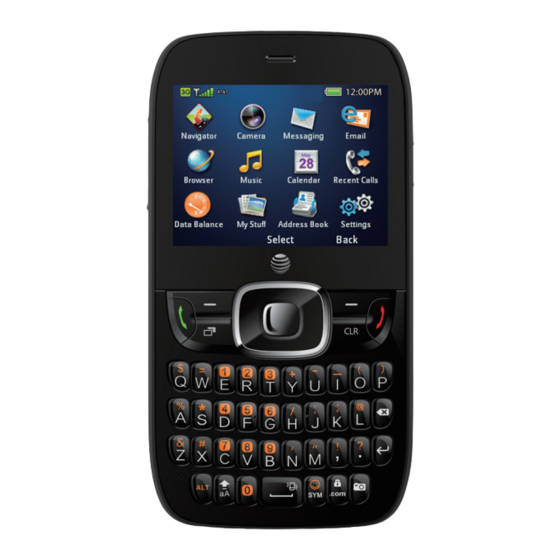
Table of Contents
Advertisement
Quick Links
Advertisement
Table of Contents

Summary of Contents for AT&T Z432
-
Page 1: User Guide
User Guide AT&T Z432... - Page 2 Devices purchased for use on AT&T’s system are designed for use exclusively on AT&T’s system. You agree that you won’t make any modifications to the Equipment or programming to enable the Equipment to operate on any other system. A voice plan is required on all voice-capable devices, unless specifically noted otherwise in the terms governing your agreement.
-
Page 3: Table Of Contents
Contents Getting Started ..........................1 Starting Up ..........................1 Charging the Battery ......................4 Switching Your Phone On/Off ..................5 Getting to Know Your Phone ..................6 Key Functions ........................7 Home Screen .........................9 Main Menu ..........................11 Phone Calls ..........................13 How to Make Calls ......................13 How to Receive Calls ...................... - Page 4 Messaging ..........................20 Tools ..............................37 SMS and MMS Messages ....................20 Alarm ............................37 General Settings ........................ 22 Notepad ..........................37 Voicemail ..........................23 Calculator ..........................38 Email ............................. 24 Tip Calculator ........................39 Accessing Your Email Account .................. 24 Stopwatch ..........................39 Bookmarking the Email Web Page................25 World Time ...........................40 Browsing the Internet ......................26 Conversion ...........................40...
-
Page 5: Getting Started
Getting Started Care and Maintenance .......................51 Note: In this User Manual, “press a key” means to press the key and release it, while “hold a key” means to press the key for at least two seconds and General Care ........................51 then release it. - Page 6 Inserting the SIM Card Removing the SIM Card Note: You can obtain a SIM card from your service provider when you sign Hold the Power Key to power off the phone. on as a subscriber. Remove the back cover and battery. Gently remove the SIM card from the card slot.
-
Page 7: Charging The Battery
Caution: Do not attempt to use memory cards other than microSD cards When the battery is fully charged, unplug the charger and disconnect it with this phone. Attempting to use non-compatible memory cards might from the phone. cause loss of data or damage to the phone, and may void your Warranty. Notes: Removing the microSD Card •... -
Page 8: Getting To Know Your Phone
Getting to Know Your Phone Key Functions 3.5 mm Description Headset Earpiece OK Key In lists and menus: This key will activate the currently Jack selected option. From the home screen: This key will launch the main menu. Volume Power Key Up/Down Camera 4-Way... -
Page 9: Home Screen
Home Screen Description After powering on the phone, when the name of the network is displayed Clear Key Delete characters when entering text. on the screen, the phone is in the home screen and ready for use. Volume Up/ Adjust the volume of the phone. The display has four areas: Down Keys Indicators and Icons area... -
Page 10: Main Menu
Main Menu Indicators and Icons (continued) From home screen, press the Right Soft Key for Menu to access the Indicator What it means Indicator What it means main menu. Call forwarding New voicemail active Mute Battery status Headset mode Missed call GPRS in use (green Vibrate mode and white) -
Page 11: Phone Calls
Phone Calls How to Make Calls Main Menu Icons (continued) From home screen, enter a phone number. Icon Name Description Press the Send Key to place the call. Browser Browse the Internet on your phone. Using the Address Book From the home screen, select Main Menu Address Book. Music Play the audio file. -
Page 12: Adjusting The Volume
Address Book DTMF off: Enable or disable DTMF tones (touch-tone sounds). You can store contacts with multiple phone numbers and email addresses, as well as a physical address and additional details. End Call: Disconnect the current call. The phone can store up to 1000 items. Your SIM card can store contact Adjusting the Volume information as well;... -
Page 13: Configuring Speed Dial
Configuring Speed Dial Edit: Edit the highlighted contact’s information. Send Contact Info: Send the contact information formatted as a From the home screen, select Main Menu Address Book. business card via MMS message. Use the 4-Way Navigation Key to select a contact, press the Left Soft Delete: Delete the highlighted contact. -
Page 14: Entering Text
Entering Text OK Key Press (Shift Key) to switch the uppercase and lowercase letters. Press 4-Way the Shift Key twice to change to all caps. Navigation Key Press (Alt Key) to enter a number or alternate character shown on a Clear Key key. -
Page 15: Messaging
Messaging Viewing a Message This phone supports the following message types: • Text Messages (SMS) The envelope icon ( ) will appear at the top of the screen to notify you that you have received a new message, and a message alert will pop up. •... -
Page 16: General Settings
Voicemail From the home screen, select Main Menu Messaging Create New Message. Voicemail Settings Press down on the 4-Way Navigation Key to move the cursor into the From the home screen, select Main Menu Messaging Settings Text field. Select Options Insert Quick Text. Voicemail to determine the number to dial to retrieve your voice Select a Quick Text message from the list and press the OK Key to messages. -
Page 17: Email
Email Accessing Your Email Account Bookmarking the Email Web Page Mobile email service is no longer available through the Main Menu’s Go to your email log-in page. Email icon. You can, however, access your email from various providers Press the Left Soft Key for Options and scroll down to Web Page (e.g., AOL , Yahoo! Mail, Gmail™, AIM , Hotmail... -
Page 18: Browsing The Internet
Browsing the Internet Bluetooth Browse the web directly from your mobile phone. Check the weather, visit Your phone includes support for Bluetooth, which can be used to connect your favorite websites, and enjoy access to the Internet on the go. your phone to a wireless headset. -
Page 19: Sending Data
Receiving Data Wait 60 seconds for the phone to finish searching, or press the Right Soft Key for Stop if the target device appears in the list before Enable Bluetooth function and pair the phone with the device from 60 seconds have elapsed. which you wish to receive the file. -
Page 20: Entertainment
Entertainment Capturing and Viewing Video The Camera feature allows you to take photos and shoot video clips. Z432 also features a Voice Recorder for capturing notes. Your phone allows you to record, store, and play back video files. Capturing and Viewing Pictures... -
Page 21: Music
Music Music Player The Music Player allows you to listen to the songs you have stored on your Your phone includes a free music player to play your music files and phone. There are six menus in the Music Player. create playlists. -
Page 22: Voice Recorder
Calendar Voice Recorder This function allows you to record a voice memo. You can also set the With the Calendar feature you can set appointments and view events. voice memo as a ringtone or message tone. From the home screen, select Main Menu Calendar. Press the Left Soft From the home screen, select Main Menu My Stuff Tools Key for Options to access the following menu: Voice Recorder. -
Page 23: At&T Navigator
AT&T Navigator Tools Alarm AT&T Navigator is a location-based service that can provide GPS navigation with turn-by-turn voice directions, full-color maps, and real- This feature allows you to set an alarm to ring at a specific time. time traffic updates. You can also search for local businesses such as gas From the home screen, select Main Menu My Stuff Tools Alarm. -
Page 24: Calculator
To change a note entry, press the OK Key twice for Edit. Tip Calculator To add another new note, highlight any note in the notepad list. The Tip Calculator will automatically calculate the tip at a restaurant, and it Press the Left Soft Key for Options and choose Add. can also divide the bill according to the number of people in the party. -
Page 25: World Time
World Time All Other Conversions With this feature, you can check the current local time and date for major Enter a number into one of the two fields, using the 4-Way Navigation cities around the world. Key to move between the fields. From the home screen, select Main Menu My Stuff Tools To change the unit of measurement, select the field whose unit you World Time. -
Page 26: Phone Settings
Settings Display Settings home screen only. For example, you could assign right on the 4-Way Navigation Key to start the Calculator. From the home screen, select Main Menu Settings Display Settings. • Auto Keypad Lock: Configure your phone to lock the keypad when it is •... -
Page 27: Call Settings
• Alert Type: Set the ring type (e.g. vibrate, ring, vibrate and ring, and Set by Network: The network chooses whether to show/hide your ascending ringtone). phone number. • Receiver Volume: Set the volume of the receiver. On: The call recipient will see your phone number. •... -
Page 28: Security Settings
PC Connection: Choose whether to connect your phone to a computer PIN Code via USB or Bluetooth. A PIN is attached to a SIM card. If the SIM card is moved to another phone, GPS: Turn on/off your GPS status, or enable the Third-party GPS option. the same PIN will still be required in order to make calls. -
Page 29: At&T Software Update
Customization Fixed Dialing My Menu allows you to customize shortcuts to frequently used functions on your phone. From the home screen, press the Left Soft Key for Go To. If you set Fixed Dialing Status to On, you can only dial numbers on the My Menu displays the list of menu shortcuts. -
Page 30: Accessibility
Press the OK Key to enable or disable the T-coil Setting. • Do not put a battery into a microwave oven, dryer, or high-pressure container. Your Z432 has been tested for hearing-aid device compatibility and has an M3/T3 rating. Accessibility... -
Page 31: General Guidelines
• Do not connect a battery directly to an electrical outlet or the cigarette • Be careful not to place the handset near heat sources (such as a heater) lighter port of a car. Use only approved charging units. or too close to the edge of a table. •... -
Page 32: Ctia Requirements
• Please check with your service provider regarding roaming surcharges • Your phone contains metal; individuals with certain conditions have and network availability. Coverage may not be available in some areas. been known to develop an itch, rash, or eczema from exposure to certain metals. -
Page 33: Aircraft Safety
Aircraft Safety • Electronic vehicle systems, such as anti-lock brakes, speed (cruise) control, and fuel injection systems are not normally affected by radio • When traveling by air, power off your phone prior to takeoff. transmissions. Observe all warnings from your vehicle’s manufacturer •... -
Page 34: Emergency Service
HAC Mode Contact your local authorities for more information about approved disposal methods, or take it to a local electronics retailer for proper When HAC mode is active, your phone sends the audio signals from your disposal or recyclings. phone to the telecoil rather than to the microphone of your hearing aid. The HAC setting only improves the quality of sound transmitted through Emergency Service the earpiece;... -
Page 35: Troubleshooting And Faqs
Troubleshooting and FAQs Consult the following table for resolutions to common problems. If your Problem Possible Causes Possible Solution particular problem cannot be resolved using the information in the table, Battery will The battery or battery Contact the dealer where take your phone to an authorized dealer or service center for assistance. -
Page 36: Specifications
Specifications Problem Possible Causes Possible Solution UMTS/HSPA: 850 MHz, 1900 MHz Handset Standards GSM/EDGE: 850 MHz 1900 MHz Phone will not Battery is depleted. Charge the battery. HSDPA: 3.6 MBps turn on Dimensions (H×W×D) 4.48 x 2.38 x 0.44 " "... -
Page 37: Fcc Compliance
FCC Compliance Radio Frequency (RF) Energy This mobile phone complies with part 15 of the FCC Rules. Operation is This model phone meets the government’s requirements for exposure to subject to the following two conditions: radio waves. This device may not cause harmful interference, and This phone is designed and manufactured not to exceed the emission limits for exposure to radio frequency (RF) energy set by the Federal This device must accept any interference received, including... -
Page 38: Warranty
FCC and can be found under the Display Grant section of http://www. terminate warranty coverage with respect to that Product. This limited fcc.gov/oet/ea/fccid/ after searching on FCC ID: Q78-Z432. warranty is not transferable to any third party, including but not limited to For body-worn operation, this phone has been tested and meets the FCC any subsequent purchaser or owner of the Product. -
Page 39: Limited Warranty
How to Get Warranty Service c) Normal wear and tear. d) If the Product has been opened, modified or repaired by anyone To obtain warranty service, please call (877) 817-1759. Please have the other than a warranty service center or if it is repaired using following information available when you send the phone in for repair: unauthorized spare parts. -
Page 40: Notes
Notes Notes...














Need help?
Do you have a question about the Z432 and is the answer not in the manual?
Questions and answers