Subscribe to Our Youtube Channel
Summary of Contents for Teufel Concept C 200 Black Edition
- Page 1 Technical Description and Operating Instructions Concept C 200 Black Edition 2.1 Mulitmedia-Set with integrated remote...
-
Page 2: Table Of Contents
Contents General notes and information ............................3 Safety notes ..................................4 Caution icons ..............................4 Safety notes ..............................4 Explanation of symbols ........................... 5 Overview ..................................6 Controls and connections ...............................7 Setup and connection ..............................8 Setup location ............................... 8 Connecting the satellites ..........................8 Connecting the desktop remote control ...................... -
Page 3: General Notes And Information
For questions, suggestions or any other issues please prior notice and in no way constitutes any liability on the contact our customer service department: part of Lautsprecher Teufel GmbH. Lautsprecher Teufel GmbH No part of these instructions may be reproduced in any Gewerbehof Buelowbogen ·... -
Page 4: Safety Notes
Safety notes Caution icons Danger Danger to children! You will find the following caution icons in these instruc- Children can become trapped in the packing tions: film when playing and suffocate. • Do not allow children to play with the unit or the pack- Danger High risk! ing film. -
Page 5: Explanation Of Symbols
Explanation of symbols Danger Risk of injury An unstable base may cause the unit to tip and injure or even kill persons, children are particu- Protection class II larly at risk. You can prevent many accidents by taking the following precautions. •... -
Page 6: Overview
Overview Product Contents a 1 x subwoofer CC 202 SW b 2 x satellite speaker CS 25 FCR c 2 x table stand for satellite d 2 x screw for table stand e 1 x mains cord f 1 x desktop remote control Check to be sure •... -
Page 7: Controls And Connections
Controls and connections Pos Name Description Switch the unit on or to standby Standby mode – Bass speaker – Reflex opening Front Pos Name Description RCA jacks for connecting to an LINE IN audio source REMOTE Jack for remote control f CONTROL Rear USB port for connection to a PC. -
Page 8: Setup And Connection
Setup and connection Setup location Wall mounting You will need the following materials for wall mounting: • Preferably, the room, where you plan to use a • one screw for each speaker, 4 x 40 mm Concept C 200, should not be larger than 25 sqm. (screw head = ø... -
Page 9: Connecting The Desktop Remote Control
Split the cables down to approximately 30 mm on both • Connect the terminal 6 USB with a free USB port on ends and strip approximately 10 mm of insulation on the your computer (all USB standards are supported). respective cores. Twist the cables so that no cores are A Type A to Type B USB cable is suitable. -
Page 10: Activating And Deactivating
Activating and deactivating Tabletop remote control • Using the mains switch 8, you can activate or deacti- 13 “Bass”: You can use this rotary encoder to control the vate your Concept C 200. bass reproduction of your subwoofer. In standby mode and LED 1 is red. LED A indicates a lower bass level, whereas LED B indicates a higher bass level. -
Page 11: Care An Cleaning
Care an cleaning Clean your Concept C 200 regularly with a soft, slightly Attention Risk of damage! damp microfibre cloth. Please be absolutely sure to ob- Using the wrong cleaning materials may dam- serve the following: age the delicate surface of the case. •... -
Page 12: Protecting The Environment
Rates der Europäischen Gemeinschaft 1999/5/EC und 2006/95/EC For questions, suggestions or other issues please contact our customer service department: Lautsprecher Teufel GmbH Tel.: 00800 200 300 40 (toll-free) No liability is accepted for the Gewerbehof Buelowbogen - Aufgang D1 Fax: +49 (0)30 - 300 930 930 accuracy of this information.
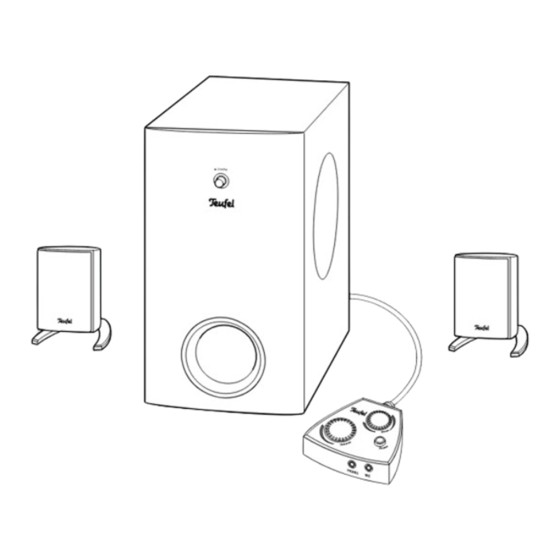







Need help?
Do you have a question about the Concept C 200 Black Edition and is the answer not in the manual?
Questions and answers