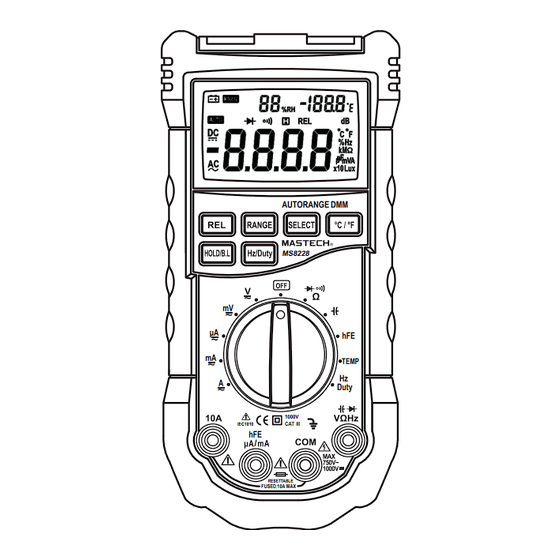
Summary of Contents for Mastech MS8228
-
Page 1: Digital Multimeter
MS8228 DIGITAL MULTIMETER OPERATION MANUAL AUTORANGE DMM MS8228 μA TEMP Duty 1000V IEC1010 CAT III RESETTABLE FUSED 10A MAX... -
Page 2: Table Of Contents
4.11 Measuring Relative Humidity....27 4.12 4.13 Measuring DC Voltage......27 4.14 Measuring AC Voltage......27 4.15 Measuring DC Millivoltage.......31 4.16 Measuring AC Millivoltage.......31 4.17 Measuring DC Current......32 4.18 Measuring AC Current......3 3 4.19 Measuring Frequency......3 4 4.20 Measuring Duty........34 4.21 Measuring Resistance......35 4.22 Measuring Capacitance......36 4.23 Testing Diode...........36 4.24 Testing Continuity........37... - Page 3 ’...
- Page 5 TEMP & AUTORANGE DMM MS8228 μA TEMP Duty 1000V IEC1010 CAT III RESETTABLE FUSED 10A MAX...
- Page 6 hFE. Infrared THERMO-Sensor Laser Pointer Humidity Sensor - for measuring humidity. Infrared THERMO-Sensor - for infrared temperature measuring Laser Pointer - for take aim object (infrared temperature measuring)
- Page 7 RS232 AUTO Laser Pointer IR-T Infrared Temperature Emissivity ε=0.95 Transistor...
- Page 8 40mV 0.01mV...
- Page 9 40mV 0.01mV (0.8% of reading + 3 digits) (1.0% of reading + 3 digits)
- Page 10 Ω Ω Ω...
- Page 11 - Max. input current: V jack(mV ranges): 400mV mA jack(μA ranges(: 4mA, mA jack(mA ranges(: 400mA, 10A jack: 10A - Overload Protection: mV ranges: 250V DC or rms AC μ A/mA ranges: resettable fuses F1 500mA/250V 10A range: F2 10A/250V fuse (quick acting).
- Page 12 - By mV, µA, mA or A range: Frequency response: 0 ~ 40kHz 3.2.10.1 Temperature Input current range: 1/4 of the rms AC for the range (higher input voltage at higher frequency) - Max. input current: V jack(mV ranges): 400mV mA jack(µA ranges): 4mA, mA jack(mA ranges): 400mA, 10A jack: 10A...
- Page 13 3.2.13 Transistor hFE Displaying approximate hFE value 1-1000 for transistor under test (ALL TYPE) 4.1.4 At IR-T range, whether the test leads are plugged - Base current: ~10A,Vce: ~2V in or otherwise, the meter will make no response - Overload protection: resettable fuses F1 500mA/250V. because no signal input is required from the input terminals.
- Page 14 3) The back light will go off automatically after 10 seconds.
- Page 15 current which will cause the voltage to drop. (The accuracy of the measurement cannot be assured when the “ ” symbol appears.) In this case, you need not replace the batteries yet. Normally, the batteries can last until the “ ”...
-
Page 16: Measuring Relative Humidity
4.11 Measuring Relative Humidity 1) The temperature sensor (thermo-resistor) is placed 4.11.1 This function is used for measuring the ambient inside the front part of the meter and therefore it may humidity around the meter. take a longer time to reach thermal balance with the 4.11.2 Turn the rotary selector away from the OFF environment. -
Page 17: Measuring Ac Voltage
4.13.3 Press the "SELECT" button to switch to DC 4.14 Measuring AC Voltage measurement. Then press the “RANGE” button to choose the auto range or manual range mode. 4.13.4 Connect the test leads to the voltage source or Beware of Electrocution. load for measurement. -
Page 18: Measuring Dc Millivoltage
4.15 Measuring DC Millivoltage 1) When the input is open, unsteady readings may 4.15.1 Plug the black test lead into the COM jack and appear. This is normal because the meter is highly the red test lead into the V jack. sensitive. -
Page 19: Measuring Ac Current 3
1) At the manual range mode, when only 'OL' or '-OL' is 1) At the manual range mode, when only 'OL' or '-OL' is shown on the LCD, it means the measurement has shown on the LCD, it means the measurement has exceeded the range. -
Page 20: Measuring Resistance
4.21 Measuring Resistance 4.22 Measuring Capacitance Beware of Electrocution. Beware of Electrocution. When measuring in-circuit resistance, make To avoid electric shock, make sure that the sure that the power of the circuit under test capacitors have been fully discharged has been turned off and that all capacitors before measuring the capacitance of a have been fully discharged. -
Page 21: Testing Continuity
4.25 Measuring Temperature (Non-Contact) (With Infrared Thermo-Sensor) 1) The meter will show the approximate forward voltage drop of the diode. 2) When the test leads have been reversed or open, Do not point a laser beam at human eyes. 'OL' will appear on the LCD. Despite the low power of the laser beams, 4.24 Testing Continuity damage to the eyes may be caused if they... -
Page 22: Testing Transistor
3) The following diagram shows the surface diameter 4) Make suitable adjustment so that the distance and and distance of the object to be measured. Diameter diameter ratio between the distance between the and distance ratio: the ratio that determines the object and the lens of the meter and the surface surface diameter of the object being measured to the diameter of the object being measured is smaller than... - Page 24 2) Transistor Test Socket1 set HYS006769...













Need help?
Do you have a question about the MS8228 and is the answer not in the manual?
Questions and answers