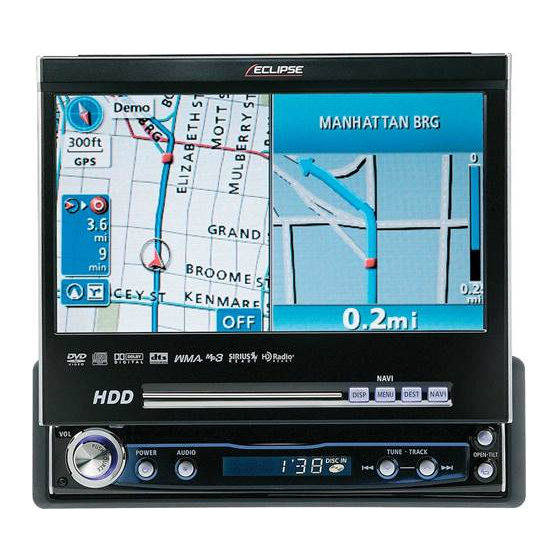
Eclipse avn7000 User Manual
Hide thumbs
Also See for avn7000:
- User manual (184 pages) ,
- Brochure (36 pages) ,
- Installation manual (20 pages)
Table of Contents
Advertisement
Quick Links
Introduction
1. How to use this manual
Item title
A number and
title is assigned
to each item.
Operation title
A title is assigned to
each operation.
Operation
procedure
Describes the
operation.
Proceed with the
operation steps in
numerical order.
Attention
Additional points
regarding operation
are given here.
12
Section title
A title is assigned to each section.
Advertisement
Table of Contents

Subscribe to Our Youtube Channel
Summary of Contents for Eclipse avn7000
-
Page 1: How To Use This Manual
Introduction 1. How to use this manual Item title Section title A number and A title is assigned to each section. title is assigned to each item. Operation title A title is assigned to each operation. Operation procedure Describes the operation. - Page 2 Detailed operation title A title is assigned to each detailed operation. Section side heading The side heading for the current section. Operation screen A screen showing the operation. Continue to the next page Indicates that operation procedures continue on the next page.
-
Page 3: Memory Stick Player For Playing Music Downloaded From A Computer
Introduction 2. Features DVD player with sharp video and dynamic sound (Page 102) Plays DVD videos recorded with high image and sound quality. (DVD media is able to record a movie with high quality video and digital sound that exceeds the quality of CD media.) MP3/WMA player that plays back the equivalent of several albums of music recorded on a single music disc (Page 82) -
Page 4: Selection And Display Of Preferred Wallpaper (Screen Backgrounds)
Selection and display of preferred wallpaper (screen backgrounds) (Page 46) Wallpaper of your choice can be selected and displayed for use as the background of the information screen and audio operation screens. A screen from the navigation unit can also be linked to and selected. - Page 5 Introduction Features ● SIRIUS satellite radio tuner unit (Page 72) Satellite radio broadcasting can be received if an optional SIRIUS satellite radio tuner unit is connected. ● VTR (Page 126) Videos can be watched if a VTR deck is connected. ●...
- Page 6 Introduction 3. Before using the deck ●Be very careful and pay close attention to safety when operating the audio controls while driving, otherwise accidents may occur. Also be sure to set the volume so that you can still adequately hear sounds outside the vehicle.
- Page 7 Introduction Before using the deck ●Do not apply excessive force to the monitor, or damage may occur. ●Do not insert any objects other than discs or Memory Sticks into the slot. Otherwise damage may occur. ●Be careful not to get fingers or other objects caught in the monitor when it is being retracted into place.
-
Page 8: About Discs
About discs ●Water droplets (condensation) can form on the inside of the unit during cold or rainy weather in the same way car windows can fog up. When this happens, the audio can jump and playback can stop, so ventilate or dehumidify the vehicle for a short time before operating the equipment. -
Page 9: About Handling Discs
Introduction Before using the deck ●Super Audio CDs can only be played in the hybrid disc layer. ●CCCDs (Copy Control CD) do not conform to official CD standards and so are not supported. ●CD-EXTRA discs can be played as audio CDs. ●Voice tracks on Mixed Mode CDs cannot be played. -
Page 10: About New Discs
About new discs ●You may notice that some brand new discs are rough Rough Edges around the center hole or outside edge. Remove the Ballpoint pen rough edges with the side of a ballpoint pen, etc. before using. Rough edges may prevent proper loading in the unit. -
Page 11: About The Memory Stick Duo
●MG Memory Stick Duos labeled with the following marks can be used with this device. ●MG Memory Stick Duos labeled with the following marks can only be used when registering a pass code in database update or Eclipse Security Network (ESN). MagicGate Memory Stick and Memory Stick are registered trademarks of Sony Corporation. -
Page 12: About The Lcd Panel
About handling the Memory Stick Duo ●In order to maintain a ●Do not use Memory Stick ●Store in a dry place, out high quality sound, Duos with tape or peeling of direct sunlight. regularly wipe clean any labels. Otherwise, it may dust or dirt from the become impossible to surface of the Memory... - Page 13 Introduction Before using the deck About TV ●When connection with the battery is cut due to changing it, changing fuses, etc., all preset channels will be erased. ●It may be difficult for the TV to maintain optimal reception due to variation in signal strength or interference from other objects.
















Need help?
Do you have a question about the avn7000 and is the answer not in the manual?
Questions and answers