Table of Contents
Advertisement
Ensure that the operator reads and understands the
decals and consults the manuals before maintenance
or operation.
Ensure that the Operation and Maintenance manual
is not removed permanently from the machine.
Ensure that maintenance personnel are adequately
trained, competent and have read the Maintenance
Manuals.
OPERATION AND MAINTENANCE MANUAL
IRN37−160K−CC
IRN50−200H−CC
IRN75−160K−2S
IRN100−200H−2S
IRN250−300H−2S
C.C.N. : 54731245
DATE : DECEMBER 2007
REV.
: J
TM
Advertisement
Table of Contents

Summary of Contents for Ingersoll-Rand IRN37-160K-CC
- Page 1 IRN37−160K−CC IRN50−200H−CC IRN75−160K−2S IRN100−200H−2S IRN250−300H−2S OPERATION AND MAINTENANCE MANUAL Ensure that the operator reads and understands the decals and consults the manuals before maintenance or operation. Ensure that the Operation and Maintenance manual is not removed permanently from the machine. Ensure that maintenance personnel are adequately trained, competent and have read the Maintenance Manuals.
- Page 2 AIR COMPRESSOR GROUP BONDED WARRANTY & REGISTERED START UP WARRANTY The Company warrants that the equipment manufactured by it and delivered hereunder will be free of defects in material and workmanship for a period of twelve months from the date of placing the Equipment in operation or eighteen months from the date of shipment from the factory, whichever shall first occur.
-
Page 3: Table Of Contents
1.0 CONTENTS CONTENTS PAGE CONTENTS PAGE 1.0 CONTENTS 9.6 OPERATOR SETPOINTS 2.0 FOREWORD 9.7 OPTIONS 3.0 ABBREVIATIONS & SYMBOLS 9.8 SENSOR CALIBRATION 4.0 PURCHASE ORDER DETAILS 9.9 ALARM HISTORY 5.0 SAFETY 9.10 CLOCK FUNCTIONS 5.1 SAFETY INSTRUCTIONS 9.11 ENERGY STATUS MESSAGES 5.2 SAFETY PRECAUTIONS 9.12 WARNINGS 5.3 TEXT DECALS... -
Page 4: Foreword
2.0 FOREWORD Machine models represented in this manual may be Details of approved equipment are available from Ingersoll used in various locations worldwide. Machines sold and Rand Service departments. shipped into European community countries requiresthat This machine has been designed and supplied for the machine display the EC Mark and conform tovarious use only in the following specified conditions and directives. - Page 5 2.0 FOREWORD WARNING The use of the machine in any of the situation types listed in table 1:− Is not approved by Ingersoll Rand, May impair the safety of users and other persons, and May prejudice any claims made against Ingersoll Rand. TABLE 1 WARNING −...
-
Page 6: Abbreviations & Symbols
3.0 ABBREVIATIONS & SYMBOLS #### Contact Ingersoll Rand for serial number −>#### Up to Serial No. ####−> From Serial No. Not illustrated † Option Not required As required Sitemaster/Sitepack High ambient machine Watercooled machine Aircooled machine Energy recovery system T.E.F.C. Totally enclosed fan cooled motor (IP54) O.D.P. -
Page 7: Purchase Order Details
4.0 PURCHASE ORDER DETAILS ROTARY SCREW AIR COMPRESSOR This unit was purchased from _____________________________________________________________ _____________________________________________________________ _____________________________________________________________ Ingersoll Rand Company reserves the right to make changes or add improvements without notice and without incurring any obligation to make such changes or add such improvements to products sold previously. -
Page 8: Safety
5.0 SAFETY 5.1 SAFETY INSTRUCTIONS Safety instructions in the operators manual are bold−faced for Ensure that the Operation and Maintenance manual, and emphasis. The signal words DANGER, WARNING and CAUTION are the manual holder, are not permanently removed from used to indicate hazard seriousness levels as follows. the machine. - Page 9 5.0 SAFETY When using compressed air always use appropriate The above information contains data supplied in support personal protective equipment. of United Kingdom Control of Substances Hazardous to Health (C.O.S.H.H.) regulations All pressure containing parts, especially flexible hoses and their couplings, must be regularly inspected, be free Transport from defects and be replaced according to the Manual When loading or transporting machines ensure that the...
- Page 10 5.0 SAFETY Condensate disposal Coolant disposal Condensate cannot be discharged into fresh/surface Steps to be taken in the case of spillage: Soak up with a water drains. In some regions compressor condensate suitable absorbent material, then sweep into a plastic bag containing ULTRA COOLANT can be fed directly into a for disposal.
-
Page 11: Text Decals
5.0 SAFETY Depending on point of manufacture and point of use, the compressor and this manual will show symbols from the following sections. Compressors for use within the European Community must be equipped with symbols from section 5.4. Read and understand thoroughly. Heed warnings and follow instructions. If you do not understand, inform your supervisor. - Page 12 5.0 SAFETY WARNING CAUTION Incorrect lifting of machine can cause injury or property damage. Lift only from base channels WARNING Food contaminant. Can cause severe injury or death. Use only Ingersoll Rand SSR H-1F food grade coolan t. 39568464 Rev. 03 NOTICE High pressure air.
- Page 13 5.0 SAFETY CAUTION Rotation Improper coolant filter replacement will cause compressor damage. Replace filter element after first 150 hours of operation and every 2000 hours thereafter or when coolant is changed. NOTICE WARNING HIGH VOLTAGE Do not attempt any work. Rotation Read manual.
-
Page 14: Power Inlet
5.0 SAFETY Condensate drain. Use 75˚C copper wire only. Nur 75˚C kupferdraht verwenden. Utilisez 75˚C uniquement fil de cuivre. Usar solamente cable de cobre para 75˚ C. usare 75˚C solamente cavi di rame. Use somente fio de cobre de 75˚. Electrical 39492384 Rev. -
Page 15: Graphic Form And Meaning Of Iso Symbols
5.0 SAFETY 5.4 GRAPHIC FORM AND MEANING OF ISO SYMBOLS Prohibition / Mandatory Information / Instructions Warning WARNING: Electrical shock risk. WARNING − Pressurized component or WARNING − Hot surface. system. WARNING − Pressure control. WARNING − Corrosion risk. WARNING − Air/gas flow or Air discharge. WARNING −... - Page 16 5.0 SAFETY 0° WARNING − Do not undertake any WARNING − Consult the Operation WARNING − For operating temperature maintenance on this machine until the and Maintenance manual before below 0°C, consult the Operation and electrical supply is disconnected and the commencing any maintenance.
- Page 17 5.0 SAFETY Use fork lift truck from this side only. Emergency stop. Tie down point Lifting point. On (power). Off (power). SEQUENCER STATUS LOAD SEQUENCER (AUTOMATIC CONTROL) COMPRESSOR OFF LOAD (UNLOADED) RESET COMPRESSOR STATUS MODULATE MALFUNCTION POWER FOULED FILTER POWER INLET ELECTRIC MOTOR HOURS IRN37 - 160K - CC &...
- Page 18 5.0 SAFETY COOLANT SEPARATOR PRESSURE AIR DISCHARGE PRESSURIZED TANK ON / OFF CYCLE COOLANT FILTER AIR FILTER ON / OFF PUSH BUTTON COOLANT PRESSURE AIR PRESSURE STAR DELTA IEC 617−7 AUTOMATIC RESTART HEAT EXCHANGER MAINTENANCE MAINTENANCE PROHIBITED COOLANT DRAIN CONDENSATE DRAIN PRESSURE CONTROL MANUAL (SELECT) TEMPERATURE...
- Page 19 5.0 SAFETY BELT TENSION FILTER MOTOR LUBRICATION FRAGILE KEEP DRY THIS WAY UP USE NO HOOKS NO SIDE CLAMPS ROTATION POWER INLET (AC) WATER IN WATER OUT TRAINED SERVICE PERSONNEL WAIT TIME CHECK ZERO VOLTS IRN37 - 160K - CC & IRN50 - 200H & IRN75 - 160K - 2S & IRN - 100 - 200H - 2S & IRN 250 - 300H - 2S http://air.irco.com...
-
Page 20: Receipt / Handling
6.0 RECEIPT / HANDLING 6.1 RECEIPT When you receive the compressor please inspect it closely. Any indication of careless handling by the carrier should be noted on the delivery receipt especially if the compressor will not be immediately unpacked. Obtaining the deIivery persons signed agreement to any noted damages will facilitate any future insurance claims. -
Page 21: Installation
7.0 INSTALLATION For technical information see section 8.0. 7.1 LOCATION IN PLANT Ensure that the correct tie down points are used. It is recommended that provision be made for lifting heavy components during major overhaul. Use only For major overhaul (i.e. motor removal) position the lifting points provided. -
Page 22: Discharge And Condensate Piping
7.0 INSTALLATION 7.2 DISCHARGE AND CONDENSATE PIPING It is essential when installing a new compressor [1], When two rotary units are operated in parallel, provide an to review the total air system. This is to ensure a safe isolation vaIve and drain trap for each compressor before and effective total system. -
Page 23: Electrical
7.0 INSTALLATION 7.3 ELECTRICAL CAUTION This procedure should only be carried out by a qualified electrician, electrical contractor or your local Inger- soll Rand Distributor or Air Center. The feeder cable must be suitably glanded into the power The compressor and drive should be properly grounded / earthed in accordance with Local and National Code drive module (P.D.M.) electrical box to ensure that dirty air requirements. - Page 24 7.0 INSTALLATION CAUTION VERY IMPORTANT Supply voltage must be kept to a maximum imbalance of 2% on 50Hz and 3% on 60Hz applications. Voltage imbalances greater than these levels can cause permanent damage to the drive. Compressor must not be subjected to any voltage spikes or surges in excess of 575V. Exposure to spikes/surg- es in excess of 575V can permanently damage the drive.
-
Page 25: Watercooled Units
7.0 INSTALLATION 7.4 WATERCOOLED UNITS Cooling Water Piping Venting the water system Water piping to and from the compressor package must At the initial installation or for start−up after draining the be 1”diameter or larger for N37/75K (N50/100H), 11/2” water system proceed to vent the system as follows. diameter or larger for N75/160K (N100H/200H) and 2.0”... - Page 26 7.0 INSTALLATION Water quality recommendations Cooling Water Analysis Chart Water quality recommendations Water quality is often Substances Test interval Acceptable overlooked when the cooling system of a water−cooled concentration air compressor is examined. Water quality determines Corrosivity Monthly - if stable Langelier Index how effective the heat transfer rate, as well as the flow (Hardness,...
-
Page 27: Sea Watercooled Units (Selected Units Only)
7.0 INSTALLATION 7.5 SEA WATERCOOLED UNITS (SELECTED UNITS ONLY) Water cleanliness is extremely important. Strainers are No oil cooler manufacturer can guarantee that its available from Ingersoll Rand. Cleaning of coolers as a products will have an indefinite life and for this reason, we result of fouling is a customer responsibility. -
Page 28: Outdoor Sheltered Installation
7.0 INSTALLATION 7.6 OUTDOOR SHELTERED INSTALLATION Nirvana compressors are not suitable for outdoor installation. Installing a Nirvana compressor outside voids the warranty of the compressor. IRN37 - 160K - CC & IRN50 - 200H -CC & IRN75 - 160K - 2S & IRN100 - 200H - 2S & IRN 250 - 300H - 2S http://air.irco.com... -
Page 29: General Information
8.0 GENERAL INFORMATION TECHNICAL INFORMATION-SINGLE STAGE N37K N45K N50H N60H General Sound pressure level dB(A) * Maximum ambient temperature ° C (° F) 46 (115) 46 (115) 46 (115) 46 (115) Minimum ambient temperature ° C (° F) 1.7 (35) 1.7 (35) 1.7 (35) 1.7 (35) - Page 30 8.0 GENERAL INFORMATION N55K N75K N75H N100H General Sound pressure level dB(A) * Maximum ambient temperature ° C (° F) 46 (115) 46 (115) 46 (115) 46 (115) Minimum ambient temperature ° C (° F) 1.7 (35) 1.7 (35) 1.7 (35) 1.7 (35) Weight Kg (lbs) 1531 (3374)
- Page 31 8.0 GENERAL INFORMATION N90K N110K N125H N150H General Sound pressure level dB(A) * Maximum ambient temperature ° C (° F) 46 (115) 46 (115) 46 (115) 46 (115) Minimum ambient temperature ° C (° F) 1.7 (35) 1.7 (35) 1.7 (35) 1.7 (35) Weight Kg (lbs) 3175 (6985)
- Page 32 8.0 GENERAL INFORMATION N132K N160K N200H General Sound pressure level dB(A) * Maximum ambient temperature ° C (° F) 46 (115) 46 (115) 46 (115) Minimum ambient temperature ° C (° F) 1.7 (35) 1.7 (35) 1.7 (35) Weight Kg (lbs) 3175 (6985) 3175 (6985) 3175 (6985)
- Page 33 8.0 GENERAL INFORMATION 8.1 TECHNICAL INFORMATION − TWO STAGE N75K N90K N110K N100H N125H N150H General Sound pressure level dB(A) * Maximum ambient temperature ° C (° F) 46 (115) 46 (115) 46 (115) 46 (115) 46 (115) 46 (115) Minimum ambient temperature °...
- Page 34 8.0 GENERAL INFORMATION N132K N160K N200H N250H N300H General Sound pressure level dB(A) * Maximum ambient temperature ° C (° F) 46 (115) 46 (115) 46 (115) 46 (115) 46 (115) Minimum ambient temperature ° C (° F) 1.7 (35) 1.7 (35) 1.7 (35) 1.7 (35)
-
Page 35: Installation Drawing
8.0 GENERAL INFORMATION 8.2 INSTALLATION DRAWING−N37/45K−CC & N50/60H−CC − AIR COOLED 11/2” NPT Air discharge (Female) 60Hz units 4 x Ø 13.0mm (0,5”) Compressor should be 11/2” BSP Air discharge (Female) 50Hz units bolted to the floor with fourM10 (0.38”) bolts using holes shown. - Page 36 8.0 GENERAL INFORMATION 8.2 INSTALLATION DRAWING− N37/45K−CC & N50/60H−CC − WATER COOLED INTELLISYS Controller 11/2” NPT Air discharge (Female) 60Hz units 1” NPT Water inlet (Female) 60Hz units 11/2” BSP Air discharge (Female) 50Hz units 1” BSP Water inlet (Female) 50Hz units Ø63mm (2.48”) Electrical inlet 1”...
- Page 37 8.0 GENERAL INFORMATION 8.2 INSTALLATION DRAWING − N55/75K−CC & N75/100H−CC − AIR COOLED 4 x Ø 13.0mm (0,5”) Compressor should be bolted to the floor with 2” NPT Air discharge (Female) 60Hz units four M10 (0.38”) bolts using holes shown. Seal 2”...
- Page 38 8.0 GENERAL INFORMATION 8.2 INSTALLATION DRAWING−N55/75K−CC & N75/100H−CC−WATER COOLED INTELLISYS Controller 1” NPT Water inlet (Female) 60Hz units 2” NPT Air discharge (Female) 60Hz units 2” BSP Air discharge (Female) 50Hz units 1” BSP Water inlet (Female) 50Hz units Ø63mm (2.48”) Electrical inlet 1”...
- Page 39 8.0 GENERAL INFORMATION 8.2 INSTALLATION DRAWING − N90/160K − CC SINGLE STAGE & N90/160K − CC TWO STAGE − WATER COOLED IRN37 - 160K - CC & IRN50 - 200H & IRN75 - 160K - 2S & IRN - 100 - 200H - 2S & IRN 250 - 300H - 2S http://air.irco.com...
- Page 40 8.0 GENERAL INFORMATION 2” NPT Air discharge (Female) 60Hz units Cabinet cooling airflow (N100H−N150H) 4 x Ø 13.0mm (0,5”) 2” BSP Air discharge (Female) 50Hz units Compressor should be bolted to the floor with (N75K−N110K) four M10 (0.38”) bolts using holes shown. Seal 2 1/2”...
- Page 41 8.0 GENERAL INFORMATION 8.2 INSTALLATION DRAWING − N90/160K, N125/200H SINGLE STAGE & N75/160K, N100/200H TWO STAGE − AIR COOLED IRN37 - 160K - CC & IRN50 - 200H & IRN75 - 160K - 2S & IRN - 100 - 200H - 2S & IRN 250 - 300H - 2S http://air.irco.com...
- Page 42 8.0 GENERAL INFORMATION 2” NPT Air discharge (Female) 60Hz units Exhaust airflow (N100H−N150H) Cabinet cooling airflow 2” BSP Air discharge (Female) 50Hz units 4 x Ø 13.0mm (0,5”) (N75K−N110K) Compressor should be bolted to the floor with 2 1/2” NPT Air discharge (Female) 60Hz units four M10 (0.38”) bolts using holes shown.
- Page 43 8.0 GENERAL INFORMATION 8.2 INSTALLATION DRAWING − N250/300H TWO STAGE 4 x Ø 14.2mm (0,6”) Compressor should be bolted to the floor with 4” NPT Air discharge (Female) four M12 (0.5”) bolts using holes shown. Seal Electrical inlet − base to floor with cork or rubber. Ø75mm (3”) INTELLISYS Controller 0.50“...
-
Page 44: Process And Instrumentation Diagram
8.0 GENERAL INFORMATION 8.3 PROCESS AND INSTRUMENTATION DIAGRAM N37/45K-CC & N50/60H-CC IRN37 - 160K - CC & IRN50 - 200H -CC & IRN75 - 160K - 2S & IRN100 - 200H - 2S & IRN 250 - 300H - 2S http://air.irco.com... - Page 45 8.0 GENERAL INFORMATION Air discharge Receivers (customer equipment) Compressor Dryer AUX warning Air filter Line filter AUX warning Vacuum switch 1VAC Receiver trap AUX warning Cooler, air Remote pressure transducer 9APT (optional) Cooler, coolant Water stop valve 4SV Condensate discharge Typical customer downstream air treatment Coolant filter Anti −...
- Page 46 8.0 GENERAL INFORMATION 8.3 PROCESS AND INSTRUMENTATION DIAGRAM N55/75K-CC & N75/100H-CC IRN37 - 160K - CC & IRN50 - 200H -CC & IRN75 - 160K - 2S & IRN100 - 200H - 2S & IRN 250 - 300H - 2S http://air.irco.com...
- Page 47 8.0 GENERAL INFORMATION AIR DISCHARGE REMOTE AIR PRESSURE TRANSDUCER 9APT (OPTIONAL) COMPRESSOR WATER SHUTOFF VALVE 4SV (W.C.ONLY) AIR FILTER TYPICAL CUSTOMER DOWNSTREAM AIR VACUUM SWITCH 1VAC TREATMENT COOLER, AIR ANTI-CONDENSATION VALVE 11SV COOLER, COOLANT COOLING AIR EXHAUST BOX CONDENSATE DISCHARGE PACKAGE DISCHARGE AIR TEMPERATURE SENSOR COOLANT FILTER (S) 4ATT...
- Page 48 8.0 GENERAL INFORMATION 8.3 PROCESS AND INSTRUMENTATION DIAGRAM N90/160K & N125/200H SINGLE STAGE AND N75/160K & N100/200H TWO STAGE IRN37 - 160K - CC & IRN50 - 200H -CC & IRN75 - 160K - 2S & IRN100 - 200H - 2S & IRN 250 - 300H - 2S http://air.irco.com...
- Page 49 8.0 GENERAL INFORMATION Air discharge Dryer AUX warning Compressor Line filter AUX warning Air filter Receiver trap AUX warning Vacuum switch 1VAC Remote pressure transducer 9APT (optional) Cooler, air Water stop valve 4SV (W.C. only) Cooler, coolant Typical customer downstream air treatment Condensate discharge Anti −...
- Page 50 8.0 GENERAL INFORMATION 8.3 PROCESS AND INSTRUMENTATION DIAGRAM N250−300H TWO STAGE IRN37 - 160K - CC & IRN50 - 200H -CC & IRN75 - 160K - 2S & IRN100 - 200H - 2S & IRN 250 - 300H - 2S http://air.irco.com...
- Page 51 8.0 GENERAL INFORMATION Air discharge Dryer AUX warning Compressor Line filter AUX warning Air filter Receiver trap AUX warning Vacuum switch 1VAC Remote pressure transducer 9APT (optional) Cooler, air Water stop valve 4SV (W.C. only) Cooler, coolant Typical customer downstream air treatment Condensate discharge Anti −...
-
Page 52: Electrical Schematic
8.0 GENERAL INFORMATION 8.4 WIRING SCHEMATIC N37K − N45K-CC / N50-60H−CC A/C BLOWER VFD KM5-1 SG-NE 1DPS 1DPS MCB2 ES-2 DVF3 GRN/YEL 1VAC 1VAC 230V ES-1 1ATS 1ATS 200/230V-3ph-50/60Hz K2-1 K2-1 400/460V-3ph-50/60Hz 110V MCB3 CDE (OPT) MCB1 200V 105 (110V) 16 17 18 L1 L2 +24V... - Page 53 8.0 GENERAL INFORMATION 1ATS Switch, high airend discharge temperature Power supply unit 1DPS Switch, fouled oil filter Filter, radio frequency interference 1VAC Switch, fouled air filter Remote stop 1ATT Sensor, airend inlet. Remote start 2ATT Sensor, airend discharge temperature SGNE Controller, Intellisys 2CTT Sensor, injected coolant temperature...
- Page 54 8.0 GENERAL INFORMATION 8.4 WIRING SCHEMATIC - N55-75K-CC / N75-100H-CC A/C BLOWER VFD KM5-1 SG-NE 1DPS 1DPS MCB2 ES-2 DVF3 GRN/YEL 1VAC 1VAC 230V ES-1 1ATS 1ATS 200/230V-3ph-50/60Hz K2-1 K2-1 400/460V-3ph-50/60Hz 110V MCB3 CDE (OPT) MCB1 200V 105 (110V) 16 17 18 L1 L2 +24V PORO...
- Page 55 8.0 GENERAL INFORMATION VALVE, WATER STOP SOLENOID (W/C ONLY) TRANSFORMER, CONTROL 6APT TRANSDUCER, SUMP AIR PRESSURE, DRY SIDE THERMOSTAT 9APT TRANSMITTER, REMOTE AIR PRESSURE TRUE RUNNING (OPTIONAL) GENERAL WARNING VALVE, CONDENSATE DRAIN 11SV VALVE, ANTI-CONDENSATION SOLENOID COLORS AUTOTRANSFORMER (IF FITTED) BLACK AUXILIARY WARNING 1 BLUE...
- Page 56 8.0 GENERAL INFORMATION 8.4 WIRING SCHEMATIC - N37/45K-CC/N50/60H-CC W/C KM5-1 MCB5 DVF3 GRN/YEL SGNE 1DPS 1DPS ES-2 MMS-1 230V 1VAC 1VAC 200/230V-3ph-50/60Hz 400/460V-3ph-50/60Hz ES-1 1ATS 1ATS 110V MCB3 K2-1 K2-1 MCB1 200V CDE (OPT) 16 17 18 105 (110V) MCB4 PORO 11SV 4-20 mA 9...
- Page 57 8.0 GENERAL INFORMATION 1ATS SWITCH, HIGH AIR END DISCHARGE BREAKER, FAN MOTOR TEMPERATURE OPTIONAL 1DPS SWITCH, FOULED OIL FILTER ZERO VOLTAGE 1VAC SWITCH, FOULED AIR FILTER PROTECTED EARTH 1ATT SENSOR, AIREND INLET PORO POWER OUTAGE RESTART OPTION (OPTIONAL) 2ATT SENSOR, AIREND DISCHARGE TEMPERATURE POWER SUPPLY UNIT 2CTT SENSOR, INJECTED COOLENT TEMPERATURE...
- Page 58 8.0 GENERAL INFORMATION 8.4 WIRING SCHEMATIC - N55-75K-CC / N75-100H-CC W/C KM5-1 MCB5 DVF3 GRN/YEL SGNE 1DPS 1DPS ES-2 MMS-1 230V 1VAC 1VAC 200/230V-3ph-50/60Hz 400/460V-3ph-50/60Hz ES-1 1ATS 1ATS 110V MCB3 K2-1 K2-1 MCB1 200V CDE (OPT) 16 17 18 105 (110V) MCB4 PORO 11SV...
- Page 59 8.0 GENERAL INFORMATION 1ATS SWITCH, HIGH AIR END DISCHARGE MOTOR, MAIN TEMPERATURE BREAKER, FAN MOTOR 1DPS SWITCH, FOULED OIL FILTER OPTIONAL 1VAC SWITCH, FOULED AIR FILTER ZERO VOLTAGE 1ATT SENSOR, AIREND INLET PROTECTED EARTH 2ATT SENSOR, AIREND DISCHARGE TEMPERATURE PORO POWER OUTAGE RESTART OPTION (OPTIONAL) 2CTT SENSOR, INJECTED COOLENT TEMPERATURE...
- Page 60 8.0 GENERAL INFORMATION 8.4 WIRING SCHEMATIC - N75-160K-CC / N125-200H-CC A/C 380-480V SG-Ne 1DPS 50/60 Hz 3ph + PE ES-2 214A 214B MCB1 MMS1-1 MMS2-1 1VAC ES-1 1ATS SHT 2 K2-1 110v MMS2 MCB2 14 15 (OPT) 200v 105 (110V) 11SV MCB3 PORO...
- Page 61 8.0 GENERAL INFORMATION 1ATS SWITCH, HIGH AIR END DISCHARGE MOTOR, MAIN TEMPERATURE MMS1 BREAKER, FAN MOTOR 1ATT SENSOR, INLET TEMPERATURE MMS2 BREAKER, HEATSINK BLOWER 1DPS SWITCH, FOULED OIL FILTER OPTIONAL 1VAC SWITCH, FOULED AIR FILTER ZERO VOLTAGE 2APT SENSOR, INTERSTAGE PRESSURE (2STG ONLY) PROTECTIVE EARTH 2ATT SENSOR, AIREND DISCHARGE TEMPERATURE...
- Page 62 8.0 GENERAL INFORMATION 8.4 WIRING SCHEMATIC - N75-160K-CC / N125-200H-CC W/C 380-480V 50/60 Hz 3ph + PE SG-Ne MCB1 1DPS ES-2 214A MMS1-1 MMS2-1 1VAC SHT 2 ES-1 1ATS 110v MCB2 K2-1 (OPT) MMS2 MMS1 200v MCB3 102 (110V) PORO 11SV 4-20 mA OUTPUT...
- Page 63 8.0 GENERAL INFORMATION 1ATS SWITCH, HIGH AIR END DISCHARGE MOTOR, MAIN TEMPERATURE MMS1 BREAKER, FAN MOTOR 1ATT SENSOR, INLET TEMPERATURE MMS2 BREAKER, HEATSINK BLOWER 1DPS SWITCH, FOULED OIL FILTER OPTIONAL 1VAC SWITCH, FOULED AIR FILTER ZERO VOLTAGE 2APT SENSOR, INTERSTAGE PRESSURE (2STG ONLY) PROTECTED EARTH 2ATT SENSOR, AIREND DISCHARGE TEMPERATURE...
- Page 64 8.0 GENERAL INFORMATION 8.4 WIRING SCHEMATIC - N250-300H 380-480V SG-Ne 50/60 Hz 3ph + PE 1DPS ES-2 214A 214B MCB1 MMS1-1 MMS2-1 1VAC 230v K1-3 MCB5 KM5-1 ES-1 1ATS SHT 2 K2-1 110v MCB2 (OPT) 200v 105 (110V) 11SV MCB3 PORO MMS1 16 17 18...
- Page 65 8.0 GENERAL INFORMATION 1ATS SWITCH, HIGH AIR END DISCHARGE MMS1 BREAKER, FAN MOTOR TEMPERATURE OPTIONAL 1ATT SENSOR, INLET TEMPERATURE ZERO VOLTAGE 1DPS SWITCH, FOULED OIL FILTER PROTECTIVE EARTH 1VAC SWITCH, FOULED AIR FILTER PORO POWER OUTAGE RESTART OPTION (OPTIONAL) 2APT SENSOR, INTERSTAGE PRESSURE (2STG ONLY) POWER SUPPLY UNIT 2ATT...
-
Page 66: General Description
8.0 GENERAL INFORMATION 8.5 GENERAL DESCRIPTION The compressor is an electric motor driven, contact The coolant system consists of a sump, cooler, cooled screw compressor, complete with all necessary thermostatic valve, anti−condensation valve and a components piped, wired and baseplate mounted. It is a filter. -
Page 67: Operating Instructions
9.0 OPERATING INSTRUCTIONS 9.1 BASIC OPERATION Prior to starting WARNING Refer to diagram T5716 above. Ensure that all protective covers/guards are in place before Check that the coolant level is at least visible in the center of attempting to start the machine. the sight glass, add coolant if necessary. - Page 68 9.0 OPERATING INSTRUCTIONS Start sequence Blowdown mode The compressor will initially start by the operator pressing the All 2 stage compressors will blowdown when compressor is signaled local start button or receiving a remote start command. The to stop. Intellisys indicates that Blowdown Mode is ”not installed”. compressor will start loaded and will ramp up the motor speed to If the blowdown mode is set to on, the compressor will open the its minimum speed.
-
Page 69: Intellisys Controls
9.0 OPERATING INSTRUCTIONS 9.2 INTELLISYS CONTROLS 1. Emergency stop 5. F2 Pressing this switch stops the compressor immediately. The Not used. blowdown valve will open to vent pressure in the separator tank to 6. Arrows atmosphere. Note: the system downstream of the separator tank may still contain pressure. -
Page 70: Display Screen
9.0 OPERATING INSTRUCTIONS 9.3 DISPLAY SCREEN The display screen is divided into three functional areas, as seen in The right side shows various items or lists such as the machine’s the typical CURRENT STATUS screen shown here. CURRENT STATUS readings, the MAIN MENU, the OPERATOR SETPOINTS list, etc. -
Page 71: Current Status Screen
9.0 OPERATING INSTRUCTIONS 9.4 CURRENT STATUS SCREEN The CURRENT STATUS screen is considered to be the “normal” 14 Motor Speed display that the controller shows. 15 Motor Current The following items and their present values can be displayed on 16 Motor Voltage the right side of the screen by pressing the up and down arrow buttons 17 Input Voltage... -
Page 72: Main Menu
9.0 OPERATING INSTRUCTIONS 9.5 MAIN MENU The MAIN MENU screen can be accessed from the CURRENT STATUS The language and units of measure are pre−set prior to the screen by pressing the MAIN MENU button, identified by the words compressor leaving the factory. “MAIN MENU”... -
Page 73: Operator Setpoints
9.0 OPERATING INSTRUCTIONS 9.6 OPERATOR SETPOINTS Setpoints are user−adjustable variables in the controller logic that can be set using the OPERATOR SETPOINTS screen shown opposite. OPERATOR SETPOINTS− The name and value of each of the setpoints listed can be seen on the screen by moving the list up and down using the arrow buttons. - Page 74 9.0 OPERATING INSTRUCTIONS Automatic stop pressure Condensate Release The compressor will stop once the system pressure rises to this This is the number of seconds that the condensate solenoid will be pressure and the compressor is operating at the minimum speed. open (energized) when blowing out the condensation.
-
Page 75: Options
9.0 OPERATING INSTRUCTIONS 9.7 OPTIONS Options are turned on or off and their associated values are set using the OPTION screen shown opposite. −OPTIONS− Some options are purchased, they require additional machine hardware and must first be enabled by service personnel. The name READY TO START REMOTE START/STOP ON and value of each of the following options can be seen by moving... -
Page 76: Sensor Calibration
9.0 OPERATING INSTRUCTIONS Scheduled start Scheduled stop This option will cause the unit to start on the scheduled start day , at This option will cause the unit to stop on the scheduled stop day, at the time stored in this setpoint. To disable this option, set the value the time stored in this setpoint. -
Page 77: Alarm History
9.0 OPERATING INSTRUCTIONS 9.9 ALARM HISTORY Alarm History displays each of the Alarm messages for the last Each of the last 15 Alarm messages can be seen by moving the 15 Alarms experienced by the machine. It also gives access to Alarm History list up and down using the arrow buttons. -
Page 78: Energy Status Messages
9.0 OPERATING INSTRUCTIONS 9.11 ENERGY STATUS MESSAGES AVERAGE CAPACITY − Displays the compressor’s average capacity in cfm or m3 for the time period that was started by selecting the reset averaging setpoint. −ENERGY STATUS− ENERGY COST − Displays the energy cost of the compressor for READY TO START AVERAGE PACKAGE kW the time period that was started by selecting the reset averaging... -
Page 79: Warnings
9.0 OPERATING INSTRUCTIONS 9.12 WARNINGS When a WARNING occurs, a large question mark will flash on the CHANGE INLET FILTER − This will occur if the Inlet Vacuum is display screen. greater than 0.05 bar (0.7 psig). If multiple WARNINGS exist, the small up/down arrows will appear CHANGE SEPR ELEMENT −... -
Page 80: Alarms
9.0 OPERATING INSTRUCTIONS 9.15 ALARMS When an Alarm occurs, a large exclamation mark in a triangle will CONTROL POWER LOSS − This will occur if the control circuit is flash on the display screen. The display message will indicate what broken by a bad connection or safety switch (e.g. -
Page 81: Maintenance
10.0 MAINTENANCE 10.1 MAINTENANCE PROMPTS The service warning and flashing LED will appear at The service warning will return each subsequent 2000 intervals, dependant on the service level selected. Refer hours. to operating instructions. The machine will be master reset after service work The customer can only reset the warning for 24 hours by conducted prior to the 2000 hour interval to prevent false pressing the “set”... -
Page 82: Maintenance Chart
10.0 MAINTENANCE 10.2 MAINTENANCE CHART The MAINTENANCE CHART indicates the various components and the intervals when maintenance has to take place. Where a service interval is stated in both hours and months, it is the sooner of the two intervals that must be adhered to. -
Page 83: Maintenance Procedures
10.0 MAINTENANCE Note: On some sea watercooled models the oil cooler and aftercooler are fitted with sacrificial zinc anodes (pencils) that are located in the end bonnets of the coolers. These sacrificial zinc anodes should be checked after the first 50 hours of operation to determine if corrosive conditions exist. - Page 84 10.0 MAINTENANCE Prior to attempting any maintenance work on a Compressed air can be dangerous if incorrectly handled. Before doing any work on the unit, ensure that all running machine, ensure that:− pressure is vented from the system and that the machine •...
-
Page 85: Routine Maintenance
10.0 MAINTENANCE 10.4 ROUTINE MAINTENANCE This section refers to the various components which DANGER require periodic maintenance and replacement. Under no circumstance should the compressor be For all other maintenance, contact your local Ingersoll operated with the coolant fill plug removed. Rand office, Distributor or Air Center. - Page 86 10.0 MAINTENANCE Coolant filter change procedure Drain sequence for N250/300H−2S • Remove plug from drain valve located on the bottom • Loosen filter element with the correct tool. of the separator tank. • Remove the element from the housing. • Install supplied drain hose and fitting assembly in •...
- Page 87 10.0 MAINTENANCE Separator element change procedure for N250/ The main body is made from 1/2 inch hexagon 300H−2S shaped steel and the diameter of the orifice and a direction−of−flow arrow is stamped in flat areas of the • Disconnect the scavenge tube at the airend. hexagon.
- Page 88 10.0 MAINTENANCE Blower motor Re−Grease Run the compressor for about 10 minutes by venting air from the system to let the unit warm up. With the (N75−160 Aircooled units) unit running, test at or near the maximum operating 6 Months or 4000 Hrs pressure by opening the valve for the minimum period Apply high melting point grease into the blower motor required to flush the valve seat free of debris.
- Page 89 10.0 MAINTENANCE N50/100H (N37/75K) Following are instructions for tilting the cooler away from Instructions for cleaning the coolers while installed in the enclosure and cleaning of the cooler. the compressor. • Remove 6 screws from lower rear fixed panel and While cleaning coolers, great care must be taken to remove panel.
- Page 90 10.0 MAINTENANCE • Remove 6 screws from top panel above cooler and • Disconnect hose from aftercooler inlet flange. remove panel. • Disconnect tube from aftercooler outlet flange. • Using lifting device from above, attach lifting straps • Remove aftercooler holding screws from aftercooler to lifting supports on each side of cooler.
- Page 91 10.0 MAINTENANCE Watercooled machines • Remove the filter pad from the housing and replace Shut off the cooling water. with a new filter pad from Ingersoll Rand. • Replace front grill to the drive box filter. The machine should trip at 109° C (228° F). Moisture Separator Check / Cleaning CAUTION •...
- Page 92 10.0 MAINTENANCE No Loss Drain Trap (where fitted) Check / Cleaning Coolant Sampling Procedure • Remove the four socket head screws then carefully Bring unit up to operating temperature. Draw sample, split the trap. Clean and inspect all internal parts using pump kit, from separator tank port.
-
Page 93: Fault Finding
11.0 FAULT FINDING 11.1 GENERAL FAULTS WARNING When attempting to identify and remedy any fault or failure, ensure it is only attempted by qualified person- nel and that the safety and maintenance sections of this manual have been read and are fully understood and followed. - Page 94 11.0 FAULT FINDING SYMPTOM FAULT REMEDY Compressor will not meet Compressor not sized to Contact your local IR representative pressure required by system meet system requirements or requirements have been changed. Air loss due to pipe, hose, joint or Overhaul or replace seal failure Air loss due to blowdown valve stuck Overhaul or replace...
- Page 95 11.0 FAULT FINDING SYMPTOM FAULT REMEDY Pressure produced Intellisys set incorrectly Check and modify settings by compressor is too Pressure transducer may be Recalibrate or replace highcompressor is too high faulty, incorrectly calibrated or due to speed not reducing as not receiving pressure signal demand reducesreduces Drive settings fault...
- Page 96 11.0 FAULT FINDING SYMPTOM FAULT REMEDY Discharge air is contaminated Aftercooler not functioning correctly Clean or replace with condensate Moisture separator drain trap faulty Overhaul or replace Continuous low speed / low ambient Review system requirements and operation causing condensate build contact your local IR representative Compressor package draws too Compressor operating above rated...
- Page 97 11.0 FAULT FINDING FAULT CAUSE REMEDY Remote start failure Remote start button is pressed Check operation of buttons or operating after machine is running or procedures remote start button remains closed. Remote stop failure Remote stop button remains Check operation of buttons or operating open and either start button is procedures pressed...
- Page 98 11.0 FAULT FINDING 11.3 DRIVE FAULTS (INDICATED ON THE INTELHYS CONTROLLER) The drive controller is directly linked to the Intellisys controller. Faults in the drive controller will be displayed on the Intellisys controller as ‘VSD fault 0, VSD fault 1’ etc. The following VSD faults may be investigated and remedied at source.
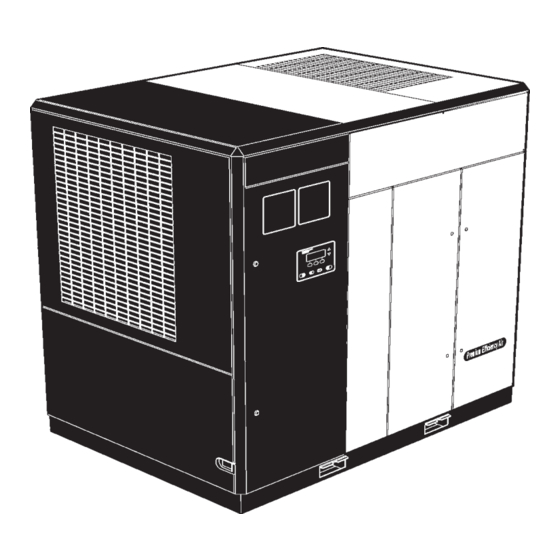















Need help?
Do you have a question about the IRN37-160K-CC and is the answer not in the manual?
Questions and answers