Summary of Contents for Microsoft 360
- Page 1 Safety is no game. Is your family set? A Family Guide to Video Games and Entertainment MS_FamilySettingsBooklet.indd 1 11/2/2007 4:32:34 PM...
-
Page 2: Table Of Contents
Table of Contents Overview Get Set: A Quick Guide to Using Xbox 360 Family Settings Get Set: A Quick Guide to Using Xbox 360 Family Settings for the Online World A PACT for Families How Computer and Video Games are Rated... -
Page 3: Overview
Overview ® Microsoft is committed to helping provide a safe and secure environment Our goal is to help parents and caregivers with simple and straight-forward information to help them make the right decisions for their family around As a continuation of our commitment to families, we are providing this brochure to give you more information about the world of computer and video Guide helps explain Parental Controls, called “Family Settings”... -
Page 4: Get Set: A Quick Guide To Using
The Xbox 360 Family Settings can help control the types of games and movies that family members can play or view, based on their content rating, and they can help families manage the amount of time each child uses the Xbox 360 For more in-depth directions or for more information on how to control interactions on Xbox LIVE, please visit www.xbox.com/isyourfamilyset... - Page 5 Choosing the appropriate games for your Xbox 360: “Family Settings,” pick “Console Controls” from the menu that appears and description of the ratings system, please check out “How Computer and Video Once you have changed any of the Family Settings defaults, you must set a “Set Pass Code”...
- Page 6 Choosing the appropriate videos for your Xbox 360: Go to the “System” blade and choose “Family Settings,” then “Console Under “Video Ratings,” there are four choices: “Movie Ratings,” “TV Ratings,” In the movie and TV categories, the default setting allows all rated movies or For explicit and unrated videos, the default setting is to allow these types of MS_FamilySettingsBooklet.indd 6...
-
Page 7: Get Set: A Quick Guide To Using Xbox 360
A Quick Guide to Using Xbox 360 Family Settings in the Online World On Xbox LIVE, the online gaming and entertainment network of Xbox 360, Microsoft provides safety measures to block inappropriate content and For further instructions, please visit: www.xbox.com/isyourfamilyset To allow or block access to Xbox LIVE: Start from the “System”... - Page 8 create an Xbox LIVE account for your child: Live accounts, visit www.signup.live.com to set them up, or you can create Tip: Communication is key. Sit down as a family and put your household media guidelines into writing. Verifying a minor’s account: After all of this information is entered, you will have the opportunity to choose the extent to which gamers in your family will have access to the many online MS_FamilySettingsBooklet.indd 8...
- Page 9 If you are returning to your Xbox 360, you can control this access from the To allow or block friends, text, voice and video with Xbox LIVE: To manage access to voice and text messages sent online, choose “Voice and...
-
Page 10: A Pact For Families
Internet—whether using Xbox 360, Xbox LIVE or any other way for parents and children to discuss and put into writing guidelines for... - Page 11 SAFETY IS NO GAME. FAMILY SET? PACT PACT PACT For more information on Xbox 360 Family Settings and Windows Vista Parental Controls, please visit xbox.com/isyourfamilyset or gamesforwindows.com/isyourfamilyset. MS_FamilySettingsBooklet.indd 11 IS YOUR MAKE A TODAY! 11/2/2007 4:35:21 PM...
- Page 12 PACT ARENTAL INVOLVEMENT CCESS (Student) Student Student Privacy settings activated on all game systems and computers: ONTENT Student Student Student Student Timer settings turned on for all game systems and computers: PACT Parent/Caregiver Signature: AGREEMENT Parent/Caregiver Signature: Student Signature: MS_FamilySettingsBooklet.indd 12 (Parent(s)/Caregiver(s)) is permitted to use Xbox LIVE: (circle one)
- Page 13 Passwords set on all systems: Date: Date: Date: MS_FamilySettingsBooklet.indd 13 Tips: Xbox 360 Tip: Parents are encouraged to create can create different Parental Controls, or “Family Xbox 360 Tip: Should you choose to sign up for Windows Vista Tip: Parents can view activity reports to monitor what children are doing “User Controls”...
- Page 14 To that end, Microsoft has equipped both Xbox 360 and Windows Vista with built-in controls for parents to decide appropriate media use, called to program those settings in your...
-
Page 15: How Computer And Video Games Are Rated
How Computer and Video Games are Rated Computer and video games are rated by an independent, self-regulatory body enforces advertising guidelines and oversees privacy issues in the video game Along with the written submission materials, publishers must provide a videotape capturing all pertinent content, with the most extreme instances, across all relevant categories, including violence, language, sex, controlled Once the submission is checked by ESRB, the video footage is independently Tip:... - Page 16 The ESRB rating icons are registered trademarks of the Entertainment Early Childhood Everyone Everyone Teen Mature Adults Only Rating Pending To get a complete understanding of the content in a game, be sure to look at content descriptors that triggered that rating—from comic mischief to For more information on the ESRB ratings and content descriptors, please visit www.esrb.org MS_FamilySettingsBooklet.indd 16...
- Page 17 ratings, but for more information, please visit www.mpaa.org/index.asp General Audiences Parental Guidance Suggested Parents Strongly Cautioned Restricted NC-17 ® MS_FamilySettingsBooklet.indd 17 MPAA FILM RATINGS language, nudity and sex, violence, etc. that would, in the view of the Rating Board, be offensive to parents before they let their children view it.
-
Page 18: Get Set: A Quick Guide To Using
Windows Vista Parental Controls specifying certain times of day that users have access to the computer with a The Microsoft Games for Windows Web site at www.gamesforwindows. com/isyourfamilyset has an article with tips for determining if a game is genre of games, the Game Advisor will provide a list of age-appropriate... - Page 19 Time Limits understand schedule, parents can set when the computer can be used and for Finally, parents can also review activity reports to monitor what their children accomplished by viewing the “Activity Viewer” in the “User Controls” section When considering a new game, be sure to look for the Games for Windows the Games for Windows branding take advantage of the new gaming features Tip: Teach your children that they should...
-
Page 20: The Language Of Video Games
The Language of Video Games If you want to help protect your kids while they play video games, you need to This list will give you an idea of some of the terms used not only by video WHAT TYPES OF GAMES THERE ARE FPS: First Person Shooter where the player sees the action through the eyes of the main character, FFA: Free-For-All... - Page 21 Simulation Games While arguably most games are a simulation of something, simulation games, or “sims,” take it a step further, recreating a Other types of sims replicate driving a race car, coaching a sports team, Zone This is for players to describe their way of playing to others, so they Recreation Family Underground...
- Page 22 Most computer games can be altered through the use of to be aware that some mods can alter a game in ways that may not be appropriate for younger players and may be inconsistent with the original Patch Power-Up added powers, such as greater strength, speed, or the ability to turn into a Respawn In many multiplayer games, if your character dies, it will reappear Server...
-
Page 23: Other Resources
Other Resources For more information to consider when making rules on Parental Involvement, Access, Content and Time, please visit: www.microsoft.com/protect. PTA – www.pta.org Best Buy, Inc – www.bestbuy.com Boys & Girls Clubs of America – www.bgca.org Common Sense Media – www.commonsensemedia.org i-SAFE, Inc –... - Page 24 MS_FamilySettingsBooklet.indd 24 11/2/2007 4:38:45 PM...
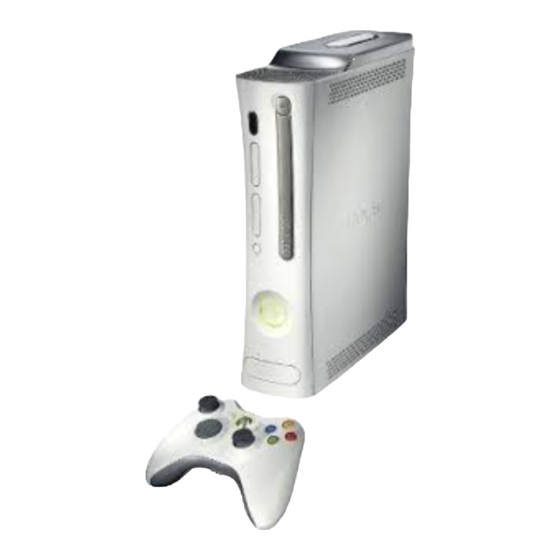

















Need help?
Do you have a question about the 360 and is the answer not in the manual?
Questions and answers