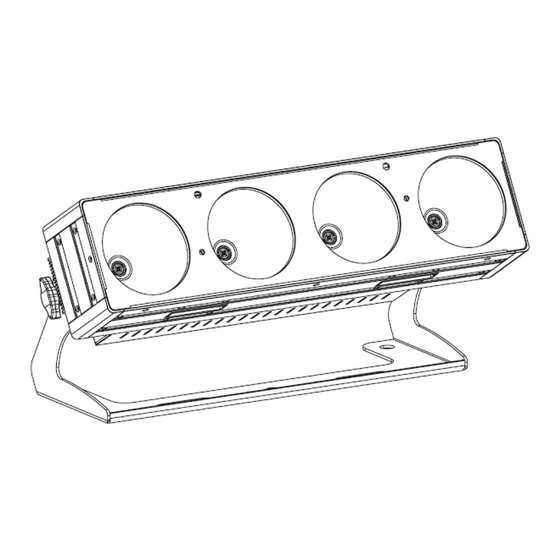
Summary of Contents for Microh LED NOVA 4
-
Page 1: User Manual
LED NOVA 4 USER MANUAL For safety, please read this user manual carefully before initially use. Package Included: * LED NOVA 4 * User Manual * Power Input Cord * 5mm Allen Key Safety Instructions... -
Page 2: Power Input & Power Linking
•Do not open this device, there is no user-serviceable parts inside. • DO not look at the light source when the device is on. • CAUTION: This unit's housing may be hot when lights are operating. • Install this device in a location with adequate ventilation, at least 20 inch (50 cm) from adjacent surfaces. •... -
Page 3: Control Board Operation
CONTROL BOARD OPERATION Press the Menu until one of the following displayed: Display Function 1.DMX Address To set DMX address 2.DMX Channel To set DMX channel modes: CH 03, CH 05, CH 09, CH12, CH17 3.Dimmer Curve To set dimmer speeds: 01, 02, 03, 04 4.Sound Mode To set sound active mode and the sensitivity (Speed 000 ~ Speed 100) 5.Static Color... -
Page 4: Sound Mode
Dimmer Speed Setting: After select the "Dimmer Curve" and press Enter, then use Up and Down to set the desired dimmer speed (01, 02, 03, 04), press "Enter" again to confirm. Sound Mode Entered "Sound mode", use <UP> and <DOWN> to set the sensitivity Sen 000 ~ Sen 100, press Enter to confirm. Setting Static Colors Entered "Static Color", you can select the desired solid color via the UP or DOW N buttons and confirm by Enter (see following graphic). -
Page 5: Dmx Values
This mode allows for multiple units slave fixtures to follow a single master fixture. 1) Set the master fixture to one of the standalone operating modes: automatic, sound, user mode or static color modes 2) For slave units, entered the Master/Slave mode, select "Slave", press Enter. DMX VALUES 3 Channels Mode: CHANNEL... - Page 6 210-214 White Color Temprature 3 215-219 White Color Temprature 4 220-224 White Color Temprature 5 225-229 White Color Temprature 6 230-234 White Color Temprature 7 235-239 White Color Temprature 8 240-244 White Color Temprature 9 245-249 White Color Temprature 10 COOL 250-255 White Color Temprature 11...
- Page 7 17 Channels Mode: CHANNEL VALUE FUNCTION 000-255 Red 0% ~ 100% 000-255 Green 0% ~ 100% LED 1 000-255 Blue 0% ~ 100% 000-255 Red 0% ~ 100% 000-255 Green 0% ~ 100% LED 2 000-255 Blue 0% ~ 100% 000-255 Red 0% ~ 100% 000-255...
-
Page 8: Replacing The Fuse
000-255 Cool white 0% ~ 100% LED ARRAY: CLEANING AND MAINTENANCE Caution: DANGER TO LIFE! Disconnect from mains before starting maintenance operation! The operator has to make sure that safety-relating and machine-technical installations are inspected by an expert after every four years in the course of an acceptance test. The operator has to make sure that safety-relating and machine-technical installations are inspected by a skilled person once a year.








Need help?
Do you have a question about the LED NOVA 4 and is the answer not in the manual?
Questions and answers