Table of Contents
Advertisement
Quick Links
Advertisement
Table of Contents

Summary of Contents for Aiwa XR-TC80
- Page 1 XR-TC80 U (S),UC (S) SERVICE MANUAL BASIC CD MECHANISM: BZG-4 A2NC2 CD STEREO SYSTEM REMOTE SPEAKER SYSTEM MAIN UNIT CONTROLLER SX-LTC80 XR-TC80 CX-LTC80 RC-CAS05 This Service Manual is the “Revision Publishing” and replace “Simple Manual” (S/M Code No. 09-02B-366-0T1). S/M Code No. 09-02B-366-0R1...
-
Page 2: Table Of Contents
TABLE OF CONTENTS -1/1 SPECIFICATIONS ................................3 PROTECTION OF EYES FROM LASER BEAM DURING SERVICING ................4 ACCESSORIES PARTS LIST .............................. 5 DISASSEMBLY INSTRUCTIONS ..........................6 ~ 7 HOW TO EJECT THE DISC AT A POWER SUPPLY STOPPING ..................8 CD SERVICE POSITION .............................. -
Page 3: Specifications
SPECIFICATIONS -1/1 MAIN UNIT CX-LTC80 TUNER FM tuning range 87.5 MHz to 108 MHz FM usable sensitivity (IHF) 13.2 dBf FM antenna terminal 75 ohms (unbalanced) AM tuning range 530 kHz to 1710 kHz (10 kHz step) 531 kHz to 1602 kHz (9 kHz step) 350 µV/m AM usable sensitivity AM antenna... -
Page 4: Protection Of Eyes From Laser Beam During Servicing
PROTECTION OF EYES FROM LASER BEAM DURING SERVICING -1/1 CAUTION This set employs laser. Therefore, be sure to follow carefully the instructions below when servicing. Use of controls or adjustments or performance of proce- dures other than those specified herin may result in WARNING!! hazardous radiation exposure. -
Page 5: Accessories Parts List
Components marked X and R are not designated as spare parts for after sales service, and will not be stocked at the spare parts centers. UNIT-NAME ! C REF-NO PARTS-NO PARTS-NAME SUFFIX&MODEL CX-SLTC80 CX-SLTC80 UCSC O AS1001 8C-DC1-903-010 IB,U(ESF)BF XR-TC80 O AS1002 8C-CL3-701-110 RC UNIT,RC-CAS05 O AS1003 87-006-226-110 ANT,LOOP AM O AS1004 87-A92-345-110 ANT,WIRE FM(SEMI-ST) -
Page 6: Disassembly Instructions
DISASSEMBLY INSTRUCTIONS -1/2 1) Remove two screws. 2) Remove two screws. PANEL, RIGHT PANEL, LEFT 3) Remove seven screws and remove PANEL, TOP 4) Remove two screws 1 and remove HLDR, FFC 2 . /RIGHT/LEFT. PANEL, TOP HLDR, FFC 6) Remove FFC. 5) Remove FFC. -
Page 7: Disassembly Instructions
DISASSEMBLY INSTRUCTIONS -2/2 9) Remove five screws 1 , remove PANEL, FR 2 . 10) The condition of PANEL, FR removed. PANEL, FR 11) Remove three screws. 12) Remove three screws 1 , remove BZG-4 2 . BZG-4 13) The condition of BZG-4 removed. -
Page 8: How To Eject The Disc At A Power Supply Stopping
HOW TO EJECT THE DISC AT A POWER SUPPLY STOPPING -1/1 1. How to eject the TOP DISC 1) Remove PANEL, TOP. 2) Rotate OPEN/CLOSE WINDOW belt to the direction of allow, open the window and eject the DISC. 2. How to eject the REAR DISC 1) Remove BZG-4 following the DISASSEMBLY INSTRUCTIONS. -
Page 9: Cd Service Position
CD SERVICE POSITION -1/1 1) Remove BZG-4 following DISASSEMBLY INSTRUCTIONS. 2) Prepare FFC EXTENSION JIG KIT (SV-J00-010-010). 3) Extend FF-CABLE, 6P with FFC EXTENSION JIG (6P). BZG-4... -
Page 10: Electrical Parts List - 1/12
ELECTRICAL PARTS LIST - 1/12 = ! SAFTY PARTS = Components marked All components used on this model at the production line are shown in this service manual. However, please note that not all components will be available as spare parts for after-sales service. Components marked S and O are designated as spare parts for service and will be stocked at the spare parts centers. - Page 11 ELECTRICAL PARTS LIST - 2/12 = ! SAFTY PARTS = Components marked All components used on this model at the production line are shown in this service manual. However, please note that not all components will be available as spare parts for after-sales service. Components marked S and O are designated as spare parts for service and will be stocked at the spare parts centers.
- Page 12 ELECTRICAL PARTS LIST - 3/12 = ! SAFTY PARTS = Components marked All components used on this model at the production line are shown in this service manual. However, please note that not all components will be available as spare parts for after-sales service. Components marked S and O are designated as spare parts for service and will be stocked at the spare parts centers.
- Page 13 ELECTRICAL PARTS LIST - 4/12 = ! SAFTY PARTS = Components marked All components used on this model at the production line are shown in this service manual. However, please note that not all components will be available as spare parts for after-sales service. Components marked S and O are designated as spare parts for service and will be stocked at the spare parts centers.
- Page 14 ELECTRICAL PARTS LIST - 5/12 = ! SAFTY PARTS = Components marked All components used on this model at the production line are shown in this service manual. However, please note that not all components will be available as spare parts for after-sales service. Components marked S and O are designated as spare parts for service and will be stocked at the spare parts centers.
- Page 15 ELECTRICAL PARTS LIST - 6/12 = ! SAFTY PARTS = Components marked All components used on this model at the production line are shown in this service manual. However, please note that not all components will be available as spare parts for after-sales service. Components marked S and O are designated as spare parts for service and will be stocked at the spare parts centers.
- Page 16 ELECTRICAL PARTS LIST - 7/12 = ! SAFTY PARTS = Components marked All components used on this model at the production line are shown in this service manual. However, please note that not all components will be available as spare parts for after-sales service. Components marked S and O are designated as spare parts for service and will be stocked at the spare parts centers.
- Page 17 ELECTRICAL PARTS LIST - 8/12 = ! SAFTY PARTS = Components marked All components used on this model at the production line are shown in this service manual. However, please note that not all components will be available as spare parts for after-sales service. Components marked S and O are designated as spare parts for service and will be stocked at the spare parts centers.
- Page 18 ELECTRICAL PARTS LIST - 9/12 = ! SAFTY PARTS = Components marked All components used on this model at the production line are shown in this service manual. However, please note that not all components will be available as spare parts for after-sales service. Components marked S and O are designated as spare parts for service and will be stocked at the spare parts centers.
- Page 19 ELECTRICAL PARTS LIST - 10/12 = ! SAFTY PARTS = Components marked All components used on this model at the production line are shown in this service manual. However, please note that not all components will be available as spare parts for after-sales service. Components marked S and O are designated as spare parts for service and will be stocked at the spare parts centers.
- Page 20 ELECTRICAL PARTS LIST - 11/12 = ! SAFTY PARTS = Components marked All components used on this model at the production line are shown in this service manual. However, please note that not all components will be available as spare parts for after-sales service. Components marked S and O are designated as spare parts for service and will be stocked at the spare parts centers.
-
Page 21: Electrical Parts List
ELECTRICAL PARTS LIST - 12/12 = ! SAFTY PARTS = Components marked All components used on this model at the production line are shown in this service manual. However, please note that not all components will be available as spare parts for after-sales service. Components marked S and O are designated as spare parts for service and will be stocked at the spare parts centers. -
Page 22: Transistor Illustration
TRANSISTOR ILLUSTRATION -1/1 E C B E C B B C E 2SA1980G 2SC5343GL 2SB1342 2SB1370 2SA1981Y 2SD1933 E C B 2SA1235F 2N5551C 2SB1218AQRS 2SC3052F 2SD1819AQRS DTC114YKA DTC123JKA SBT5401 SBT5551 SRA2202S -22-... -
Page 23: Block Diagram -1/2 (Main/Front/Pt Section)
BLOCK DIAGRAM - 1/2 (MAIN/FRONT/ PT SECTION) FRONT C.B 10-BT-246GNK TUNER PACK CD C.B IC101 LC876764A-50J8 CN301 CN605 GP1UM281XK LB1645NL MAIN C.B PT C.B MOTOR WH001 CN001 HP C.B LED C.B FR C.B Q006,011,012 DOOR SW KEY C.B Q001,002,004 -23-... -
Page 24: Block Diagram -2/2 (Cd Section)
BLOCK DIAGRAM - 2/2 (CD SECTION) CD C.B IC701 LB1645NL CD SW -24-... -
Page 25: Schematic Diagram -1/5 (Main -1/2, Hp Section)
SCHEMATIC DIAGRAM - 1/5 (MAIN -1/2, HP SECTION) MAIN C.B 1/2 PHONES ON:5.35V OFF:39.6mV 11.81V 11.81V 11.08V 2.8V HP C.B 10.98V 10.98V -26.27V 4.68V 11.81V -4.76V AUX IN C612 ON:7.347V OFF:11.79V FUNCTION LINE OUT Q631,632 TO MAIN C.B 2/2 (AMP SECTION) 1A-11A WOOFER 7.93V 21.75V... -
Page 26: Schematic Diagram -2/5 (Main -2/2, Amp Section)
SCHEMATIC DIAGRAM - 2/5 (MAIN -2/2, AMP SECTION) Q103-110 Q111,112,115,116 Q113,114,127,128 Q117-120 Q123,124 MAIN C.B 2/2(AMP SECTION) DIFFERENTIAL AMP DIFFERENTIAL AMP BIAS CIRCUIT POWER AMP OVERLOAD DET 21.75V -23.46V -23.46V -23.46V -23.46V 9.92V Q126,130 HOLD 21.75V -23.46V Q280,281 THERMAL DET :AUDIO(PB) SIGNAL -26-... -
Page 27: Wiring -1/4 (Main C.b/Hp C.b)
WIRING - 1/4 (MAIN C.B/HP C.B) J602 LINE OUT AUX IN J601 SUB WOOFER J203 SPEAKERS SPEAKER IMP:6 MAIN C.B J602 R252 R628 JR606 C634 C610 R627 C609 R630 R251 C606 C605 C227 Q632 R662 Q631 R250 C225 JR603 C228 C666 R661 J601... -
Page 28: Schematic Diagram -3/5 (Front Section)
SCHEMATIC DIAGRAM - 3/5 (FRONT SECTION) FRONT C.B -26.27V -18.41V 10.98V 2.8V 11.81V C203-210 C201,202 100P 50V J CH 220P 50V J CH LC876764A-50J8 SYSTEM CONTROLLER -18.41V LB1645NL W-OP/CL MOTOR DRIVER (OPEN) 11.81V (CLOSE) DOOR SW C.B MOTOR C.B DTC123JKA 2SA1235F LED303-308 DRIVE... -
Page 29: Wiring -2/4 (Front C.b/Key C.b/Led C.b/Led Fr C.b/Motor C.b/Door Sw C.b)
WIRING - 2/4 (FRONT C.B/KEY C.B/LED C.B/LED FR C.B/MOTOR C.B/DOOR SW C.B) FRONT C.B LED C.B LED303-308 FL201 IC191 (ORANGE ILLUMINATION) (DISPLAY) (REMOTE SENSOR) C204 R233 R239 L201 R216 R241 R242 R243 R214 R240 L202 C208 C214 R249 R213 R215 R217 C205 C206... -
Page 30: Schematic Diagram -4/5 (Cd Section)
SCHEMATIC DIAGRAM - 4/5 (CD SECTION) CD C.B U: FLTR,EMI BL01 RN1 UC: F-BEAD,BL02RN1-R62T2 EMI ON:4.64V OFF:1.3mV ON:4.48V OFF:1.2mV SFR531 RF OFFSET ADJ. ON:7.89V OFF:7.93V ON:4.84V OFF:1.3mV LB1645NL CHANGER MECHA SFR551 MOTOR DRIVER TRACKING OFFSET ADJ. CD DA,R/RW (STKR1) GAIN CONTROL SW (CLMP) Q702,703 (STKR2) -
Page 31: Wiring -3/4 (Cd C.b/Cd Sw C.b/Cd Motor C.b)
WIRING - 3/4 (CD C.B/CD SW C.B) CD C.B TO MAIN C.B 1/2 CN605 TO LD MOTOR FFC605 CN602 R716 R685 R687 C673 R683 C653 R714 R651 CN504 JW606 L652 C611 C654 C681 C670 R725 X651 CN503 R665 FFC504 D701 C691 R669 R721... -
Page 32: Schematic Diagram -5/5 (Pt Section)
SCHEMATIC DIAGRAM -5/5 (PT SECTION) PT C.B U: PT,U UC: PT,UC 179.0mV 10.98V BMA U (VRK) AC120V,60Hz -32-... -
Page 33: Wiring -4/4 (Pt C.b)
WIRING - 4/4 (PT C.B) PT C.B PT001 AC 120V,60Hz T002 CNA001 T001 C002 D003 PT002 D005 D004 D002 RY001 -33-... -
Page 34: Electrical Adjustment
ELECTRICAL ADJUSTMENT -1/6 <TUNER SECTION> PATTERN SIDE PART SIDE CN991 CN991 GND 12pin TP8 2pin L955 TP9 1pin IC991 L954 L903 L904 R962 TP1 (24pin) R815 IC801 IC801 L802 L907 FREQUENCY COUNTER 1. CLOCK CHECK Requirements Measuring equipment: Frequency counter Test point: TP1 (CLOCK), GND 1) Adjust the reception frequency of the main unit to 1,710 kHz. - Page 35 ELECTRICAL ADJUSTMENT -2/6 < AM ADJUSTMENT> For AM adjustment, do wiring and connection as in the following. 60 cm Standard Signal Generator Connect to the respective measuring equipment 5. IF ADJUSTMENT OSCILLOSCOPE Requirement Measuring equipment: Oscilloscope or Millivoltmeter Test point: TP8 (Lch), TP9 (Rch), GND Adjustment point: L802 1) Adjust the setting of Standard Signal Generator (hereinafter S.S.G.) to 999 kHz of 30% variation.
- Page 36 ELECTRICAL ADJUSTMENT -3/6 <FM ADJUSTMENT> For adjusting FM, do wiring function and connection as in the following. Standard Signal Generator Connect to the respective measuring equipment 7. TRACKING ADJUSTMENT Requirement AC MILLIVOLTMETER Measuring equipment: millivoltmeter Test point: TP8 (Lch), TP9 (Rch), GND Adjustment point: L904 1) Adjust the S.S.G.
- Page 37 ELECTRICAL ADJUSTMENT -4/6 <FRONT SECTION> FRONT C.B PARTS SIDE FRONT C.B PATTERN SIDE L151 1. CLOCK Adjustment Equipment Measure: Frequency Counter Test Point: KSCAN, GND FREQUENCY COUNTER Adjustment Point: L151 1) Insert AC plug pushing tuner button and power button. 2) Adjust L151 so that the frequency counter ranges at 349.92 Hz ±...
- Page 38 ELECTRICAL ADJUSTMENT -5/6 <CD SECTION> CD C.B PARTS SIDE TP504 TP_RF TP_FE TP503 TP_RFI TP_RFO TP501 TP_TE TP532 TP531 TP502 TP_TE C529 SFR531 SFR552 SFR551 • Adjust and check at test mode. • Keep at a level CD Mechanism. • Equipment Measure: Oscilloscope (using probe 10:1) Digital Multimeter (using at DCV range) Jitter Meter (KIKUSUI 6135 or 6235)
-
Page 39: Electrical Adjustment
ELECTRICAL ADJUSTMENT -6/6 3. RF Offset Adjustment DIGITAL MULTIMETER Conditions Measuring equipment: Digital Multimeter TP532 Test point: TP532 (RF-O), TP531(RF-I) TP531 Adjustment point: SFR531 1) Connect the Digital multimeter to Test point TP532 (RF-O) and TP531 (RF-I). 2) Press DEMO/PRESET key. 3) Press PLAY key without setting Disc (light on MIC of FL). -
Page 40: Cd Test Mode
CD TEST MODE -1/1 1. Starting CD Test Mode While pressing and holding down the CD PLAY button, insert the AC plug to outlet. When test mode starts, the message, CD TEST appears on the display 2. Exiting CD Test Mode Press the POWER button or the other function keys, or remove the AC plug from outlet. -
Page 41: Fl Display (10-Bt-246Gnk)
FL DISPLAY -1/1 <10-BT-246GNK> GRID ASSIGNMENT ANODE CONNECTION PIN CONNECTION -41-... -
Page 42: Ic Block Diagram
IC BLOCK DIAGRAM -1/2 IC, BA5949FP IN(-) O-TE(-) O-TE(+) TE-IN SL-IN O-SL(+) O-SL(-) BIAS D.BUF D.BUF D.BUF D.BUF LEVEL LEVEL SHIFT SHIFT 13.3k 13.3k T.S.D REGULATOR DRIVER-MUTE 13.3k 13.3k LEVEL LEVEL SHIFT SHIFT D.BUF D.BUF D.BUF D.BUF O-FE(-) O-FE(+) FE-IN MUTE SP-IN O-SP(+) -
Page 43: Ic Block Diagram
IC BLOCK DIAGRAM -2/2 IC, CXA1992AR RF SUMMING AMP PD1 IV PD2 IV FE_BIAS SENS2 SENS1 LASER POWER CONTROL F IV AMP FE AMP C. OUT E IV AMP DFCT XRST LEVEL S DATA FO. BIAS WINDOW COMP. MIRR TRK. GAIN WINDOW COMP. -
Page 44: Ic Description
IC DESCRIPTION -1/2 (LC876764A-50J8) -1/3 Pin No. Pin Name Description O-CLK Main clocl input O-DATA Main data output O-/L-MUTE Line out mute output O-/KSCAN KEY SCAN output at the time of reading O-/MUTE Main mute output O-TUNER-ON TUNER power ON output O-/STBY-LED Stand-by LED lighting output O-ILM-LED... - Page 45 IC DESCRIPTION -1/2 (LC876764A-50J8) -2/3 Pin No. Pin Name Description FL segment control FL segment control FL segment control VDD3 Power supply FL segment control FL segment control FL segment control FL segment control FIX0 Micon Test Point FL segment control FL segment control ECO-ON/P23 FL segment control/ECO mode initial ON diode input...
- Page 46 IC DESCRIPTION -1/2 (LC876764A-50J8) -3/3 Pin No. Pin Name Description O-W-VOL WIndow drive voltage variable output O-W-OPEN Window open output O-W-CLOSE Window close output O-LD FWD CD Mechanism FWD rotation output O-LD REV CD Mechanism RWD rotation output VSS2 Ground of digital circuits VDD2 Power supply O-VOL COT...
- Page 47 IC DESCRIPTION -2/2 (CXD2589Q) -1/2 Pin No. Pin Name Description VSS0 – Ground of digital circuits LMUT Lch "0" detecting flag. (Not used) RMUT Rch "0" detecting flag. (Not used) SQCK Clock input for reading SQSO SQSO SubQ 80bit serial output SENS SENS output to CPU DATA...
- Page 48 IC DESCRIPTION -2/2 (CXD2589Q) -2/2 Pin No. Pin Name Description PCMDI D/A interface serial data input (2's COMP, MSB first) D/A interface bit clock output BCKI D/A interface bit clock input VSS2 – Ground of digital circuits VDD2 – Power supply (+5V) XUGF WUGF output.
-
Page 49: Mechanical Exploded View - 1/1
MECHANICAL EXPLODED VIEW - 1/1 68 67 -49-... -
Page 50: Mechanical Parts List
MECHANICAL PARTS LIST -1/2 = ! SAFTY PARTS = Components marked All components used on this model at the production line are shown in this service manual. However, please note that not all components will be available as spare parts for after-sales service. Components marked S and O are designated as spare parts for service and will be stocked at the spare parts centers. -
Page 51: Color Name Table
MECHANICAL PARTS LIST -2/2 = ! SAFTY PARTS = Components marked All components used on this model at the production line are shown in this service manual. However, please note that not all components will be available as spare parts for after-sales service. Components marked S and O are designated as spare parts for service and will be stocked at the spare parts centers. -
Page 52: Cd Mechanism Exploded View
CD MECHANISM EXPLODED VIEW -1/1 <BZG-4 A2NC2> -52-... -
Page 53: Cd Mechanism Parts List
CD MECHANISM PARTS LIST -1/1 <BZG-4 A2NC2> = ! SAFTY PARTS = Components marked All components used on this model at the production line are shown in this service manual. However, please note that not all components will be available as spare parts for after-sales service. Components marked S and O are designated as spare parts for service and will be stocked at the spare parts centers. -
Page 54: General Speaker Disassembly Instructions (For Reference)
GENERAL SPEAKER DISASSEMBLY INSTRUCTIONS (FOR REFERENCE) -1/1 Type.1 Type.4 Insert a flat-bladed screwdriver into the position indicated by the TOOLS arrows and remove the panel. Remove the screws of each speaker Plastic head hammer unit and then remove the speaker units. ) flat head screwdriver Cut chisel How to Remove the PANEL, FR... -
Page 55: Speaker Parts List (Sx-Ltc80)
X SP1005 8C-DS1-003-010 PANEL,BA O SP1006 8C-DS1-004-110 PANEL,FR O SP1007 8C-DS1-005-110 GRILLE,FRAME ASSY X SP1008 8C-DS1-006-110 GRILLE,FRAME X SP1009 8C-DS1-007-110 BADGE,AIWA 30S X SP1010 8C-DS1-008-110 NET, O SP1011 8C-DS1-009-110 STAND, O SP1012 8C-DS1-010-010 RING,W O SP1013 8C-DS1-011-010 RING,TW X SP1014... -
Page 56: Other Parts List
OTHER PARTS LIST -1/1 = ! SAFTY PARTS = Components marked All components used on this model at the production line are shown in this service manual. However, please note that not all components will be available as spare parts for after-sales service. Components marked S and O are designated as spare parts for service and will be stocked at the spare parts centers.
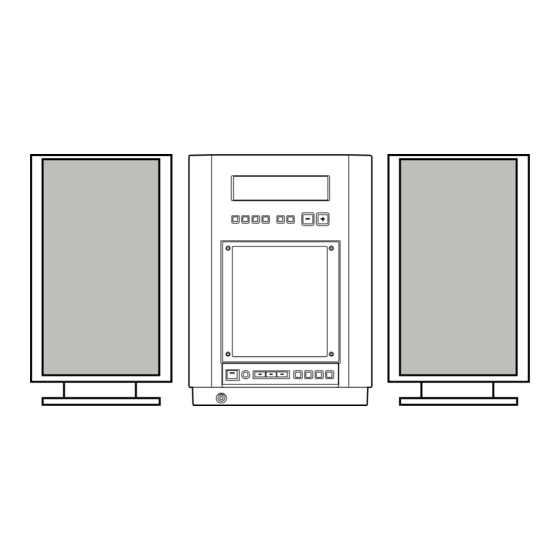








Need help?
Do you have a question about the XR-TC80 and is the answer not in the manual?
Questions and answers