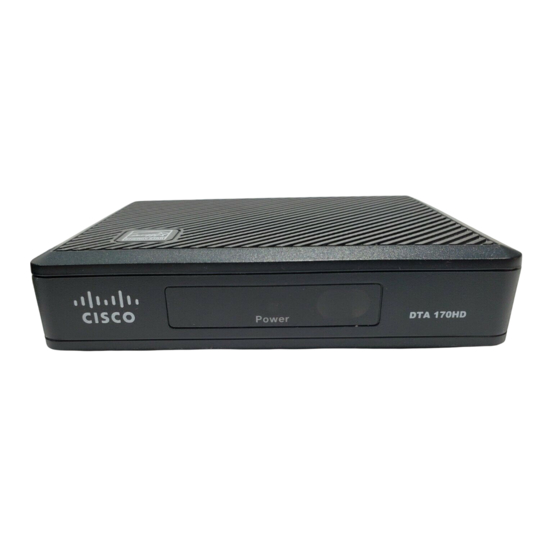
Table of Contents
Advertisement
Advertisement
Table of Contents

Subscribe to Our Youtube Channel
Summary of Contents for Cisco DTA 170HD
- Page 1 DTA INSTALLATION PROCESS & USER GUIDE FOR CHARTER CONSUMER BULK TV This guide is intended for owners or managers and front desk personnel. This guide is not intended for tenants. Customer Care 1-800-314-7195 charter.com Thank you for choosing Charter Communications...
-
Page 2: Dta Front/Back Panel
TV outlet with Coax Cable port on HDTV* HDMI Power Cable in To TV IR IN Slide Switch POWER DTA 170HD IR IN Slide Switch Power To support remote For tuning your Connects to control operation digital adapter power supply... - Page 3 2. Connect the DTA to the TV a. If you have an HDTV, connect the HDMI cable to the HDMI port on the back of the DTA and then to the HDMI input on the back of your TV. b. For TVs without an HDMI port, connect the DTA to the TV using the coax cable. Ensure that the slide switch is on channel 3 or 4, depending on your local standards, and ensure that your TV is tuned to the corresponding channel selected.
-
Page 4: Connecting The Ir Extender
If the TV turns off, setup is complete. If the TV does not turn off, repeat steps b-d using the next code listed for the TV. Option 2: Cisco Remote a. Manually turn the TV on. b. Press and hold the PROG and TV POWER buttons until the LED on the remote turns on, then release both buttons. - Page 5 (currently deactivated) Universal Remote Cisco Remote CONGRATULATIONS! You’ve completed the DTA installation process. You are now ready to program the following settings via the Menu on the remote control. A default setting for each is in place now, unless otherwise requested by the property.
-
Page 6: Closed Captions
CLOSED CAPTIONS The default setting for Closed Captioning is OFF. To access Closed Captioning, press MENU . Use the Down button to highlight Closed Captioning and press OK/ENTER . Use the Directional buttons or follow the on-screen navigation to turn ENTER On or Off.










Need help?
Do you have a question about the DTA 170HD and is the answer not in the manual?
Questions and answers