Advertisement
Quick Links
Download this manual
See also:
User Manual
NPort 6110
Quick Installation Guide
Second Edition, September 2004
1. Overview
Welcome to Moxa NPort 6110 Modbus/TCP to Serial
Communication Gateway, an easy to use RS-232/422/485 Modbus
Comm. Gateway.
2. Package Checklist
Before installing NPort 6110, verify that the package contains the
following items:
1 NPort 6110 Modubs/TCP to Serial Communication Gateway
NPort 6110 Quick Installation Guide
100-240 VAC Universal Power Adaptor
Product Warranty
Optional Accessories
DK-35A
For 35 mm DIN-Rail; includes 4 screws
Notify your sales representative if any of the above items is
missing or damaged.
3. Hardware Introduction
P/N: 18020611001
— 1—
Reset Button—Press the Reset button continuously for
a.
3 sec to erase the password
After 3 sec, the Ready LED will flash on/off every half
second. Release the reset button at this time to erase the
password.
b.
10 sec to load factory defaults
After 10 sec, the Ready LED will flash on/off every fifth of a
second. Release the reset button at this time to load factory
defaults (IP=192.168.127.254; Netmask=255.255.255.0).
LED Indicators—NPort 6110's top panel contains three LED
indicators, as described in the following table.
LED Name
LED Color
LED Function
red
Power is on.
PWR
Power is off, or power error
Off
condition exists.
Orange
10 Mbps Ethernet connection.
Green
100 Mbps Ethernet connection.
Link
Ethernet cable is disconnected, or
Off
has a short.
System is ready.
green
Ready
System error.
Off
—2—
4. Hardware Installation Procedure
STEP 1: After removing NPort 6110 from the box, the first thing
you should do is attach the power adaptor.
STEP 2: Connect NPort 6110 to a network. Use a standard
straight-through Ethernet cable to connect to a Hub or Switch.
When setting up or testing NPort 6110, you might find it
convenient to connect directly to your computer's Ethernet port. In
this case, use a cross-over Ethernet cable.
STEP 3: Connect NPort 6110's serial port to an RS-232, RS-422,
or RS-485 serial device.
STEP 4: Placement Options
In addition to placing
Wall Mount
NPort 6110 on a
desktop or other
horizontal surface, you
may also make use of
the DIN-Rail or Wall
Mount options, as
illustrated here.
5. Software Installation Information
To install NPort Modbus Configuration Gateway, insert the
NPort 6110 Document & Software CD into your computer's
CD-ROM drive. Once the NPort Installation CD window opens,
click on the Install Utility button, and then follow the instructions
on the screen.
To view detailed information about NPort Modbus Configuration
Gateway, click on the Documents button, and then click on the
English button to open the pdf version of the NPort 6110 User's
Manual.
— 3—
DIN-Rail
Advertisement

Summary of Contents for Moxa Technologies NPort 6110
-
Page 1: Quick Installation Guide
4. Hardware Installation Procedure STEP 1: After removing NPort 6110 from the box, the first thing you should do is attach the power adaptor. NPort 6110 Quick Installation Guide STEP 2: Connect NPort 6110 to a network. Use a standard straight-through Ethernet cable to connect to a Hub or Switch. - Page 2 1.5 KV for Ethernet Regulatory approvals FCC B, CE B, UL, CUL, TÜV RS-422 Wiring RS-232 Wiring RS-485 Wiring Copyright 2004 Moxa Technologies Co., Ltd. All rights reserved. Reproduction without permission is prohibited. Tel: +886-2-8919-1230 Fax: +886-2-8919-1231 www.moxa.com support@moxa.com.tw —...
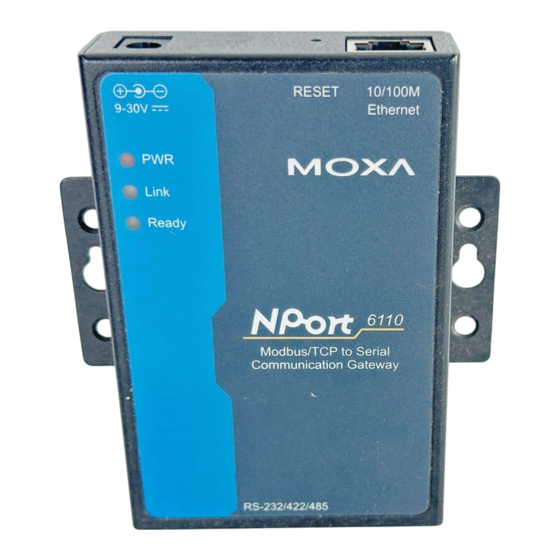














Need help?
Do you have a question about the NPort 6110 and is the answer not in the manual?
Questions and answers