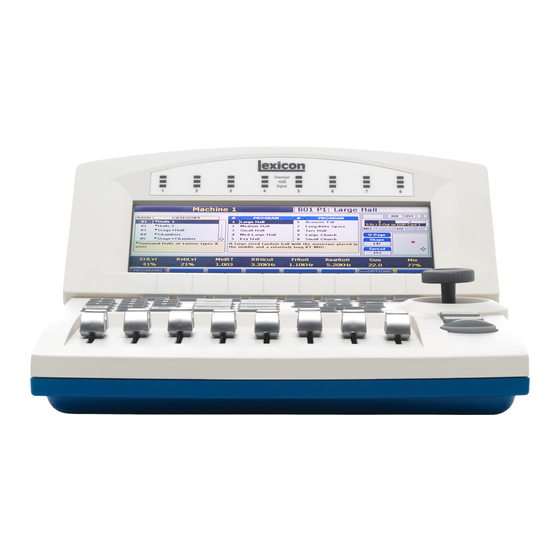
Lexicon 960L Owner's Manual
Digital effects system
Hide thumbs
Also See for 960L:
- Service manual (244 pages) ,
- Owner's manual (101 pages) ,
- Owner's manual addendum (36 pages)
Table of Contents
Advertisement
Quick Links
Advertisement
Table of Contents

Summary of Contents for Lexicon 960L
- Page 1 960L. Digital Effects System Owner’s Manual...
- Page 2 "Dolby", "Dolby Surround", "Pro Logic", and "Dolby Digital" are trademarks of Dolby Laboratories. "Super Audio CD" and "SACD" are trademarks of Sony Electronics, Inc. "THX" and "Home THX Cinema" "Logic7", "LexiconLogic", and "3DPM" are trademarks of Lexicon, Inc. Copyright © 2000 All Rights Reserved.
-
Page 3: Table Of Contents
Input, Output, and Machine Configuration System Screen EDITING Editing Algorithms Editing With the Faders Fine Adjust Editing with the Joystick Quick Comparisons via the Lexicon Button Editing Inputs and Outputs Input Panning Output Panning The 960L Surround Panning Rules Setting Levels Avoiding Overload... - Page 4 Surround Hall Chamber Plate & Surround Plate Ambience & Surround Ambience Ambient Chamber Reverse & Surround Reverse Inverse PARAMETERS USED IN THE 960L ALGORITHMS Chapter 6 MIDI Nomenclature MIDI Channel Allocation Program Loading Bank and Program Mapping Card Configuration Continuous Controllers...
- Page 5 AES/EBU digital input and output, external word clock in/out, and MIDI In/Out/Thru. The 960L is controlled by a new, dedicated remote, the LARC2. Its user interface is fashioned after the original LARC controller, so 480L users can get up to speed quickly, but it was also designed for fast, intuitive operation by those who have never used the 480L.
- Page 6 The Mainframe DESCRIPTION ...1-1 About the 960L ...1-1 Unpacking the 960L ...1-1 THE REAR PANEL...1-1 I/O Clock Card ...1-2 Option Plates ...1-2 Analog Input Card ...1-2 Analog Output Card ...1-2 AES I/O Card ...1-2 Mains Power Switch..1-2 Mains Voltage Selector ...1-2 IEC Power Connector ...1-2...
-
Page 7: Description
960L Owner’s Maunal Description About the 960L The 960L system consists of two components: a rack- mounted Mainframe designed for remote mounting in machine rooms or elsewhere, and a dedicated controller, the LARC2. The Rear Panel The 960L mainframe’s rear panel holds four I/O cards, together with power connections, switch, mains voltage selector switch and option plates. -
Page 8: I/O Clock Card
Option Plates Reserved for future use. Analog Input Card The 960L’s analog audio input card has eight female XLR connectors, all electronically balanced. impedances and signal levels, see the Specifications Section near the end of this manual. Analog Output Card The 960L’s analog audio output card has eight male... -
Page 9: The Front Panel
When your 960L is in standby, the power to most circuitry is removed. To completely disconnect power from the 960L, either turn off the power by using the switch located on the rear panel of the 960L or unplug the power cable from the wall outlets. -
Page 10: Behind The Front Panel
The Mainframe Behind the Front Panel DSP-Card Slots Top slot occupied, others reserved for future Lexicon cards. Important: Do not plug any cards into these slots except those made by Lexicon for the 960L. Card slots for DSP cards. The cards can be removed for service, when instructed by Lexicon Customer Service. -
Page 11: Installation
Avoid mounting the 960L Mainframe directly above power amplifiers. Location It may be desirable to place the 960L Mainframe in a location remote from the listening environment. The mainframe can be located up to 1,000 feet from the LARC2 controller with a remote power pack. See Chapter 2 for more information. -
Page 12: Digital Audio Connections
The word length is 24 bits, at sample rates of 44.1, 48, 88.2, 2 High or 96 kHz. To use the digital inputs, the 960L can be synchronized to AES input 1-2 or to the TTL Wordclock 3 Low input. -
Page 13: The Larc2
LARC2 CONTROL SURFACE ...2-2 GETTING WHAT YOU WANT ...2-3 LARC2 CONNECTIONS...2-3 Control Port ...2-3 Aux Port ...2-3 External-Power Connector ...2-3 NAVIGATING TYPICAL DISPLAY SCREENS ...2-4 ABOUT THE FADERS AND JOYSTICK ...2-5 AUDIO INDICATORS ...2-6 FINE ADJUST...2-6 THE LEXICON BUTTON ...2-6... -
Page 14: Chapter 2 The Larc2
960L Owner’s Maunal The LARC2 Remote About the LARC2 The 960L is controlled from the LARC2. While the LARC2 is a completely new remote, its operation will seem familiar to users of the LARC remote used with the Lexicon 224XL and 480L. Like the original LARC,... -
Page 15: Larc2 Control Surface
960L Owner’s Manual LARC2 Control Surface Signal present, -6dB and overload indicators Soft buttons Numeric keypad Mode keys Mute Machine Mute All Touch-sensitive motorized faders Figure 2-2 — The LARC2 Control Surface The LARC2 Remote Color LCD Display Navigation arrows... -
Page 16: Getting What You Want
The LARC2 must be powered by an external power supply when located greater than 100 feet from the 960L. The power supply should deliver 12VDC at 2 A and should have a 5.5 mm O.D., 2.5 mm I.D. concentric (female barrel) connector, with the positive voltage on the inner contact. -
Page 17: Navigating Typical Display Screens
The Effect Display, which occupies the right half of the top line, identifies the Program or Register loaded in the active machine. Here, it shows that the 960L is using "Large Hall +", which is Register 1 in Bank 1. -
Page 18: About The Faders And Joystick
48kHz, that the wordclock source is internally generated, and that the 960L is locked to that clock source. On the line below, we see that the 960L is configured as two machines, and that Machine 1 is currently selected for editing. If a machine is muted, the machine number is overlaid with a red flashing "M". -
Page 19: Audio Indicators
Programs, unless they have been edited. The Lexicon Button The Lexicon button is used for quick A/B comparisons between the current version of a Program or Register, including your edits, and the effect as originally loaded. -
Page 20: Basic Operation
Basic Operation AN OVERVIEW OF THE CONTROLS ...3-1 A QUICK GUIDE TO OPERATION ...3-2 (1) Setup (Control Mode) ...3-2 (2) Machine Selection ...3-5 (3) Program Loading ...3-5 (4) Editing a Program or Register ...3-6 (5) Storing Your Edits ...3-6... -
Page 21: An Overview Of The Controls
Option soft buttons with dashed outlines. Controls with ** in their labels initiate no action. An Overview of the Controls Figure 3-1 is a general map to the LARC2’s control keys and the ways they take you through the 960L’s user interface. EDIT... -
Page 22: A Quick Guide To Operation
Note: A small padlock symbol in the System Status Display shows whether the 960L is locked to the clock source. If the 960L is not locked to the selected clock source, the padlock box will blink in red and the 960L will mute until lock is established. - Page 23 Next, press the CONFIG soft button to select the input/output configuration. Depending on the sample rate and input/output configuration you select, the 960L can be configured as up to four virtual machines, each of which can be programmed individually. In the configuration screens, each machine is shown as a separate, numbered rectangle in the Main Operating Display.
- Page 24 ("AES" on the INPUTS strip). All inputs will be set alike. The Analog and Digital Outputs receive the same signals at all times, mapped channel for channel, as noted by the "A & D" on the OUTPUTS strip. Lexicon, Inc.
-
Page 25: Machine Selection
960L Owner’s Maunal A Quick Guide to Operation, (2) Machine Selection In most configurations, the 960L gives you more than one processing machine to work with, each of which can be programmed individually. To select the machine you wish to program, use the following steps: •... -
Page 26: Editing A Program Or Register
• If you've been editing a factory Program, the 960L will look for the first Register Bank with space available or the Register Bank you last stored to, and the first empty Register within that bank. •... - Page 27 960L Owner’s Maunal A Quick Guide to Operation, To enter Name or Information: • Using the LARC2, use the Increment/Decrement (+/-) keys to scroll between character positions in the Name or Information display and the Navigation Arrows to select the desired character from the matrix below, then press the ENTER key to finalize your selection.
- Page 28 EDITING ...4-9 Editing Algorithms ...4-9 Editing With the Faders ...4-9 Fine Adjust ...4-9 Editing with the Joystick ...4-10 Quick Comparisons via the Lexicon Button ...4-10 Editing Inputs and Outputs...4-11 Input Panning ...4-11 Output Panning ...4-12 The 960L Surround Panning Rules ...4-13 Setting Levels...4-13...
-
Page 29: Loading Programs And Registers
960L loading the effects you want. To simplify the selection of an appropriate effect, the 960L programs are organized as 24 Banks of up to ten related effects (see the Appendix for Program Descriptions). There are 100 Banks available for Registers and 10 Banks for Floppy storage and retrieval. -
Page 30: Loading Registers
Banks, Programs and Registers. Programming Machines Depending on the configuration (see below), the 960L can be used as one, two, or four processing machines. The number of machines available in the current configuration is shown on the Machine Strip in the System Status Display. -
Page 31: Control Mode: Clocks, Configuration, And System Screens
• Slave both the digital source and the 960L (BNC or AES) to a common wordclock. • Allow the 960L to slave (BNC or AES) to the digital source's wordclock. • Slave the digital source to the 960L, using the 960L AES or BNC output. -
Page 32: Input, Output, And Machine Configuration
For internal wordclock, you must select the exact rate, as shown in Fig. 4-3. For external wordclock via the BNC or AES inputs, you need only select 44.1/48 kHz or 88.2/96 kHz range. The 960L will then lock onto your source. Locked Input, Output, and Machine Configuration The 960L is an 8-input/8-output device. - Page 33 960L Owner’s Maunal Control Mode: Clocks, Configuration, and System Screens, Stereo 44.1/48kHz Configurations (the DSP card is divided into 4 stereo machines). Input Assignment 1 Left Analog Input Channel 1 AES Input Channel 1 (L) Output Assignment 1 Left Analog Output Channel 1...
- Page 34 1 Center 1 Left Surround Surround 2 (R) 3 (L) 4 (R) Right Center Left Surround Surround 2 (R) 3 (L) 4 (R) Lexicon, Inc. continued 1 Right Unused 2 Left 2 Right 5 (L) 6 (R) 7 (L) 8 (R) Right Unused...
- Page 35 960L Owner’s Maunal Control Mode: Clocks, Configuration, and System Screens, In 2-in/5-out configurations the 960L generates surround soundfields from stereo sources. Again, all available machines are configured for surround or other multi-channel output. At 44.1/48 kHz sample rates Figure 4-8 — 2-in/5-out configuration at 44.1/48 kHz; two machines available 44.1/48 kHz Dual machine (2-in and 2-in):...
-
Page 36: System Screen
Control Mode: Clocks, Configuration, and System Screens, Analog and Digital I/O The 960L may be set for either analog or digital input. In the Configuration examples shown above, the inputs are analog, as shown by the legend "AN1" above each input number. -
Page 37: Editing
960L Owner’s Maunal Editing The 960L’s Programs and Registers can be edited in several ways: • Changing the settings of the parameters with the faders and joystick • Adjusting input and output panning • Adjusting input and output levels •... -
Page 38: Editing With The Joystick
Quick Comparisons via the Lexicon Button The Lexicon button provides a quick way to switch between the EDITs you have made on an Program or Register and the effect as originally loaded. When the... -
Page 39: Editing Inputs And Outputs
960L Owner’s Maunal Editing, Continued Editing Inputs and Outputs The LARC2’s joystick can be used to place any input or output signals anywhere in the soundfield. Input and output levels can also be set, using the faders. Input panning and level adjustments are not "Global"; they affect only the current Program or Register. -
Page 40: Output Panning
Haas effect, such signals will collapse into the speaker whose output reaches the listener first.) You can pan and position input signals at will – but don’t pan output signals unless you keep them moving or finally place them in one speaker. Lexicon, Inc. -
Page 41: The 960L Surround Panning Rules
4-19 Panning Rules The 960L Surround Panning Rules The 960L does not produce a phantom center in surround modes, and no signal will appear in both the left and right output channels, no matter where you set the joystick. In other words, panning across the front is either between Left and Center or between Right and Center. -
Page 42: The V-Page And Parameter Reassignment
(Figure 4-21). To assign your newly selected parameter to a fader, type the fader’s number on the Numeric Keypad, or touch the desired fader. Note: You must already have selected a parameter before you get to this screen. Lexicon, Inc. the row whose... - Page 43 960L Owner’s Maunal Editing, Continued • Pressing the J-STICK soft button pops up a numbered list of the two joystick axes and their assigned parameters (Figure 4-22). To assign your selected parameter to a joystick axis, type Figure 4-22 — Edit V-Page screen; programming the joystick •...
-
Page 44: Storing And Labeling Your Edits
If you've edited a Program, the 960L will select the next empty Bank (or the Register Bank you last stored to) and Register. • If you’ve edited a Register, the 960L will offer to overwrite the original version. To accept, press the STORE key again. •... -
Page 45: Organizing Your Registers
Operations in Detail Organizing Your Registers The 960L provides tools to help you organize the registers you make. To access the tools, press the REGISTER key and then the OPTION soft button. Two soft buttons are displayed, EDIT and FLOPPY. -
Page 46: Edit Tools For Registers
Instructions on how to load from CD-ROM will be provided with each disk. Machine Mode If the 960L is configured as multiple machines, which can be seen from the bottom line of the System Status Display, pressing the MACHINE key on the LARC2’s control surface will show you which Program or Register each machine is running (Figure 4-26). - Page 47 OF STEREO AND SURROUND ...5-5 ALGORITHMS ...5-6 Random Hall ...5-6 Surround Hall ...5-7 Chamber ...5-7 Plate & Surround Plate ...5-7 Ambience & Surround Ambience...5-7 Ambient Chamber ...5-8 Reverse & Surround Reverse ...5-8 Inverse ...5-8 PARAMETERS USED IN THE 960L ALGORITHMS ...5-9...
-
Page 48: Reverberation And Reality
The object of the 960L is to create, in the studio, the acoustics of any real or conceivable space, and to reproduce these acoustics using the full directional capabilities of a modern surround system. - Page 49 This makes our life much simpler – we can use a two channel echo Lexicon, Inc. However, there are optimal Reflections that arrive earlier than...
- Page 50 960L Owner’s Maunal Reverberation and Reality, send if we wish, and control the distance or depth of each sound source by controlling the amplitude of this source in the echo send. But distance is not the only perception we need. We need the envelopment that makes notes come alive.
- Page 51 (For a more thorough overview of this subject, see David Griesinger's web page at www.lexicon.com/links.) Risk of Reduced Intellgibility 150 msec Lexicon, Inc. (Ideally these sound reproducing decorrelated from front) produce Reverberance...
-
Page 52: Sound In Space: A Short History Of Stereo And Surround
Lexicon 480L. Even with stereo, some spatial elements were missing. In real life, we hear sounds and ambience from all around us, not from just the front of the room. -
Page 53: Algorithms
These encoding technologies promise higher fidelity than CD, thanks to 96-kHz/24-bit DTS, and MPEG recording—a signal format for which the 960L is already prepared. The eight-channel design and modular construction of the 960L make it ready for future surround advances, whatever they may be. -
Page 54: Surround Hall
960L Owner’s Maunal Algorithms, Continued level; this simulates a very diffused reflection off the back wall of the hall, helping to create a sense of size and space. This reflection becomes stronger and stronger, reaching optimal loudness when Shape is at about 2/3 of its range. -
Page 55: Ambient Chamber
In other words, they play the role of the original signal, so they come last. For Reverse to work as designed, the Mix parameter must be set 100% wet, both at the 960L and at the mixer! Inverse... -
Page 56: Parameters Used In The 960L Algorithms
960L Owner’s Maunal Parameters Used in the 960L Algorithms Parameter Name AmbPreD Ambience PreDelay (Ambience only) controls the time of a predelay that precedes the early reflection (ambience) component of Stereo Ambience. In the same algorithm, RvbDly controls the predelay that precedes the reverberation component. - Page 57 Parameters Used in the 960L Algorithms, Early or Reflection Delays. In many real spaces, distinct reflections and echoes are an dL>L, important part of the sound, so many of the 960L's reverbs have reflection delay and echo dR>R, dL>R, paths with appropriate controls.
- Page 58 960L Owner’s Maunal Parameters Used in the 960L Algorithms, FbckL, Echo Feedback. Some reflection delays have echo capabilities. These appear as part of the FbckR, input path; echoes are passed to the reverberators as well as the reflection outputs. Also, FbckLF, echo signal is fed back through the input diffusors.
- Page 59 Parameters Used in the 960L Algorithms, LvL>L, Reflection Levels. In many real spaces, distinct reflections and echoes are an important part LvR>R, of the sound, so many of the 960L's reverbs have reflection delay and echo paths with LvL>R, appropriate controls. LvR>L, LvLF>LF,...
- Page 60 960L Owner’s Maunal Parameters Used in the 960L Algorithms, RearRoll Rear Rolloff (Surround algorithms only). Like Rolloff in Stereo, this controls the cutoff frequency of a 6dB per octave low-pass filter at the output of all processing, but affects the rear (LS and RS) channels only.
- Page 61 • Wide -- Expanded Stereo. • Lex -- LexiconLogic™, a matrix that includes separate left and right surround signals when used with a Lexicon Logic decoder, but is also compatible other commercial matrix codings and with stereo and mono. • Matrix -- 4-2-4 encoding.
- Page 62 MIDI ...6-1 Nomenclature...6-1 MIDI Channel Allocation ...6-1 Program Loading ...6-2 Bank and Program Mapping ...6-2 Card Configuration...6-2 Continuous Controllers ...6-2 MIDI SYSEX ...6-3 MIDI IMPLEMENTATION CHART ...6-4 MIDI...
-
Page 63: Midi
960L Owner’s Maunal MIDI The MIDI implementation for the Rev 1 960L is very basic. Since the implementation is fixed, there is no user interface for modifying it. Nomenclature Numbering in MIDI, i.e. channel number, program numbers, etc., can be confusing, since some sources start counting from zero and others start from one. -
Page 64: Program Loading
The 960L does not respond to continuous controllers, except those used for Bank change. The Bank values are "sticky", that is, the 960L will remember the Bank values for each MIDI channel. It is not necessary to send a Bank change with each Program Change unless the Bank has indeed changed. -
Page 65: Midi Sysex
Specification", published by The MIDI Manufacturers Association (MMA) Incoming Inquiry: MIDI Byte Description Sysex header Non-realtime header Device ID. The 960L will always respond to its own ID (0) or to 7F. General Information Device Inquiry 960L's response: MIDI Byte Description Sysex header Non-realtime header Device ID. -
Page 66: Midi Implementation Chart
MIDI MIDI Implementation Chart Lexicon 960L Function Basic Default Channel Changed Mode Default Messages Altered Note Number True Voice Velocity Note ON Note OFF After Keys Touch Channel Pitch Bend Control 1-119 Change Program Change Bank Select System Exclusive System... - Page 67 Specifications...
-
Page 68: Specifications
Lexicon Specifications 960L Mainframe Analog Input Connectors Eight, Female XLR Impedance 50Kohm, balanced Level (for 0 dbFS) Freq Response @48K 20Hz-20KHz, ±1db Freq Response @96K 20Hz-40KHz, ±1db A/D Conversion A/D Dyn Range >110 dB (20-20kHz) CMRR Crosstalk @ 1Khz Analog Output... - Page 69 Weight Regulatory Approvals 1000 Environment Operating Storage Humidity (***switch selectable) 3-pin IEC 960L Owner’s Maunal 19.0" W x 7.0" H x 17.4" L (483mm x 178mm x 442mm) 35 lbs Class A EN55103-1, EN55103-2 UL1419 C22.2 EN60065 10 to 40 °C -30 to 70 °C...
- Page 70 Control Surface Faders 60mm throw, motorized, touch sensitive Joystick Dedicated Function Keys Soft Buttons Connectors 960L Aux. PS/2 Keyboard Ext. Power Operating Distance With power from 960L With Ext. Power Power 640x240 Requirements Fluorescent Dimensions Size SW controlled Weight Regulatory Approvals...
-
Page 71: Appendix
Appendix... - Page 72 Ekoz All Back Up 'RoundR 'RoundL Small Big Living Living Parlor Closet Room Room Law Offices Street Echo Lobby Slap Lexicon Long, Brite Large Small Jazz Hall Space Church Church Short & Taj Mahal Bottom Beefy Hall Deep Deep6 Heavy...
- Page 73 Ambience Ambience Big Bottom 10W-40 20W-50 Small Big Living Living Parlor Closet Room Room Kellar's Small Kitchen Cell Foley Lexicon Large Small Auto Park Jazz Hall Church Church LG Dark LG Vocal Huge Slap Chamber Chamber Chamber Chamber Snare Strainer...
- Page 74 960L Owner’s Maunal Appendix, continued Surround Bank 1: *Halls 1 Number Name Algorithm B1 P1 Large Hall Surround Hall B1 P2 Medium Hall Surround Hall Small Hall Surround Hall B1 P3 B1 P4 Med-Large Hall Surround Hall B1 P5 Key Hall...
- Page 75 This is a gate-type effect. Hold on! Much movement from front to back. This program is useful for live concert ambiences as well as dramatic singular effects. This airy space is like the medium-sized, reflective lobby in many hotels. Lexicon...
- Page 76 960L Owner’s Maunal Appendix, continued Surround Bank 5: *Stage + Chamber Number Name Algorithm Ambient B5 P1 Large + Chamber Chamber Ambient Med + Chamber B5 P2 Chamber Ambient B5 P3 Small + Chamber Chamber Ambient B5 P4 Big Empty Church...
- Page 77 A rapid buildup of high frequencies make this program a favorite on snare drums. Another variation on the plate theme, this Program keeps out unwanted low frequencies. Produces the sound of a large, highly colored plate. Like Fat Plate, but with echoes. Lexicon...
- Page 78 960L Owner’s Maunal Appendix, continued Surround Bank 9: *Ambience Number Name Algorithm Surround B9 P1 Very Large Amb Ambience Surround Large Ambience B9 P2 Ambience Medium Surround B9 P3 Ambience Ambience Surround Small Ambience B9 P4 Ambience Surround B9 P5...
- Page 79 A large empty space with many audible reflections Jacoby and Price Famous police sound Bright and airy, mix return level for perspective Level of return really sets the feeling Hello is anybody there? Lower reverb time to fill up the warehouse A standard, unlined wooden model Lexicon...
- Page 80 960L Owner’s Maunal Appendix, continued Stereo Bank 1: Halls 1 Number Name Algorithm B1 P1 Large Hall Random Hall B1 P2 Medium Hall Random Hall B1 P3 Small Hall Random Hall B1 P4 Empty B1 P5 Empty B1 P6 Acoustic Fill...
- Page 81 Medium-sized Ambience up front with about a 1.75 second MidRT setting, make this like a 40-80 seat recital hall. Small-sized ambient reflections coupled with a chamber reverb give this Program an intimate feel. Good for individual acoustic instruments. Useful for adding more strainer to a snare that is all "attack." Lexicon...
- Page 82 960L Owner’s Maunal Appendix, continued Stereo Bank 6: Rooms Number Name Algorithm B6 P1 Large Room Random Hall B6 P2 Medium Room Random Hall Small Room Random Hall B6 P3 B6 P4 Very Small Random Hall Large Wood B6 P5...
- Page 83 Microphone proximity to the musicians or performers can be simulated by adjusting the Mix control. If the 960L is used with a mixing console and interfaced with stereo sends and returns, the Mix control should be 100% Wet and the level of the sends will determine the proximity effect.
- Page 84 10W-40 emulates the sound of an oil drum. If your facility lacks an oil drum wired for sound, you will be please to discover that Lexicon has supplied one – before you even knew you needed it.
- Page 85 Take a pair of headphones, remove the elements and replace them with diffusor panels spaced 10" from your ears. Now, hold a diffusor panel above your head. This program eliminates the need for you to look as though you are communicating with aliens. Use aggressively! It's big – real big! Lexicon...
