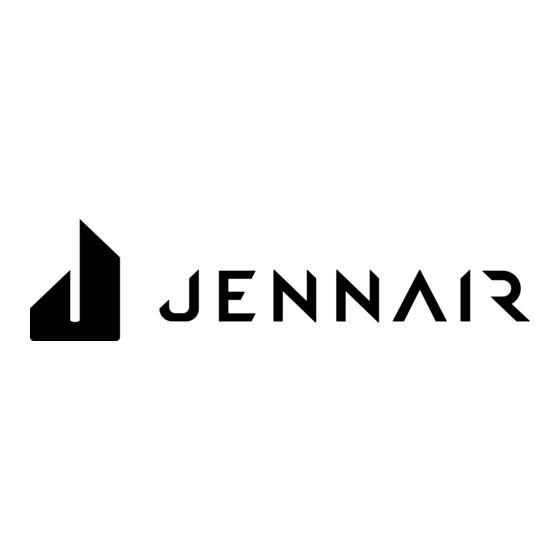
Table of Contents
Advertisement
Quick Links
..............................
1
...............................
1-3
Range at a Glance ...................................
4
Controls at a Glance ............................
5-7
Surface Cooking ..................................
8-10
Surface Controls .................................
8
Panel Light ..........................................
9
Coil Element Surface .........................
9
Surface ....................
10
................................
11-14
Oven Controls ..................................
11
Oven Light ........................................
11
Oven Vent .........................................
i2
Oven Racks ......................................
12
Baking Chart ....................................
13
Broiling .............................................
13
Oven Cooking .............................
14
Care and Cleaning ...........................
15-19
Oven ..........................
15-16
Chart ...........................
17-18
Cleaning Products ............................
19
....................................
19-20
Before You Call for Service .............. 21-22
................................................
23
Advertisement
Table of Contents

Summary of Contents for Jenn-Air JER8550
-
Page 1: Table Of Contents
For Future Assistance ......Safety Instructions ....... Range at a Glance ........Controls at a Glance ......Surface Cooking ........8-10 Surface Controls ......... Panel Light .......... Coil Element Surface ......Glass-Ceramic Surface ....Oven Operation ........ 11-14 Oven Controls ........Oven Light ........ -
Page 2: For Future Assistance
• • • • • • • Congratulations on your choice of a Jenn-Air electric range. IMPORTANT SAFETY Your complete satisfaction is very important to us. INSTRUCTIONS Read this user's guide carefully. It is intended to help you operate and maintain your new range. -
Page 3: Safety Instructions
Important Safety Instructions • • • • • • • • • • • • • • • • • • • • • • • • • • • • • • • • • • • • • •... -
Page 4: Safety Instructions
Important Safety Instructions • • • • • • • • • • • • • • • • • • • • • • • • • • • • • • • • • • • • • •... -
Page 5: Range At A Glance
Range at a Glance • • • • • • • • • • • • • • • • • • • • • • • • • • • • • • • • • • • • •... -
Page 6: Controls At A Glance
Controls at a Glance The control panel is designed for ease in programming. The display window on the electronic control shows time of day, timer and oven functions. Indicator words flash to prompt your programming steps. Bake Stop Broil clean Time Time Timer... - Page 7 Controls at a Glance 6 Setting the Clock 1. Press Clock pad. 4. At the end of the time set, the timer will beep and "End" • The indicator word TIME will flash in the display, will appearin the display. To change the numberof timer beeps and add reminder beeps, see page 7.
-
Page 8: Controls At A Glance
Controls at a Glance Oven Temperature Adjustment Option Clock Controlled Oven Cooking Beep Options Ifyouthinktheovenshouldbehotterorcooler, youcanadjust it yourself. To decide how much to change the thermostat, set the oven temperature 25°F higher or lower thanthe tempera- • Option 1 (default option): Four beeps at the end of ture in your recipe, then bake. -
Page 9: Surface Cooking
Surface Cooking • • • • • • • • • • • • • • • • • • • • • • • • • • • • • • • • • • • • • • •... -
Page 10: Panel Light
9 Surface Cooking • • • • • • • • • • • • • • • • • • • • • • • • • • • • • • • • • • • • • •... -
Page 11: Glass-Ceramic Surface
Cooktop may emit a light smoke and odor the first few times the cooktop is used. This is normal. • When a control is turned on, a red glow from the element Use Jenn-Air' s flat bottom can be seen through the glass-ceramic surface. -
Page 12: Oven Operation
]] Oven Operation • The temperature in the display will increase in 5 ° increments until the oven reaches the preset temperature. • When the oven is preheated, the oven will beep and the preheat indicator light will go offin the display. Allow 7-14 minutes for the oven to preheat. -
Page 13: Oven Vent
Oven Operation • • • • • • • • • • • • • • • • • • ¢. • • • • • • • • • • • • • • • • • • • •... -
Page 14: Baking Chart
Oven Operation • • • • • • • • • • • • • • • • • • • • • • • • • • • • • • • • • • • • • • •... -
Page 15: Clock Controlled Oven Cooking
Oven Operation Clock Controlled Oven Cooking 4. Press appropriate rlumber pads to enter cooking hours and minutes. The clock controlled oven cooking feature is used to turn the ovenoffatapresettimeofdayordelaythestartandthenturnoff Example: Ifcookingtimeselectedforbakingis 2hours and the oven. 30 minutes, the display will show: The clock mustbe functioning and set at the correct time of day for this feature to operate correctly. -
Page 16: Care And Cleaning
Care and Cleaning • • • • • • • • • • • • • • • • • • • • '• • • • • • • • • • • • • • • • • •... - Page 17 Care and Cleaning • • • • • • • • • • • • • • • • • • • • • • • • • • • • • • • • • • • • • •...
-
Page 18: Cleaning Chart
Care and Cleaning • • • • • • • • • • • • • • • • • • • • • • • • • • • • • • • • • • • • • •... - Page 19 Care and Cleaning • • • • • • • • • • • • • • • • • • • • • • • • • • • • • • • • • • • • • •...
-
Page 20: Cleaning Products
]9 Maintenance • • • • • • • • • • • • • • • • • • • • • • • • • • • • • • • • • • • • • • •... -
Page 21: Maintenance
Maintenance Panel Light Storage Drawer To replace panel light bulb: Grasp the top trim of the back panel with your thumbs under the front edge and pull outward while lifting the trim. Remove the bulb and replace it with an 18 watt fluorescent tube. Snap the top trim back into place and restore the power. -
Page 22: Before You Call For Service
]Before You Call For Service Check the following list to be sure a service call is necessary. Part or all of the appliance does not work. Baking results are not what you expected. 0 Check to be sure plug is securely inserted into receptacle. •... -
Page 23: Before You Call For Service
Maytag Appliances Sales Com- "F" plus a number appears in display, pany, Jenn-Air Customer Assistance. • This is called a fault code. If a fault code appears in the display and beeps sound, press the Stop/Clear pad. If the fault code and beeps continue, disconnect power to the appliance and call an authorized servicer. -
Page 24: Warranty
Some states do not allow the exclusion or limitation of been removed, altered, or cannot be readily consequential or incidental damages, so the above determined, exclusion may not apply. mmmJENN-AIR 403 WEST FOURTH STREET NORTH,POBOX30° NEWTON, IA50208 Printed in U.S.A. Part No. 8111P359-60 Cat. No. RRU8750UB ©1998 Jenn-Air 1/98...



