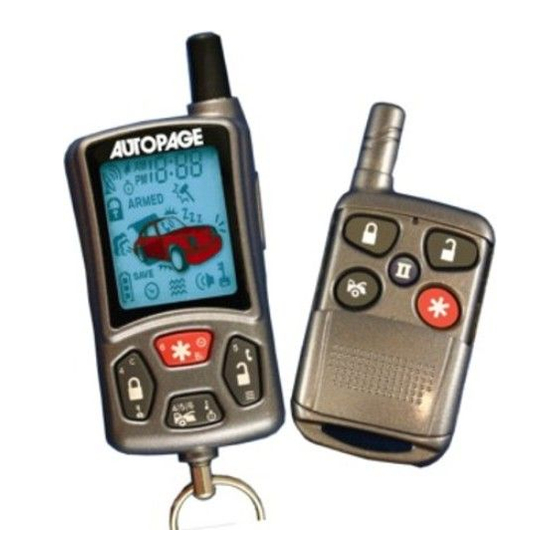Table of Contents
Advertisement
Advertisement
Table of Contents

Summary of Contents for Autopage RS-900LCD
- Page 1 RS-900LCD PROFESSIONAL 915 MHz. 2-WAY LCD REMOTE CAR STARTER & ALARM SYSTEM With Built in Temperature sensor And Serial Port Data Link OPERATION MANUAL Please register your product at: www.autopageusa.com THIS PRODUCT IS DESIGNED FOR PROFESSIONAL INSTALLATION ONLY...
-
Page 2: Table Of Contents
TABLE OF CONTENTS: LCD REMOTE TRANSMITTER: BATTERY REPLACEMENT THE REMOTE LCD ICONS WITH FUNCTION PROGRAMMING OF THE LCD REMOTE TRANSMITTER 1. Screen Lamp ON 2. Power Save Mode 3. Clear The Flash Icon and Melody Sound 4. Stop The Melody Sound. 5. - Page 3 TRIGGER THE SYSTEM Clear The Trigger Icons and Melody Sound Stop The Melody Sound Only Noise Abatement Circuit ANTI CAR- JACKING Active Anti Car Jacking Passive Anti Car Jacking Trigger The Anti Car Jacking Mode Override The System To Turn Off Anti Car Jacking SYSTEM’S TRIGGER CHECK SYSTEM’S STATUS CHECK DRIVER PAGING (OPTION)
- Page 4 Auto Page, Inc. has over 25 years of experience in the vehicle security industry in the United States and is a wholly owned subsidiary of Iwata Electric Co., of Tokyo, Japan. Iwata has been an industry leader for over 50 years, establishing a reputation for ingenuity in its engineering capability and innovative communication products.
-
Page 5: Lcd Remote Transmitter
WARNINGS: As with any product that performs automatic functions, there are certain safety precautions that you must practice and be aware of. 1. Keep the transmitter out of children’s reach. 2. Do not leave anyone in the vehicle while running on remote control. 3. -
Page 6: Bthe Remote Lcd Icons With Function
B. THE REMOTE LCD ICONS WITH FUNCTION: Door Lock Door Unlock Your vehicle doors are Your vehicle doors are locked unlocked and the system is disarmed Armed Mode Valet Mode Your vehicle is in armed All the function are mode temporarily on hold. -
Page 7: Cprogramming Of The Lcd Remote Transmitter
C: PROGRAMMING OF THE LCD REMOTE TRANSMITTER: Transmitter Button Description Operation LCD screen lamp turns on Press and hold for 1 second (1 second) 1 melody sound to confirm 5 seconds. enters. Time set mode. This is Press hold (3 seconds) used to set the clock and seconds timers on the remote... -
Page 8: Vibration / Melody Mode
4. Stop The Trigger Melody Sound: While triggering the alarm the LCD screen will alert user through melody sound and flashing trigger icon. Press any button on the LCD remote transmitter to stop melody sound only. 5. Button Lock: This may be useful if you want to disable the transmission function of the remote control temporarily to prevent the inadvertent pressing of the buttons. -
Page 9: Clock & Timer Setting
b. Press button for real time indication of when the timer is counting down. Out Of Range and Temperature Indication: If this feature is selected, the system will automatically check if you are within transmitting range and check the temperature every 30 minutes. - Page 10 3. Press the button once again, the “Minute” digit flashes for adjusting. 4. Press the button to decrease or increase the “Minutes” digit until AM 10:30 Press the button for 2 seconds with one-melody sound to confirm exiting the timer program mode. 2.
-
Page 11: Time Set-Up For "Daily Timer Start
will show on the LCD screen. Press the button to stop the count down timer, and the “OFF” icon will show on the LCD screen. 8. Press the button for 2 seconds with one-melody sound to confirm exit of the timer program mode. Note: Maximum is 19 hours. - Page 12 Channel # 4 Timer Output (4) Channel # 5 Timer Output (5) Channel # 6 Timer Output (6) LCD DISPLAY TRANSMITTER OPERATION ONLY: Transmitter Button System Function Remark System’s Trigger Record Press within 3 seconds Check System’s Status Check Press within 3 seconds Press within 3 seconds and Hold Button Lock...
-
Page 13: C Led Display
C. LED display: Function Function Disarmed Zone 1 / Warn-Away Trigger 2 flashes... Slow Flash Armed Zone 2 / Trigger on Trunk/Hood pause 3 flashes... Flash Passive Starter Disable Zone 3 / Trigger on Door Switch pause 4 flashes... Zone 4 / Trigger on Shock Fast Flash Passive Arming pause... -
Page 14: Shock Sensor By-Pass
System Arm Door Ajar Trunk / Hood Ajar Clear The Flash Icon: Pressing button 3 times within 3 seconds will clear the flash icon on the LCD screen transmitter. DEFECTIVE SENSOR REMINDER: If the siren sounds 3 chirps, then you have left a door, trunk, or hood lid ajar. -
Page 15: Tamper Disarming
and dome light will turn on for 30 seconds upon disarming when interfaced with the security system. System Disarm Doors Trigger Trunk/Hood Warn away Trigger Shock Sensor Ignition Trigger Trigger Trigger Clear The Flash Icon: Pressing the button 3 times within 3 seconds will clear the flash icon on the LCD screen transmitter. -
Page 16: Overrides The Alarm With Password Pin Code
OVERRIDE THE ALARM WITH PASSWORD PIN CODE: Because the valet switch can be easily found, and defeated. This security system allows the consumer to program a password pin code offering a higher level of security. 1. Enter the vehicle and turn the ignition switch to the 'ON’ position. (Alarm will sound.) 2. -
Page 17: Lcar Locator
L. CAR LOCATOR Under armed mode, press the button to activate the car locator function. The siren will chirp 6 times. The parking light will flash 12 times, for you to easily locate your car. M. PANIC FUNCTION: The transmitter can be used as a remote panic switch to manually trigger the alarm in case of an emergency. -
Page 18: Stop The Melody Sound Only
CLEAR THE FLASH ICON AND MELODY SOUND: While Ignition Trigger triggering the alarm the LCD screen will alert user through melody sounds and flashing trigger icons. Pressing the button 3 times within 3 seconds will clear the flashing icons and stop melody sound on the LCD screen transmitter. -
Page 19: Override The System To Turn Off Anti Car Jacking
a. The siren still be sounding and the parking lights remain flashing. b. The starter disable will activate to prevent the vehicle from starting. c. It will remain active until the vehicle's battery power exhausted or until the valet switch has been pushed with the ignition ON. OVERRIDE THE SYSTEM TO TURN OFF ANTI CAR- JACKING: Turn the ignition switch from OFF to ON, and within 10 seconds push valet switch, the siren will stop and the system will be disarmed... -
Page 20: Sdome Light Convenience Delay & Supervision
sound shall be emitted from the vehicle. The paging melody sound continues sounding from your Remote LCD Transmitter and the“ ” indication flashes on the LCD screen. 3.Turn ON the ignition switch; OR press the button to arm the system; OR press the button to disarm the system. -
Page 21: Wchannel 5 Timer Control Output
W. CHANNEL 5 TIMER CONTROL OUTPUT Pressing the transmitter (5) and (5) buttons at the same time will activate the Channel 5 function. Channel 5 is user-programmable timer output. You may program the built-in timer to send a ground signal for any time duration from 1 second to 120 seconds. -
Page 22: Power On Memory
Back to 1st Car Operation: 1. Press the first, within 3 seconds press and hold buttons at the same time for 2 seconds. One long beeping sound and the “ ” timer icon will be displayed on the LCD screen indicating the system is back to the first transceiver pin code. -
Page 23: Ctemporary Stop Feature
1. The user must press the transmitter button twice within 3 seconds to start the vehicle. or 2. The user must press the transmitter buttons at the same time to start the vehicle. B. TO OPERATE THE VEHICLE WHILE RUNNING ON THE REMOTE START: To operate the vehicle while the engine is running on the remote start: 1. -
Page 24: (2) Hours Timer Start With Temperature-Control
3-hour timer start with Temperature-control OFF: This feature is designed for an extreme cold climate usage. The system will auto start the vehicle every 3 hours, to prevent engine from freezing. A MAXIMUM OF SIX CYCLES CAN OCCUR. 3-hours timer start with Temperature-control: If the temperature Sensor is active, the system can be programmed to automatically start the vehicle’s engine whenever the temperature inside the vehicle reaches or drops below the preprogrammed temperature level. -
Page 25: Gto Turn Off The Remote Start
If the temperature sensor is active you can monitor, through the LCD screen, the present indoor temperature of the passenger compartment before cooling or heating your vehicle. Press the transmitter buttons and within 3 seconds press the ( ) button. The in-door temperature will be shown on the LCD screen. - Page 26 LIMITED LIFETIME WARRANTY PROVISIONS ( U.S. ,Continental U.S. and Canada Only) Auto Page, Inc. WARRANTS that this new unit has been thoroughly inspected and tested at the factory prior to delivery. Your Auto Page equipment is guaranteed for “life” to the original purchaser/user of the equipment and the original vehicle in which it was installed by an authorized installer under the following conditions: If the product proves defective (according to Auto Page's testing) within the first year, the defective unit may be exchanged or...
- Page 27 Auto Page Warranty: You must register your product online at http://www.autopageusa.com to receive any warranty service. Please go to the customer service tab and select product registration. It is the purchaser’s responsibility to register this product for any future warranty service. Warning: Some batteries may contain Perchlorate What is Perchlorate? Perchlorate is both a naturally occurring and...
- Page 28 For more information, go to http://www.dtsc.ca.gov/hazardouswaste/perchlorate/...
- Page 29 960 Knox Street Unit B, Torrance, CA 90502 Tel: (310) 323-1800 or (800) 262-2527 www.autopageusa.com...