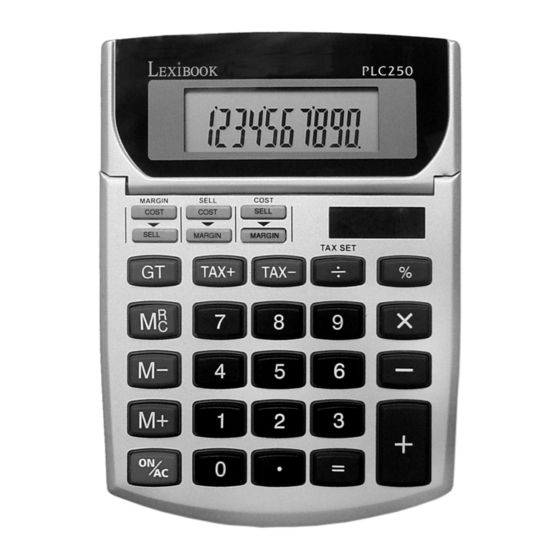
Advertisement
Available languages
Available languages
Quick Links
Advertisement

Summary of Contents for LEXIBOOK PLC250
- Page 1 Instruction Manual PLC250...
- Page 2 Copyright © Lexibook 2003...
- Page 3 “MRC”, the caption “MEMORY” will disappear. Tax calculations In order to fix the tax rate, press the “%/TAX RATE” key for 3 seconds, the default tax rate (5%) will be displayed, then the calculator will display zero. You will be then able to enter the new tax rate and confirm it by pressing again on “%/TAX RATE”.
- Page 4 The “GT” key allows you to calculate the result of several calculations. Every time you press the “=” key, the result is displayed and “GT” is shown on the right of the screen. Press on “GT” in order to obtain the total of all recorded results.
- Page 5 ◗ Avoid using chemical fluids or petrol to clean the equipment. Wipe it with a dry, soft cloth, or with a cloth moistened with a solution of water and a neutral detergent.
- Page 6 Warranty This product is covered by our 2-year warranty. To make use of the warranty or after-sales service, please contact your retailer and supply proof of purchase. Our warranty covers material or installation-related defects attributable to the manufacturer, with the exception of wear caused by failure to respect the instructions for use or any unauthorised work on the equipment (such as dismantling, exposure to heat or damp etc).
- Page 7 Pour faire une addition à la valeur en mémoire, entrez le nombre ou le calcul désiré puis appuyez sur la touche " M+ ". Le résultat de l’opération est calculé si c’est le cas et additionné à la valeur en mémoire.
- Page 8 La touche " GT " vous permet de calculer le résultat de plusieurs opérations. A chaque fois que vous pressez la touche " = ", le résultat s’affiche et " GT " apparaît à droite de l’écran. Pour obtenir la somme de tous les résultats enregistrés, appuyez sur "...
- Page 9 être endommagé ou les touches pourraient arrêter de fonctionner. ◗ Avant de présumer un disfonctionnement de la machine, assurez vous encore d’avoir bien lu ce mode d’emploi et vérifiez que le problème n’est pas dû à une insuffisance des piles ou à cause d’une erreur opérationnelle. Caractéristiques Alimentation : 1 pile AG10 (ou L1131) et alimentation solaire.
- Page 10 Garantie Ce produit est couvert par notre garantie de deux ans. Pour toute mise en œuvre de la garantie ou de service après-vente, vous devez vous adresser à votre revendeur muni de votre preuve d'achat. Notre garantie couvre les vices de matériel ou de montage imputables au constructeur à...
- Page 11 Para optimizar el uso de su calculadora de bolsillo / oficina PLC250, lea con atención este manual de instrucciones y guárdelo en lugar seguro para futuras consultas.
- Page 12 15 MARGIN La tecla “GT” La tecla “GT” permite calcular el resultado de varios cálculos. Cada vez que se pulsa la tecla “=”, el resultado aparece en el visualizador y “GT” aparece en la parte derecha del mismo. Pulsar “GT” para obtener el total de los resultados registrados.
- Page 13 ◗ No usar productos químicos o gasolina para limpiar la calculadora. Limpiarla con un paño seco y suave o con un paño humedecido en una solución de agua y detergente neutro. ◗ El fabricante o sus proveedores no serán, bajo ninguna circunstancia, responsables ante usted o ante terceros, por daños, gastos, pérdida de...
- Page 14 Garantía Este producto está cubierto por nuestra garantía de dos años. Para hacer uso de esta garantía o del servicio post-venta, debe de dirigirse al lugar de compra provisto con la prueba de haber realizado la misma. Nuestra garantía cubre los vicios de material o del montaje imputable al fabricante con la exclusión de cualquier...
- Page 15 Para acrescentar um valor na memória, insira o número ou cálculo escolhido e, de seguida, prima a tecla “M+”. O resultado é calculado e, caso se aplique, acrescentado ao valor na memória. Quando aparece a indicação “MEMORY”, significa que o valor está guardado na memória.
- Page 16 A tecla “GT” A tecla “GT” permite-lhe calcular o resultado de vários cálculos. Sempre que premir a tecla “=”, o resultado é apresentado e aparece “GT” do lado direito do ecrã. Prima “GT” para obter o total de todos os resultados gravados.
- Page 17 Ao calcular a raiz quadrada de um número negativo. Em cálculos onde o resultado exceda a capacidade da calculadora. Para apagar a mensagem de erro e outros cálculos, prima a tecla " ON/C ". Precauções de manuseamento ◗ A sua calculadora contém peças de precisão. Nunca tente removê-las.
- Page 18 Para qualquer reclamação de garantia ou serviço após venda, é favor contactar o seu fornecedor local com a sua prova de compra. A nossa garantia cobre todos os defeitos de fabrico ou de montagem imputáveis ao fabricante mas não cobre a deterioração pelo não respeito do Manual de Instruções ou mau manuseamento do produto (tal como exposição...
- Page 19 Per sottrarre un valore dalla memoria, inserire il numero o l’operazione prescelta, e premere il tasto “M-”. Il numero inserito (o il risultato del calcolo) viene sottratto dal valore presente in memoria. Per visualizzare il valore salvato in memoria premere “MRC”. Per cancellare il contenuto della memoria, premere due volte “MRC”, la scritta “MEMORY”...
- Page 20 Il tasto “GT” permette di calcolare il risultato di diverse operazioni di calcolo. Ogni volta che viene premuto il tasto “=”, il risultato viene visualizzato e sul lato destro dello schermo appare la scritta “GT”. Premere “GT” per ottenere il totale di tutti i risultati registrati.
- Page 21 ◗ Prima di presumere un malfunzionamento dell’apparecchio, leggere attentamente il manuale di istruzioni e verificare che il problema non sia dovuto a un calo della batteria o ad errori nelle operazioni. Copyright © Lexibook 2003...
- Page 22 Questo prodotto è coperto dalla nostra garanzia* di due anni. Per usufruire della garanzia o del servizio post-vendita, rivolgersi al rivenditore muniti della relativa prova d’acquisto. La garanzia copre i difetti del materiale o del montaggio imputabili al costruttore, a esclusione dei danni dovuti all'inosservanza del manuale d'uso o a ogni intervento improprio sul prodotto (smontaggio, esposizione al calore o all'umidità…).
- Page 23 Dieser Taschenrechner ermöglicht Ihnen normale Standardrechnungen, wie auch die Verwendung erweiterten Funktionen Prozentrechnungen, Speicher, Steuerrechnungen und Schnellprofitanalysen. Lesen Sie sich diese Anleitung sorgfältig durch und bewahren Sie sie für spätere Referenz auf, um das meiste aus Ihrem PLC250 Büro-/Rechner herauszuholen. Berechnungen Prozentrechnung Zu berechnen Drücken Anzeige 20€...
- Page 24 Die “GT”-Taste ermöglicht Ihnen das Ergebnis mehrerer Rechnungen zu erhalten. Jedesmal, wenn Sie die “=”-Taste drücken, wird das Ergebnis angezeit und “GT” erscheint im rechten Bereich der Anzeige. Drücken Sie auf “GT”, um die Summe aller gespeicherten Einzelergebnisse zu erhalten.
- Page 25 ◗ Achten Sie darauf, dass der Taschenrechner nicht fallen gelassen wird oder sonstige Schockwirkungen erleidet. ◗ Belassen Sie Ihr Gerät nicht in Situationen von Feuchtigkeit, Schmutz, Staub oder hohen Temperaturen. ◗ Sorgen Sie dafür, dass Ihr Taschenrechner nicht mit Wasser oder anderen flüssigen Substanzen in Berührung kommt.
- Page 26 Spezifikationen Stromquelle: 1 AG10 (oder L1131) Batterie und Solarzelle. Es besteht kein Bedarf, die Batterien zu wechseln, weswegen das Batteriefach für den Benutzer nicht zugänglich ist. Automatisches Abschalten: Wenn keine Taste gedrückt wird, schaltet sich der Taschenrechner nach ca. 7 Sekunden selbst ab.
- Page 27 "MRC"-toets te drukken, en druk daarna op de "ON/C"-toets om alle voorgaande berekeningen uit te wissen. Om een waarde aan het geheugen toe te voegen, voer het geselecteerde getal of de berekening in, en druk dan op de "M+"-toets. Het resultaat van de berekening wordt uitgevoerd en indien van toepassing, toegevoegd tot de waarde van het geheugen.
- Page 28 Taxberekeningen Om de taxratio in te stellen, druk op de “%/TAX RATE”-toets gedurende 3 seconden, de default taxratio (5%) wordt afgebeeld en nadien zal de rekenmachine nul weergeven. Je kan dan de nieuwe taxratio invoeren en deze bevestigen door opnieuw op “%/TAX RATE” te drukken.
- Page 29 ◗ Jouw rekenmachine bevat precieze onderdelen, probeer nooit om het uit elkaar te halen. ◗ Zorg ervoor je rekenmachine niet te laten vallen of het bloot te stellen aan andere schokken. ◗ Laat jouw toestel niet achter in een ruimte blootgesteld aan vocht, vuil, stof of hoge temperaturen.
- Page 30 Waarborg Dit product wordt gedekt door onze waarborg van twee jaar. Om gebruik te maken van de waarborg of van de servicedienst moet u met uw aankoopbewijs naar uw winkelier gaan. Onze waarborg dekt materiaal- of montagefouten die te wijten zijn aan de constructeur, met uitzondering van elke beschadiging die ontstaan is omdat de gebruiksaanwijzing niet is nageleefd of omdat er een ongepaste ingreep is uitgevoerd (zoals demontage, blootstelling aan warmte of vocht, …).
- Page 31 PLC250IM0523 Copyright © Lexibook 2003...















