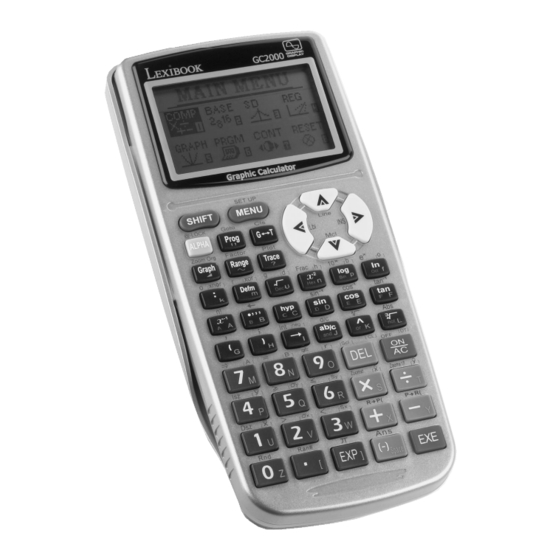
Table of Contents
Advertisement
Quick Links
Advertisement
Table of Contents

Summary of Contents for LEXIBOOK GC2000
- Page 27 This calculator can implement the conversion between rectangular coordinates and polar coordinates. The calculation result is saved in variable register I and J and the initial display is the data in variable register I. Press to display the data in variable register J.
- Page 28 The following operations are invalid in base BASE_N status. Refer to example 4 in “Quick Introduction” for the selection of measurement unit mode. Si x=9, y=19, Select “DEG” in SET UP mode calculate r and 21.02379604(r) (continued) 64.65382406 64° 39’13.77”( ) Si x=3.7, y=-13,...
- Page 36 Calculate the linear regression of the above data, and get constant term and correlation c o e fficient of the regression formula. Use regression formula to calculate estimated f o r x i =100 and estimated when y i =15.
- Page 37 Calculate logarithm regression of the above data to decide constant term correlation coefficient regression formula. Then use regression formula to calculate estimated when xi=36 and estimated when yi=17.
- Page 38 =13. Calculate the power regression of the above data to decide constant term and correlation c o e fficient of the regression formula. Then use regression formula to calculate estimated when xi=40 and estimated when yi=72.








