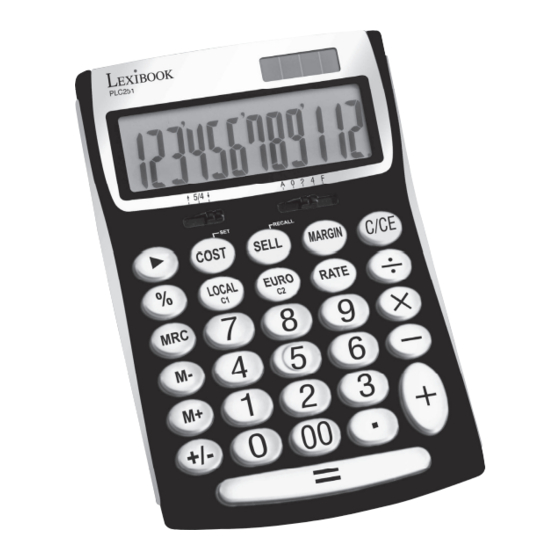
Table of Contents
Advertisement
Available languages
Available languages
Quick Links
Advertisement
Table of Contents

Summary of Contents for LEXIBOOK PLC251
- Page 1 PLC251IM PLC251IM ---------- English ---------- Français ---------- Español ---------- Português ---------- Italiano ---------- Deutsch ---------- Nederlands Instruction Manual PLC251...
- Page 2 (position “ ”), or a result automatically rounded up/down (position “5/4”). To correct a number, press the “ ” key until you reach the number you want to enter. To completely delete 4. Profit analysis a number you have just entered, press “C/CE”...
-
Page 3: Warranty
• Avoid using chemical fluids or petrol to clean the equipment. Wipe it with a dry, soft cloth, or with a cloth moistened with a solution of water and a neutral detergent. - Page 4 Pour afficher la valeur en mémoire, appuyez sur " MRC ". Pour effacer le contenu de la mémoire, appuyez La touche " 00 " permet d’obtenir les centaines rapidement. Exemple : tapez " 5 " puis touche " 00 " et la deux fois sur "...
-
Page 5: Garantie
Dans les cas suivants, la calculatrice affichera un message d’erreur " ERROR " à gauche de l’écran : Ce produit est couvert par notre garantie de deux ans. Pour toute mise en oeuvre de la garantie ou de - division par zéro service après vente, vous devez vous adresser à... - Page 6 (o el resultado del cálculo) se deduce del valor guardado en la memoria. Teclas Para ver la cifra del valor guardado en la memoria pulsar la tecla “MRC”. Para borrar el contenido de la memoria pulsar dos veces la tecla “MRC” y la palabra “MEMORY” desaparecerá.
- Page 7 • Antes de asumir que la calculadora no funciona correctamente lea este manual de instrucciones con atención y verifique que el problema no lo provoca la falta de energía de las pilas o los errores de cálculo. Copyright Lexibook 2008...
- Page 8 120[COST]5[MARGIN] SELL 126.31 2. Se a aba permanecer presa, use uma moeda para retirar o compartimento da pilha, a pilha e depois a Margem: 5% aba. Volte a colocar a pilha (sinal + virado para cima) e volte a fechar o compartimento da pilha.
- Page 9 - Em cálculos onde o resultado exceda a capacidade da calculadora. Para utilizar a sua garantia ou os serviços pós-venda, por favor contacte o seu vendedor e forneça uma Para apagar a mensagem de erro e outros cálculos, prima a tecla "C/CE".
- Page 10 Premendo ripetutamente i tasti di operazione aritmetica (+, -, x, ÷), il calcolo verrà ripetuto. 2 x 3 = 6 2 x 3 "M+" Il selettore del punto decimale vi consente di scegliere tra 0, 2, 4 cifre decimali, oppure una virgola flottante -) 3 x 4 = 12 3 x 4 "M-"...
-
Page 11: Garanzia
• Evitare l’uso di prodotti chimici o di petrolio per la pulizia dell’apparecchio. Servirsi di un panno morbido e asciutto o di un panno inumidito con una soluzione molto diluita di detergente neutro. - Page 12 SELL 126.31 Kosten: €120 120[COST]5[MARGIN] dann den Streifen. Legen Sie die Batterie wieder ein (+ Seite nach oben zeigend) und verschließen Sie die Spanne: 5% Rückseite des Batteriefachs. 3. Entfernen Sie den statischen Aufkleber vom LC-Display und drücken Sie die Reset-Taste.
-
Page 13: Spezifikationen
- Bei Berechnungen, bei denen das Resultat die Kapazität des Taschenrechners übersteigt. Um die Garantie oder den Kundendienst in Anspruch zu nehmen, setzen Sie sich bitte mit Ihrem Händler Drücken Sie „C/CE“, um die Fehlermeldung und andere Berechnungen zu löschen. - Page 14 +) 4 x 5 = 20 4 x 5 "M+" eenheid (positie " "), om af te ronden naar de meest nabije hogere eenheid (positie " ") of om een resultaat automatisch naar boven/onder af te ronden (positie "4/5"). Om het laatst ingevoerde cijfer of het laatste cijfer van een gegeven antwoord uit te wissen, druk op de toets.
- Page 15 - Laat jouw toestel niet achter in een ruimte blootgesteld aan vocht, vuil, stof of hoge temperaturen. - Let erop dat je rekenmachine niet in contact komt met water of enig andere vloeibare stof; dit kan een kortsluiting of een potentieel gevaar tot brand, veroorzaken.















