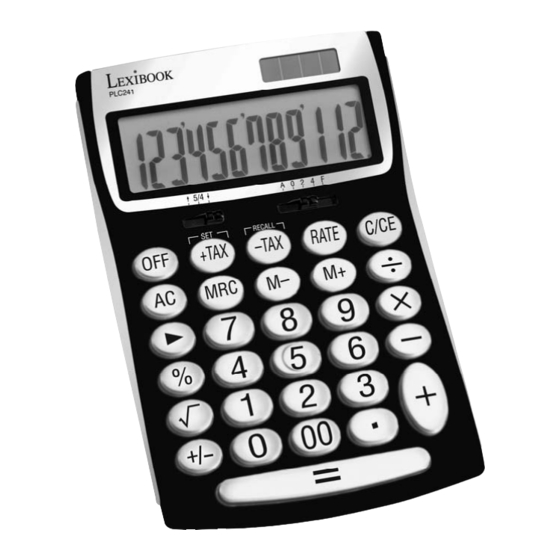
Table of Contents
Advertisement
Available languages
Available languages
Quick Links
Advertisement
Table of Contents

Summary of Contents for LEXIBOOK PLC241
- Page 1 PLC241IM PLC241IM ---------- English ---------- Français ---------- Español ---------- Português ---------- Italiano ---------- Deutsch ---------- Nederlands Instruction Manual PLC241...
- Page 2 The number entered (or the result of the calculation) is deducted from the value stored in the memory. In The "+/-" key allows you to change a positive number to negative, or vice versa. The " - " sign appears to the order to display the value stored in the memory press "MRC".
-
Page 3: Warranty
- Avoid using chemical fluids or petrol to clean the equipment. Wipe it with a dry, soft cloth, or with a cloth moistened with a solution of water and a neutral detergent. - Page 4 Lorsque la mention " MEMORY " apparaît, elle indique une valeur en mémoire. La touche " 00 " permet d’obtenir les centaines rapidement. Exemple : tapez " 5 " puis touche " 00 " et la Pour faire une soustraction à la valeur en mémoire, entrez le nombre ou le calcul désiré puis appuyez sur calculatrice affiche "...
-
Page 5: Caractéristiques
Garantie Alimentation : Ce produit est couvert par notre garantie de deux ans. Pour toute mise en oeuvre de la garantie ou de 1 pile AG10 et alimentation solaire. service après vente, vous devez vous adresser à votre revendeur muni de votre preuve d'achat. Notre Pour remplacer la pile, ouvrez le compartiment à... - Page 6 Para deducir un valor de la memoria, introducir la cifra o cálculo seleccionado y pulsar “M-”. El número La tecla “+/-“ permite convertir un número negativo en positivo o viceversa. El signo “ - “ aparecerá en la introducido (o el resultado del cálculo) se deduce del valor guardado en la memoria.
- Page 7 • Antes de asumir que la calculadora no funciona correctamente lea este manual de instrucciones con (en caso de estar disponible). atención y verifique que el problema no lo provoca la falta de energía de las pilas o los errores de cálculo. Copyright Lexibook 2006...
- Page 8 Configurar a taxa: A tecla AC apaga todas as entradas e a memória. Utilize também a tecla AC para ligar a sua calculadora. Insira a taxa que deseja escolher. De seguida, prima o botão “RATE”, seguido de “+TAX” para confirmar.
- Page 9 Este produto tem uma garantia de 2 anos. 1 pilha AG10 e por luz solar. Para utilizar a sua garantia ou os serviços pós-venda, por favor contacte o seu vendedor e forneça uma Retire a tampa do compartimento das pilhas.
- Page 10 Impostazione del tasso di cambio: Il tasto AC cancella tutte le voci inserite e la memoria. Usare il tasto AC anche per accendere la calcolatrice. Specificare il tasso di cambio che si desidera impostare. Quindi premere il tasto “RATE”, seguito da “+TAX”...
-
Page 11: Specifiche Tecniche
Servizio clienti • Evitare l’uso di prodotti chimici o di petrolio per la pulizia dell’apparecchio. Servirsi di un panno morbido e Lexibook Italia S.r.l asciutto o di un panno inumidito con una soluzione molto diluita di detergente neutro. - Page 12 Geben Sie den gewünschten Steuersatz ein. Drücken Sie dann die Taste "RATE" und drücken Sie zur Taste. Bestätigung "+TAX". Gehen Sie ebenso vor, wenn Sie den Satz später ändern möchten. Mit der AC-Taste löschen Sie alle Eingaben und den Speicher. Mit der Taste AC schalten Sie Ihren Rechner auch ein. Beispiele: Mit der Taste können Sie die Quadratwurzel der eingegebenen Zahl errechnen.
-
Page 13: Spezifikationen
Die Garantiezeit für dieses Gerät beläuft sich auf 2 Jahre. 1 AG10 Batterie und Solarzelle. Es besteht kein Um die Garantie oder den Kundendienst in Anspruch zu nehmen, setzen Sie sich bitte mit Ihrem Händler Bedarf, die Batterien zu wechseln, weswegen oder Lieferanten in Verbindung oder senden Sie das Gerät an die unten angegebene Adresse ein. - Page 14 -) 3 x 4 = 12 3 x 4 "M-" eenheid (positie " "), om af te ronden naar de meest nabije hogere eenheid (positie " ") of om een resultaat automatisch naar boven/onder af te ronden (positie "4/5"). +) 4 x 5 = 20 4 x 5 "M+"...
- Page 15 Ontworpen en ontwikkeld in Europa - Gefabriceerd in China - Laat jouw toestel niet achter in een ruimte blootgesteld aan vocht, vuil, stof of hoge temperaturen. - Let erop dat je rekenmachine niet in contact komt met water of enig andere vloeibare stof; dit kan een Klantendienst kortsluiting of een potentieel gevaar tot brand, veroorzaken.















