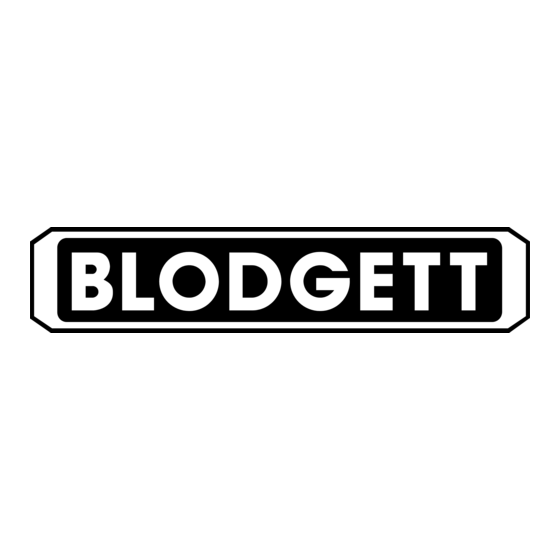
Table of Contents
Advertisement
Quick Links
Advertisement
Table of Contents
Troubleshooting

Summary of Contents for Blodgett S1828E
- Page 1 S1828E CONVEYOR OVEN INSTALLATION - OPERATION - MAINTENANCE BLODGETT OVEN COMPANY WWW.BLODGETT.COM 50 Lakeside Avenue, Box 586, Burlington, Vermont 05402 USA Telephone: (800) 331-5842, (802) 860-3700 Fax: (802) 864-0183 PN 63936 (08/09) Rev. B G.S. Blodgett Corporation...
- Page 2 IMPORTANT WARNING: IMPROPER INSTALLATION, ADJUSTMENT, ALTERATION, SERVICE OR MAINTENANCE CAN CAUSE PROPERTY DAMAGE, INJURY OR DEATH. READ THE INSTALLATION, OPERATING AND MAINTENANCE INSTRUCTIONS THOROUGHLY BEFORE INSTALLING OR SERVICING THIS EQUIPMENT FOR YOUR SAFETY Do not store or use gasoline or other flammable vapors or liquids in the vicinity of this or any other appliance.
- Page 3 THE REPUTATION YOU CAN COUNT ON For over a century and a half, The Blodgett Oven Company has been build- ing ovens and nothing but ovens. We’ve set the industry’s quality standard for all kinds of ovens for every foodservice operation regardless of size, application or budget.
-
Page 5: Table Of Contents
TABLE OF CONTENTS TABLE OF CONTENTS (Continued) Page Page SECTION 1 IV. NORMAL OPERATION - STEP-BY-STEP ...... 20 I. MODEL IDENTIFICATION ..........1 A.Daily Startup Procedure ..........20 S1828 ELECTRICAL SPECIFICATIONS ......2 B. Daily Shutdown Procedure ........20 II. COMPONENT FUNCTION ..........4 V. - Page 6 NOTES...
-
Page 7: Model Identification
SECTION 1 DESCRIPTION I. MODEL IDENTIFICATION The Blodgett S1828 may be used either as a single oven or stacked for use as double or triple ovens. A single Blodgett S1828 Oven (Figure 1-1) is mounted on a base pad with legs. A double oven (Figure 1-2) consists of two, stacked, single ovens. -
Page 8: S1828 Electrical Specifications
SECTION 1 DESCRIPTION S1828 SERIES OVEN SPECIFICATIONS Conveyor Belt Width 18.00" (457mm) Heating Zone Length 28.00" (711mm) Baking Area Square Feet 3.5 sq. ft. (0.33 sq. m.) Overall Dimension Standard Single Oven w/Legs 50.00" (1270mm) L × 40.75" (1035mm) W × 21.72"... - Page 9 SECTION 1 DESCRIPTION II. COMPONENT FUNCTION (Figure 1-4) Figure 1-4. S1828 Oven Components Locations...
-
Page 10: Component Function
SECTION 1 DESCRIPTION II. COMPONENT FUNCTION A. Conveyor Motor and Conveyor Belt The conveyor belt is driven by a variable-speed electric motor (Figure 1-5) operating through a gear reducer. The motor speed is controlled by a digital control. The stainless-steel wire belt can travel in either direction at variable rates ranging from 3 minutes to 30 minutes;... - Page 11 SECTION 1 DESCRIPTION Figure 1-6. Cooling Fan...
- Page 12 SECTION 1 DESCRIPTION F2. Blank Plates 1. Blank Plates- The Blank Plates are available to install on the plenum where an air finger is not required. Figure 1-7. Air Finger Components.
-
Page 13: Unloading
NOTE: The oven, when installed, must be electrically I. UNLOADING grounded in accordance with local codes, or in the ab- Your Blodgett S1828 Oven is shipped partially assembled. sence of local codes, with the National Electrical Code It will arrive in a carton on a crate. -
Page 14: S1828 Oven Installation Required Kits And Equipment
SECTION 2 INSTALLATION PARTS LIST FOR 1828S ELECTRIC OVEN INSTALLATION KIT Single and Double Stack Ovens P/N 55311 ITEM PART NO. DESCRIPTION 3101908 LEG 4″ AD FT 62208 INSULATION BOTTOM TRAY 62206 BOTTOM TRAY WELDMENT 61650 TOP COVER 51387 SCREW MSSLT THREAD 8-32 × 1/2, 18-8 62207 INSULATION PARTS LIST FOR S1828 ELECTRIC OVEN... - Page 15 SECTION 2 INSTALLATION Figure 2-5. MODEL S1828 SINGLE OVEN DIMENSIONS The Opening Height is Adjustable from 2-1/4 inch minimum to 3-3/4 inch maximum in 1/2 inch increments.
- Page 16 SECTION 2 INSTALLATION Figure 2-6. MODEL S1828 DOUBLE OVEN DIMENSIONS The Opening Height is Adjustable from 2-1/4 inch minimum to 3-3/4 inch maximum in 1/2 inch increments.
- Page 17 SECTION 2 INSTALLATION Figure 2-7. MODEL S1828 TRIPLE OVEN DIMENSIONS The Opening Height is Adjustable from 2-1/4 inch minimum to 3-3/4 inch maximum in 1/2 inch increments.
-
Page 18: Utility Rough-In Dimensions And Positioning For S1828 Ovens
240V lement A mechanically driven ventilation system is required for hase the Blodgett S1828 conveyorized electric ovens. 208/240 208/240 208/240 208/240 208/240 208/240 208/240 irCuit Local codes and conditions vary greatly from one area to another and must be complied with. Following are the suggested requirements for good ventilation. -
Page 19: Electrical Connection Information For S1828 Ovens
SECTION 2 INSTALLATION These ‘C’ Channel brackets are installed in the vertical A fused disconnect switch or a main circuit breaker plane using existing screws (Item 6) to support these ‘C’ (customer furnished) MUST be installed in the electric Channels using the upper and lower Key Hole openings in supply line for each oven;... - Page 20 SECTION 2 INSTALLATION NOTES...
-
Page 21: Control Functions
SECTION 3 OPERATION SECTION 3 OPERATION I. CONTROL FUNCTIONS Figure 3-1. S1828 Oven Control Functions WARNING A possibility of injury from rotating parts and electric shock exists in this oven. Never disassemble or clean the oven with the BLOWER switch or any other oven control turned “ON”... -
Page 22: Component Information And Location
SECTION 3 OPERATION II. COMPONENT INFORMATION AND is over 180°F (82°C) the main blower will continue to run after the blower switch is turned to the “OFF” or LOCATION (Figures 3-1 and 3-2) “O” position. A. Door Safety Switch C. Heat Switch The Door Safety Switch is located at the lower right side Turning the HEAT switch to “ON”... -
Page 23: Conveyor
SECTION 3 OPERATION E. Conveyor The on-off switch for the conveyor motor is on the control panel. Also on the control panel is the digital conveyor speed control. The digital control can be adjusted from 3 min. to 30 min. bake time (conveyor speed). Refer to Figure 3-3. -
Page 24: Step-By-Step Operation
SECTION 3 OPERATION 4. Set the temperature controller to the desired baking WARNING temperature. OVEN MUST BE KEPT CLEAR OF NOTE: For complete temperature controller operation COMBUSTIBLES AT ALL TIMES. instructions refer to Step C. 5. Turn the HEAT switch (Figure 3-6) to the “ON” or “I” III. - Page 25 SECTION 3 OPERATION S1828 Figure 3-6. Control Panel...
-
Page 26: Normal Operation - Step-By-Step
SECTION 3 OPERATION IV. NORMAL OPERATION - STEP-BY-STEP Wait for the oven to heat to the setpoint temperature. Higher setpoint temperatures will require a longer wait. A.Daily Startup Procedure The oven can reach a temperature of 500°F (232°C) in approximately 15 minutes. Check that the circuit breaker/fused disconnect is in the on position. - Page 27 SECTION 3 OPERATION Display "HEAT ON" Light Lights when the Shows the Set Point or the Actual Tem- burner is in perature in degrees operation. Fahrenheit (F) or Celsius (C). "SP LOCK" Light Lights when the set "SET PT" (set- point is locked out point) Light from changes.
-
Page 28: Quick Reference: Troubleshooting
Check that the set temperature and bake time settings are Food products are over- Controls may be set cooked or undercooked. incorrectly. correct. IF THESE STEPS FAIL TO RESOLVE THE PROBLEM, CONTACT YOUR LOCAL BLODGETT AUTHORIZED SERVICE AGENT. A SERVICE AGENCY DIRECTORY IS SUPPLIED WITH YOUR OVEN. -
Page 29: Section 4 Maintenance
SECTION 4 MAINTENANCE SECTION 4 MAINTENANCE WARNING Possibility of injury from rotating parts and electrical shock exist in this oven. Turn off and lockout or tagout electrical supply to oven(s) before attempting to disassemble, clean or service oven(s). Never disassemble or clean the oven with the blower switch or any other part of the oven turned on. -
Page 30: Maintenance - Daily
SECTION 4 MAINTENANCE D. Crumb Pans (Figure 4-2) I. MAINTENANCE - DAILY A. Exterior WARNING Everyday you should clean the outside of the oven with a soft cloth and mild detergent. Crumb pan is extremely hot while oven is operating. Allow oven to cool before removing crumb pan. -
Page 31: Maintenance - Monthly
You can order non-caustic cleaner from your local ing. To clean the interior, you have to disassemble authorized Blodgett Parts Distributor in the quantities some parts of the oven. listed below:... - Page 32 SECTION 4 MAINTENANCE 4. Lift conveyor and remove chain. 5. Lift other side of conveyor and push toward other side. 6. Remove conveyor as shown. Figure 4-6. Figure 4-4. Figure 4-5. Figure 4-7. CAUTION Be careful not to bump the drive sprocket while handling the conveyor, to avoid damaging the drive shaft.
-
Page 33: Air Fingers Disassembly For Cleaning
SECTION 4 MAINTENANCE B. Air Fingers Disassembly For Cleaning 1. As the air fingers are removed use a felt pen to mark all parts of the fingers. This includes the finger manifold, inner plate and the outer plate (refer to Figure 1-9). Fin- gers are marked in the order shown;... -
Page 34: Reassembly Of Air Fingers
SECTION 4 MAINTENANCE C. Reassembly of Air Fingers 5. To remove the inner plate, pull the plate out and then up. 1. Air fingers are made up of one inner plate, one outer plate and the finger housing manifold. Be sure to match up the markings (T1, T2, T3, etc.) on all the parts of the air fingers as you are reassembling. - Page 35 SECTION 4 MAINTENANCE 4. Replace the air fingers by pushing in at the back side. Remember to replace them according to the numbers marked on them when they were removed. They must go back in the same way they came out. IMPORTANT: When inserting fingers the tab on the outer plate must be in the groove as shown in Figure 4-18.
-
Page 36: Reinstall End Plugs
SECTION 4 MAINTENANCE 1. Reinstall lower end plug. Be sure to tighten the wing screw on the end plug. 2. Reinstall conveyor. 3. Reinstall upper end plug. Be sure to tighten two wing screws on the end plug. Figure 4-19. Figure 4-20. -
Page 37: Conveyor Reassembly Into Oven
SECTION 4 MAINTENANCE E. Conveyor Reassembly Into Oven F. Checking Conveyor Belt Tension 1. Lift conveyor and position it in oven as shown. WARNING NOTE: Conveyor may be inserted into either end of oven. Oven conveyor belt must be cool when adjusting If it is to be installed from the non-drive end of the oven belt. -
Page 38: Conveyor Belt Link Removal
SECTION 4 MAINTENANCE G. Conveyor Belt Link Removal 4. Unhook the link to be removed. 1. Using long nose pliers, an entire link can be removed 5. Pull up on the belt link section and remove. Do not with the conveyor assembly either in or out of the oven. discard the link removed as it may be used for making Position master links at end of conveyor as shown in spare master links. -
Page 39: Attaching Drive Chain
SECTION 4 MAINTENANCE H. Attaching Drive Chain 6. Reconnect the inside master links (Figure 4-29.) 1. If drive sprocket assembly was removed reassemble it into the conveyor drive shaft. Be sure flat on end of drive shaft aligns with set screw in conveyor shaft collar. Once in place tighten 3/32″... -
Page 40: Maintenance - Every 3 Months
A. Check brushes on D.C. conveyor motor, when worn to less than 1/10″ (2.4mm), replace the brushes. NOTE: It is recommended that the 3-month main- tenance be performed by an authorized Blodgett B. Check your oven venting system. technician. IMPORTANT NOTICES: •... -
Page 41: S1828 Electric Oven Key Spare Parts
(Figure 4-36). (The kit can be purchased when the oven Replacement parts for this kit can be purchased from is ordered, or later, from a Blodgett Authorized Parts your Blodgett Authorized Parts Distributor. Distributor). The kit contains many of the crucial parts... - Page 42 SECTION 4 MAINTENANCE NOTES...
-
Page 43: Section 5 Troubleshooting
Turn temperature Set the conveyor speed Start the oven again. If the oven still does not control to correct control at correct setting. heat, call your Blodgett Service Agency. setting. Verify the food PROBLEM: preparation process. CONVEYOR WILL NOT HOLD PROPER SPEED... - Page 44 SECTION 5 TROUBLESHOOTING NOTES...
-
Page 45: Section 6 - Parts List
SECTION 6 PARTS LIST SECTION 6 - PARTS LIST... - Page 46 SECTION 6 PARTS LIST...
-
Page 47: Single Oven Exploded View
SECTION 6 PARTS LIST... - Page 48 SECTION 6 PARTS LIST...
-
Page 49: Relay Panel
SECTION 6 PARTS LIST... - Page 50 SECTION 6 PARTS LIST...
-
Page 51: Blower Assembly
SECTION 6 PARTS LIST... - Page 52 SECTION 6 PARTS LIST...
-
Page 53: Control Panel
SECTION 6 PARTS LIST... - Page 54 SECTION 6 PARTS LIST...
-
Page 55: Single Conveyor
SECTION 6 PARTS LIST... - Page 56 SECTION 6 PARTS LIST NOTES...
-
Page 57: Section 7 Electrical Schematics
SECTION 7 ELECTRICAL SCHEMATICS SECTION 7 ELECTRICAL SCHEMATICS... -
Page 58: Wiring Diagram, E208-240V 50/60/3, S1828
SECTION 7 ELECTRICAL SCHEMATICS... -
Page 59: Wiring Diagram, E380-480V 50/60/3, S1828
SECTION 7 ELECTRICAL SCHEMATICS... -
Page 60: Wiring Diagram, E380V 50/60/3, Ce S1828
SECTION 7 ELECTRICAL SCHEMATICS... - Page 61 SECTION 7 ELECTRICAL SCHEMATICS NOTES...
- Page 62 Service Association (CFESA). We recognize and applaud CFESA's ongoing efforts to improve the quality of technical service in the industry. G.S. Blodgett Corporation • 50 Lakeside Avenue, Box 586 • Burlington, Vermont 05402 • USA Telephone (800) 331-5842, (802) 860-3700 • Fax: (802) 864-0183 www.blodgettcorp.com...







