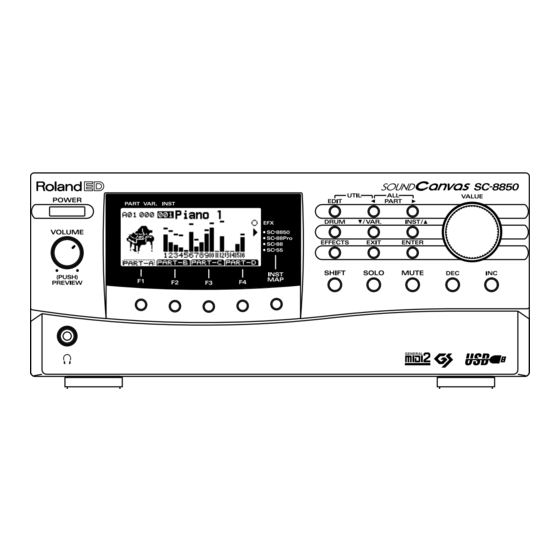
Table of Contents
Advertisement
Quick Links
Before using this unit, carefully read the sections entitled: "IMPORTANT
SAFETY INSTRUCTIONS" (p.2), "USING THE UNIT SAFELY" (p.3), and
"IMPORTANT NOTES" (p.5). These sections provide important infor-
mation concerning the proper operation of the unit. Additionally, in order
to feel assured that you have gained a good grasp of every feature
provided by your new unit, Owner's manual should be read in its entirety.
The manual should be saved and kept on hand as a convenient reference.
All rights reserved. No part of this publication may be reproduced in any form without the written permission of
ROLAND CORPORATION.
Owner's Manual
Copyright © 1999 ROLAND CORPORATION
Advertisement
Chapters
Table of Contents

Summary of Contents for Roland Sound Canvas SC-8850
- Page 1 Owner’s manual should be read in its entirety. The manual should be saved and kept on hand as a convenient reference. Copyright © 1999 ROLAND CORPORATION All rights reserved. No part of this publication may be reproduced in any form without the written permission of ROLAND CORPORATION.
- Page 2 CAUTION RISK OF ELECTRIC SHOCK DO NOT OPEN ATTENTION : RISQUE DE CHOC ELECTRIQUE NE PAS OUVRIR CAUTION: TO REDUCE THE RISK OF ELECTRIC SHOCK, DO NOT REMOVE COVER (OR BACK). NO USER-SERVICEABLE PARTS INSIDE. REFER SERVICING TO QUALIFIED SERVICE PERSONNEL. INSTRUCTIONS PERTAINING TO A RISK OF FIRE, ELECTRIC SHOCK, OR INJURY TO PERSONS.
-
Page 3: Using The Unit Safely
Refer all servicing to your retailer, the nearest Roland S e r v i c e C e n t e r , o r a n a u t h o r i z e d R o l a n d distributor, as listed on the "Information"... - Page 4 • Before using the unit in a foreign country, consult with your retailer, the nearest Roland Service Center, or an authorized Roland distributor, as listed on the "Information" page.
-
Page 5: Important Notes
(including padding) that it came in, if possible. Otherwise, you will need to use equivalent packaging materials. • Use a cable from Roland to make the connection. If using some other make of connection cable, please note the following precautions. -
Page 6: Main Features
This unit is a sound module compatible with the General MIDI 1 and 2. It can be used to play back any song data (General MIDI scores) bearing the General MIDI logo. This unit is also compatible with the Roland GS format. It can be used to play back any song data bearing the GS logo. - Page 7 GS format fig.0-2 The GS Format ( ) is Roland's set of specifications for standardizing the performance of sound generating devices. In addition to including support for ev- erything defined by the General MIDI, the highly compatible GS Format additional-...
-
Page 8: How To Use This Manual
LCD screen. This manual refers to these buttons as [PART A] ([F1]) etc. This manual contains examples of the SC-8850’s display, but keep in mind that this may vary slightly from the display that you actually see on your instrument. -
Page 9: Table Of Contents
Condition (Factory Preset) ... 23 Initializing for General MIDI/GS Format ... 24 Try Out the Various Sounds ... 27 Try Out the Various Sounds of the SC-8850... 27 Listening to the Demo Songs... 27 Demo Songs ... 28 Listening to the Basic Sounds (Capital sounds) (PHRASE PREVIEW)... - Page 10 Contents How Effects are Organized on the SC-8850 .. 77 System Effects ... 77 Insertion Effects (EFX)... 78 Using System Effects... 79 Reverb/Chorus/Delay... 79 Set Parameters for the Reverb/Chorus/Delay Type and Amount (Level)... 79 Reverb Parameters and Their Functions ... 80 Chorus Parameters and Their Functions ...
-
Page 11: Panel Descriptions
Panel Descriptions Front Panel fig.0-3e VOLUME dial POWER switch F2 button PHONES jack Instrument display area F1 button Rear Panel fig.0-4e MIDI IN 1 connector MIDI IN 2 connector AUDIO INPUT VOLUME knob INPUT jack OUTPUT 1 jack PART button VARIATION button EXIT button EDIT button... -
Page 12: Connecting To Your Computer/Midi Keyboard
Connecting to Your Computer/MIDI Keyboard Connecting to a Computer There are three ways to connect the SC-8850 to your computer; using the USB con- nectors, the MIDI connectors or the Serial connector. You can use up to 64 parts if you use the USB connectors or the Serial connectors, and up to 64 parts if you use the MIDI connectors. - Page 13 Connect the other end of the USB cable to the SC-8850’s USB connector. Installing the USB Driver In order to connect your computer to the SC-8850 via a USB cable, you must first in- stall the USB driver (MIDI driver). The USB driver is contained in the included CD- ROM.
-
Page 14: Connecting To A Computer Via The Serial Connector
Connecting to a Computer via the Serial Connector fig.1-4e IN 1 MIDI keyboard (PC-180, PC-160 etc.) Serial connector Turn off the power of the SC-8850, then set the COMPUTER switch, which is located on the back of the SC-8850. fig.1-5e Apple Macintosh Series PC-2... - Page 15 (SERIAL) of the SC-8850. Installing the Serial MIDI Driver In order to connect your computer to the SC-8850 via a computer cable, you must first install the Serial MIDI driver (MIDI driver). The Serial MIDI driver driver is con- tained in the included CD-ROM.
-
Page 16: Connecting To A Computer Via The Midi Connectors
* Set the COMPUTER switch located on the back of the SC-8850 to [MIDI]. If you use MIDI cables, the SC-8850 will be limited to a maximum of 32 parts. If you wish to perform using more than 33 parts, use either a USB cable or a computer cable. -
Page 17: How Midi Messages Are Exchanged With A Computer
GM/GS Sound generator Part group D Part D1 - D16 GM/GS Sound generator SC-8850 The number of sound generator Parts that can be controlled using the USB connector or the Serial connector will depend on the software you are using. -
Page 18: Do You Hear Sound
Do You Hear Sound? If the SC-8850 is connected to your computer but you do not hear any sound, this may be due to a variety of reasons. A flow chart has been provided to help you de- termine the problem. -
Page 19: Connecting To Headphones
Audio (Sound Card, CD player etc) OUT PUT Audio Input Volume knob Connecting to Your Computer/MIDI Keyboard SC-8850 INPUT The headphone jack will output the sound of OUTPUT1.This means that the sound of Parts assigned to OUTPUT2 will not be heard from the headphone jack. -
Page 20: Connecting To A Midi Keyboard
At the factory settings, no sound will be sent from output2 jacks. (p.57, p.61) Be sure to match the L/R Output jacks of the SC-8850 with the L/R input jacks on your audio equipment. If you get them reversed, the sounds you play will be reversed too. -
Page 21: Turning The Power On/Off
Once the connections have been completed, turn on power to your various devices in the order specified. Here we will explain how to connect the SC-8850 to an audio reproduction system (stereo set or amplified speakers). If you are using headphones, you may skip the ex- planations regarding operation of your audio reproduction system. -
Page 22: Connecting Another Midi Sound Source To The Sc-8850
SC-8850 Making Connections Use a MIDI cable (sold separately) to connect the SC-8850’s MIDI OUT connector to the MIDI IN connector of the other MIDI sound source. When the COMPUTER switch is set to [SERIAL (PC, Mac)] or [USB] fig.1-10e... -
Page 23: Restoring The Factory Settings (Initialize)
Restoring the Factory Settings (Initialize) Probably there is a case that you do not want to store the changes you made in the SC-8850’s memory. If so, you can easily restore the settings to their factory condition. Initializing All Settings to the Factory Condition (Factory Preset) This operation will initialize all the settings of the SC-8850 to the factory settings. -
Page 24: Initializing For General Midi/Gs Format
Here we will also explain the Initialize procedure that you will use when you need to initialize the SC-8850 to the basic General MIDI/GS settings. At the beginning of General MIDI/GS music files, there is data that directs the sound generator to initialize itself (GM1 System On, GM2 System On, or GS Reset p.152). - Page 25 Initialize for General MIDI 1 (GM1 System On) Simultaneously press both the [EDIT] and Press [INIT] ([F3]). Press ] or VAR. INST Initialize GM fig.2-3 Press [ENTER]. The display will ask “Initialize Sure?” To initialize, press [ENTER]. To quit without initializing, press [EXIT]. Shortcut Keys You can easily initialize the settings of theSC-8850 using the [SHIFT] button.
- Page 26 Restoring the Factory Settings (Initialize) Initialize for General MIDI 2 (GM2 System On) Simultaneously press both the [EDIT] and Press [INIT] ([F3]). Press ] or VAR. INST Initialize GM2 fig.2-4 Press [ENTER]. The display will ask “Initialize Sure?” To initialize, press [ENTER]. To quit without initializing, press [EXIT].
-
Page 27: Try Out The Various Sounds
Try Out the Various Sounds Try Out the Various Sounds of the SC-8850 The SC-8850 contains a wide variety of sounds, including not only musical instru- ments such as piano, organ and guitar, but also sound effects such as birds and tele- phone rings. -
Page 28: Demo Songs
Also, they develop electronic musical instruments, send players, publish manuals, etc. Regarding Roland SMF music files, we have created var- ious titles with the theme of searching reality in music, and have been highly estimated. -
Page 29: Listening To The Basic Sounds (Capital Sounds) (Phrase Preview)
(displayed under INST) and the Variation number (displayed under VAR.). The 128 sounds with a Variation number of 000 are the basic sounds (Capital sounds). On the SC-8850, you can press a single button to hear these sounds played with a suitable phrase. Make sure that the... -
Page 30: Listening To The Variation Sounds
Listening to the Variation Sounds As you probably know, the SC-8850 offers more than 128 sounds. In addition to the SC-8850’s basic (capital) sounds, it also offers Variation sounds, which have a somewhat different character than the basic sounds. The sounds of the SC-8850 are selected by two numbers: the Instrument number and the Variation number. -
Page 31: Listening To The Drum Set Sounds
For details refer to Setting Parameters that Affect the SC-8850 Itself (Utility Screen) (p.62). Alternatively, you can audition the sounds of individual notes in the... -
Page 32: Parameter Settings For The Sound Source
Parameter Settings for the Sound Source Adjusting the Volume(VOLUME, LEVEL) If the SC-8850 is connected to an audio reproduction system (amp, speakers, etc.), you can adjust the volume on your audio reproduction system. However, if you want to adjust the volume as you play, there are two methods of adjusting the vol- ume from the SC-8850. -
Page 33: Adjusting The Pan (Stereo Position)
How to change the level of a part using MIDI messages <Example> Setting the level of Part 1 to 110 MIDI CH = CC#07 Adjusting the Pan (Stereo Position) Pan sets the stereo position of the sound when a stereo playback system is used. For example, the drum set and bass might be placed in the center, the guitar at right, and the keyboard at left. - Page 34 Try Out the Various Sounds How to change the pan of a part using MIDI messages <Example> Setting the pan of Part 2 to L30 MIDI CH = CC#10 Since L63 is far left, 0 is center, and R63 is far right, it is calculated like this: 64 - 30 = 34 How to change the pan of a part to Random using MIDI messages <Example>...
-
Page 35: Transpose The Key (Key Shift)
Transpose the Key (KEY SHIFT) Key Shift lets you shift the pitch of the sound in semitone steps, so you can easily change the pitch of a song. Make sure that the Part Basic screen Press [EDIT] Press [EDIT] ([F2]). Press ] or VAR. -
Page 36: Listening To Only A Specific Part (Solo)
Selecting the Same Sounds As the SC-88Pro/SC-88/SC-55 The SC-8850 provides four sound maps: the SC-8850 map, which contains its own original sounds; the SC-88Pro map, which contains the same sounds as the SC-88Pro; the SC-88 map, which contains the same sounds as the SC-88; and the SC-55 map, which contains essentially the same sounds as the SC-55/SC-55mkII. -
Page 37: Parts And Sounds
Parts and Sounds The SC-8850 is able to produce 64 different sounds at once. (Used with the USB con- nector and the Serial connector only.) An instrument such as the SC-8850, which can simultaneously produce many sounds from a single unit is called a multitimbral sound generator. -
Page 38: Which Midi In Will Be Used By Each Part
Which MIDI IN Will be Used by Each Part? The SC-8850 has two MIDI IN connectors. Each MIDI IN is able to receive data for 16 parts, meaning that if the MIDI IN connectors are used to make connections, a maximum of 32 parts can be played. -
Page 39: Selecting Basic Sounds (Normal Part)
Selecting Basic Sounds (Normal Part) On the SC-8850, sounds of a normal Part are specified using two numbers: the Instru- ment number and the Variation number. The 128 sounds with a Variation number (displayed under VAR.) of 000 are the basic sounds (Capital sounds). - Page 40 Instrument name (Variation) How to Use the Instrument List Sounds (Instruments) contained in the SC-8850 are in the Instrument List (p.167). Each sound (Instrument) of the SC-8850 has two numbers; an Instrument number and a Variation number. Sounds with Variation number 000 are Capitals, and the sounds with numbers other than 000 are Variations.
-
Page 41: Using Midi Messages To Select Instruments From Other Devices Or Sequencing Software
You can specify sounds by inputting the Variation number and the Instrument number (p.40) into your sequencing program, but depending on your software the way in which numbers are displayed may differ, so be aware of this. On the SC-8850, Variation numbers begin with 0, and Instrument numbers begin with 1. - Page 42 Parts and Sounds Bank Select LSB The SC-8850 processes the lower part of the Bank Select message (LSB) as follows (p.149). Least significant byte (LSB) The INST MAP settings made from the panel of the SC-8850 will be used. If [ INST MAP, the SC-55 map is selected.
-
Page 43: Selecting Drum Sets (Drum Part)
Selecting Drum Sets (Drum Part) In the case of the Drum Part, sounds are selected in a different way than for a normal Part. In a Drum Set, different sounds are assigned to each note of the keyboard. When you select a Drum Part and play the keyboard, a different sound will sound for each note. -
Page 44: Using Midi Messages To Select Drum Sets From Other Devices Or Sequencing Software
Each drum sound (Drum Instrument) is assigned to a different note of the Drum set. The Drum Sets of the SC-8850 are listed in the Drum Set List (p.187), which gives the number and name of each sound in each Drum set. -
Page 45: Selecting The Same Sounds As The Sc-88Pro/Sc-88/Sc-55
How to change the drum set of a part using MIDI messages <Example> Setting the sound of Part 10 to the SC-8850 map 013 ROOM L/R MIDI CH = 10 CC#00 Selects Variation number 000 CC#32 Selects the SC-8850 map... -
Page 46: Legato-Enabled Sounds
Assigning a MIDI Channel to the Part To each of the SC-8850’s 64 Parts, there is assigned an Instrument and also a Chan- nel. Channels are a concept used in MIDI to distinguish notes that should be played by different Instruments in an ensemble. Normally, there is no need to change the channel of a Part when using the SC-8850. - Page 47 To change the MIDI channel of a part, use the following procedure. Make sure that the Part Basic screen Press ] or [ ] to select the Part whose MIDI channel you want PART to change. The screen display that indicates the part number will change between A01 – A16, B01 –...
-
Page 48: How The Number Of Simultaneous Notes And Voices Are Related
The sounds of the SC-8850 consist of units called Voices. There is a limit to how many of these Voices can sound at once, and in the case of the SC-8850, up to 128 si- multaneous voices can be used. Some sounds (Instruments) use 1 voice and others use more (Instrument List, p.167). -
Page 49: About Parts And Parameters
4, you can simultaneously press [DEC] and [INC] to transmit the currently displayed parameter value. (p.135) For details on the [WRITE] (F2) and [LOAD] (F3) buttons, refer to Writing/ Loading SC-8850 Settings to/from the User Area (Edit All screen) (p.137). -
Page 50: Parameters
Adjusts the volume of all Parts. Raising the value will increase the volume. The basic volume of the entire SC-8850 is adjusted by the [VOLUME] knob. If the [VOLUME] knob is at minimum position, there will be no sound even if this LEVEL setting is raised. -
Page 51: The Functions Of Parameters Set Individually For Each Part (Edit Screen)
The Functions of Parameters Set Individually for Each Part (Edit screen) Parameters for individual parts are set in the Edit screen. The Edit screen contains nine groups of parameters: EFFECT, EDIT, MODIFY, S.TUNE, MOD, BEND, CAF, CC1, and U.INST. Use the following procedure to make settings. Procedure To set parameters for an individual part, make sure that the is selected, and then press... -
Page 52: Parameters
About Parts and Parameters Parameters Parameters for each Part EFFECT Reverb Send: Reverb Send Level Chorus Send: Chorus Send Level Delay Send: Delay Send Level Part EQ: Part Equalizer EFX: Insertion Effects EDIT Part Level: Part Level Part Pan: Part Pan MIDI CH: MIDI channel Part Mode:... - Page 53 Mod Range: Modulation Range Mod Cutoff: Modulation Cutoff Frequency Mod Amp: Modulation Amplitude Mod LFO Rate: Modulation LFO Rate Mod LFO Pitch: Modulation LFO Pitch Mod LFO TVF: Modulation LFO TVF Mod LFO TVA: Modulation LFO TVA BEND Bnd Range: Bend Range Bnd Cutoff: Bend Cutoff Frequency...
-
Page 54: What Each Parameter Does
(If you are listening to the SC-8850 in mono, pan settings will have no effect.) As the L-value increases the sound will be placed further left, and as the R-value increases the sound will be placed further right. - Page 55 Part Mode For Parts that are playing conventional instrument sounds, select Normal (Normal mode). For Parts that are playing percussion or drums, select Drum1 or Drum2. Drum Parts play a different sound (Instrument) for each different MIDI note number (p.149). In other words, a single Part can play many different percussion instrument sounds (Drum Set List p.187).
- Page 56 About Parts and Parameters Velo Depth (Velocity Sensitivity Depth) Velo Offset (Velocity Sensitivity Offset) The force with which you play a note on MIDI keyboard is transmitted as MIDI Ve- locity data. Strongly played notes will have a higher velocity value. The Velo Depth and Velo Offset parameters determine the relation between the force of the keyboard playing and the loudness of the sound that results.
- Page 57 Key Range L (Keyboard Range Low) Key Range H (Keyboard Range High) The Key Range parameters determine the pitch range over which the instrument will be sounded. Keyboard Range Low (the lowest note) and Keyboard Range High (the highest note) will determine the range of notes that will sound. These values are dis- played as key names.
- Page 58 < Equal Temperament > This tuning divides the octave into 12 equal parts, and is the most widely used meth- od of temperament used in Western music. The default setting of the SC-8850’s Scale Tune function is Equal Temperament. < Just Intonation (Tonic of C) >...
- Page 59 CAf ~ (Channel aftertouch ~) Some MIDI keyboards transmit messages known as aftertouch when pressure is ap- plied to the keyboard after playing a note. Channel aftertouch (also known as chan- nel pressure) transmits only one data value even if two or more notes are being pressed.
- Page 60 About Parts and Parameters U.INST For details on the U.INST parameters, refer to chapter Creating a Sound or Drum Set section Parameters for Sound Editing (p.65). To turn off the Equalizer of a Part using MIDI messages, transmit the following Sys- tem Exclusive Message.
- Page 61 How to output sound from OUTPUT2 using MIDI messages At the factory settings, no sound will be sent from Output 2 jacks. If you want sound to be output from OUTPUT 2 when you play a song, you will need to set the part parameters. However, the part parameters will be reset to their initial state when a reset message is received from another device or from the sequencer software.
-
Page 62: Setting Parameters That Affect The Sc-8850 Itself (Utility Screen)
About Parts and Parameters Setting Parameters that Affect the SC-8850 Itself (Utility Screen) In the Utility screen you can set system parameters that affect the entire SC-8850. The system parameters in the Utility screen are as follows. PrevwMode: Preview Mode... -
Page 63: What Each Parameter Does
Startup (Start up) When the power of the SC-8850 is turned on, this setting determines whether the SC- 8850 will start up in the state that was last written to the user area, or whether it will start up in the state of just having received a GS Reset message. By default, this will be GS Reset. -
Page 64: Creating A Sound Or Drum Set
Creating a Sound or Drum Set Try an Original Sound On the SC-8850, you can modify the values of a variety of parameters in order to cre- ate the sound most suitable for your playing. A parameter is something that affects the sound. -
Page 65: Parameters For Sound Editing
By modifying the filter settings, you can control the timbre (tone) of the sound. The type of filters in the SC-8850 are called Low Pass Filters, and allow only frequencies lower than a specified frequency to pass. This frequency is called the Cutoff Frequen- cy. - Page 66 Creating a Sound or Drum Set Cutoff Freq (Cutoff Frequency) Positive settings of Cutoff Freq will raise the cutoff frequency. Negative settings will lower the cutoff frequency. As you set this value higher in the positive direction, more overtones will be allowed to pass, and the sound will become harder (brighter). The further this value is set in the negative direction, the fewer overtones will be al- lowed to pass, and the sound will become softer (darker).
-
Page 67: Creating And Saving A Sound (User Instrument)
You can modify the parameters of this unit sound to your taste, and save your new settings in Variation numbers 64 or 65 of the SC-8850 map (p.69). A sound saved in this way is called a User Instrument. You can save 256 different sounds in this way. - Page 68 Creating a Sound or Drum Set Creating a Sound Make sure that the Part Basic screen Press ] or [ ] to select a Part. PART Press ] (or VAR. INST ]), then rotate the [VALUE] knob, or press [DEC] or [INC] to select the sound.
- Page 69 By using a sequencer program or a (hardware) sequencer to record this transmitted data, and then retransmitting it back to the SC-8850, you can save and reproduce User Instru- ments. Make sure to keep the power on while the settings...
-
Page 70: Create And Save A Drum Set (User Drum)
Drum Set. Each sound within a Drum Set is called a Drum Instrument. (Drum Set List p.187) On the SC-8850, you can modify various Drum Instrument parameters to get the drum sounds most suitable for your musical needs. A parameter is something that affects the sound. - Page 71 Press ] or VAR. INST [VALUE] knob, or press [DEC] or [INC] to set the Drum Instrument you want to edit. Make sure that [EDIT] ([F1]) is pressed. Press ] or VAR. INST the parameter you want to modify Each parameter does the following. Modify the name of the drum set.
- Page 72 Creating a Sound or Drum Set Using Chorus and Delay For Drum Instruments, you cannot use both chorus and delay simultaneously. If in the drum edit screen either the Chorus Send or Delay Send parameters are marked by an asterisk (*), that parameter is not valid. However if you modify the value of that parameter, the parameter will be enabled.
-
Page 73: Saving A Drum Set You Created (User Drum Set)
Drum Set a name of your choice. User Drum Sets are stored in Drum Set numbers 65 and 66 of the SC-8850 map (p.76). There are two ways to store an edited Drum Instrument. The first is to store each Drum Instrument individually (procedure 1). - Page 74 Creating a Sound or Drum Set Storing an Individual Drum Instrument (procedure 1) Here’s how you can save an edited drum instrument for each note. In the drum screen, create a drum instrument. fig.6-19 Press [Write] ([F2]). The display will ask “Write User Drum?” fig.6-20 If you want to change User Drum No.
- Page 75 Storing an Entire Drum Set (procedure 2) The following procedure will store all the Drum Instruments for the entire currently selected Drum Set. You can also assign a name to the User Drum Sets in Drum Set numbers 65 and 66. If you do not wish to name them, read from Saving a Drum Set.
- Page 76 Creating a Sound or Drum Set Saving a Drum Set In the drum screen, create a drum instrument. Press [WR.SET] ([F3]). The display will ask “ Write User Drum Set? fig.6-23 Make sure that the cursor is on If you change the User Drum No.
-
Page 77: How Effects Are Organized On The Sc-8850
The effects of the SC-8850 can be categorized into System effects (p.79) and Inser- tion effects (p.88). As System effects, the SC-8850 provides 8 types of reverb to add reverberation to the sound, 8 types of chorus to add depth, 10 types of delay to add echo-like effects, and a 2-band equalizer to modify the tonal character by boosting or cutting the frequency ranges of the sound. -
Page 78: Insertion Effects (Efx)
Insertion effects are effects that modify the sound itself, and are able to give it a com- pletely different character. SC-8850 provides 64 types of effects. As shown in the diagram below, you can select one Insertion effect, and specify for each Part whether or not the sound will be routed through the effect (on/off). -
Page 79: Using System Effects
Using System Effects Reverb/Chorus/Delay The System effects of the SC-8850 include 8 types of reverb and chorus, and 10 types of delay. In addition, for each of these effects you can specify parameter values such as character, depth, rate, and time. For these effects, you can set the overall level for all Parts and also individual levels for each Part. -
Page 80: Reverb Parameters And Their Functions
Using System Effects Using Chorus and Delay For Part C and D, you cannot use both chorus and delay simultaneously. If you press [EFFECT] ([F1]) in the Edit screen,either the Chorus Send or Delay Send parameters are marked by an asterisk (*), that parameter is not valid. However if you modify the value of that parameter, the parameter will be enabled. - Page 81 About Reverb Type When you change the Reverb Type, the six reverb parameters (including Reverb Character) will be automatically adjusted to the optimal values. Rather than individually adjusting each reverb parameter, it is easier to first set the Reverb Type (listed in the MIDI implemen- tation as REVERB MACRO p.235), and then modify only those parameters that you wish to modify.
-
Page 82: Chorus Parameters And Their Functions
Using System Effects Chorus Parameters and Their Functions Cho Type (Chorus Type) You can choose from 8 types of chorus. Chorus1 Chorus2 Chorus3 These are conventional chorus effects that add spaciousness and depth to the sound. Feedback Chorus This is a chorus with a flanger-like effect and a soft sound. Flanger This is an effect sounding somewhat like a jet airplane taking off and landing. - Page 83 About Chorus Type When you change the Chorus Type, the eight chorus parameters will be automatically ad- justed to the optimal values. Rather than individually adjusting each chorus parameter, it is easier to first set the Chorus Type (listed in the MIDI implementation as CHORUS MACRO p.236), and then modify only those parameters that you wish to modify.
-
Page 84: Delay Parameters And Their Functions
Dly Time C (Delay Time Center) The delay effect of the SC-8850 allow you to set three delay times; center, left and right (when listening in stereo). Delay Time Center sets the delay time of the delay located at the center. - Page 85 Dly To Rev (Delay Send Level To Reverb) This parameter sets the amount of delay sound that is sent to the reverb. Higher val- ues result in more sound being sent. About Delay Type When you change the Delay Type, the above-listed ten Delay parameters will be automati- cally adjusted to the optimal values.
-
Page 86: Equalizer
Using System Effects Equalizer The SC-8850 has a two-band equalizer (high range, low range). An equalizer lets you boost or cut specified frequency ranges of a sound to adjust the tone. For each range, high and low, you can specify the frequency and the amount of boost or cut (gain). - Page 87 To change the Equalizer Low Gain using MIDI messages, transmit the following Sys- tem Exclusive Message. fig.8-2ae address F0 41 10 42 12 [ 40 02 01 ] [ Address: EQ LOW GAIN Data: 34H–40H–4CH (-12–±0–+12dB) Checksum: Refer to How to calculate the checksum (p.245). <Example>...
-
Page 88: Using Insertion Effects
Using Insertion Effects Setting the Insertion Effect Type, Depth (Level), and Other Parameters Make sure that the Part Basic screen ] to select the part to which you wish to apply an insertion effect Although insertion effects are specified not for the instrument but for the part, it is a good idea to first select the instrument to which the effect will be applied. -
Page 89: Insertion Effect Parameters And Their Functions
Insertion Effect Parameters and their functions EFX Type (Effect Type) Choose the type of the insertion effects. For details about effect types, refer to p.91. EFX Parameter (Effect Parameter) If you change the EFX type, the parameters of that effect are displayed. For details about effect parameters, refer to p.91. -
Page 90: Shortcut Keys
Using Insertion Effects When you finish making settings, press [EXIT] to end the procedure. The white circle located beside the EFX indication in the panel will be colored in black. fig.9-72h Shortcut Keys You can use the [SHIFT] button to easily switch an insertion effect on/off. In the , use Part Basic screen... -
Page 91: Insertion Effect Types
Insertion Effect Types Effect types can be broadly grouped into the following categories. Effects that modify the tone color Effects that distort the sound (distortion type) Effects that modulate the sound (modulation type) Effects that affect the level (compressor type) Effects that broaden the sound (chorus type) Effects that reverberate the sound... -
Page 92: Effects That Modify The Tone Color (Filter Type)
Using Insertion Effects 00: Thru No effect will be applied. When a GM System On or GS Reset messages (p.152) is received, 00 Thru will be selected for Insertion Effect. Effects that modify the tone color (filter type) 01: Stereo-EQ (Stereo Equalizer) This is a four-band stereo equalizer (low, mid x 2, high). -
Page 93: Effects That Distort The Sound (Distortion Type)
03: Enhancer The Enhancer controls the overtone structure of the high frequencies, adding sparkle and tightness to the sound. fig.9-3 Enhancer Enhancer +Sens (Sensitivity) Adjusts the sensitivity of the enhancer. #Mix (Mix Level) Adjusts the proportion by which the overtones generated by the enhancer are combined with the direct sound. -
Page 94: Effects That Modulate The Sound
Using Insertion Effects Amp Sw (Amp Switch) Turns the Amp Type on/off. Low Gain Adjusts the gain of the low frequency range. Hi Gain (High Gain) Adjusts the gain of the high frequency range. #Pan (Output Pan) L63–0–R63 [19 (40 03 15)] Adjusts the stereo location of the output sound. - Page 95 09: Rotary The Rotary effect simulates the sound of a classic rotary speakers. Since the movement of the high range and low range rotors can be set independently, the unique modulation characteristics of these speakers can be simulated quite reliably. This effect is most suitable for electric organ. fig.9-9 Rotary Low Slow (Low Frequency Slow Rate)
- Page 96 Using Insertion Effects 11: Step Flanger The Step Flanger is an effect in which the flanger pitch changes in steps. fig.9-11 Flanger Balance Flanger Pre Dly (Pre Delay Time) Adjusts the time delay from when the direct sound begins until the processed sound is heard. Rate 0.05–10.0 [2 (40 03 04)] Adjusts the rate of modulation.
-
Page 97: Effects That Affect The Level (Compressor Type)
13: Auto Pan The Auto Pan effect cyclically modulates the stereo location of the sound. fig.9-14 Auto Pan Auto Pan Mod Wave (Modulation Wave) Tri/Sqr/Sin/Saw1/Saw2 [1 (40 03 03)] Selects the type of modulation. Tri: The sound will be modulated like a triangle wave. -
Page 98: Effects That Broaden The Sound (Chorus Type)
Using Insertion Effects Effects that broaden the sound (chorus type) 16: Hexa Chorus Hexa-chorus uses a six-phase chorus (six layers of chorused sound) to give richness and spatial spread to the sound. fig.9-17 Hexa Balance Chorus Pre Dly (Pre Delay Time) Adjusts the time delay from when the direct sound begins until the processed sound is heard. - Page 99 18: Stereo Chorus This is a stereo chorus. A filter is provided so that you can adjust the timbre of the chorus sound. fig.9-19 Chorus Chorus Pre Filter (Pre Filter Type) Off/LPF/HPF [1 (40 03 03)] Selects the type of filter. Off: a filter will not be used LPF:...
-
Page 100: Effects That Reverberate The Sound
Using Insertion Effects Out (Output Mode) Speaker/Phones [15 (40 03 11)] Specifies the method that will be used to hear the sound that is output to the OUTPUT jacks. The optimal 3D effect will be achieved if you select Speaker when using speakers, or Phones when using headphones (p.128). - Page 101 Dly Tm L (Delay Time Left) Adjusts the time from the original sound until when the left delay sound is heard. Dly Tm R (Delay Time Right) Adjusts the time from the original sound until when the right delay sound is heard. Feedback (Feedback Level) -98%–+98% [3 (40 03 05)] Adjusts the proportion (%) of the processed sound that is...
- Page 102 Using Insertion Effects 24: 4 Tap Delay (Quadruple Tap Delay) The Quadruple Tap Delay has four delays. fig.9-27 Level Delay 4 Delay 3 Delay 2 Delay 1 Dly Tm 1 (Delay Time 1) 200–990ms/1sec [1 (40 03 03)] Adjusts the time delay from the direct sound until when the Delay 1 sound is heard.
- Page 103 26: Reverb The Reverb effect adds reverberation to the sound, simulating an acoustic space. fig.9-29 Reverb Type (ReverbType) Room1/2/Stage1/2/Hall1/2 [1 (40 03 03)] Selects the type of Reverb effect. Room1: dense reverb with short decay Room2: sparse reverb with short decay Stage1: reverb with greater late reverberation Stage2:...
-
Page 104: Effects That Modify The Pitch (Pitch Shift Type)
Using Insertion Effects 28: 3D Delay This applies a 3D effect to the delay sound. The delay sound will be positioned 90 degrees left and 90 degrees right. fig.9-31 Level 3D Delay L 3D Delay C 3D Delay R Dly Tm C (Delay Time Center) Adjusts the time from the original sound until when the center delay sound begins. -
Page 105: Others
30: Fb P.Shifter (Feedback Pitch Shifter) This pitch shifter allows the pitch shifted sound to be returned into the effect. fig.9-33 Pitch +P.Coarse (Coarse Pitch) -24–0–+12 [1 (40 03 03)] Adjusts the pitch of the pitch shifted sound in semitone steps (-2–+1 octaves). - Page 106 Using Insertion Effects 32: 3D Manual This places the 3D effect at a desired location. fig.9-35 3D Locate +Azimuth 180/L168–0–R168 [1 (40 03 03)] Specifies the location. A setting of 0 positions the sound in the center. Out (Output Mode) Speaker/Phones [15 (40 03 11)] Specifies the method that will be used to hear the sound that is output to the OUTPUT jacks.
-
Page 107: Effects That Connect Two Types Of Effect In Series
Hum LPF (Hum Noise LPF) 250–6.3 k/Bypass [13 (40 03 0F)] Specifies the cutoff frequency of the low pass filter that is applied to the hum noise. Hum Level (Hum Noise Level) Specifies the volume of the hum noise. M/S (Mono/Stereo Switch) Mono/Stereo [15 (40 03 11)] Selects whether the effect sound will be monaural or stereo. - Page 108 Using Insertion Effects 36: OD Flanger (Overdrive Flanger) This effect connects an overdrive and a flanger in series. fig.9-39 Overdrive Flanger OD Drive (Overdrive Drive) Adjusts the degree of overdrive distortion. The volume will change together with the degree of distortion. +OD Pan (Overdrive Output Pan) L63–0–R63 [2 (40 03 04)] Adjusts the stereo location of the overdrive sound.
- Page 109 38: DS Chorus (Distortion Chorus) This effect connects a distortion and a chorus in series. fig.9-41 Distortion Chorus DS Drive (Distortion Drive) Adjusts the degree of distortion. The volume will change together with the degree of distortion. +DS Pan (Distortion Output Pan) L63–0–R63 [2 (40 03 04)] Adjusts the stereo location of the distortion sound.
- Page 110 Using Insertion Effects 40: DS Delay (Distortion Delay ) This effect connects a distortion and a delay in series. fig.9-43 Distortion Delay DS Drive (Distortion Drive) Adjusts the degree of distortion. The volume will change together with the degree of distortion. +DS Pan (Distortion Output Pan) L63–0–R63 [2 (40 03 04)] Adjusts the stereo location of the distortion sound.
- Page 111 42: EH Flanger (Enhancer Flanger) This effect connects an enhancer and a flanger in series. fig.9-45 Enhancer Flanger Enhancer +EH Sens (Enhancer Sensitivity) Adjusts the sensitivity of the enhancer. EH Mix (Enhancer Mix Level) Adjusts the proportion by which the overtones generated by the enhancer are combined with the direct sound.
- Page 112 Using Insertion Effects 44: Cho Delay (Chorus Delay) This effect connects a chorus and a delay unit in series. fig.9-47 Delay Chorus Cho Dly (Chorus Pre Delay) Adjusts the time delay from when the direct sound begins until the chorus sound is heard. Cho Rate (Chorus Rate) Adjusts the modulation speed of the chorus effect.
- Page 113 46: Cho Flanger (Chorus Flanger) This effect connects a chorus and a flanger in series. fig.9-49 Flanger Chorus Cho Dly (Chorus Pre Delay) Adjusts the time delay from when the direct sound begins until the chorus sound is heard. Cho Rate (Chorus Rate) 0.05–10.0 [2 (40 03 04)] Adjusts the modulation speed of the chorus effect.
- Page 114 Using Insertion Effects RT H Slow (RT High Frequency Slow Rate) 0.05–10.0 [12 (40 03 0E)] Adjusts the speed of the high-range rotor for the slow- speed setting. RT H Fast (RT High Frequency Fast Rate) 0.05–10.0 [13 (40 03 0F)] Adjusts the speed of the high-range rotor for the fast-speed setting.
- Page 115 49: GTR Multi 2 (Guitar Multi 2) Guitar Multi 2 provides Compressor (Cmp), Overdrive or Distortion (OD), Equalizer (EQ), and Chorus or Flanger (CF) effects connected in series. fig.9-52 Cmp (Compressor) Cmp Atck (Compressor Attack) Adjusts the time over which the sound will rise after it is input.
- Page 116 Using Insertion Effects 50: GTR Multi 3 (Guitar Multi 3) Guitar Multi 3 connects Wah (Wah), Overdrive or Distortion (OD), Chorus or Flanger (CF), and Delay (Dly) effects in series. fig.9-53 Wah Fil (Wah Filter Type) Selects the type of filter. LPF: The wah effect will be produced over a broad frequency range.
- Page 117 51: Clean Gt Multi1 (Clean Guitar Multi 1) Clean Guitar Multi 1 connects Compressor (Cmp), Equalizer (EQ), Chorus or Flanger (CF), and Delay (Dly) effects in series. fig.9-54 Cmp (Compressor) Cmp Atck (Compressor Attack) Adjusts the time over which the sound will rise after it is input.
- Page 118 Using Insertion Effects EQ (Equalizer) EQ L Gain (EQ Low Gain) Adjusts the low-range gain of the equalizer. EQ M Fq (EQ Mid Frequency) 200–6.3k [8 (40 03 0A)] Sets the center frequency for the equalizer mid-range. EQ M Q (EQ Mid Q) 0.5/1.0/2.0/4.0/9.0 [9 (40 03 0B)] Adjusts the width of the area centered at the EQ M Fq setting in which the gain will be affected.
- Page 119 EQ (Equalizer) EQ L Gain (EQ Low Gain) -12–+12 [10 (40 03 0C)] Adjusts the low-range gain of the equalizer. EQ M Fq (EQ Mid Frequency) 200–6.3k [11 (40 03 0D)] Sets the center frequency for the equalizer mid-range. EQ M Q (EQ Mid Q) 0.5/1.0/2.0/4.0/9.0 [12 (40 03 0E)] Adjusts the width of the area centered at the EQ M Fq setting in which the gain will be affected.
- Page 120 Using Insertion Effects The teeth in Saw1 and Saw2 point in opposite directions. fig.9-58 Saw1 Saw2 +TP Mod RT (TP Modulation Rate) 0.05–6.40 [17 (40 03 13)] Adjusts the modulation speed. #TP Mod Dep (TP Modulation Depth) 0–127 [18 (40 03 14)] Adjusts the modulation depth.
- Page 121 Effects that connect two types of effect in parallel (parallel 2) Effect types in which two different effects are connected in parallel allow you to apply different effects to L and R independently. By using parallel effects for the sound of two Parts, you can achieve a result as if two separate effect units were used.
- Page 122 Using Insertion Effects 57: FL/Delay (Flanger/Delay) This effect connects a flanger and a delay in parallel. fig.9-62 Flanger Balance Delay FL Dly (Flanger Pre Delay) Adjusts the time delay from when the direct sound begins until the flanger sound is heard. FL Rate (Flanger Rate) Adjusts the modulation speed of the flanger effect.
- Page 123 59: OD1/OD2 (Overdrive/Distortion 1, 2) This connects two effect units in parallel, each of which allows you to select Overdrive or Distortion. fig.9-64 Overdrive/ Distortion 1 Overdrive/ Distortion 2 OD1 (Overdrive/Distortion 1) OD1 Sel (OD1 Select) Odrv/Dist [1 (40 03 03)] Selects either Overdrive or Distortion for set 1.
- Page 124 Using Insertion Effects RT H Slow (RT High Frequency Slow Rate) 0.05–10.0 [10 (40 03 0C)] Adjusts the speed of the high-range rotor for the slow- speed setting. RT H Fast (RT High Frequency Fast Rate) 0.05–10.0 [11 (40 03 0D)] Adjusts the speed of the high-range rotor for the fast-speed setting.
- Page 125 62: OD/Auto Wah (Overdrive/Distortion, Auto-wah)[11H, 06H] This connects an Overdrive or Distortion in parallel with an Auto-wah. fig.9-67 Overdrive/ Distortion Auto Wah OD (Overdrive/Distortion) OD Sel (OD Select) Odrv/Dist [1 (40 03 03)] Selects either Overdrive or Distortion. +OD Drive (OD Drive) Adjusts the degree of overdrive or distortion.
- Page 126 Using Insertion Effects 63: PH/Rotary (Phaser, Rotary) This connects a Phaser effect in parallel with a Rotary effect. fig.9-68 Phaser Rotary PH (Phaser) PH Man (Phaser Manual) Adjusts the center frequency at which the sound will be modulated. +PH Rate (Phaser Rate) 0.05–10.0 [2 (40 03 04)] Adjusts the modulation speed of the phaser.
- Page 127 Adjusts the output level. 0–127 [4 (40 03 06)] When using 3D effects The following four 3D effects utilize RSS (Roland Sound Space) technology to create a spaciousness that cannot be 0–127 [5 (40 03 07)] produced by delay, reverb, chorus, etc.
- Page 128 Using insertion effects To apply an Insertion Effect to a certain Part using MIDI messages, transmit the fol- lowing System Exclusive Messages in turn. fig.9-72ce address 1. F0 41 10 42 12 [ 40 03 00 ] [ 2. F0 41 10 42 12 [ 40 03 03 ] [ [40 03 20 ] 3.
-
Page 129: Modifying The Effect Parameters Using Controllers
For this reason, the SC-8850 lets you use controllers to modify some of the prin- ciple parameters of each effect type. By taking advantage of this, you can use control change messages to modify parameter values during a song without excessively in- creasing the amount of data. -
Page 130: The Function Of Each Parameter
Using insertion effects Rotate the [VALUE] knob, or press [DEC] or [INC] to set the value for the parameter. When you finish making settings, press [EXIT] to end the procedure. The Function of Each Parameter EFX C.Src1, 2 (Effect Control Source) Specify the controllers that you wish to use. - Page 131 Examples of Using Effect Controllers Here are some examples of how effect controllers can be used. In these examples MIDI messages are used to modify the settings, but these settings can also be controlled from the front panel (p.88, p.129). Hexadecimal values in the <...
- Page 132 Using insertion effects Using Control Change 16 to modify the Wah Man value of 50:GTR Multi3 < Settings > Turn EFX on for Part 1. F0 41 10 42 12 40 41 22 01 5C F7 Set the effect type to 50: GTR Multi 3 F0 41 10 42 12 40 03 00 04 02 37 F7 Set Wah Man (address: 40H 03H 04H) to 0 (00H).
- Page 133 Using Control Change 17 to modify the Feedback value of 10: Stereo Flanger Example 2:When Effect Control Depth is set to -100 < Settings > Turn EFX on for Part 1. F0 41 10 42 12 40 41 22 01 5C F7 Set the effect type to 10: Stereo Flanger F0 41 10 42 12 40 03 00 01 23 19 F7...
-
Page 134: Saving And Loading Sc-8850 Settings
All data is transmitted as System Exclusive messages. Use Bulk Dump when you wish to save settings of the SC-8850 on a sequencer or computer. By transmitting a Bulk Dump, you can also set all parameters of two units to identical settings. -
Page 135: Transmitting Individual Data
To transmit the data, press [ENTER]. To quit without transmitting the data, press [EXIT]. Pressing [ENTER] starts the data transmission. The Transmitting display will appear while the SC-8850 transmits data. When data transmission is complete, stop recording on the sequencer. Transmitting Individual Data Individual data can be transmitted in the edit screen, Edit All screen, Drum screen, and Effect screen. - Page 136 Saving and Loading SC-8850 Settings Parameters You can send the following parameter values in each screen. Edit screen EFFECT (p.52) Reverb Send Chorus Send Delay Send Part EQ EDIT (p.52) Part Level Part Pan Rx MIDI CH Part Mode M/P Mode...
-
Page 137: Writing/Loading Sc-8850 Settings To/From The User Area (Edit All Screen)
The SC-8850 allows you to save all settings of the sound source in a location called the user area. By reloading these settings, you can reproduce the state of the SC- 8850 at the time that the settings were saved. You can also make the SC-8850 start up with the saved settings. -
Page 138: Loading Sc-8850 Settings From The User Area
Saving and Loading SC-8850 Settings Loading SC-8850 Settings from the User Area Simultaneously press PART . Then press [EDIT] to select the screen Alternatively, press [EDIT] in the Part Basic screen, and then simultaneously press PART [ ] and [ ] (ALL). -
Page 139: Appendices
Appendices Troubleshooting If the SC-8850 does not function in the way you expect, first check the following points. If this does not resolve the problem, consult your dealer or a nearby Roland Service Station (listed at the end of this manual). - Page 140 • Refer to the owner's manual of the included CD-ROM, and make the appropriate settings. • If the appropriate MIDI driver is not selected, the SC-8850 will not sound. Check the MIDI output settings of the software you are using.
- Page 141 • Are the output jacks of the SC-8850 correctly connected to the input jacks of your audio device? If the driver is not installed, the SC-8850 will not sound. Refer to the owner's manual of the included CD-ROM, and install the USB driver or serial MIDI driver.
- Page 142 Is USB enabled? Enable USB on your computer. If an unknown device is not detected when you first connect the SC-8850 to your computer via a USB cable, it is possible that the USB interface itself is disabled.Use the following procedure to check whether the USB interface is enabled.
- Page 143 With some sequencing programs, sound may continue to sound if you change the recording tracks while playing the keyboard. In that case, press the [MUTE] button of the SC-8850 to stop the sound, then press the [MUTE] button again to restore the previous state. (p.35)
- Page 144 EFX TO Rev (Cho, Dly) ( p.89, p.237) is used to turn EFX ON. Is there a way to automatically initialize every time? With the factory settings, the SC-8850 will start up in a GS reset condition when the power is turned on.
-
Page 145: About Midi
Station A Station B Station C The cable from the antenna carries the TV signals from many broadcast stations. The SC-8850 is not equipped with MIDI THRU connector. The TV is set to the channel of the station you wish to watch. -
Page 146: What Is Gm2
MIDI functionality of sound modules that would allow certain types of compatibility between manufacturers. It defines basic sound module specifications such as the number of parts, polyph- ony, and the sound map. Principle differences between General MIDI 2 and the GS Format (SC-8850) • Initialization message for sound source parameters [GS]... - Page 147 <Example> * The General MIDI 2 sound map differs from the GS format. The SC-8850 will normally operate in the GS format, but if a GM2 System On message is received, it will enter General MIDI 2 mode, and will use the special sound map.
-
Page 148: Midi Messages That Can Be Received By The Sc-8850
Chorus Send Level* Active Sensing MIDI Messages That Can Be Received by the SC-8850 MIDI uses many different types of message to transmit musical performance data, and there are many types of MIDI message. For example, information indicating “which key was played how strongly” is transmitted as a Note message. - Page 149 These messages are used to select sounds. Sounds are selected by a Program num- bers 1–128. On the SC-8850, these messages will select sounds (Instruments). By us- ing Bank Select messages (which are a type of Control Change message), an even wider variety of sounds can be selected (p.41).
- Page 150 Appendices Pan (control change number 10) This message controls the stereo position of a Part. (p.54) Hold (1) (control change number 64) This message conveys the up/down movements of the damper pedal, causing the currently sounding notes to be sustained. When a Hold On message is received, notes will be sustained.
- Page 151 Using NRPNs with GS Sound Modules (p.154). With the initial settings, Aftertouch messages will have no effect when received by the SC-8850. In order for Aftertouch messages to do something, you need to set Aftertouch- related parameters. (p.59)
- Page 152 In order to recognize the device for which the data is intended, Roland Exclusive messages contain a manufacturer ID, device ID and model ID. The SC-8850 manufacturer’s ID is 41H. The device ID is 10H. The model ID is 42H. GM1 System On...
- Page 153 GS Reset (GS Format System Exclusive) When a GS Reset is received, the SC-8850 will be set to the basic GS settings. Also, NRPN messages defined by the GS format are recognized after a GS Reset has been received. A GS System Reset message is located at the beginning of song data bear- ing the GS logo.
- Page 154 Controller No. 98: 32 The SC-8850 has thus been made aware that it is the TVF Cutoff Frequency that you are going to change. To go ahead and make the actual change, you would then use the Data Entry Control Change message to supply the new value (xx) for the TVF Cutoff Frequency.
- Page 155 After altering sound parameters using an NRPN, we recommend that you make a habit of asserting a null by sending the RPN values shown below. This will tell the SC-8850 that you are finished working with the parameter that has been specified, and that it should stop waiting for any further new values for that parameter.
-
Page 156: If A Message Appears
Also make sure that the MIDI cable is not broken. MIDI Buff. Full Cause: Too much MIDI data was received by the SC-8850 all at once, so it could not be correctly processed. Action: Make sure that excessive amounts of MIDI data are not transmitted all at once. -
Page 157: Computer Cable Wiring Diagrams
Computer Cable Wiring Diagrams fig.11-5e For Apple Macintosh (Sold separately: RSC-15APL) mini DIN, 8-pin, male 6 7 8 3 4 5 For PC (9-pin) (Sold separately: RSC-15AT) mini DIN, 8-pin, male 6 7 8 3 4 5 For PC (25-pin) mini DIN, 8-pin, male 6 7 8 3 4 5... -
Page 158: Operating Procedure List
Operating Procedure List The Seven Display Screens of the SC-8850 The various screen displays that appear on the SC-8850 depending on the parameters you have accessed, or on the contents that are displayed can be grouped into seven display states. - Page 159 Moves to PART B (part number is unchanged) Moves to PART C (part number is unchanged) Moves to PART D (part number is unchanged) Appendices Range of values (bold: default value) A01 - D16 Off, On Off, On SC-8850, SC-55, SC-88, SC-88Pro...
- Page 160 Bar display of part groups A and B Bar display of part groups C and D Bar display of all part groups Range of values (bold: default value) Off, On No indication. (The Inst Map has not been changed.), SC-8850, SC-88Pro, SC-88, SC-55...
- Page 161 Transmits the value of the selected parameter Switches the sound map of the selected part [F2] [F3] EDIT MODIFY BEND U.INST Appendices Range of values (bold: default value) A01 - D16 Off, On Off, On SC-8850, SC-55, SC-88, SC-88Pro [F4]...
- Page 162 Forcibly switches the sound map for all parts Sets EDIT parameters (Master Level, Master Pan, M.Key Shift, M.Tune, Device ID) Writes User Settings Loads User Settings Range of values (bold: default value) No indication. (The Inst Map has not been changed.), SC-8850, SC-88Pro, SC-88, SC-55...
- Page 163 Drum Screen ([DRUM] lit): Setting the Drum-related Parameters fig.11-10 PART VAR. INST Button PART [ VAR. [ INST [ [EXIT] [ENTER] [EDIT] [DRUM] [EFFECTS] [SHIFT] [SOLO] [MUTE] [DEC] [INC] [DEC] + [INC] [INST MAP] [F1] EDIT [F2] WRITE [F3] WR.SET SC - 8850 SC - 88Pro SC - 88...
- Page 164 Transmits the value of the selected parameter Forcibly changes the sound map of all parts [F2] [F3] CHORUS DELAY CTRL Range of values (bold: default value) Off, On No indication. (The Inst Map has not been changed.), SC-8850, SC- 88Pro, SC-88, SC-55 [F4]...
- Page 165 [STOP] ([F1]) to Stop the play.) SC - 8850 SC - 88Pro SC - 88 SC - 55 INST Appendices Range of values (bold: default value) Off, On No indication. (The Inst Map has not been changed.), SC-8850, SC-88Pro, SC-88, SC-55...
- Page 166 Appendices Operations while holding the [SHIFT] button Button / Knob [Shift] + PART [ [Shift] + PART [ [Shift] + VAR. [ [Shift] + INST [ Shift + [EDIT] Shift + [DRUM] Shift + [EFFECTS] Operation Initializes All (Factory Preset) Initializes GS (GS Reset) Initializes GM1 (GM1 System On) Initializes GM2 (GM2 System On)
-
Page 167: Instrument List
Instrument List Piano CC00 SC-8850 Map Voices Piano 1 UprightPiano Mild Piano Upright P w Mild Piano w European Pf [Pro] Piano + Str. Piano + Str2 Piano+Choir1 Piano+Choir2 Piano 2 Pop Piano Rock Piano Pop Piano w Rock Piano w... - Page 168 Appendices Chromatic percuission CC00 SC-8850 Map Voices Celesta [Pro] Pop Celesta [Pro] Glockenspiel [Pro] Music Box Music Box 2 St.Music Box Vibraphone [Pro] Pop Vibe. [Pro] Vibraphone w [Pro] Vibraphones [Pro] Marimba [Pro] Marimba w [Pro] Barafon [Pro] Barafon 2...
- Page 169 Organ CC00 SC-8850 Map Voices Organ 1 [Pro] Organ 101 [Pro] Ful Organ 1 Ful Organ 2 Ful Organ 3 Ful Organ 4 Ful Organ 5 Ful Organ 6 Trem. Organ [Pro] Organ o [Pro] Ful Organ 7 Ful Organ 8...
- Page 170 Appendices Guitar CC00 SC-8850 Map Voices Nylon-str.Gt [Pro] Ukulele [Pro] Nylon Gt.o [Pro] Velo Harmnix [Pro] Nylon Gt.2 [Pro] Lequint Gt. [Pro] Steel-str.Gt [Pro] 12-str.Gt [Pro] Nylon+Steel [Pro] Atk Steel Gt Mandolin [Pro] Mandolin 2 [Pro] MandolinTrem [Pro] Steel Gt.2...
- Page 171 Bass CC00 SC-8850 Map Voices Acoustic Bs. Rockabilly [Pro] Wild A.Bass [Pro] Atk A.Bass Bass + OHH [Pro] Fingered Bs. [Pro] Fingered Bs2 [Pro] Jazz Bass [Pro] Jazz Bass 2 [Pro] Rock Bass [Pro] Heart Bass AttackFinger Finger Slap ChorusJazzBs [Pro] F.Bass/Harm.
- Page 172 Appendices CC00 SC-8850 Map Voices Synth Bass 2 [Pro] SynthBass201 [Pro] Modular Bass [Pro] Seq Bass [Pro] MG Bass [Pro] Mg Oct Bass1 [Pro] MG Oct Bass2 [Pro] MG Blip Bs: [Pro] Beef FM Bass [Pro] Dly Bass [Pro] X Wire Bass...
- Page 173 Ensemble CC00 SC-8850 Map Voices Strings Bright Str: [Pro] ChamberStr Cello sect. [Pro] Bright Str.2 Bright Str.3 Quad Strings Mild Strings Orchestra [Pro] Orchestra 2 [Pro] Tremolo Orch [Pro] Choir Str. [Pro] Strings+Horn [Pro] Str.+Flute Choir Str.2 Choir Str.3 St. Strings [Pro] St.Strings 2...
- Page 174 Appendices CC00 SC-8850 Map Voices Voice Oohs Chorus Oohs Voice Oohs 2 Chorus Oohs2 OohsCodeMaj7 OohsCodeSus4 Jazz Scat Voice Dahs [Pro] JzVoice Dat JzVoice Bap JzVoice Dow JzVoice Thum VoiceLah Fem ChorusLahFem VoiceLuh Fem ChorusLuhFem VoiceLan Fem ChorusLanFem VoiceAah Fem VoiceUuh Fem Fem Lah&Lan...
- Page 175 Brass CC00 SC-8850 Map Voices Trumpet Trumpet 2 [Pro] Trumpet : [Pro] Dark Trumpet Trumpet & Nz Flugel Horn [Pro] 4th Trumpets [Pro] Bright Tp. [Pro] Warm Tp. [Pro] Warm Tp.2 Twin Tp. Syn. Trumpet [Pro] Trombone Trombone 2 [Pro]...
- Page 176 Appendices CC00 SC-8850 Map Voices Synth Brass2 [Pro] Soft Brass [Pro] Warm Brass [Pro] Synth Brass3 Sync Brass Fat SynBrass DeepSynBrass SynBrass sfz [Pro] OB Brass [Pro] Reso Brass [Pro] DistSqrBrass JP8000SawBrs Velo Brass 1 [Pro] Transbrass [Pro] Reed CC00...
- Page 177 Pipe CC00 SC-8850 Map Voices Piccolo [Pro] Piccolo : [Pro] [Pro] Nay Tremolo [Pro] [Pro] Flute [Pro] Flute 2 : [Pro] Flute Exp. [Pro] Flt Travelso [Pro] Flute + Vln [Pro] Pipe & Reed Tron Flute [Pro] Indian Flute Recorder...
- Page 178 Appendices CC00 SC-8850 Map Voices Saw Wave [Pro] OB2 Saw [Pro] Pulse Saw [Pro] Feline GR [Pro] Big Lead [Pro] Velo Lead [Pro] GR-300 [Pro] LA Saw [Pro] Doctor Solo [Pro] Fat Saw Lead [Pro] JP8000 Saw D-50 Fat Saw...
- Page 179 CC00 SC-8850 Map Voices Solo Vox [Pro] Solo Vox 2 Vox Lead [Pro] LFO Vox [Pro] Vox Lead 2 5th Saw Wave [Pro] Big Fives [Pro] 5th Lead [Pro] 5th Ana.Clav [Pro] 5th Pulse JP 5th Saw JP8000 5thFB 4th Lead [Pro] Bass &...
- Page 180 Appendices CC00 SC-8850 Map Voices Bowed Glass [Pro] SoftBellPad [Pro] JP8 Sqr Pad [Pro] 7thBelPad [Pro] Steel Glass Bottle Stack Metal Pad [Pro] Tine Pad [Pro] Panner Pad [Pro] Steel Pad Special Rave Metal Pad 2 Halo Pad [Pro] Vox Pad...
- Page 181 CC00 SC-8850 Map Voices Atmosphere [Pro] Warm Atmos [Pro] Nylon Harp [Pro] Harpvox [Pro] HollowReleas [Pro] Nylon+Rhodes [Pro] Ambient Pad [Pro] Invisible [Pro] Pulsey Key [Pro] Noise Piano [Pro] Heaven Atmos Tambra Atmos Brightness [Pro] Shining Star [Pro] OB Stab...
- Page 182 Appendices Ethnic, etc CC00 SC-8850 Map Voices Sitar Sitar 2 [Pro] Detune Sitar [Pro] Sitar 3 [Pro] Sitar/Drone Sitar 4 Tambra [Pro] Tamboura [Pro] Banjo [Pro] Muted Banjo [Pro] Rabab [Pro] San Xian [Pro] Gopichant [Pro] [Pro] Oud+Strings [Pro] Pi Pa...
- Page 183 CC00 SC-8850 Map Voices Agogo [Pro] Atarigane [Pro] Tambourine [Pro] + Steel Drums [Pro] Island Mlt [Pro] Woodblock [Pro] + Castanets [Pro] + Angklung [Pro] Angkl Rhythm [Pro] Finger Snaps [Pro] + 909 HandClap [Pro] + HandClapMenu Taiko [Pro] +...
- Page 184 Appendices CC00 SC-8850 Map Voices Gt.FretNoise [Pro] Gt.Cut Noise [Pro] + String Slap [Pro] + Gt.CutNoise2 [Pro] + Dist.CutNoiz [Pro] + Bass Slide [Pro] + Pick Scrape [Pro] + Gt. FX Menu [Pro] Bartok Pizz. [Pro] Guitar Slap [Pro] +...
- Page 185 CC00 SC-8850 Map Voices Telephone 1 [Pro] + Telephone 2 [Pro] + DoorCreaking [Pro] + Door [Pro] + Scratch [Pro] + Wind Chimes [Pro] + Scratch 2 [Pro] + ScratchKey [Pro] + TapeRewind [Pro] + Phono Noise [Pro] + MC-500 Beep...
- Page 186 Appendices SC-55 Map (CM-64 Sound Map) CM-64 (PCM) CC00 Instrument Voices Piano 2 Piano 2 Piano 2 Honky-tonk Piano 1 Piano 2 Piano 2 E.Piano 1 Detuned EP1 E.Piano 2 Steel Gt. Steel Gt. 12-str.Gt Funk Gt. Muted Gt. Slap Bass 1 Slap Bass 1 Slap Bass 1 Slap Bass 1...
-
Page 187: Drum Set List
Drum Set List The drum sets of this unit are organized as follows. The SC-8850 map has 37 types, the SC-88Pro map has 25 types, the SC-88 map has 14 types, the SC-55 map has 10 types. SC-8850 map STANDARD 1... - Page 188 <– Room Snare 1 Room Snare 2 [Pro] : Same as the percussion sound of SC-8850 [88] : Same as the percussion sound of SC-88 [55] : Same as the percussion sound of SC-55 [EXC] : Percussion sound of the same number will not be heard at the same time.
- Page 189 SC-8850 Drum Set (2) * About Notes 0–21, and 95–127, refer to p.197. PC 11 PC 12 JUNGLE TECHNO <– <– <– <– <– <– <– <– <– <– <– <– <– <– Scratch Push 2 [EXC7] Scratch Push 2...
- Page 190 <– Small Club 1 Small Club 1 [Pro] : Same as the percussion sound of SC-8850 [88] : Same as the percussion sound of SC-88 [55] : Same as the percussion sound of SC-55 [EXC] : Percussion sound of the same number will not be heard at the same time.
- Page 191 SC-8850 Drum Set (4) * About Notes 0–21, and 95–127, refer to p.198. PC 30 PC 31 TR-707 [ Pro ] TR-909 <– <– <– <– <– <– <– <– <– <– <– <– <– <– Scratch Push 2 [EXC7]...
- Page 192 Applause [L] Brush Kick 2 [L] Brush Kick 1 [Pro] : Same as the percussion sound of SC-8850 [88] : Same as the percussion sound of SC-88 [55] : Same as the percussion sound of SC-55 [EXC] : Percussion sound of the same number will not be heard at the same time.
- Page 193 SC-8850 Drum Set (6) * About Notes 0–21, and 95–127, refer to p.199. PC 52 PC 53 KICK & SNARE 2 ASIA [Pro] CR-78 Kick 1 Gamelan Gong 1 [Pro] CR-78 Kick 2 Gamelan Gong 2 [Pro] TR-606 Kick Gamelan Gong 3...
- Page 194 Eruption Big Shot Percussion Bang [Pro] : Same as the percussion sound of SC-8850 [88] : Same as the percussion sound of SC-88 [55] : Same as the percussion sound of SC-55 [EXC] : Percussion sound of the same number will not be heard at the same time.
- Page 195 SC-8850 Drum Set (8) PC 61 SFX 2 Acoustic Bass Mute Noise Acoustic Bass Touch Noise Acoustic Bass Attack Noise Distortion Guitar Mute Noise Steel Guitar Slide Noise 1 Steel Guitar Slide Noise 2 Steel Guitar Slide Noise 3 Steel Guitar Slide Noise 4...
- Page 196 <– [Pro] House Snare 2 <– [Pro] : Same as the percussion sound of SC-8850 [88] : Same as the percussion sound of SC-88 [55] : Same as the percussion sound of SC-55 [EXC] : Percussion sound of the same number will not be heard at the same time.
- Page 197 SC-8850 Drum Set (10) * Notes 0–21 and 95–127 are as follows. PC 11 PC 12 JUNGLE TECHNO [88] Electric Kick 2 [88] Electric Kick 2 [88] Electric Kick 1 [88] Electric Kick 1 [Pro] CR-78 Kick 1 [Pro] CR-78 Kick 1...
- Page 198 Voice Tah [88] Slappy [88] Slappy [Pro] : Same as the percussion sound of SC-8850 [88] : Same as the percussion sound of SC-88 [55] : Same as the percussion sound of SC-55 [EXC] : Percussion sound of the same number will not be heard at the same time.
- Page 199 SC-8850 Drum Set (12) * Notes 0–21 and 95–127 are as follows. PC 42 PC 43 BRUSH 2 BRUSH 2 L/R <– <– <– <– <– <– <– <– <– <– <– <– <– <– <– <– <– <– <–...
- Page 200 Reverse Keyboard Typing 4 Reverse Keyboard Typing 5 Reverse Keyboard Typing 6 [Pro] : Same as the percussion sound of SC-8850 PC : Program Number (Drum Set Number) [88] : Same as the percussion sound of SC-88 <– : Same as the percussion sound of [55] : Same as the percussion sound of SC-55 "STANDARD1"(PC1).
- Page 201 SC-88Pro Drum Set (1) * About Notes 0-19 and 97-127, refer to p.207. STANDARD 1 STANDARD 2 MC-500 Beep 1 <– MC-500 Beep 2 <– Concert SD <– Snare Roll <– Finger Snap 2 Finger Snap High Q <– Slap <–...
- Page 202 Small Club 1 <– ---- [Pro] : Same as the percussion sound of SC-8850 [88] : Same as the percussion sound of SC-88 [55] : Same as the percussion sound of SC-55 [EXC] : Percussion sound of the same number will not be heard at the same time.
- Page 203 SC-88Pro Drum Set (3) * About Notes 0-19 and 97-127, refer to p.207. PC 27 PC 28 DANCE CR-78 <– <– <– <– <– <– <– <– Finger Snap 2 <– <– <– <– <– Scratch Push 2 [EXC7] Scratch Push 2 Scratch Pull 2 [EXC7] Scratch Pull 2...
- Page 204 <– <– <– Applause [Pro] : Same as the percussion sound of SC-8850 [88] : Same as the percussion sound of SC-88 [55] : Same as the percussion sound of SC-55 [EXC] : Percussion sound of the same number will not be heard at the same time.
- Page 205 SC-88Pro Drum Set (5) * About Notes 0-19 and 97-127, refer to p.207. PC 50 PC 51 ETHNIC [88] KICK & SNARE Finger Snap CR-78 Kick 1 Tambourine CR-78 Kick 2 Castanets TR-606 Kick Crash Cymbal 1 TR-707 Kick Snare Roll TR-808 Kick 1 Concert SD TR-909 Kick 1...
- Page 206 Eruption Big Shot Percussion Bang [Pro] : Same as the percussion sound of SC-8850 [88] : Same as the percussion sound of SC-88 [55] : Same as the percussion sound of SC-55 [EXC] : Percussion sound of the same number...
- Page 207 SC-88Pro Drum Set (7) * Notes 0–19 and 97–127 are as follows. PC 10 Hip-Hop PC 11 JUNGLE PC 12 TECHNO PC 25 ELECTRONIC PC 26 TR-808 PC 1 STANDARD 1 PC 27 DANCE PC 2 STANDARD 2 PC 28 CR-78 PC 3 STANDARD 3 PC 29 TR-606...
- Page 208 ---- ---- ---- ---- [Pro] : Same as the percussion sound of SC-8850 [88] : Same as the percussion sound of SC-88 [55] : Same as the percussion sound of SC-55 [EXC] : Percussion sound of the same number will not be heard at the same time.
- Page 209 SC-88 Drum Set (2) PC 26 PC 27 TR-808/909 DANCE <– <– <– <– <– <– <– <– Scratch Push2 [EXC7] Scratch Push2 Scratch Pull2 [EXC7] Scratch Pull2 <– <– <– <– <– <– <– <– 909 Bass Drum Dance Kick 808 Bass Drum Electric Kick 2 808 Rim Shot...
- Page 210 ---- Low Wood Block ---- [Pro] : Same as the percussion sound of SC-8850 [88] : Same as the percussion sound of SC-88 [55] : Same as the percussion sound of SC-55 [EXC] : Percussion sound of the same number will not be heard at the same time.
- Page 211 SC-55 Drum Set (1) PC 1 / PC 33 PC 9 STANDARD / JAZZ ROOM ---- ---- ---- ---- High Q <– Slap <– Scratch Push <– Scratch Pull <– Sticks <– Square Click <– Metronome Click <– Metronome Bell <–...
- Page 212 ---- ---- ---- ---- ---- ---- ---- ---- [Pro] : Same as the percussion sound of SC-8850 [EXC] : Percussion sound of the same number PC 128 CM-64/32L CM Kick Drum CM Kick Drum CM Rim Shot CM Snare Drum...
-
Page 213: Gm 2 Instrument List
GM 2 Instrument List The SC-8850 uses the General MIDI 2 Sound Set when initialized to the General MIDI 2 Settings or receives Initialize for General MIDI 2 (GM2 System On) message. CC32 Tone Name Piano Piano 1 Piano 1w... - Page 214 Appendices CC32 Tone Name Ensemble Strings Orchestra 60s Strings Slow Strings Syn.Strings1 Syn.Strings3 Syn.Strings2 Choir Aahs Chorus Aahs Voice Oohs Humming SynVox Analog Voice OrchestraHit Bass Hit 6th Hit Euro Hit Brass Trumpet Dark Trumpet Trombone Trombone 2 Bright Tb Tuba MutedTrumpet MuteTrumpet2...
-
Page 215: Gm 2 Drum Set List
Punch Heart Beat Footsteps Gun Shot Machine Gun Lasergun Explosion GM 2 Drum Set List V oices The GM 2 Drum Set corresponds to that of the SC-8850's as follows. GM2 Name STANDARD ROOM POWER ELECTRONIC ANALOG JAZZ BRUSH ORCHESTRA... -
Page 216: Insertion Effect List
Appendices Insertion Effect List <Example of effect types and effect parameters> Parameter Setting Value Value (Hex.) 01 : Stereo-EQ Low Freq 200/400 • The MSB/LSB column shows the following ** portion of the Exclusive message. (Hexadecimal notation) (p.237) For Effect Type (Data section) F0 41 dev 42 12 40 03 00 ** ** sum F7 For Effect Parameter (LSB part of address) F0 41 dev 42 12 40 03 ** data sum F7... - Page 217 Parameter Setting Value Value (Hex.) 09 : Rotary Low Slow 0.05–0.35–10.0 Low Fast 0.05–6.40–10.0 Low Accl 0–3–15 Low Level 0–127 Hi Slow 0.05–0.90–10.0 Hi Fast 0.05–7.50–10.0 Hi Accl 0–11–15 Hi Level 0–64–127 Separate 0–96–127 + Speed Slow/Fast Low Gain -12–0–+12 Hi Gain -12–0–+12 # Level...
- Page 218 Appendices Effects that reverberate the sound (delay/reverb type) Parameter Setting Value Value (Hex.) 21 : Stereo Delay Dly Tm L 0–150ms–500ms Dly Tm R 0–300ms–500ms + Feedback -98%–+48%–+98% Fb Mode Norm/Cross Phase L Norm/Invert Phase R Norm/Invert HF Damp 315–8k/Bypass # Balance D>...
- Page 219 Others Parameter Setting Value Value (Hex.) 31 : 3D Auto Azimuth 180/L168–0–R168 + Speed 0.05–1.30–10.0 Clockwise # Turn Off/On Speaker/Phones Level 0–127 32 : 3D Manual + Azimuth 180/L168–0–R168 Speaker/Phones # Level 0–127 33 : Lo-Fi 1 Pre Filter 1–2–6 Lo-Fi Type 1–6–9 Post Filter...
- Page 220 Appendices Parameter Setting Value Value (Hex.) 41 : EH Chorus + EH Sens 0–64–127 EH Mix 0–127 Cho Dly 0–14ms–100ms Cho Rate 0.05–0.45–10.0 Cho Depth 0–101–127 # Cho Bal D> 0E–D=E–D 0<E Low Gain -12–0–+12 Hi Gain -12–0–+12 Level 0–80–127 42 : EH Flanger + EH Sens...
- Page 221 Parameter Setting Value Value (Hex.) 49 : GTR Multi 2 Cmp Atck 0–70–127 Cmp Sus 0–127 Cmp Level 0–90–127 Cmp Sw Off/On OD Sel Odrv/Dist + OD Drive 0–80–127 OD Amp Small/BltIn/2-Stk/3-Stk OD Amp Sw Off/On OD Sw Off/On EQ L Gain -12–+12 EQ M Fq 200–1k–6.3k...
- Page 222 Appendices Parameter Setting Value Value (Hex.) 55 : Keyboard Multi + RM Mod Freq 0–50–127 # RM Bal D> 0E–D>30E–D 0<E EQ L Gain -12–+3–+12 EQ M Fq 200–6.3k EQ M Q 0.5/1.0/2.0/4.0/9.0 EQ M Gain -12–+5–+12 EQ H Gain -12–-3–+12 PS Coarse -24–+7–+12...
- Page 223 Parameter Setting Value Value (Hex.) 63 : PH / Rotary PH Man 100–620–8k + PH Rate 0.05–0.85–10.0 PH Depth 0–64–127 PH Reso 0–16–127 PH Mix 0–127 PH Pan L63–0–R63 PH Level 0–127 RT L Slow 0.05–0.35–10.0 RT L Fast 0.05–6.40–10.0 RT Lo Accl 0–3–15 RT Lo Lev...
-
Page 224: Effect Parameter Value Conversion Table
Appendices Effect Parameter Value Conversion Table Here is a table for converting between the hexadecimal value and the actual setting for each parameter. These parameters are used in the following effect types. 1. Pre Delay Time 2. Delay Time1 10: Stereo Flanger 23: 3 Tap Delay 11: Step Flanger 24: 4 Tap Delay... - Page 225 Pre Delay Delay Delay Value Value Time Time 1 Time 2 (Hex.) (Dec.) (ms) (ms) (ms) 1000 – – – – – 1000 – 1000 – 1000 – 1000 – 1000 – 1000 – 1000 – 1000 Delay Delay Cutoff Time 3 Time 4 Rate1...
-
Page 226: Midi Implementation
0) expressed in decimal. Model SC-8850 Version 1.00 '99.5 * The SC-8850 recognizes the Bank Select LSB (Controller number 32) as a flag for switching between the SC-55MAP, the SC-88MAP, the SC-88ProMAP, and the SC- 8850MAP. With a Bank Select LSB of 00H, the map selected by the front panel INST MAP button will be selected. - Page 227 Portamento (Controller number 65) Status 2nd byte 3rd byte n = MIDI channel number: 0H – FH (Ch.1 – 16) vv = Control value: 00H – 7FH (0 – 127) 0 – 63 = OFF, 64 – 127 = ON * Not received when Rx.PORTAMENTO = OFF.
- Page 228 **NRPN** The NRPN (Non Registered Parameter Number) message allows an extended range of control changes to be used. On the SC-8850, NRPN messages can be used to modify sound parameters, etc. To use these messages, you must first use NRPN messages (Controller number 98 and 99, their order does not matter) to specify the parameter to be controlled, and then use Data Entry messages (Controller number 6) to specify the value of the specified parameter.
- Page 229 00H – 7FH (0 – 127) F7H: EOX (End Of Exclusive) The System Exclusive Messages received by the SC-8850 are; messages related to mode settings, Universal Realtime System Exclusive messages, Data Requests (RQ1), and Data Set (DT1). System Exclusive messages related to mode settings These messages are used to initialize a device to GS or General MIDI mode, or change the operating mode.
- Page 230 Sub ID#2 (General MIDI 2 On) EOX (End Of Exclusive) * When this message is received, the SC-8850 will be able to receive the messages specified by General MIDI 2, and use the General MIDI 2 sound map. GM System Off “GM System Off”...
- Page 231 = 03H Medium Hall (Hall1) vv = 04H Large Hall (Hall2) vv = 08H Plate (Plate) * The SC-8850 displays Reverb Type as described in the parenthesis. pp=1 Reverb Time vv = 00H – 7FH 0 – 127 Chorus Parameters...
- Page 232 Data transmission Status The SC-8850 can use Exclusive messages to transmit internal settings to other devices. There are two types of Exclusive data transmission; Individual Parameter Transmission (page 233) in which single parameters are transmitted one by one, and Bulk Dump Transmission (page 242) in which a large amount of data is transmitted at once.
- Page 233 7EH, dev, 06H, 02H, 41H, 42H, 00H, 00H, 06H, ssH, ssH, ssH, ssH Byte Explanation Exclusive status ID number (Universal Non-realtime Message) Device ID (use the same as the device ID of Roland) Sub ID#1 (General Information) Sub ID#2 (Identity Reply) ID number (Roland) Device family code (LSB)
- Page 234 Appendices Parameter address map This map indicates address, size, Data (range), Parameter, Description, and Default Value of parameters which can be transferred using “Request data 1 (RQ1)” and “Data set 1 (DT1)”. All the numbers of address, size, Data, and Default Value are indicated in 7-bit Hexadecimal-form. Numbers in the explanatory column are given in decimal notation. The MODEL ID = 45H parameters are related to LCD display.
- Page 235 System Parameters Parameters affecting the entire unit, such as how the two MIDI IN connectors will function, are called System Parameters. <MODEL ID = 42H> Address(H) Size(H) 00 00 7F 00 00 01 * When the Data value 00 is received, the same processing will be carried out as when GS Reset is received. Other values are ignored. 00 01 00 00 00 01 00 01 0F...
- Page 236 Appendices Address(H) Size(H) Data(H) 40 01 38 00 00 01 00 – 07 40 01 39 00 00 01 00 – 07 40 01 3A 00 00 01 00 – 7F 40 01 3B 00 00 01 00 – 7F 40 01 3C 00 00 01 00 –...
- Page 237 Patch Part parameters The SC-8850 has 16 Parts in Group A, Group B, Group C, and Group D respectively. Parameters that can be set individually for each Part are called Patch Part parameters. If you specify a part in Group A, specify the address 40 ** ** using the block number to the corresponding part from PORT A (normally MIDI IN 1). If you specify a part in Group B, specify the address 40 ** ** using the block number to the corresponding part from PORT B (normally MIDI IN 2).
- Page 238 00 00 01 * This parameter sets the Drum Map of the Part used as the Drum Part. The SC-8850 can simultaneously (in different Parts) use up to two Drum Maps (MAP1, MAP2). With the initial settings, Part10 (MIDI CH=10, x=0) is set to MAP1 (1), and other Parts are set to normal instrumental Parts (OFF(0)).
- Page 239 Address(H) Size(H) Data(H) 40 1x 33 00 00 01 00 – 7F 40 1x 34 00 00 01 00 – 7F 40 1x 35 00 00 01 00 – 7F 40 1x 36 00 00 01 00 – 7F 40 1x 37 00 00 01 00 –...
- Page 240 MAP 0 – 4 (= CC#32 : Bank number LSB) 00: SELECTED 01: SC-55 MAP 02: SC-88 MAP 03: SC-88Pro MAP 04: SC-8850 MAP TONE MAP-0 NUMBER 01: SC-55 MAP 02: SC-88 MAP 03: SC-88Pro MAP 04: SC-8850 MAP EQ ON/OFF...
- Page 241 User instrument You can modify the parameters of the SC-8850 sound to your taste, and save your new settings in Variation numbers 64 or 65 of the SC-8850 map/SC-88Pro map/SC-88 map (p.67). A sound saved in this way is called a User Instrument. You can save 256 different sounds in this way.
- Page 242 DRUM SETUP D * When data dumped by the SC-8850 is reloaded into the SC-8850, be aware that the data may not be set correctly if the transmission order of the packets is changed, if the time interval between packets is changed, or if other messages are inserted between packets.
- Page 243 00 00 01: SC-55 MAP 00 00 02: SC-88 MAP 00 00 03: SC-88Pro MAP 00 00 04: SC-8850 MAP Instrument list dump (transmit only) When Instrument List Dump Request is received, the sound names of the specified map will be transmitted continuously in the format given below, where 16 bytes are used for each sound name.
- Page 244 Appendices 5. Supplementary material Decimal and Hexadecimal table (An “H” is appended to the end of numbers in hexadecimal notation.) In MIDI documentation, data values and addresses/sizes of Exclusive messages, etc. are expressed as hexadecimal values for each 7 bits. The following table shows how these correspond to decimal numbers.
- Page 245 Equal Temperament This method of tuning divides the octave into 12 equal parts. It is currently the most widely used form of tuning, especially in occidental music. On the SC-8850, the default settings for the Scale Tune feature produce equal temperament.
- Page 246 SOUND Canvas Model SC-8850 Function... Basic Default Channel Changed Default Mode Messages Altered Note Number : True Voice Note On Velocity Note Off After Key's Touch Channel's Pitch Bend 0, 32 6, 38 Control Change 98, 99 100, 101...
-
Page 247: Specifications
Model: Sound Canvas SC-8850 (General MIDI 1/General MIDI 2/GS format) Number of Parts Maximum Polyphony 128 (voices) Internal Memory Sound maps: 4 (SC-8850, SC-88Pro, SC-88, SC-55) Preset Sounds: 1640 Drum Sound Sets: User Sounds: User Drum Sounds Sets: 2 Effects... - Page 248 Information When you need repair service, call your nearest Roland/EDIROL Service Center or authorized Roland/EDIROL distributor in your country as shown below. SINGAPORE AFRICA AFRICA CRISTOFORI MUSIC PTE EGYPT Blk 3014, Bedok Industrial Park E, Al Fanny Trading Office...
-
Page 249: Index
Index Symbols ...156 ------------- Numerics ...104 2 Pitch Shifter ...101 3 Tap Delay ...105 3D Auto ...99 3D Chorus ...104 3D Delay ...127 3D effects ...106 3D Manual ...102 4 Tap Delay ...11 AC IN connector ...152 Active Sensing ...59, 151 Aftertouch ...35 All Mute... - Page 250 Index ...11 contrast ...149 Control Change ...129 Controllers ...24 Cursor ...59 Cutoff ...66 Cutoff Freq ...59, 66 Cutoff Frequency ...151 Data Entry ...67 Decay Time ...244 Decimal ...11 DECREMENT button ...72, 79–80 Delay ...84 Delay Feedback ...84 Delay Level ...84 Delay Level Center ...84 Delay Level Left...
- Page 251 ...11 F1 button ...11 F2 button ...11 F3 button ...11 F4 button ...23 Factory ...23 Factory Preset ...23 factory settings ...105 Fb P.Shifter ...82 Feedback Chorus ...65, 92 Filter ...55 Fine Tune ...112 FL ’ Delay ...122 FL/Delay ...82 Flanger ...103 Gate Reverb ...7...
- Page 252 Reverb Pre-LPF ...54, 71 Reverb Send ...54, 71, 150 Reverb Send Level ...80 Reverb Time ...80–81 Reverb Type ...119 Rhodes Multi ...12 Roland Super MPU II ...80 Room1 ...80 Room2 ...80 Room3 ...95 Rotary ...113 Rotary Multi ...151, 228 ...151 RPN LSB, MSB ...54...
- Page 253 ...52 S.TUNE ...58 S.TUNE C–B ...36, 45 SC-55 map ...36, 45 SC-88 map ...36, 45 SC-8850 map ...36, 45 SC-88Pro map ...58 Scale Tuning ...11 SCROLL bar ...38 Selecting a Part ...11 SERIAL connector ...14 Serial Connector ...15 Serial MIDI Driver ...71...
-
Page 254: Operations Via Midi
Index Operations via MIDI Applying Insertion Effect to a certain Part Changing a Normal Part to a Drum Part ...83 Changing the chorus type ...85 Changing the delay type ...45 Changing the drum set of a part ...87 Changing the Equalizer Low Gain ...33 Changing the level of a part Changing the map and variation sound of a part... - Page 255 This product complies with the requirements of European Directives EMC 89/336/EEC and LVD 73/23/EEC. FEDERAL COMMUNICATIONS COMMISSION RADIO FREQUENCY INTERFERENCE STATEMENT This equipment has been tested and found to comply with the limits for a Class B digital device, pursuant to Part 15 of the FCC Rules.
- Page 256 01891545 00-7-A3-31N...









