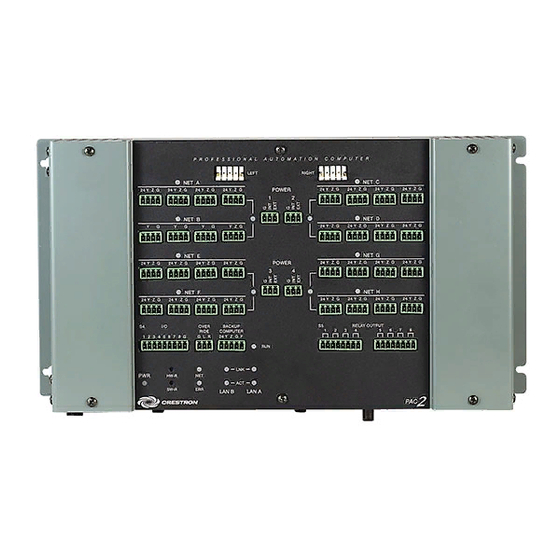Table of Contents
Advertisement
Quick Links
Advertisement
Table of Contents

Summary of Contents for Crestron PAC2
- Page 1 ® Crestron PAC2 Professional Automation Control System Operations Guide...
- Page 2 Motorola, Inc. in the United States and/or other countries. Other trademarks, registered trademarks and trade names may be used in this document to refer to either the entities claiming the marks and names or their products. Crestron disclaims any proprietary interest in the marks and names of others.
-
Page 3: Table Of Contents
Problem Solving ........................20 Troubleshooting ......................20 Troubleshooting Communications ................20 Troubleshooting Non-Functioning Units ..............21 Serial Communication Difficulties with Other Devices Connected to the PAC2 ..22 Network Analyzer ..................... 23 Battery Replacement ....................23 Check Network Wiring ....................23 Reference Documents .................... -
Page 5: Professional Automation Control System: Pac2
Configurable via Crestron D3 Pro software 2-Series Control System Built upon Crestron’s reliable 2-Series control engine, the PAC2 is extensively programmable using Crestron’s suite of powerful development software and vast database of drivers and software modules. The PAC2 works seamlessly with Crestron’s entire line of lighting dimmers and shade controls, keypads, touch... - Page 6 Professional Automation Control System Crestron PAC2 MIDI interfaces can be added by installing up to two Y-Bus control cards. Crestron also offers a full line of expansion modules to facilitate the placement of serial COM ports, relays, DTMF interfaces and shade controllers at any location throughout a residence or commercial facility.
- Page 7 An internal watchdog circuit constantly monitors the PAC2’s processor, transferring control of the complete system in the event of a failure. An override input is also provided to allow an external contact closure to bypass the PAC2 and activate a preset override state in each connected lighting module.
-
Page 8: Specifications
Professional Automation Control System Crestron PAC2 Specifications Specifications for the PAC2 are listed in the following table. PAC2 Specifications SPECIFICATION DETAILS Processor ® 32-bit Freescale ColdFire Microprocessor Memory SDRAM 64 MB NVRAM 256 kB Flash 4 MB Compact Flash Expandable up to 4 GB (not included) -
Page 9: Physical Description
Physical Description This section provides information on the connections, controls and indicators available on the PAC2. PAC2 Physical View (Without Optional Y and Z Bus Cards) PAC2 Physical View (Top with Optional Jumpered 3-Pin Mini Connector Installed in POWER 1 Port) Operations Guide –... - Page 10 14.00 in (356 mm) 8.00 in (204 mm) Refer to “Built-In Cresnet Hub/Repeater” which starts on page 10 for wiring details and power requirements for the PAC2 NET connectors. PAC2 Overall Dimensions (Bottom View) 3.75 in (96 mm) Z-Bus Slot...
- Page 11 Crestron PAC2 Professional Automation Control System PAC2 Connectors & Indicators (Front View) PAC2 Connectors (Bottom View) Operations Guide – Doc. 5941A Professional Automation Control System: PAC2 • 7...
- Page 12 (2) inputs from external contact closures to trigger the preset override state in CLX-Series modules connected to the module interconnect ports; Maximum input: 1- mA at 5 volts (Continued on following page) 8 • Professional Automation Control System: PAC2 Operations Guide – Doc. 5941A...
- Page 13 Contract closure output; Relay closed when PAC become inactive; Connects to digital input of backup control system; (1) Red LED, indicates PAC2 has become inactive, FAULT output is active (relay closed) RELAY OUTPUT (2) 8-pin 3.5 mm detachable terminal blocks (1 –...
-
Page 14: Built-In Cresnet Hub/Repeater
NET port on the front panel. The eight NET (A-H) activity LEDs illuminate when a device on the respective segment transmits data. Segments that are not in use or have devices that are not polled by a Crestron Studio™ (or SIMPL Windows) program are logically “disconnected” from the other segments in operation. - Page 15 (50 watts, maximum), remove the jumper from the supplied 3-pin mini connector to disconnect the internal power supply, then connect the 24Vdc and ground wires from an external source (such as a Crestron 24 Vdc regulated power supply) to the EXT and G pins.
-
Page 16: Setup
(for example, use of power strips). The PAC2 has two flanges that allow the unit to be mounted in a CAEN. For more information about the CAEN, refer to the latest version of the CAEN – Automation Enclosures Installation Guide (Doc. - Page 17 NOTE: For a single-wide CAEN, attach screws on right (screw them in partially), mount the PAC2 (where the screws were attached in step 1), attach screws on left and fully tighten all screws. Mounting the PAC2 in a CAEN...
-
Page 18: Hardware Hookup
Refer to “Network Wiring” on page 12 before attaching the 4-position terminal block connectors. Apply power after all connections have been made. When making connections to the PAC2, use Crestron power supplies for Crestron equipment. 14 • Professional Automation Control System: PAC2... - Page 19 To Serial Port on PC Using DB9 RS-232 Cable Line Power: NET: MEMORY EXPANSION: From AC For Optional To Any Cresnet Device Power Source Compact Flash Memory Card Operations Guide – Doc. 5941A Professional Automation Control System: PAC2 • 15...
-
Page 20: Ac Power Connection
AC Power Connection The PAC2 requires ac power for operation. This can be accomplished using the materials listed in the following table. This involves adding the terminal blocks and associated parts to the lower left terminal rail in a double-wide CAEN enclosure, or the lower terminal rail in a single-wide enclosure, and making the necessary wiring connections.