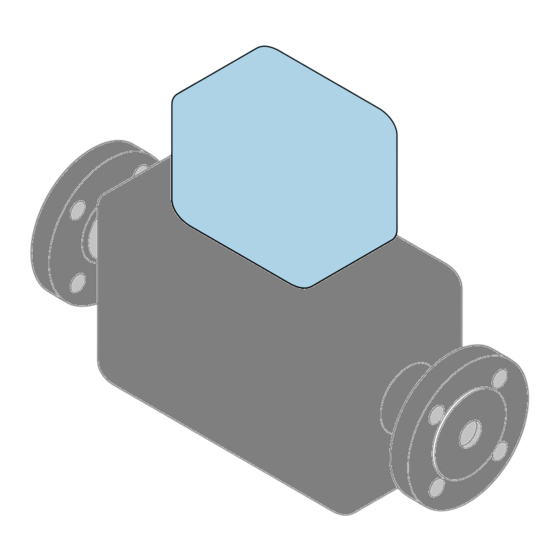Table of Contents
Advertisement
Quick Links
KA01330D/06/EN/01.17
71382751
Products
Brief Operating Instructions
Proline 100
HART
Transmitter with ultrasonic time-of-flight sensor
These instructions are Brief Operating Instructions; they are
not a substitute for the Operating Instructions pertaining to
the device.
Transmitter Brief Operating Instructions
Contain information about the transmitter.
Sensor Brief Operating Instructions → 3
Solutions
Services
Advertisement
Table of Contents

Summary of Contents for Endress+Hauser Proline 100 HART
- Page 1 Products Solutions Services KA01330D/06/EN/01.17 71382751 Brief Operating Instructions Proline 100 HART Transmitter with ultrasonic time-of-flight sensor These instructions are Brief Operating Instructions; they are not a substitute for the Operating Instructions pertaining to the device. Transmitter Brief Operating Instructions Contain information about the transmitter. Sensor Brief Operating Instructions →...
- Page 2 Proline 100 HART Order code: XXXXX-XXXXXX Ser. no.: XXXXXXXXXXXX Ext. ord. cd.: XXX.XXXX.XX Serial number www.endress.com/deviceviewer Endress+Hauser Operations App A0023555 Endress+Hauser...
- Page 3 These Brief Operating Instructions are the Transmitter Brief Operating Instructions. The "Sensor Brief Operating Instructions" are available via: • Internet: www.endress.com/deviceviewer • Smart phone/tablet: Endress+Hauser Operations App Detailed information about the device can be found in the Operating Instructions and the other documentation: • Internet: www.endress.com/deviceviewer...
-
Page 4: Table Of Contents
Table of contents Proline 100 HART Table of contents Document information ............5 Symbols used . -
Page 5: Document Information
Proline 100 HART Document information Document information Symbols used 1.1.1 Safety symbols Symbol Meaning DANGER! DANGER This symbol alerts you to a dangerous situation. Failure to avoid this situation will result in serious or fatal injury. WARNING! This symbol alerts you to a dangerous situation. Failure to avoid this situation can result in WARNING serious or fatal injury. - Page 6 Document information Proline 100 HART Symbol Meaning Protective Earth (PE) A terminal which must be connected to ground prior to establishing any other connections. The ground terminals are situated inside and outside the device: • Inner ground terminal: Connects the protectiv earth to the mains supply.
-
Page 7: Basic Safety Instructions
Proline 100 HART Basic safety instructions Basic safety instructions Requirements for the personnel The personnel must fulfill the following requirements for its tasks: ‣ Trained, qualified specialists must have a relevant qualification for this specific function and task. ‣ Are authorized by the plant owner/operator. -
Page 8: Workplace Safety
Verification for borderline cases: ‣ For special fluids and fluids for cleaning, Endress+Hauser is glad to provide assistance in verifying the corrosion resistance of fluid-wetted materials, but does not accept any warranty or liability as minute changes in the temperature, concentration or level of contamination in the process can alter the corrosion resistance properties. -
Page 9: Product Description
Proline 100 HART Product description Product description The device consists of a transmitter and a sensor. The device is available as a compact version: The transmitter and sensor form a mechanical unit. For detailed information on the product description, see the Operating Instructions for... -
Page 10: Electrical Connection
Electrical connection Proline 100 HART Electrical connection NOTICE The measuring device does not have an internal circuit breaker. ‣ For this reason, assign the measuring device a switch or power-circuit breaker so that the power supply line can be easily disconnected from the mains. - Page 11 Proline 100 HART Electrical connection 5.1.3 Terminal assignment The terminal assignment for the electrical connection of the device can be found on the connection nameplate of the electronics module. Transmitter Device version with HART communication protocol A0016888 1 Terminal assignment 4-20 mA HART with pulse/frequency/switch output...
-
Page 12: Connecting The Measuring Device
Electrical connection Proline 100 HART Connecting the measuring device NOTICE Limitation of electrical safety due to incorrect connection! ‣ Have electrical connection work carried out by appropriately trained specialists only. ‣ Observe applicable federal/national installation codes and regulations. ‣ Comply with local workplace safety regulations. - Page 13 Proline 100 HART Electrical connection 3 mm 10 (0.4) A0033696 2 Device version with connection example Cable Disconnect the local display from the main electronics module: Operating Instructions for the device . ‣ Connect the cable in accordance with the terminal assignment → 11.
-
Page 14: Special Connection Instructions
Electrical connection Proline 100 HART Special connection instructions 5.3.1 Connection examples Current output 4 to 20 mA HART 4...20 mA A0029055 3 Connection example for 4 to 20 mA HART current output (active) Automation system with current input (e.g. PLC) Cable shield: the cable shield must be grounded at both ends to comply with EMC requirements;... -
Page 15: Ensuring The Degree Of Protection
Proline 100 HART Electrical connection Switch output A0028760 5 Connection example for switch output (passive) Automation system with switch input (e.g. PLC) Power supply Transmitter: Observe input values Ensuring the degree of protection The measuring device fulfills all the requirements for the IP66/67 degree of protection, Type 4X enclosure. -
Page 16: Post-Connection Check
Operation options Proline 100 HART Post-connection check Are cables or the device undamaged (visual inspection)? Do the cables used meet the requirements→ 10? Do the cables have adequate strain relief? Are all the cable glands installed, firmly tightened and leak-tight? Cable run with "water trap" → 15? ... -
Page 17: Structure And Function Of The Operating Menu
Proline 100 HART Operation options Structure and function of the operating menu 6.2.1 Structure of the operating menu Operating menu for operators and maintenances Language Operation task-oriented Setup Diagnostics Operating menu for experts Expert function-oriented A0014058-EN 6 Schematic structure of the operating menu 6.2.2... - Page 18 Operation options Proline 100 HART 6.3.2 Prerequisites Computer hardware Interface The computer must have an RJ45 interface. Connection Standard Ethernet cable with RJ45 connector. Screen Recommended size: ≥12" (depends on the screen resolution) Computer software Recommended operating systems Microsoft Windows 7 or higher.
- Page 19 Proline 100 HART Operation options Measuring device: Via CDI-RJ45 service interface Device CDI-RJ45 service interface Measuring device The measuring device has an RJ45 interface. Web server Web server must be enabled; factory setting: ON IP address Default settings: • IP address: 192.168.1.212 •...
- Page 20 Operation options Proline 100 HART IP address 192.168.1.XXX; for XXX all numerical sequences except: 0, 212 and 255 → e.g. 192.168.1.213 Subnet mask 255.255.255.0 Default gateway 192.168.1.212 or leave cells empty Starting the Web browser Start the Web browser on the computer.
- Page 21 Proline 100 HART Operation options Header The following information appears in the header: • Device name • Device tag • Device status with status signal • Current measured values Function row Functions Meaning Measured values Displays the measured values of the measuring device •...
-
Page 22: Access To The Operating Menu Via The Operating Tool
Operation options Proline 100 HART 6.3.6 Disabling the Web server The Web server of the measuring device can be switched on and off as required using the Web server functionality parameter. Navigation "Expert" menu → Communication → Web server Parameter overview with brief description... -
Page 23: System Integration
Proline 100 HART System integration System integration For detailed information on system integration, see the Operating Instructions for the device. • Overview of device description files: – Current version data for the device – Operating tools • Measured variables via HART protocol •... -
Page 24: Protecting Settings From Unauthorized Access
Diagnostic information Proline 100 HART Protecting settings from unauthorized access The following write protection options exist in order to protect the configuration of the measuring device from unintentional modification: • Protect access to parameters via access code • Protect access to local operation via key locking •... - Page 25 Proline 100 HART Diagnostic information Xxxxxx/…/…/ Device name: Xxxxxxx Mass flow: kg/h 12.34 Device tag: Xxxxxxx Volume flow: 12.34 ³ m /h Status signal: Function check (C) Xxxxxx Diagnostics 1: C485 Simu... Remedy information: Deactivate... Failure (F) Access status tooling:...
- Page 28 www.addresses.endress.com...