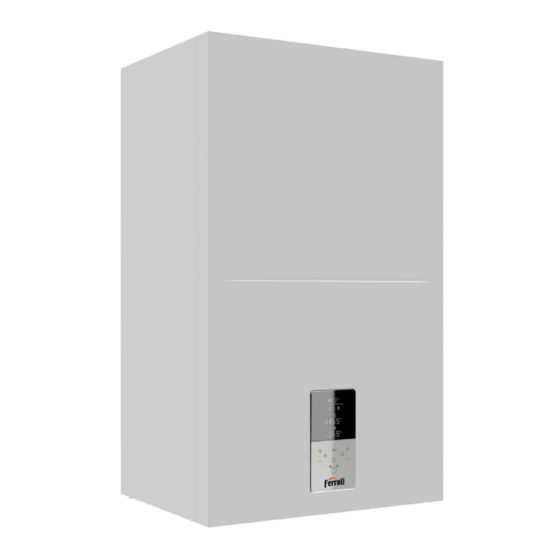Summary of Contents for Ferroli OMNIA S HYBRID C 3.2
- Page 1 OMNIA S HYBRID C 3.2 INDOOR WALL UNIT FOR HYBRID REVERSIBLE SPLIT HEAT PUMP WITH INSTANT DHW PRODUCTION INSTALLATION, USE AND MAINTENANCE MANUAL...
- Page 2 OMNIA S HYBRID C 3.2 • Read the warnings in this instruction booklet carefully since they pro- • After unpacking, check the good condition of the contents. The pack- vide important information on safe installation, use and maintenance. ing materials are potentially hazardous and must not be left within the •...
-
Page 3: Table Of Contents
OMNIA S HYBRID C 3.2 SUMMARY 1. SAFETY PRECAUTIONS ..................5 7.6.5 Connection to collective chimneys ........39 1.1 Special requirements for R32 refrigerant ............... - Page 4 OMNIA S HYBRID C 3.2 11. COMMISSIONING ....................66 11.1 Heat pump commissioning ..................66 11.1.1 Preliminary heat pump checks........66 Refrigerating part.
-
Page 5: Safety Precautions
OMNIA S HYBRID C 3.2 1. SAFETY PRECAUTIONS The precautions listed here are divided into the following types. They are quite important, so be sure to follow them carefully. Meanings of DANGER, WARNING, CAUTION and NOTE symbols. HAZARD Indicates an imminently hazardous situation which if not avoided, will result in death or serious injury. -
Page 6: Special Requirements For R32 Refrigerant
OMNIA S HYBRID C 3.2 1.1 Special requirements for R32 refrigerant WARNING • Do NOT have refrigerant leakage and open flame. • Be aware that the R32 refrigerant does NOT contain an odour. WARNING The appliance shall be stored so as to prevent mechanical damage and in a well-ventilated room without continu- ously operating ignition sources (example:open flames,an operating gas appliance) and have a room size as speci- fied below. - Page 7 OMNIA S HYBRID C 3.2 Input from installer: Start - Area of adjacent room B (A ) (m roomB Use table 3 to calculate the Input from installer: total minimum floor area (A )requi- mintotal - Total refrigerant charge (m...
- Page 8 OMNIA S HYBRID C 3.2 The flow chart uses the following tables: Table 2 - Maximum refrigerant charge allowed in a room based on the surface of the installation area. A [m2] mmax [kg] 0.21 0.41 0.62 0.83 1.04 1.24 1.45...
- Page 9 OMNIA S HYBRID C 3.2 HAZARD • Before touching electric terminal parts, turn off power switch. • When service panels are removed, live parts can be easily touched by accident. • Never leave the unit unattended during installation or servicing when the service panel is removed.
- Page 10 OMNIA S HYBRID C 3.2 CAUTION Ground the unit. Grounding resistance should be according to local laws and regulations. Do not connect the ground wire to gas or water pipes, lightning conductors or telephone ground wires. Incomplete grounding may cause electrical shocks.
- Page 11 OMNIA S HYBRID C 3.2 NOTE About Fluorinated Gasses • This air-conditioning unit contains fluorinated gasses. For specific information on the type of gas and the amount, please refer to the relevant label on the unit itself. Compliance with national gas regulations shall be observed.
- Page 12 OMNIA S HYBRID C 3.2 • Do not dispose this product as unsorted municipal waste. Collection of such waste separately for special treat- ment is necessary. Do not dispose of electrical appliances as unsorted municipal waste, use separate collection facilities.
-
Page 13: Information Servicing
OMNIA S HYBRID C 3.2 • The temperature of refrigerant circuit will be high, please keep the interconnection cable away from the copper tube. WARNING Do not use means to accelerate the defrosting process or to clean, other than those recommended by the manufac- turer. - Page 14 OMNIA S HYBRID C 3.2 9) Checks to electrical devices Repair and maintenance to electrical components shall include initial safety checks and component inspection procedures. If a fault exists that could compromise safety, then no electrical supply shall be connected to the circuit until it is satisfactorily dealt with. If the fault cannot be corrected immediately but it is necessary to continue operation, and adequate temporary solution shall be used.
- Page 15 OMNIA S HYBRID C 3.2 The refrigerant charge shall be recovered into the correct recovery cylinders. For appliances containing flammable refrigerants, the system shall be purged with oxygen-free nitrogen to render the appliance safe for flammable refrigerants . This process may need to be repeated several times . Compressed air or oxygen shall not be used for purging refrigerant systems.
-
Page 16: General Features
OMNIA S HYBRID C 3.2 20) Transportation, marking and storage for units • General. The following information is provided for units that use flammable refrigerants. • Transport of equipment containing flammable refrigerants. Attention is drawn to the fact that additional transportation regulations may exist with respect to equip- ment containing flammable gas. -
Page 17: Components Supplied With The Indoor Unit
OMNIA S HYBRID C 3.2 2.2 Components supplied with the indoor unit Q.ty Description Component Indoor unit 6 Indoor unit 10 Use, maintenance and installation manual (this manual) RVL-I PLUS 5 55°C 35°C Energy label 2015 811/2013 Perpendicular tap with filter (system return) Perpendicular tap (system delivery) Brass adaptor 3/8”... -
Page 18: Accessories
OMNIA S HYBRID C 3.2 2.4 Accessories 2.4.1 Hydraulic kit The hydraulic kit is available on request (code 012050W0 consisting of a gas tap, water inlet tap, pipes and fittings) for the hydraulic connection of the wall-mounted indoor unit. °C °C... -
Page 19: Technical Data An Performance
OMNIA S HYBRID C 3.2 3. TECHNICAL DATA AN PERFORMANCE 3.1 Heat pump technical data Models 4.20 6.35 8.40 10.0 Thermal power 0.82 1.28 1.63 2.02 Power absorbed 5.10 4.95 5.15 4.95 Water flow rate 1092 1445 1720 External static pressure Heating capacity 4.30... -
Page 20: Erp Data
OMNIA S HYBRID C 3.2 Indoor unit technical data 06 / 10 Power supply 220/240-1-50 V-ph-Hz Exchanger type Brazed stainless steel plate type Type of pump Electronic circulator (8 mca) System expansion tank volume System water safety valve calibration System hydraulic fittings 1”... -
Page 21: Boiler Technical Data
OMNIA S HYBRID C 3.2 3.4 Boiler technical data 0T4B4AWA BLUEHELIX HITECH RRT 28 C 3.4.1 Table for boiler technical data DESTINATION COUNTRIES PAESI DI DESTINAZIONE IT DE ES BG RO PL GR IT DE ES BG RO PL GR... -
Page 22: Boiler Erp Product Data Sheet
ErP product fiche OMNIA S HYBRID C 3.2 Model: BLUEHELIX HITECH RRT 28 C - (0T4B4AWA) 3.4.2 Boiler ErP product data sheet Trademark: FERROLI Condensing boiler: YES Low-temperature boiler (**): YES B1 Boiler: NO Combination heater: YES Cogeneration space heater: NO... -
Page 23: Available Pressure
OMNIA S HYBRID C 3.2 3.5 Available pressure UI OMNIA HYBRID C 08 3.5.1 Heat pump circulator + boiler circulator Prev_utile_senza rub._CIRC. PDC + CIRC. CALD. [kPa] Prev_utile_con rub._CIRC.PDC+CIRC_CALD. [kPa] without valves with valves 1000 1100 1200 1300 1400 1500 1600 1700 1800 1900 2000 2100 2200 2300 2400 2500 2600 2700... -
Page 24: Dimensional And Physical Data
OMNIA S HYBRID C 3.2 4. DIMENSIONAL AND PHYSICAL DATA °C °C fig. 7 - dimensional data and connections 74 System filling tap Gas inlet - Ø 3/4” DHW outlet - Ø 1/2” A6 Condensate drain connection DHW inlet - Ø 1/2”... -
Page 25: General View And Internal Unit Functional Diagram
OMNIA S HYBRID C 3.2 5. GENERAL VIEW AND INTERNAL UNIT FUNCTIONAL DIAGRAM 5.1 General view TW_out TW_out SPHP SPHP TW_in TW_in fig. 8 - View without front panel fig. 9 - General view 5.2 Indoor unit functional diagram LEGEND... -
Page 26: Example Of System Layout
OMNIA S HYBRID C 3.2 6. EXAMPLE OF SYSTEM LAYOUT Cod. 3542B250 - Rev. 00 - 02/2022... -
Page 27: Installation
OMNIA S HYBRID C 3.2 7. INSTALLATION 7.1 Inspections on arrival Upon receipt of the unit it is essential to check that you have received all the material indicated on the accompanying document, and also that it has not been damaged during transport. - Page 28 OMNIA S HYBRID C 3.2 NOTE For the dismantling of the paneling and for normal maintenance activities the minimum operating spaces must be respected. Select an installation location where the following conditions are met: - Place that allows the maximum lengths allowed for pipes to be respected, con- nections to the temperature probe unit, remote control, etc.
-
Page 29: Limits To The Length And Height Difference Of Refrigerant Pipes
OMNIA S HYBRID C 3.2 7.2 Limits to the length and height difference of refrigerant pipes The length of the refrigerant pipes between the indoor and outdoor units must be as short as possible and is in any case limited by compliance with the maximum height difference values between the units. -
Page 30: Refrigerant Connections
OMNIA S HYBRID C 3.2 NOTE Refrigerant pipes containing R32 refrigerant which connect refrigerating system components shall not be considered a source of leaked refrigerant for the purpose of evaluating potential for fire or explosion hazard relative to potential ignition sources within the appliance if the piping within the area of the appliance to be evaluated complies with all of the following;... -
Page 31: Airtight Test And Leakage Detection
OMNIA S HYBRID C 3.2 7.3.1 Airtight test and leakage detection Before setting the system in a vacuum, it is advisable to make sure that the refrigerant circuit is tight, including the connecting joints between the pipes and the indoor unit. -
Page 32: Heat Insulation
OMNIA S HYBRID C 3.2 7.3.3 Heat insulation In order to avoid the release of cold or heat from the connecting pipeline to the external environment during the operation of the equipment, please take effective insulation measures for the gas pipe and liquid pipe separately: 1) The pipe on the gas side should use closed cell foam insulation material, with B1 glass fire-retardant and heat resistance over 120 °C. -
Page 33: Water Filter
OMNIA S HYBRID C 3.2 The chemical conditioners must ensure complete deoxygenation of the water, they must contain specific protective properties for yellow metals (copper and copper alloys), anti-scaling agents for limescale, neutral PH stabilisers and, in low-temperature systems, specific biocides for use in heating systems. -
Page 34: Filling With Water
OMNIA S HYBRID C 3.2 Use clean pipes only. Hold the pipe end downwards when removing burrs Cover the pipe end when inserting it through a wall so that no dust and dirt enter. Use a good thread sealant for sealing the connections. The sealing must be able to withstand the pressures and temperatures of the plant. -
Page 35: Boiler Gas Connection
OMNIA S HYBRID C 3.2 7.5 Boiler gas connection CAUTION Before making the connection, check that the appliance is pre-configured for operating with the type of gas avail- able. The gas connection must be made to the relevant fitting (see “fig. 7 - dimensional data and connections" on page 24) in compliance with the regulation in force, with a rigid metal pipe or a flexible stainless steel hose pipe, with a gas tap placed between the system and the boiler. -
Page 36: Connection With Separate Pipes
OMNIA S HYBRID C 3.2 Ø 100 Ø 127 Ø 60 Ø 80 041083X0 041006X0 041084X0 fig. 20 - Starter accessories for coaxial pipes Table 5 - Maximum length of coaxial pipes Coaxial 60/100 Coaxial 80/125 Maximum length allowed (horizontal) - Page 37 OMNIA S HYBRID C 3.2 cod. 041082X0 fig. 22 - Starter accessories for separate pipes Before installing, check that the maximum length allowed has not been exceeded with a simple calculation: 1. Completely define the layout of the split flue system, including accessories and outlet terminals.
-
Page 38: Use Of Flexible Hose Pipe Ø50 And Ø60
OMNIA S HYBRID C 3.2 7.6.4 Use of flexible hose pipe Ø50 and Ø60 The calculation shown in the tables below includes the starter accessories with code 041087X0 for Ø50 and code 041050X0 for Ø60. Flexible hose pipe A maximum of 4 metres of flue Ø80 mm can be used between the boiler and the tract to the reduced diameter (Ø50 o Ø60), and a maximum of 4 metres of flue Ø80 mm on the extraction (with the maximum flue length with Ø50 and Ø60) see “fig. -
Page 39: Connection To Collective Chimneys
OMNIA S HYBRID C 3.2 7.6.5 Connection to collective chimneys fig. 25 - Example of connection to chimneys ( = Air / = Fumes) Table 9 - Type Type Description Single or collective exhaust flue and wall-mounted extraction Extraction from the installation site using a concentric pipe (which includes the exhaust) and exhaust in a collective chimney with natural draught. -
Page 40: Connection To Boiler Condensate Discharge
OMNIA S HYBRID C 3.2 7.7 Connection to boiler condensate discharge WARNINGS The boiler has an internal siphon for condensate discharge. Install the flexible hose pipe “B” by connecting it under pressure. Before starting up, fill the siphon with about 0.5 litres of water and connect the hose pipe to the drainage system. The drains connected to the sewer system must be resistant to acid condensate. If the condensate drain is not connected to the waste water drainage system, a neutraliser must be installed. - Page 41 OMNIA S HYBRID C 3.2 Use only copper wires. Never squeeze bundled cables and make sure they do not come in contact with the piping and sharp edges. Make sure no external pressure is applied to the terminal connections. All field wiring and components must be installed by a licensed electrician and must comply with relevant local laws and regulations.
-
Page 42: Opening The Front Panel
OMNIA S HYBRID C 3.2 7.8.1 Opening the front panel 1. To dismount the front panel of the indoor unit: FUNCTION NOTES TERMINAL Partially unscrew the screws A (see "fig. 27 - removing the front panel"). Pull the panel B out and release it from the upper fixings (see "fig. 27 - removing... -
Page 43: Connection Of System Add-Ons
OMNIA S HYBRID C 3.2 • Method C - setting for thermostat temperature control from two zones The request may come, for example, from the two room thermostats of the two system zones to be served. The system will operate in the mode set by the user interface. -
Page 44: Heat Pump Hydronic Board
OMNIA S HYBRID C 3.2 7.8.4 Heat pump hydronic board P_c P_o P_s P_d 2OFF 1OFF AHS1 AHS2 IBH1 N 3ON 3OFF DFT2 DFT1 CN30 CN11 fig. 34 - Detail of heat pump hydronic board Ref. Port Code Description NOTE... - Page 45 OMNIA S HYBRID C 3.2 Ref. Port Code Description NOTE Reserved CN30 Reserved Reserved Compressor operation (the contact is closed when the compressor is operating) DFT2 Defrost run (the contact is closed when the defrost is enabled) DFT1 Reserved AHS1...
-
Page 46: Connections To The Heat Pump Board
OMNIA S HYBRID C 3.2 7.8.5 Connections to the heat pump board Connect the cable to the appropriate terminals as shown in the following images. Terminals Fasten the cables securely and pass them through the relevant cable gland. Mode 7 (2ON) -
Page 47: User Interface
OMNIA S HYBRID C 3.2 8. USER INTERFACE The user interface consists of 7 keys and a display with dot matrix technology. 8.1 Key function description User interface Key function description ID key Function Function details On MAIN, select/scroll up/down between DHW - SYSTEM or DHW - SYS. -
Page 48: Switching Dhw And System On And Off
OMNIA S HYBRID C 3.2 Index Icon Description Function Additional NOTE timer Enabled when one of the timer functions is active Eco function Enabled when the ECO function is active It can be activated 24h or based on scheduled event. -
Page 49: Dhw And System Set Point Configuration
OMNIA S HYBRID C 3.2 8.4 DHW and system set point configuration DHW set point (min 30°C, max 60°C) To change the DHW set point, proceed as follows: • press the SW1/SW2 buttons to select the set point • press the SW6/SW7 buttons to change the set point •... -
Page 50: General User Menu
OMNIA S HYBRID C 3.2 9. GENERAL USER MENU To access the user menu, press the button. To scroll the rows using the SW1 and SW2 buttons to access the submenu, press the button. The menu is structured in multiple levels as shown in the following table. -
Page 51: Boiler Service Menu
OMNIA S HYBRID C 3.2 9.1.2 Boiler service menu ACCESS TO THE SERVICE MENU AND CHANGING PARAMETERS CAN ONLY BE CARRIED OUT BY QUALIFIED PERSONNEL. To continue, you must enter the password “1234”. Set the cell value with the SW6 and SW7 buttons while you can change positions with the SW1 and SW2 buttons. - Page 52 OMNIA S HYBRID C 3.2 Index Description Modulation Default 5 = Calibration procedure [AUTO SETUP] enabled Calibration procedure [AUTO SETUP] All the other values = Calibration procedure [AUTO SETUP] disabled (See “Calibration procedure [AUTO SETUP]” on page 33) Not implemented See sect.
-
Page 53: Heat Pump Menu
OMNIA S HYBRID C 3.2 9.2 Heat pump menu 9.2.1 User heat pump menu (hp menu) To access the heat pump menu, select the line “hp menu” and press the button. The menu is structured in multiple levels as shown in the following table. - Page 54 OMNIA S HYBRID C 3.2 Unit of Menu Menu Menu Menu Menu Lower Upper Rem- Default meas- Description ure- Level 1 Level 2 Level 3 Level 4 Level 5 limit limit value ment Event 1 Enabled y/n Enable the event...
- Page 55 OMNIA S HYBRID C 3.2 Unit of Menu Menu Menu Menu Menu Lower Upper Rem- Default meas- Description ure- Level 1 Level 2 Level 3 Level 4 Level 5 limit limit value ment Enable Y/N yes/no enables silent mode Silent...
-
Page 56: Heat / Cool Operating Mode Selection (Operation Mode)
OMNIA S HYBRID C 3.2 Unit of Menu Menu Menu Menu Menu Lower Upper Rem- Default meas- Description ure- Level 1 Level 2 Level 3 Level 4 Level 5 limit limit value ment Online Units N UNIT IN LINE INFO... -
Page 57: Cool Mode Weekly Schedule (Preset Temp. Cool)
OMNIA S HYBRID C 3.2 Cool mode weekly schedule (Preset Temp. Cool) User menu > Preset temp > Preset Temp Cool The submenu with the 7 days of the week will appear, for each day there are 6 possible events to be set from Event 1 to Event 6 will appear. -
Page 58: Holiday Mode
OMNIA S HYBRID C 3.2 Holiday mode User menu > Options > Holiday This function is intended to prevent the house from freezing in winter when you are away from home for holidays and to reactivate the unit shortly before the end of the holidays. -
Page 59: Heat Pump Service Menu
OMNIA S HYBRID C 3.2 9.2.2 Heat pump service menu ACCESS TO THE SERVICE MENU AND CHANGING PARAMETERS CAN ONLY BE CARRIED OUT BY QUALIFIED PERSONNEL. To access the heat pump service menu, select the line “For serviceman” and press the button. - Page 60 OMNIA S HYBRID C 3.2 Unit of Menu Menu Menu Menu Lower Upper Default Description Remedy measure- Level 1 Level 2 Level 3 Level 4 limit limit value ment 2.1 COOL MODE Enables or disables the cooling mode The set point update time calculated by the 2.2 t_T4_FRESH_C...
- Page 61 OMNIA S HYBRID C 3.2 Unit of Menu Menu Menu Menu Lower Upper Default Description Remedy measure- Level 1 Level 2 Level 3 Level 4 limit limit value ment The target water output temperature for heating 8.1 T1S H.A. H °C...
-
Page 62: Settings To Enter Before Starting Up
T4C1 T4C2 OMNIA S HYBRID C 3.2 State:In the setting the wired controller, if T4C2<T4C1,then exchange their value; if T1SETC1<T1SETC2, then exchange their value. Table 11 - Max current input (A) for different level of power input limitation Mod. / Limitation level of input power 9.2 DIP switch settings overview... -
Page 63: Dip Switch Setting Of Outdoor Unit Cooling Circuit Board
OMNIA S HYBRID C 3.2 10.2 Dip switch setting of outdoor unit cooling circuit board CN41 CN26 CN24 CN36 CN21 CN18 CN31 CN29 CN10 CN35 CN11 CN28 CN20 SW3 SW4 CN37 CN27 CN22 V i n CN30 CN38 CN53 CN109 fig. -
Page 64: Climatic Curve 9 In Heating Mode Settable By The User
OMNIA S HYBRID C 3.2 CLIMATIC CURVES (WTS) HEATING MODE Type of terminal curve id T4 (external air temperature) [°C] selected on remote Set climatic curves climatic control 55.0 54.4 53.7 52.5 51.6 50.6 50.0 53.0 52.4 51.7 50.5 49.6 48.6... -
Page 65: Temperature Curves For Cooling Mode
OMNIA S HYBRID C 3.2 10.3.2 Temperature curves for cooling mode CLIMATIC CURVES (WTS) COOLING MODE Type of terminal curve id Set climatic T4 (external air temperature) [°C] selected on remote climatic curves control 16.0 16.0 11.0 11.0 17.0 17.0 12.0... -
Page 66: Commissioning
OMNIA S HYBRID C 3.2 11. COMMISSIONING 11.1 Heat pump commissioning Before starting up for the first time, after a long pause, the following preliminary checks should be carried out on the electrical part and refrigeration part. 11.1.1 Preliminary heat pump checks Refrigerating part •... -
Page 67: Successive Boiler Switch-Ons
OMNIA S HYBRID C 3.2 11.2.3 Successive boiler switch-ons Every time the unit is powered on, the firmware versions (display) are shown. FH (5 sec) will then appear on the display, followed by Fh (300 sec) which indicates the air vent cycle (this cycle is only performed if at least one function, heating and/or DHW are set to ON). -
Page 68: Boiler Test Mode [Test]
OMNIA S HYBRID C 3.2 • by modifying the value of parameter P68. • by performing “Restore factory settings” with parameter b29=10 (after performing this step, switch the power supply off and on again for about ten seconds). In each of the above-mentioned cases, b27 automatically switches to 5. -
Page 69: Cooling Mode
OMNIA S HYBRID C 3.2 Example 1: T1Sh = 50°C dT1Sh = 5°C Texternal air = 5°C In these external air conditions, the heat pump has an operating temperature limit (T1stop) equal to 65°C, so Twoutmax (before switch-off) = minimum value between 65 and 55 = 55°C. -
Page 70: General Guidelines
OMNIA S HYBRID C 3.2 12.1 General guidelines Before starting the troubleshooting procedure, carry out a thorough visual inspection of the unit and look for obvious defects such as loose connections or defective wiring. WARNING When carrying out an inspection on the switch box of the unit, always make sure that the main switch of the unit is switched off. -
Page 71: Heat Pump Error Codes
OMNIA S HYBRID C 3.2 12.3 Heat pump error codes When a safety device is activated, an error code is displayed on the user interface (which does not include an external fault). The table below shows a list of all the errors and corrective actions. - Page 72 OMNIA S HYBRID C 3.2 Unit Malfunction or protection Cause of fault and corrective action Error code in error System accumulation lower temperature probe 1.Check the probe resistance. fault (Tbt2) 2.The probe connector is disconnected. Reconnect it. 3.The probe connector is wet. Remove the water and dry the connector. Apply waterproof adhesive tape.
- Page 73 OMNIA S HYBRID C 3.2 Unit Malfunction or protection Cause of fault and corrective action Error code in error Communications error between the hydronic 1.The signal cables of the slave and master units are not correctly connected. After checking that all...
-
Page 74: Boiler Fault Codes
OMNIA S HYBRID C 3.2 12.4 Boiler fault codes The screen displays the fault id code in the event of faults or malfunctions. There are faults which cause permanent blocks (marked with the letter “A”): to reset operation, just press the... - Page 75 OMNIA S HYBRID C 3.2 Fault Fault Possible cause Remedy code “Check the correct position and operation of the delivery sensor and replace Delivery sensor damaged it, if necessary” Overtemperature protec- “No water circulation in the system” “Check the circulator and heating system”...
-
Page 76: Maintenance
OMNIA S HYBRID C 3.2 Fault Fault Possible cause Remedy code F65 ÷ Fumes pipe clogged. Low gas pressure. Conden- “Check that the fumes pipes and condensate siphon are not clogged. Check Combustion control spe- sate siphon clogged. Combustion problem or fumes the correct pressure of the gas supply. -
Page 77: Access To Internal Components
OMNIA S HYBRID C 3.2 Residual Risks The machines has been designed with a view to reducing the risks to persons and the environment in which it is installed, to the minimum. To eliminate residual risks, it is therefore advisable to become as familiar as possible with the machine in order to avoid accidents that could cause injuries to persons and/or damage to property. -
Page 78: Water Load And System Hydraulic Pressure Adjustment
OMNIA S HYBRID C 3.2 fig. 46 - access to internal components 13.2 Water load and system hydraulic pressure adjustment The loading pressure to the cold system, read on the boiler hydrometer (detail 2 - fig. 47), must be about 1.0 bar. If the system pressure drops to values below the minimum, the boiler stops and the display shows fault F37. -
Page 79: Unscheduled Maintenance And Replacement Of Heat Pump Components
OMNIA S HYBRID C 3.2 Poor fastening causes noise and abnormal vibrations. • Hydraulic system check Visually check that the hydraulic circuit does not have any leaks. Check that the water filters are clean. • Electrical system check Check that the unit supply cables are not split, cracked or altered in any way that could compromise the insulation. -
Page 80: Periodic Boiler Maintenance
OMNIA S HYBRID C 3.2 NOTE Before starting with the following instructions, we recommend organising protective devices to protect the inner parts and the electrical system of the indoor unit from any accidental water leaks. fig. 49 - Replacement/maintenance of the heat pump circulator •... -
Page 81: Replacement Of The Boiler Main Heat Exchanger
OMNIA S HYBRID C 3.2 • If the gas diaphragm needs replacing, refer to the instruction leaflet provided in the kit. fig. 51 - fig. 50 - fig. 52 - 13.7.2 Replacement of the boiler main heat exchanger ☞ INFO Before starting with the following instructions, we recommend organising protective devices to protect the inner parts and the boiler electric box from any accidental water leaks. -
Page 82: Replacement Of The Boiler Electronic Board
OMNIA S HYBRID C 3.2 fig. 54 - fig. 55 - fig. 57 - fig. 56 - 13.7.3 Replacement of the boiler electronic board CAUTION Disconnect the electrical power supply and close the gas tap upstream of the valve. • Loosen the two screws “1” and rotate the dashboard. -
Page 83: Replacement Of Boiler Pressure Transducer
OMNIA S HYBRID C 3.2 • Remove venturi tube “3”. fig. 61 - fig. 60 - 13.7.5 Replacement of boiler pressure transducer NOTE Before starting with the following instructions, we recommend organising pro- tective devices to protect the inner parts and the boiler electric box from any accidental water leaks. -
Page 84: Wiring Diagram
OMNIA S HYBRID C 3.2 14. WIRING DIAGRAM DISPLAY SCHEDA IDRONICA POMPA DI CALORE °C °C MORSETTIERA UTENTE Boiler key Heating circulator SCHEDA ELETTRONICA Heating temperature sensor CALDAIA DHW temperature probe Gas valve Ignition/ionization electrode Diverter valve Flow meter Return sensor... -
Page 85: Refrigerant Diagram
OMNIA S HYBRID C 3.2 15. REFRIGERANT DIAGRAM Indoor unit °C °C Outdoor unit Cooling Heating fig. 66 - LEGEND External exchanger probe Compressor Stop valve (gas) 4-way valve Stop valve (liquid) Gas-liquid separator High pressure switch Heat exchange air side... - Page 86 NOTE...
- Page 87 NOTE...
- Page 88 FERROLI S.p.A. Via Ritonda 78/a 37047 San Bonifacio - Verona - ITALY www.ferroli.com Made in Italy...