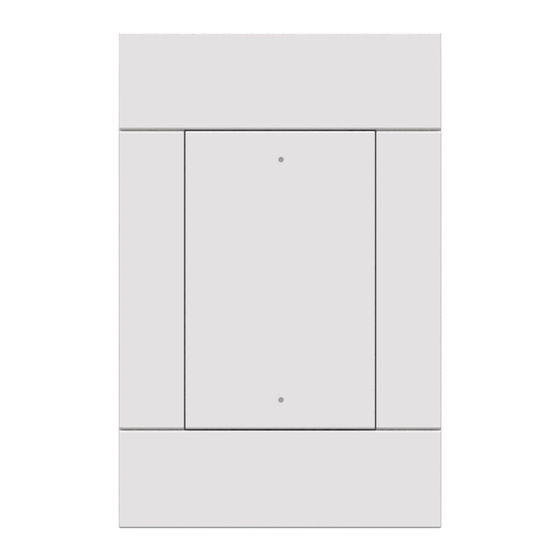
Table of Contents
Advertisement
Quick Links
HZ-AUX
Horizon™ In-Wall, Multiway Remote
The Crestron®
HZ-AUX
Horizon™ in-wall multiway remote controls
Horizon-style dimmers and switches. The device features the following:
Field replaceable rocker button (supplied), engravings available
l
The HZ-AUX must be used in conjunction with an HZ-DIMEX,
l
HZ-DIMUEX, or HZ-SWEX (not supplied). It cannot control a load
directly.
In the Box
1
HZ-AUX, Horizon™ In-Wall Multiway Remote
Additional Items
2
Screw, 6-32 x 1 in., Truss Head, Combo (2054883)
1
Spacer, Multi-Gang Alignment (2049924)
1
Nut, Wire, Blue (2045230)
Important Notes
CAUTION:
TO REDUCE THE RISK OF OVERHEATING AND POSSIBLE
DAMAGE TO OTHER EQUIPMENT, DO NOT INSTALL TO CONTROL A
RECEPTACLE, A MOTOR-OPERATED APPLIANCE, A FLUORESCENT
LIGHTING FIXTURE, OR A TRANSFORMER-SUPPLIED APPLIANCE.
ATTENTION:
GRADATEURS COMMANDANT UN BALLAST-AFIN DE
RÉDUIRE LE RISQUE DE SURCHAUFFE ET LA POSSIBILITÉ
D'ENDOMMAGEMENT À D'AUTRES MATÉRIELS, NE PAS INSTALLER
POUR COMMANDER UNE PRISE, UN APPAREIL D'ÉCLAIRAGE
FLUORESCENT, UN APPAREIL OPÉRÉ DE MOTEUR OU UN
APPAREIL ALIMENTÉ PAR UN TRANSFORMATEUR.
WARNING:
To avoid fire, shock, or death, turn off the power at the
circuit breaker or fuse and test that the power is off before wiring!
NOTE:
The HZ-AUX cannot be used to control a load directly. It must
be used in conjunction with an HZ-SWEX, HZ-DIMUEX, or HZ-DIMEX.
NOTE:
All 3- or 4-way switches in a multi-way circuit must be replaced
by HZ-AUX units or HZ-KPEX units with a single HZ-DIMEX,
HZ-DIMUEX, or HZ-SWEX unit installed at the load side of the multi-
way chain.
Quick Start
1
Advertisement
Table of Contents

Summary of Contents for Crestron Horizon HZ-AUX
- Page 1 Quick Start HZ-AUX Horizon™ In-Wall, Multiway Remote The Crestron® HZ-AUX Horizon™ in-wall multiway remote controls Horizon-style dimmers and switches. The device features the following: Important Notes Field replaceable rocker button (supplied), engravings available The HZ-AUX must be used in conjunction with an HZ-DIMEX,...
-
Page 2: Installation
Quick Start HZ-AUX Horizon™ In-Wall, Multiway Remote Install the HZ-AUX: NOTES: Observe the following points. 1. Turn power off at the circuit breaker. Codes: This product should be installed and used in accordance with appropriate electrical codes and regulations. WARNING: If the HZ-AUX is used in a multiway configuration, If you are unsure about any part of these instructions, consult a power may need to be turned off at multiple breakers. - Page 3 Quick Start HZ-AUX Horizon™ In-Wall, Multiway Remote HZ-AUX Single Gang Installation HZ-AUX Multigang Installation...
-
Page 4: Wiring Diagrams
Quick Start HZ-AUX Horizon™ In-Wall, Multiway Remote Wiring Diagrams Two Points of Dimming or Switching Control (3-Way) - Page 5 Quick Start HZ-AUX Horizon™ In-Wall, Multiway Remote Three or More Points of Dimming or Switching Control (4-Way) NOTE: Please refer to the following diagram when making connections to the device.
-
Page 6: Basic Operation
Quick Start HZ-AUX Horizon™ In-Wall, Multiway Remote Button Functions The HZ-AUX recalls the functions defined on the connected load Operation controller. The HZ-AUX does not directly control a load. The figures below illustrate the functions available for the rocker button configuration and tap/hold actuation sequences when the HZ-AUX is connected to a load Basic Operation controller. -
Page 7: Troubleshooting
Cause(s) Master device does Problem Refer to Troubleshooting section in not function when with device device installation guide www.crestron.com/model/6510898 buttons pressed on installation. master or local button Existing 3- Replace 3- or 4-way switches with an on HZ-AUX. or 4-way HZ-KPEX or an HZ-AUX. - Page 8 Development Tools License Agreement. Crestron product operating system software is licensed to Crestron dealers, CSPs, and end-users under a separate End-User License Agreement. Both of these Agreements can be found on the Crestron website at www.crestron.com/legal/software_license_agreement. The product warranty can be found at www.crestron.com/warranty.














