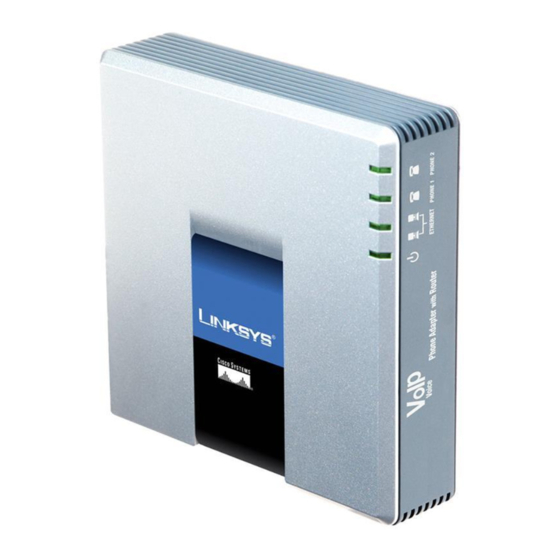
Table of Contents
Advertisement
Quick Links
Advertisement
Table of Contents

Summary of Contents for Linksys SPA2102-R3
-
Page 2: Table Of Contents
Contents About Digital Voice Global Technical Information Setting Up Your Digital Voice Global Connection Front view of integrated access device Rear view of integrated access device How to connect your Digital Voice Global for cable modem/ADSL connection only for cable modem/ADSL connection with an external router for cable modem/ADSL connection with built-in router Troubleshooting Value-Added Services Guide... -
Page 3: About Digital Voice Global
About Digital Voice Global Digital Voice Global is StarHub’s Voice-Over-IP (VoIP) service available to our residential customers. Users of this service must have a broadband access network connection (either cable or ADSL). Calls are made through the integrated access device (IAD), which can be used in any location that has broadband connectivity*, both within and outside Singapore. -
Page 4: Technical Information
Technical Information Hardware Requirements To use Digital Voice Global, you need to have the following items: • Integrated access device (IAD) Digital Voice Global currently supports the Linksys SPA2102-R3 IAD. Linksys SPA2102-R3 IAD is compatible with almost any Microsoft Windows , Macintosh , or UNIX computers ® ® ® with a 10Base-T or 10/100Base-T Ethernet adapter Note: Only IAD purchased from StarHub or its authorised resellers can be used for Digital Voice Global. -
Page 5: Setting Up Your Digital Voice Global Connection
Setting Up Your Digital Voice Global Connection Upon subscribing to Digital Voice Global, this IAD will allow you to connect both a computer and your standard corded or cordless phone set to make voice calls. We have included some useful tips on how to set up your Digital Voice Global connection in this handbook. You may wish to refer to them before deciding to call the hotline for technical assistance. -
Page 6: Front View Of Integrated Access Device
Setting Up Your Digital Voice Global Connection Front Panel The following diagram shows the front panel of the IAD. Linksys SPA2102-R3 IAD There are 4 lights (LED) found on the front panel. The tables below show the purpose of the 4 lights. Light (LED) Purpose Green. The Power LED lights up when the Phone Adapter is powered on and connected to the Power Internet. -
Page 7: For Cable Modem/Adsl Connection Only
Setting Up Your Digital Voice Global Connection How to connect Digital Voice Global using a cable or ADSL connection only... -
Page 8: For Cable Modem/Adsl Connection With An External Router
Setting Up Your Digital Voice Global Connection How to connect Digital Voice Global using a cable or ADSL connection with an external router There are 2 ways to connect the IAD when used with a router. They are: 1) Connect IAD before the router The advantages of using this connection are as follows: Advantages •... -
Page 9: For Cable Modem/Adsl Connection With Built-In Router
2) Connect IAD after the router For this connection, user may (depend on types of routers used) need to perform settings on the router/s to overcome firewall which could block the Digital Voice Global voice traffic. If there is no firewall related issues, this connection is recommended for users using broadband with download speeds higher than 10Mbps. - Page 10 Setting Up Your Digital Voice Global Connection How to connect Digital Voice Global using a cable or ADSL connection with built-in router. Steps for Setting up: Ensure that your IAD is unplugged and that the power supply to your modem is turned off. Connect one end of an Ethernet cable (RJ-45) to an open Ethernet LAN port on your modem with built-in router.
- Page 11 • Motorola SBG1000 Cable Modem Gateway • Linksys Wireless Cable Gateway 200 For other models, please check with Customer Care at 1633 whether they are supported. Overcoming firewalls in the cable modem with built-in router There may be firewall options built in the integrated cable modem cum router that may block certain network traffic and may interfere with the use of Digital Voice Global.
- Page 12 Basic PPP0E set-up on IAD for ADSL modem without NAT (Network Address Translation) To perform basic PPP0E configuration on Linksys SPA2102-R3 IAD: Using an Ethernet RJ45 Cable, connect your PC to the Linksys SPA2102-R3 IAD Ethernet Port. Start a Web browser such as Microsoft® Internet Explorer or Netscape Navigator®.
- Page 13 Undo All Changes Button to undo your changes. Note: For more information related to the information/settings found in the Linksys webpage, please refer to the Linksys user guide. If you are unable to connect to the PPP0E server, you may wish to perform the following steps: Check the PPPOE settings: username and password.
- Page 14 Setting Up Your Digital Voice Global Connection Overcoming firewall for ADSL modem or ADSL router If you have an ADSL router, there may be firewall options built in that may block certain network traffic and may interfere with the Digital Voice Global service. If you experience problems with your Digital Voice Global service, and are connecting through a firewall, please ensure that the following UDP ports are allowed to and from the IAD Digital Voice Global IAD Internet ports: •...
-
Page 15: Troubleshooting
Troubleshooting The following are some common problems and their solutions. If the solutions listed here do not solve your problem, you can refer to the FAQ section below or call Customer Care at 1633 for assistance. PRObLEmS POSSIbLE CAUSES SUGGESTED ACTIONS No Power Pin not properly plug into the AC Check that the AC power adapter is properly (Green LED not... - Page 16 Troubleshooting PRObLEmS POSSIbLE CAUSES SUGGESTED ACTIONS No Dial tone Loose power connection or Check that the IAD is powered on and in faulty IAD operation mode (the LED on the IAD Front Panel should display a solid green colour light if the IAD is powered on successfully). Loose phone connection to the Check that the telephone cable is connected IAD or wrong phone (port on the...
-
Page 17: Value-Added Services Guide
Value-Added Services Guide Digital Voice Global comes with a full range of Value-Added Services to serve your telephony needs. For the basic subscription of $10.49 (w/GST) per month, you will be entitled to the following Value-Added Services: • 3 Party Call • Call Hold To facilitate customers with the selection of our array of Value-Added Services, we have 2 specially created bundles, packed with our popular Value-Added Services as follows: Value Pack Value Pack is a bundle of Value-Added Services for Digital Voice Global consisting of:... - Page 18 Value-Added Services Guide Value-Added Service Description The following section describes the full range of Value-Added Services from Digital Voice Global. If you need further assistance or if you wish to bar IDD and 1900 calls, please call our Customer Care at 1633. THREE PARTY CALL: You can talk to two other persons on different lines at the same time.
- Page 19 Value-Added Services Guide CALL DIVERT Your incoming calls will be diverted unconditionally to another fixed or mobile number (local or international) of your choice. To activate Dial *72 (the number to divert to)#. During activation, you should hear a fast busy tone as confirmation that the service has been activated. To de-activate Dial *73 Note: (1) You can still make outgoing calls and receive incoming calls (incoming calls will be diverted to the new number).
- Page 20 Value-Added Services Guide VOICEmAIL 1. DIVERSION TO VOICEmAIL Your calls will be diverted to your Voicemail when: • your Digital Voice Global line is engaged • you do not answer the call after 5-6 rings • your IAD is powered off • your Internet access is disconnected 2. mESSAGE RETRIEVAL Message Retrieval using your Digital Voice Global line: message Retrieval Dial 1303 (or +65 98501303 if you are overseas) and enter your (Voicemail password)#, Press 1 to access main menu.
-
Page 21: Frequently Asked Questions
Digital Voice Global Frequently Asked Questions What sort of calls can I make with Digital Voice Global? You can make local calls to any fixed or mobile telephone line from StarHub and other operators such as SingTel and Mobile One. You can also make IDD calls over StarHub’s IDD 008 and IDD 018 service. Customers who wish to use SingTel’s IDD service, Mobile One’s IDD service (002, 021) or other IDD service providers (for e.g. - Page 22 frequently Asked Questions Is there any internal wiring required for Digital Voice Global? No internal wiring is required if you connect your telephone set to the back of the IAD using an ordinary double-ended RJ-11 cable. However, you need to install internal wiring if you wish to install the telephone set some distance away from the IAD (e.g. another room). Please inform our Customer Care Consultants upon your subscription to Digital Voice Global service, should you require internal wiring.
- Page 23 Internet data usage activity, such as downloading/uploading of huge files, as this type of activity can still affect the voice quality. For Linksys SPA2102-R3 IAD, you will require a router to support more than 1 IAD (line) per single broadband connection. To find out which routers are supported for multiple IAD (lines) set-up, please call our Customer Care at 1633.
- Page 24 frequently Asked Questions What is the cause of static on the line? Static or buzzing noises on your line can only occur on the analogue side of the phone system, which consists of your phone and phone cable. Once the signal is sent through the IAD, it is digitised and does not create static or buzzing. You may wish to perform the following: 1.
- Page 25 frequently Asked Questions Voicemail Frequently Asked Questions How can I access my mailbox? Please dial 1303 followed by your password if you are calling on your Digital Voice Global line. Alternatively, enter your mailbox number (your Digital Voice Global phone number), followed by your password if you are calling from a mobile phone or on a fixed-line phone service provided by other service providers.
-
Page 26: Appendices
Port Start box. Enter the highest port number in the range into the Port End box. Enter the IP address to forward these ports to into the LAN IP Address box. This should be the IP address of the IAD (Linksys SPA2102-R3 Integrated Access Device) you are forwarding ports for. Check Enable checkbox to enable your configuration. - Page 27 Appendix 1: Port forwarding Setting for motorola SbG 1000 cable modem gateway Click the Add button to add the configuration to the table below.
-
Page 28: Setting Up The Firewall For Motorola Sbg1000 Cable Modem Gateway
Appendix 2: Setting up the Firewall for Motorola SBG1000 Cable Modem Gateway To select a predefined policy for all packets processed by the firewall: • On the set-up program left panel, click firewall. • Click POLICY. • Click basic to display the options for firewall policy: To create a custom firewall policy, first select Custom and click Apply on the Firewall > POLICY > basic Page. Then use this page to configure a custom firewall policy. - Page 29 Appendix 2: Setting up the firewall for motorola SbG1000 cable modem gateway To open up the range of ports for SIP UDP signalling ports, eg. UDP ports 5060,5061, enter name of the Port ID of this firewall policy. • Put a check mark into the Enable checkbox to enable your firewall policy. • Select allowed protocol UDP/TCP from the drop down menu. • Enter the lowest e.g. 5060 and the highest port number; eg. 5061 in the Port Range. • Enter zero for the Protocol Number. • Put a check mark into the Allow Inbound checkbox to allow incoming packets through the firewall. •...
-
Page 30: Digital Voice Global Subscription Plan
Appendix 3: Digital Voice Global Subscription Plan Price Plan Basic Subscription $10.49 per month monthly Value-Added Services Subscription Value Pack Caller Number Display Call Waiting Call Divert Voicemail $4.82 per month Enjoy free Number Retention when you sign up for Value Pack Value PackPlus Caller Number Display Call Waiting... -
Page 31: Glossary
Glossary The following are some common terms used in our Digital Voice service for your easy reference. TERm DEfINITION Digital Voice Global Digital Voice Global is StarHub’s Voice-over-IP (VoIP) service to residential customers. Cable Point This is the cable outlet on the wall, which offers a means of connection to StarHub’s cable network.














