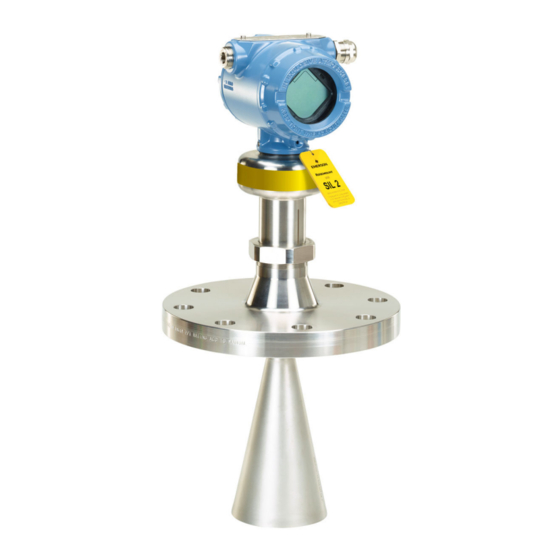
Emerson Rosemount 5408 Reference Manual
Level transmitters.
non-contacting radar
Hide thumbs
Also See for Rosemount 5408:
- Reference manual (274 pages) ,
- Quick start manual (37 pages) ,
- Quick start manual (20 pages)
Table of Contents
Advertisement
Quick Links
Download this manual
See also:
Reference Manual
Advertisement
Table of Contents
Troubleshooting

Summary of Contents for Emerson Rosemount 5408
- Page 1 Reference Manual 00809-0100-4408, Rev BA November 2017 Rosemount™ 5408 and 5408:SIS Level Transmitters Non-Contacting Radar...
-
Page 3: Table Of Contents
Reference Manual Contents 00809-0100-4408, Rev BA November 2017 Contents 1Section 1: Introduction 1.1 Using this manual ..............1 1.2 Product recycling/disposal. - Page 4 Contents Reference Manual 00809-0100-4408, Rev BA November 2017 3.4.2 Shorten the extended cone antenna ......... . 23 3.5 Mount the cone antenna .
- Page 5 Reference Manual Contents 00809-0100-4408, Rev BA November 2017 5.4.1 Rosemount Radar Master Plus ..........68 5.4.2 AMS Device Manager.
- Page 6 Contents Reference Manual 00809-0100-4408, Rev BA November 2017 7.6.2 Tracking of weak surface echoes close to tank bottom ......108 7.6.3 Handling ghost echoes in still pipes .
- Page 7 Reference Manual Contents 00809-0100-4408, Rev BA November 2017 A.2 Functional specifications ............137 A.2.1 General .
- Page 8 Contents Reference Manual 00809-0100-4408, Rev BA November 2017 B.14Republic of Korea ............. . . 178 B.15Additional certifications.
- Page 9 Asia Pacific- 65 777 8211 Europe / Middle East / Africa - 49 (8153) 9390 North American Response Center Equipment service needs. 1-800-654-7768 (24 hours a day — includes Canada) ™ Outside of these areas, contact your local Emerson representative. Title Page...
- Page 10 Equipment ratings and certifications are no longer valid on any products that have been damaged or modified without the prior written permission of Emerson. Any continued use of product that has been damaged or modified without the written authorization is at the customer’s sole risk and expense.
- Page 11 The products described in this document are NOT designed for nuclear-qualified applications. Using non-nuclear qualified products in applications that require nuclear-qualified hardware or products may cause inaccurate readings. For information on Rosemount nuclear-qualified products, contact your local Emerson Sales Representative. Title Page...
- Page 12 Title Page Reference Manual 00809-0100-4408, Rev BA November 2017 Title Page...
-
Page 13: Using This Manual
Reference Manual Introduction 00809-0100-4408, Rev BA November 2017 Section 1 Introduction Using this manual The sections in this manual provide information on installing, operating, and maintaining the ™ Rosemount 5408 and 5408:SIS Level Transmitters – Non-Contacting Radar. The sections are organized as follows: Section 2: Transmitter Overview provides an introduction to theory of operation, a description of the transmitter, information on typical applications, and process characteristics. - Page 14 Introduction Reference Manual 00809-0100-4408, Rev BA November 2017 Introduction...
-
Page 15: Measurement Principle
Reference Manual Transmitter Overview November 2017 00809-0100-4408, Rev BA Section 2 Transmitter Overview Measurement principle ..............page 3 Process characteristics . -
Page 16: Process Characteristics
Transmitter Overview Reference Manual 00809-0100-4408, Rev BA November 2017 Figure 2-2. Flowchart of the Signal Processing Microwave module A/D converter Fast Fourier transform (FFT) Peak search Peak interpolation Echo tracker Echo identifier Distance filtering Variable calculation ® Aout handler LCD handler HART Process characteristics 2.2.1... -
Page 17: Condensation
Reference Manual Transmitter Overview November 2017 00809-0100-4408, Rev BA 2.2.3 Condensation Generally, the radar signal is unaffected by condensation and low pressure steam. However, heavy condensation can affect the measurement. In such applications, air purging may be required to prevent clogging of the antenna. -
Page 18: Vessel Characteristics
Application examples The Rosemount 5408 and 5408:SIS are ideal for level measurements over a broad range of liquid and solids applications. The transmitters are virtually unaffected by changing density, temperature, pressure, media dielectric, pH, and viscosity. Non-contacting radar level is ideal for harsh conditions such as corrosive and sticky media, or when internal tank obstructions are a limiting factor. - Page 19 Still pipe and chamber installations The Rosemount 5408 is an excellent choice for level measurement in tanks with still pipes. It may also be used in chambers, but guided wave radar is generally the best fit for these applications. See “Still...
- Page 20 00809-0100-4408, Rev BA November 2017 Bulk solids The Rosemount 5408 is the ideal solution for small to medium sized silos with rapid level changes. The narrow beam avoids internal obstructions while still keeping good level measurement. Safety applications The Rosemount 5408:SIS is the ideal choice for safety functions such as overfill prevention, level deviation monitoring or dry-run prevention.
-
Page 21: Components Of The Transmitter
Reference Manual Transmitter Overview November 2017 00809-0100-4408, Rev BA Components of the transmitter Figure 2-3 shows the different components of the transmitter. There are different antenna types and sizes available for various applications. Figure 2-3. Components ±15° Terminal compartment LCD display (optional) Transmitter housing (aluminum or stainless steel) Alignment marker (one per side) Sensor module with signal processing electronics... -
Page 22: System Integration
Application), a Field Communicator, the AMS Device Manager, or any other Device Descriptor (DD) or Field Device Integration (FDI) compatible host system. The Rosemount 5408 and 5408:SIS are compliant with NAMUR NE 107 Field Diagnostics for standardized device diagnostic information. -
Page 23: Safety Messages
provided by the equipment. For installations in hazardous locations, the transmitter must be installed according to the Rosemount 5408 and 5408:SIS Product Certifications document and System Control Drawing (D7000002-885). Process leaks could result in death or serious injury. -
Page 24: Confirm Approval Type
Mechanical Installation Reference Manual 00809-0100-4408, Rev BA November 2017 Confirm approval type For hazardous locations transmitters labeled with multiple approval types: Permanently mark the checkbox of the selected approval type(s). Figure 3-1. Label with Multiple Approval Types Review mounting considerations Before installing the transmitter, consider recommendations for mounting position, sufficient free space, nozzle requirements, etc. -
Page 25: Free Space Requirements
Reference Manual Mechanical Installation November 2017 00809-0100-4408, Rev BA Figure 3-2. Recommended Mounting Position 3.3.2 Free space requirements If the transmitter is mounted close to a wall or other tank obstructions such as heating coils and ladders, noise might appear in the measurement signal. Therefore the following minimum clearance, according Table 3-1, must be maintained. -
Page 26: Antenna Size
Mechanical Installation Reference Manual 00809-0100-4408, Rev BA November 2017 Table 3-2. Free Space Requirements Description Distance Service space width (A) 20 in. (500 mm) Service space height (B) 24 in. (600 mm) 3.3.3 Antenna size Choose as large antenna diameter as possible. A larger antenna diameter concentrates the radar beam and ensures maximum antenna gain. -
Page 27: Beam Width And Beam Angle
Reference Manual Mechanical Installation November 2017 00809-0100-4408, Rev BA 3.3.6 Beam width and beam angle The transmitter should be mounted with as few internal structures as possible within the signal beam. Refer to Table 3-3 for beam angle and Table 3-4 for beam width at different distances. -
Page 28: Nozzle Requirements
Mechanical Installation Reference Manual 00809-0100-4408, Rev BA November 2017 3.3.7 Nozzle requirements In order to allow the microwaves to propagate undisturbed, the nozzle dimensions should be kept within the specified limits as given in Table 3-5, Table 3-6, and Table 3-7. - Page 29 Reference Manual Mechanical Installation November 2017 00809-0100-4408, Rev BA Process seal antenna The antenna can be used on nozzles up to 4 ft. (1.2 m). Disturbing objects inside the nozzle may impact the measurement, and should therefore be avoided. Figure 3-7. Mounting of the Process Seal Antenna Table 3-6.
- Page 30 Mechanical Installation Reference Manual 00809-0100-4408, Rev BA November 2017 Parabolic antenna Table 3-7 for nozzle height recommendations at different inclination angle. Figure 3-8. Mounting of the Parabolic Antenna Nozzle mounting Flange mounting in manhole cover α α Table 3-7. Nozzle Requirements for Parabolic Antenna, in Inches (Millimeters) Nozzle size (D) Inclination angle (α) Maximum nozzle height (H)
-
Page 31: Still Pipe/Chamber Installations
Reference Manual Mechanical Installation November 2017 00809-0100-4408, Rev BA 3.3.8 Still pipe/chamber installations Installation in still pipe/chamber is recommended for tanks where there are excessive foaming or turbulence. Still pipe/chamber may also be used to avoid disturbing objects in the tank. All cone/process seal antenna sizes can be used for still pipe/chamber installations. -
Page 32: Ball Valve Installation
Mechanical Installation Reference Manual 00809-0100-4408, Rev BA November 2017 Chamber Consider the following chamber requirements: Pipes should be an all-metal material. Pipe should have a constant inside diameter. Inlet pipes should not protrude into the inside of the stand pipe. ... -
Page 33: Review Mounting Preparations
Reference Manual Mechanical Installation November 2017 00809-0100-4408, Rev BA Review mounting preparations 3.4.1 Assemble the segmented cone antenna This section applies to the segmented cone antenna (option code S2). Use only one segment; the total antenna length should not exceed 47.2 in. (1200 mm). To determine the antenna length, follow the guidelines in section “Nozzle requirements”... - Page 34 Mechanical Installation Reference Manual 00809-0100-4408, Rev BA November 2017 6. Secure the segment to the antenna. 7. Measure the Antenna Extension Length (L). 8. Update the transmitter configuration to the new Antenna Extension Length (L). Rosemount Radar Master Plus: AMS Device Manager and Field Communicator: Under Configure, select Level Setup >...
-
Page 35: Shorten The Extended Cone Antenna
Reference Manual Mechanical Installation November 2017 00809-0100-4408, Rev BA 3.4.2 Shorten the extended cone antenna This section only applies to the extended cone antenna (option code S1). To determine the antenna length, follow the guidelines in section “Nozzle requirements” on page 1. -
Page 36: Mount The Cone Antenna
Mechanical Installation Reference Manual 00809-0100-4408, Rev BA November 2017 Mount the cone antenna Figure 3-11. Overview Flanged version Flanged version with air purge ring (see page (see page Threaded version, D Threaded version, D Bracket mounting < > (see page (see page (see... -
Page 37: Flanged Version
Reference Manual Mechanical Installation November 2017 00809-0100-4408, Rev BA 3.5.1 Flanged version 1. Lower transmitter with antenna and flange into the nozzle. Gasket 2. Tighten bolts and nuts with sufficient torque for the flange and gasket choice. 3. Align the transmitter head (see page 37). -
Page 38: Flanged Version With Air Purge Ring (Option Code Pc1)
Mechanical Installation Reference Manual 00809-0100-4408, Rev BA November 2017 3.5.2 Flanged version with air purge ring (option code PC1) 1. Place a suitable gasket on the tank flange. 2. Place the purge ring over the gasket. 3. Place a suitable gasket over the purge ring. 4. - Page 39 Reference Manual Mechanical Installation November 2017 00809-0100-4408, Rev BA 5. Tighten bolts and nuts with sufficient torque for the flange and gasket choice. 1.0 in. (25.5 mm) 6. Connect the air purging system. Refer to page 142 for air supply specification. Use thread sealant or suitable gasket according to your site procedures.
-
Page 40: Threaded Version
Mechanical Installation Reference Manual 00809-0100-4408, Rev BA November 2017 3.5.3 Threaded version Antenna diameter (D) < Thread diameter (d) Flanged tank connection 1. Place a suitable gasket on the tank flange. 2. Place the customer supplied flange over the gasket. 3. - Page 41 Reference Manual Mechanical Installation November 2017 00809-0100-4408, Rev BA 5. Lower transmitter with antenna and flange into the nozzle. Gasket (for 1½-in. and 2-in. BSPP (G) threads only) 6. Align the transmitter head (see page 37). Mechanical Installation...
- Page 42 Mechanical Installation Reference Manual 00809-0100-4408, Rev BA November 2017 Threaded tank connection 1. Apply anti-seize paste or PTFE tape on threads according to your site procedures. Gasket may be used as a sealant for adapters with 1½- or 2-in. BSPP (G) threads. 2.
- Page 43 Reference Manual Mechanical Installation November 2017 00809-0100-4408, Rev BA Antenna diameter (D) > Thread diameter (d) 1. Unscrew and remove the antenna. H2 mm Note Be careful not to scratch the microwave launcher. The microwave launcher is sensitive to mechanical impacts.
- Page 44 Mechanical Installation Reference Manual 00809-0100-4408, Rev BA November 2017 3. Mount the adapter on the customer supplied flange. Gasket (for 1½-in. and 2-in. BSPP (G) threads only) 4. Mount the antenna. Torque 5 in-lb (0.5 N-m) H2 mm Torque 250 in-lb (28 N-m) 38 mm Note Visually inspect the microwave launcher for damage and dirt.
- Page 45 Reference Manual Mechanical Installation November 2017 00809-0100-4408, Rev BA 5. Lower transmitter with antenna and flange into the nozzle. Gasket 6. Tighten the bolts and nuts with sufficient torque for the flange and gasket choice. 7. Screw the adapter until it is properly tightened. 8.
-
Page 46: Bracket Mounting
Mechanical Installation Reference Manual 00809-0100-4408, Rev BA November 2017 3.5.4 Bracket mounting 1. Mount the bracket to the pipe/wall. On pipe: Horizontal pipe Vertical pipe On wall: Use screws suitable for the purpose 2. Mount the holder to the bracket. Mechanical Installation... - Page 47 Reference Manual Mechanical Installation November 2017 00809-0100-4408, Rev BA 3. Unscrew and remove the antenna. H2 mm Note Be careful not to scratch the microwave launcher. The microwave launcher is sensitive to mechanical impacts. Microwave launcher 4. Screw the transmitter into the holder. Mechanical Installation...
- Page 48 Mechanical Installation Reference Manual 00809-0100-4408, Rev BA November 2017 5. Mount the antenna. Torque 5 in-lb (0.5 N-m) H2 mm Torque 250 in-lb (28 N-m) 38 mm 6. Align the transmitter head (see page 37). Mechanical Installation...
-
Page 49: Align Transmitter Head
Reference Manual Mechanical Installation November 2017 00809-0100-4408, Rev BA 3.5.5 Align transmitter head Open tank Align the marking on the sensor module toward the tank wall. Still pipe Align the external ground screw toward the holes of the still pipe. Chamber Align the external ground screw toward the process connections. - Page 50 Mechanical Installation Reference Manual 00809-0100-4408, Rev BA November 2017 Procedure 1. Loosen the nut slightly and turn the transmitter. 60 mm 2. Verify the transmitter head is properly aligned (see page 37 for direction). 3. Tighten the nut. Torque 355 in-lb (40 N-m) 60 mm Mechanical Installation...
-
Page 51: Mount The Process Seal Antenna
Reference Manual Mechanical Installation November 2017 00809-0100-4408, Rev BA Mount the process seal antenna Figure 3-13. Overview Flanged version Tri Clamp version (see page (see page 3.6.1 Flanged version 1. Lower the transmitter into the nozzle. Note Be careful not to scratch or otherwise damage the PTFE sealing. PTFE sealing Mechanical Installation... - Page 52 Mechanical Installation Reference Manual 00809-0100-4408, Rev BA November 2017 2. Tighten the bolts and nuts (see Table 3-8). Note Re-tighten after 24 hours and again after the first temperature cycle. Check at regular intervals and re-tighten if necessary. (1)(2) Table 3-8.
-
Page 53: Tri Clamp Version
Reference Manual Mechanical Installation November 2017 00809-0100-4408, Rev BA 3.6.2 Tri Clamp version 1. Lower the transmitter into the nozzle. Note Be careful not to scratch or otherwise damage the PTFE sealing. PTFE sealing 2. Tighten the clamp to the recommended torque (see the manufacturer’s instruction manual). 3. -
Page 54: Mount The Parabolic Antenna
Mechanical Installation Reference Manual 00809-0100-4408, Rev BA November 2017 Mount the parabolic antenna Figure 3-14. Overview Flanged version (see page Threaded version (see page Welded version (see page Mechanical Installation... -
Page 55: Flanged Version
Reference Manual Mechanical Installation November 2017 00809-0100-4408, Rev BA 3.7.1 Flanged version 1. Lower the flange and antenna assembly into the nozzle. Gasket 2. Tighten the bolts and nuts with sufficient torque for the flange and gasket choice. 3. Adjust the inclination of the antenna (see page 53). -
Page 56: Threaded Version
Mechanical Installation Reference Manual 00809-0100-4408, Rev BA November 2017 3.7.2 Threaded version Figure 3-15. Components Antenna Purge plug kit Threaded sleeve M20 adapter Lock nut BSPP (G) 3½" Antenna adapter with ball joint O-ring Mechanical Installation... - Page 57 Reference Manual Mechanical Installation November 2017 00809-0100-4408, Rev BA Procedure 1. Remove the lock nut. 2. Mount the O-ring. 3. Mount the antenna adapter on flange/manhole cover. Ensure the antenna adapter fits tightly to the flange/manhole cover. Ø 3.98 ± 0.02 in. (Ø...
- Page 58 Mechanical Installation Reference Manual 00809-0100-4408, Rev BA November 2017 4. Remove the M20 adapter and visually inspect the O-rings for damage and dirt. O-rings 5. Carefully insert the antenna. 6. Secure the antenna. Torque 180 in-lb (20 N-m) 27 mm Mechanical Installation...
- Page 59 Reference Manual Mechanical Installation November 2017 00809-0100-4408, Rev BA 7. Tighten the set screw. Torque 5 in-lb (0.5 N-m) H2 mm 8. Lower the antenna assembly into the tank. Gasket 9. Tighten the bolts and nuts with sufficient torque for the flange and gasket choice. 10.
-
Page 60: Welded Version
Mechanical Installation Reference Manual 00809-0100-4408, Rev BA November 2017 3.7.3 Welded version Figure 3-16. Components Antenna Weld protection bar Purge plug kit O-ring Threaded sleeve Ball joint M20 adapter Clamp flange Weld protection plate Washer Flange ball M8 screw Mechanical Installation... - Page 61 Reference Manual Mechanical Installation November 2017 00809-0100-4408, Rev BA Procedure 1. Mount the protection plates to flange/manhole cover. These plates protect the internal surfaces of the flange ball from dust and sparks during welding. Ø 3.94 ± 0.02 in. (Ø 100 ± 0.5 mm) Max.
- Page 62 Mechanical Installation Reference Manual 00809-0100-4408, Rev BA November 2017 3. Remove the protection plates and visually inspect the internal surfaces of the flange ball for damage and dirt. 4. Mount the O-ring. 5. Mount the ball joint. a. Insert the ball joint and place the clamp flange with the “7 Nm” marking side up. b.
- Page 63 Reference Manual Mechanical Installation November 2017 00809-0100-4408, Rev BA 6. Remove the M20 adapter and visually inspect the O-rings for damage and dirt. O-rings 7. Carefully insert the antenna. 8. Secure the antenna. Torque 180 in-lb (20 N-m) 27 mm Mechanical Installation...
- Page 64 Mechanical Installation Reference Manual 00809-0100-4408, Rev BA November 2017 9. Tighten the set screw. Torque 5 in-lb (0.5 N-m) H2 mm 10. Lower the antenna assembly into the tank. Gasket 11. Tighten the bolts and nuts with sufficient torque for the flange and gasket choice. 12.
-
Page 65: Adjust The Inclination Of The Antenna
Reference Manual Mechanical Installation November 2017 00809-0100-4408, Rev BA 3.7.4 Adjust the inclination of the antenna Contents may be under pressure. Do not loosen the M8 screws while in operation. Attempting to do so may release pressurized gases, resulting in serious injury or death. 1. - Page 66 Mechanical Installation Reference Manual 00809-0100-4408, Rev BA November 2017 3. Place the circular level on top of the antenna assembly. 4. Adjust the inclination of the antenna. 5. Gradually tighten the M8 screws. Torque 65 in-lb (7 N-m) H6 mm Mechanical Installation...
- Page 67 Reference Manual Mechanical Installation November 2017 00809-0100-4408, Rev BA 6. Remove the circular level. 7. Mount the transmitter head. Align the marking on the sensor module with the air purge connection. Torque 355 in-lb (40 N-m) 60 mm 36 mm Mechanical Installation...
-
Page 68: Connect The Air Purging
Mechanical Installation Reference Manual 00809-0100-4408, Rev BA November 2017 3.7.5 Connect the air purging Refer to page 142 for air supply specification. If air purging is not used, plug and seal the entry with the purge plug kit. Figure 3-17. Air Purging Air purging? Use thread sealant or Torque 180 in-lb (20 N-m) -
Page 69: Adjust Display Orientation (Optional)
Reference Manual Mechanical Installation November 2017 00809-0100-4408, Rev BA Adjust display orientation (optional) To improve field access to wiring or to better view the optional LCD display: 1. Loosen the set screw until the transmitter housing can rotate smoothly. 2. First, rotate the housing clockwise to the desired location. If the desired location cannot be achieved due to thread limit, rotate the housing counterclockwise to the desired location (up to 360°... - Page 70 Mechanical Installation Reference Manual 00809-0100-4408, Rev BA November 2017 Mechanical Installation...
-
Page 71: Safety Messages
Use the equipment only as specified in this manual. Failure to do so may impair the protection provided by the equipment. For installations in hazardous locations, the transmitter must be installed according to the Rosemount 5408 and 5408:SIS Product Certifications document and System Control Drawing (D7000002-885). Explosions could result in death or serious injury. -
Page 72: Cable Selection
Electrical Installation Reference Manual 00809-0100-4408, Rev BA November 2017 Cable selection Use 24-14 AWG wire. Twisted pairs and shielded wiring are recommended for environments with high EMI (electromagnetic interference). The cables must be suitable for the supply voltage and approved for use in hazardous areas, where applicable. -
Page 73: Wiring Diagram
HART modem Blue plug Load resistance (≥250 TEST terminal Note Blue plug must only be disconnected during loop current measurement procedure. Applicable for Rosemount 5408:SIS and Rosemount 5408 with option code EF1 (ready for upgrade to Rosemount 5408:SIS). Electrical Installation... -
Page 74: Grounding
Electrical Installation Reference Manual 00809-0100-4408, Rev BA November 2017 Grounding Make sure grounding is done according to national and local electrical codes. Failure to do so may impair the protection provided by the equipment. 4.7.1 Transmitter housing The most effective grounding method is direct connection to earth ground with minimal impedance. There are two grounding screw connections provided (see Figure 4-4). -
Page 75: Wiring And Power Up
Reference Manual Electrical Installation November 2017 00809-0100-4408, Rev BA Wiring and power up 1. Verify the power supply is disconnected. 2. Remove the cover. 3. Remove the plastic plugs. 4. Pull the cable through the cable gland/conduit. Identification of thread size and type ½-14 NPT M20 x 1.5 Unless marked, the conduit/cable entries in the transmitter housing use a ½–14 NPT thread form. -
Page 76: Electrical Installation
Electrical Installation Reference Manual 00809-0100-4408, Rev BA November 2017 5. Connect the cable wires (see “Wiring diagram” on page 61). Torque 7 in-lb (0.8 N-m) 6. Ensure proper grounding (see“Grounding” on page 62). 7. Tighten the cable gland. PTFE tape or other sealant Note Make sure to arrange the wiring with a drip loop. - Page 77 Reference Manual Electrical Installation November 2017 00809-0100-4408, Rev BA 9. Attach and tighten the covers. Make sure the covers are fully engaged. a. Verify the cover jam screws are completely threaded into the housing. H2.5 mm Cover jam screw (one per side) b.
-
Page 78: Optional Devices
™ 4.9.1 Rosemount 333 HART Tri-Loop The Rosemount 5408 and 5408:SIS Level Transmitters output a HART signal with four process variables. By using the Rosemount 333 HART Tri-Loop, up to three additional analog 4-20 mA outputs are provided. Note The operational mode on the Rosemount 5408:SIS must be set to Control/Monitoring when used with the Rosemount 333 HART Tri-Loop. -
Page 79: Safety Messages
Reference Manual Configuration November 2017 00809-0100-4408, Rev BA Section 5 Configuration Safety messages ..............page 67 Overview . -
Page 80: System Readiness
Universal Revision and Device Revision numbers to find the correct DD or FDI Package. 2. Download the latest DD at EmersonProcess.com/DeviceFiles. 3. Download the latest FDI Package at Emerson.com/RosemountRadarMasterPlus. Table 5-1. Identification and Compatibility According to NAMUR NE 53 Release... -
Page 81: Ams Device Manager
00809-0100-4408, Rev BA Get the latest FDI Package The Rosemount 5408 FDI Package is typically installed together with Instrument Inspector. If the FDI Package is not installed, it can be found on the enclosed CD. The latest FDI Package can also be downloaded from: Emerson.com/RosemountRadarMasterPlus... -
Page 82: Field Communicator
Get the latest Device Descriptor (DD) If the DD is not installed in your Field Communicator, see the appropriate Field Communicator User’s Manual available at Emerson.com/FieldCommunicator for instructions on how to update the Field Communicator with the latest DD. Confirm HART revision capability If using HART based control or asset management systems, confirm the HART capability of those systems prior to transmitter installation. -
Page 83: Configure Device Using Guided Setup
Reference Manual Configuration November 2017 00809-0100-4408, Rev BA Configure device using Guided Setup The options available in the Guided Setup wizard include all items required for basic operation. All basic configuration parameters are described in Appendix C: Configuration Parameters. Rosemount Radar Master Plus 1. -
Page 84: Verify Level
Configuration Reference Manual 00809-0100-4408, Rev BA November 2017 Verify Level Run the Verify Level tool to match the product level reported by the device to a reference measurement (measured by using for example handgauging). If any difference, the Calibration Offset parameter will be adjusted as shown in Figure 5-1. -
Page 85: Establish Multidrop Communication
Reference Manual Configuration November 2017 00809-0100-4408, Rev BA Establish multidrop communication Multidropping transmitters refers to the connection of several transmitters to a single communications transmission line. Communication between the host and the transmitters takes place digitally with the analog output of the transmitters deactivated. In multidrop communication, each transmitter in the loop must have a unique HART address. -
Page 86: Use With The Rosemount 333 Hart Tri-Loop
Variable (TV), and Fourth Variable (QV). a. Select Configure > Manual Setup > Device Setup > HART. b. Under Variable Mapping, select variables for PV, SV, TV, and QV. 4. Set the Rosemount 5408 to Burst Mode. HART Revision 6: HART Revision 7: a. -
Page 87: Lcd Display Screen Messages
Reference Manual Operation November 2017 00809-0100-4408, Rev BA Section 6 Operation LCD display screen messages ............page 75 Set up the LCD display . -
Page 88: Variable Screens
Operation Reference Manual 00809-0100-4408, Rev BA November 2017 6.1.2 Variable screens ™ The Rosemount 5408 and 5408:SIS Level Transmitters can display the following variables: Table 6-1. LCD Display Variables Parameter Presentation Description on display Level LEVEL The current level measurement value. Distance DIST Distance from the upper reference point to the product surface. -
Page 89: View Measurement Data
Reference Manual Operation November 2017 00809-0100-4408, Rev BA View measurement data Measurement values can be viewed using Rosemount Radar Master Plus, AMS Device Manager, Field Communicator, or other communicator. 6.3.1 View current measurement values Rosemount Radar Master Plus Current measurement data of the primary variables are presented on the Overview screen together with a graphical representation of the tank (see Figure 6-3). -
Page 90: Interpret Measurement Status
Operation Reference Manual 00809-0100-4408, Rev BA November 2017 6.3.2 Interpret measurement status A “Good” or “Bad” status next to a value is an indication of the reliability or integrity of the data being received, not an indication of whether or not the value is within the configured upper or lower ranges (see Figure 6-4). - Page 91 Reference Manual Operation November 2017 00809-0100-4408, Rev BA Table 6-2. Presentation of Device Status Images as per NAMUR NE 107 - AMS Device Manager Device status image Category Description Action Good No active alert. Failure At least one Failure alert is active. Click the Troubleshoot button to open a window with active alerts together with recommended...
- Page 92 Operation Reference Manual 00809-0100-4408, Rev BA November 2017 Operation...
-
Page 93: Safety Messages
Reference Manual Service and Troubleshooting November 2017 00809-0100-4408, Rev BA Section 7 Service and Troubleshooting Safety messages ..............page 81 Diagnostic messages . -
Page 94: Diagnostic Messages
Service and Troubleshooting Reference Manual 00809-0100-4408, Rev BA November 2017 Diagnostic messages Diagnostic messages per NAMUR NE 107 are listed in Table 7-1 Table 7-5. Table 7-1. Status - Failed LCD display Host diagnostic Description Recommended actions message message 1. Restart the device. ELEC Electronics Failure, An electronics error has occurred. - Page 95 Reference Manual Service and Troubleshooting November 2017 00809-0100-4408, Rev BA LCD display Host diagnostic Description Recommended actions message message 1. Click the Details button for more CONFG Configuration Error The device has detected a configuration information. ERROR error. Reasons may be multiple (see Table 7-2 for details).
- Page 96 2. Change Operational Mode to Control/Monitoring if device is not intended to be used as safety Note device. Rosemount 5408:SIS only supports liquids level measurement when operating in 3. If the condition persists, restore default settings Safety (SIS) mode. and reconfigure device.
- Page 97 The start code to enable options in the Upgrade function. device is invalid. ™ 2. If condition persists, contact your local Emerson Note representative to get a valid start code. Start codes are unique for individual devices and cannot be copied from one device to another.
- Page 98 Service and Troubleshooting Reference Manual 00809-0100-4408, Rev BA November 2017 LCD display Host diagnostic Description Recommended actions message message 1. Bring the system to a safe state. HIGH High User Defined Alert The user defined variable is above the ALERT defined limit.
-
Page 99: Troubleshooting Guide
Reference Manual Service and Troubleshooting November 2017 00809-0100-4408, Rev BA Troubleshooting guide If there is a malfunction despite the absence of alerts, see Table 7-6 Table 7-7 for information on possible causes and recommended actions. The troubleshooting guide contains the following symptoms: Incorrect level readings (see Table 7-6) - Page 100 Service and Troubleshooting Reference Manual 00809-0100-4408, Rev BA November 2017 Symptom Possible causes Recommended actions Use the suppress false echoes function to Level is stuck in full tank. Disturbing objects near the manage strong disturbance echoes, see antenna. “Suppress false echoes” on page Analyze the echo curve and check amplitude ...
- Page 101 Reference Manual Service and Troubleshooting November 2017 00809-0100-4408, Rev BA Symptom Possible causes Recommended actions Under turbulent conditions with low level rates, Measured level fluctuates. Excessive foaming or consider increasing the Damping value, see turbulence. “Damping value” on page 187.
- Page 102 Service and Troubleshooting Reference Manual 00809-0100-4408, Rev BA November 2017 Symptom Possible causes Recommended actions Measured level is correct at 0% (4 mA) but Upper Range Value is not set Check that the Upper Range Value matches the incorrect at 100% (20 mA). correctly.
- Page 103 Reference Manual Service and Troubleshooting November 2017 00809-0100-4408, Rev BA Table 7-7. Troubleshooting the 4-20 mA/HART Output Symptom Recommended actions Verify power is applied to signal terminals. Transmitter milliamp reading is zero. Verify power supply voltage is adequate at signal terminals, see “Power ...
-
Page 104: Service And Troubleshooting Tools
This section briefly describes tools and functions in the Rosemount Radar Master Plus, AMS Device Manager, and Field Communicator, which may be useful for service and troubleshooting of the Rosemount 5408 and 5408:SIS Level Transmitters. 7.4.1 Use the echo curve The Rosemount Radar Master Plus software includes functions for viewing and recording single instances or movies of the echo curve. - Page 105 Reference Manual Service and Troubleshooting November 2017 00809-0100-4408, Rev BA Analyze the echo curve The following echo peaks may appear in the echo curve: Table 7-8. Echo Peak Types Type Description Surface Echo tracked as the current surface echo Unknown Echo not recognized by the device, which might interfere with measurement Suppressed Echoes that are identified but suppressed by the device...
- Page 106 Service and Troubleshooting Reference Manual 00809-0100-4408, Rev BA November 2017 View level trends and historical echo curves To go to a desired point in the displayed part of the timeline, drag the slider, or click anywhere in the timeline. To move the timeline forward or backward, click the left or right arrow, or drag anywhere in the ...
-
Page 107: Manage Disturbance Echoes
Reference Manual Service and Troubleshooting November 2017 00809-0100-4408, Rev BA Export echo curve movies 1. Under Service Tools, select Echo Curve. 2. Select Export. 3. Type your desired file name. 4. Browse to the desired directory, and then select Save. 5. - Page 108 Service and Troubleshooting Reference Manual 00809-0100-4408, Rev BA November 2017 Set amplitude thresholds The amplitude thresholds are used to filter out noise and disturbing echoes from the product surface echo. The transmitter uses certain criteria to decide which type of echo peak that is detected. Only echoes above the amplitude threshold might be considered the product surface.
- Page 109 Reference Manual Service and Troubleshooting November 2017 00809-0100-4408, Rev BA To set the endpoint of a threshold segment: 1. In the echo curve, drag the endpoint up or down, or type the desired value (Figure 7-5). 2. Select Save. Figure 7-5. Endpoint A.
- Page 110 Service and Troubleshooting Reference Manual 00809-0100-4408, Rev BA November 2017 Figure 7-6. Suppression of False Echoes meter 1 000 2 000 3 000 4 000 5 000 6 000 7 000 Amplitude threshold Disturbing object False echo suppression Suppressed echo Surface Prerequisites Follow these recommendations before suppressing new false echoes:...
- Page 111 Reference Manual Service and Troubleshooting November 2017 00809-0100-4408, Rev BA Figure 7-7. Add False Echo Suppression To delete a false echo suppression: 1. Under Service Tools, select Echo Curve. 2. In the echo curve, click at the left end of the false echo suppression, and then select Delete. Figure 7-8.
-
Page 112: Perform An Analog Loop Test
Service and Troubleshooting Reference Manual 00809-0100-4408, Rev BA November 2017 The false echo may also be suppressed manually if the position of the false echo is known. 1. Under Service Tools, select Echo Curve. 2. Select Options. 3. Select Suppress False Echo Manually. Suppressed echoes are shown in the table. To add a new suppression, select Add, and then type the distance to the false echo and the width ... -
Page 113: Use The Test Terminal
Reference Manual Service and Troubleshooting November 2017 00809-0100-4408, Rev BA 6. Measure the loop current. 7. Select Stop to end loop test. AMS Device Manager and Field Communicator 1. Select Service Tools > Simulate. 2. Under Analog Out, select Loop test. 3. -
Page 114: Calibrate Analog Out
Service and Troubleshooting Reference Manual 00809-0100-4408, Rev BA November 2017 3. Remove the blue plug from the TEST terminal. 4. Connect the ampere meter leads to the terminals labeled “+” and “TEST”. 5. Measure the loop current. 6. Attach the blue plug to the TEST terminal. 7. -
Page 115: Save And Load Configuration Files
Reference Manual Service and Troubleshooting November 2017 00809-0100-4408, Rev BA 7.4.6 Save and load configuration files When configuration is finished, it is recommended to store the device configuration in a backup file for future reference using Rosemount Radar Master Plus. A backup of the device configuration will be saved to file as well as a configuration report (optional). -
Page 116: Use The Simulation Mode
Service and Troubleshooting Reference Manual 00809-0100-4408, Rev BA November 2017 7.4.8 Use the simulation mode This function can be used to simulate measurements. Procedure Rosemount Radar Master Plus 1. Under Service Tools, select Simulate. 2. Select Simulate next to desired transmitter variable and follow the on-screen instructions. AMS Device Manager and Field Communicator 1. -
Page 117: Write Protect A Transmitter
2. Under Security, select Change Write Protection and follow the on-screen instructions. If the Rosemount 5408:SIS is configured for use in Safety (SIS) operational mode, then the Safety Mode must be enabled for the transmitter to become operational. When Safety Mode is enabled, the transmitter is write protected to prevent unauthorized changes. Refer to “Configuration”... -
Page 118: Application Challenges
Service and Troubleshooting Reference Manual 00809-0100-4408, Rev BA November 2017 Application challenges 7.6.1 Handling disturbances at top of tank There are two general methods for managing disturbance echoes at the top of the tank: Set amplitude threshold section Extend the Upper Null Zone ... - Page 119 Reference Manual Service and Troubleshooting November 2017 00809-0100-4408, Rev BA Change the upper null zone The Upper Null Zone defines a zone close to the transmitter where echoes are ignored. This zone can be extended to block out disturbing echoes at the top of the tank. Note Make sure the Upper Range Value (100%/20 mA) value is below the Upper Null Zone.
-
Page 120: Tracking Of Weak Surface Echoes Close To Tank Bottom
Service and Troubleshooting Reference Manual 00809-0100-4408, Rev BA November 2017 7.6.2 Tracking of weak surface echoes close to tank bottom Use tank bottom projection The Tank Bottom Projection function can be used to enhance measurement performance in the tank bottom region. If the product surface echo is weak in the tank bottom region and the bottom echo is strong (typical for flat tank bottoms), the transmitter may lock on the bottom echo and report a false level measurement (empty tank). - Page 121 Reference Manual Service and Troubleshooting November 2017 00809-0100-4408, Rev BA Note Only enable this parameter if a bottom echo is visible when tank is empty. To verify this, use the echo curve function. Figure 7-12. Bottom Echo Visible Product surface near Empty tank bottom of tank Signal amplitude...
-
Page 122: Handling Ghost Echoes In Still Pipes
Service and Troubleshooting Reference Manual 00809-0100-4408, Rev BA November 2017 7.6.3 Handling ghost echoes in still pipes Ghost echoes may occur in still pipes because of multiple reflections between the pipe wall, flange, and antenna. In the echo curve, these echoes appear as amplitude peaks at various distances below the product surface, see Figure 7-13. -
Page 123: Handling Strong Double Bounce Echoes
Reference Manual Service and Troubleshooting November 2017 00809-0100-4408, Rev BA 7.6.4 Handling strong double bounce echoes A double bounce echo occurs when a radar signal bounces back and forth between the product surface and tank roof (or other object within the tank) before it is detected by the transmitter. Normally, these signals have a low amplitude and are ignored by the transmitter. -
Page 124: Transmitter Head Replacement
Service and Troubleshooting Reference Manual 00809-0100-4408, Rev BA November 2017 2. Under Configure, select Level Setup > Advanced. 3. Under More Advanced Options, select Echo Tracking. 4. In the Double Bounce Handling list, select Enabled or Disabled. 5. If you enabled Double Bounce Handling, then enter desired Double Bounce Offset. 6. - Page 125 Reference Manual Service and Troubleshooting November 2017 00809-0100-4408, Rev BA 4. Remove the cover. 5. Remove all electrical leads and disconnect conduit. 6. Loosen the nut that connects the transmitter head to the process seal. 60 mm Service and Troubleshooting...
- Page 126 Service and Troubleshooting Reference Manual 00809-0100-4408, Rev BA November 2017 7. Carefully lift the transmitter head. Do not attempt to loosen it by rotating the transmitter head. If it is stuck, then it may need to be replaced with a new process connection and transmitter head, by following all plant safety rules and procedures.
-
Page 127: Cleaning Or Replacing The Ptfe Sealing
Reference Manual Service and Troubleshooting November 2017 00809-0100-4408, Rev BA Cleaning or replacing the PTFE sealing This section applies only to transmitters with a process seal antenna. Replace the PTFE sealing if it shows any signs of damage. If it is not damaged, clean and reuse it. 7.8.1 Remove from service Be aware of the following:... - Page 128 Service and Troubleshooting Reference Manual 00809-0100-4408, Rev BA November 2017 3. Carefully pull the PTFE sealing straight out. Reassembly procedures 1. Clean the cavity with a lint-free cloth. 2. Verify the O-ring on the PTFE sealing is in place. 3. Gently insert the PTFE sealing until it stops, and then firmly push it all the way in. Service and Troubleshooting...
- Page 129 Reference Manual Service and Troubleshooting November 2017 00809-0100-4408, Rev BA Tri Clamp version Disassembly procedures 1. Insert a wide flathead screwdriver into the groove at the base of the PTFE sealing. 2. Gently wiggle the screwdriver back and forth. Note Be careful not to scratch or depress the PTFE surfaces (facing the process).
- Page 130 Service and Troubleshooting Reference Manual 00809-0100-4408, Rev BA November 2017 Reassembly procedures 1. Clean the cavity with a lint-free cloth. 2. Verify the O-ring on the PTFE sealing is in place. 3. Gently insert the PTFE sealing until it stops, and then firmly push it all the way in. Service and Troubleshooting...
-
Page 131: Service Support
00809-0100-4408, Rev BA Service support To expedite the return process outside of the United States, contact the nearest Emerson representative. Within the United States, call the Emerson Instrument and Valve Response Center using the 1-800-654-RSMT (7768) toll-free number. This center, available 24 hours a day, will assist you with any needed information or materials. - Page 132 Service and Troubleshooting Reference Manual 00809-0100-4408, Rev BA November 2017 Service and Troubleshooting...
-
Page 133: Safety Messages
Reference Manual Safety Instrumented Systems (4-20 mA only) November 2017 00809-0100-4408, Rev BA Section 8 Safety Instrumented Systems (4-20 mA only) Safety messages ..............page 121 Terms and definitions . -
Page 134: Terms And Definitions
Safety Instrumented Systems (4-20 mA only) Reference Manual 00809-0100-4408, Rev BA November 2017 Terms and definitions Table 8-1. Terms and Definitions Term Definition BPCS Basic Process Control System λ Dangerous Undetected λ Dangerous Detected λ Safe Undetected λ Safe Detected Diagnostic coverage Fraction of dangerous failures detected by automatic on-line diagnostic tests. - Page 135 Reference Manual Safety Instrumented Systems (4-20 mA only) November 2017 00809-0100-4408, Rev BA Term Definition Systematic Capability Systematic Capability is a measure (expressed on a scale of SC 1 to SC 4) of the confidence that the systematic safety integrity of an element meets the requirements of the specified SIL, in respect of the specified element safety function, when the element is applied in accordance with the instructions specified in the compliant item safety manual for the element.
-
Page 136: Safety Instrumented System (Sis) Certification
Figure 8-1. SIF Configuration Examples Single use 1oo1 (1-out-of-1) for SIL2 (SIL 2@ HFT=0) Redundant use 1oo2 for SIL3 (SIL3@ HFT=1) Redundant use 2oo3 for SIL3 (SIL3@ HFT=1) Rosemount 5408:SIS Level Transmitter (sensor) Logic-solver Actuator Safety Instrumented Systems (4-20 mA only) -
Page 137: Safety Certified Identification
Overfill prevention Safety certified identification All Rosemount 5408:SIS Level Transmitters must be identified as safety certified before installing into SIS systems. Verify that: 1. The transmitter model code starts with 5408F. 2. The software (SW) is 1.A3 or later. -
Page 138: Installation
Guided Setup, it may be necessary to do additional verification. 8.6.3 Set operational mode The Rosemount 5408:SIS can be used as the level sensor in a BPCS or as a safety device in a safety instrumented system. Safety Instrumented Systems (4-20 mA only) -
Page 139: Enable Safety Mode
November 2017 00809-0100-4408, Rev BA If the Rosemount 5408:SIS is used as safety device in a Safety Instrumented System, then the operational mode must be set to Safety (SIS). The Safety (SIS) operational mode can be activated via the Guided... -
Page 140: Alarm And Saturation Levels
For a valid result, always perform the proof-test on the product that will be stored in the tank while the device is in operation. Note that during startup, the Rosemount 5408:SIS always outputs Low alarm current even if the transmitter is configured for High alarm mode. Safety Instrumented Systems (4-20 mA only) -
Page 141: Tools Required
Reference Manual Safety Instrumented Systems (4-20 mA only) November 2017 00809-0100-4408, Rev BA The following proof-tests are suggested: 1-point level and analog output verification (see page 130) 2-point level and analog output verification (see page 131) Analog output verification (see page 132) ... -
Page 142: 1-Point Level And Analog Output Verification
Safety Instrumented Systems (4-20 mA only) Reference Manual 00809-0100-4408, Rev BA November 2017 8.8.2 1-point level and analog output verification During the proof-test, the transmitter will not output measurement values corresponding to the product surface level. Make sure systems and people relying on measurement values from the transmitter are made aware of the changed conditions. -
Page 143: 2-Point Level And Analog Output Verification
Reference Manual Safety Instrumented Systems (4-20 mA only) November 2017 00809-0100-4408, Rev BA 5. Perform a one-point level measurement verification of the transmitter in the measuring range. Compare with independent measurement (e.g. the BPCS level sensor). Rosemount Radar Master Plus: AMS Device Manager and Field Communicator: a. -
Page 144: Analog Output Verification
Safety Instrumented Systems (4-20 mA only) Reference Manual 00809-0100-4408, Rev BA November 2017 4. Simulate 20.00 mA output and verify loop current Rosemount Radar Master Plus: AMS Device Manager and Field Communicator: a. Under Service Tools, select Simulate. a. Select Service Tools > Simulate. b. -
Page 145: Level Deviation Monitoring
3. Compare the measurements and verify that the deviation is within the safety deviation of 2%. 8.8.6 Product repair The Rosemount 5408:SIS is repairable by major component replacement. All failures detected by the transmitter diagnostics or by the proof-test must be reported. Feedback can be submitted electronically EmersonProcess.com/Rosemount-safety (Contact Us). - Page 146 Safety Instrumented Systems (4-20 mA only) Reference Manual 00809-0100-4408, Rev BA November 2017 Safety Instrumented Systems (4-20 mA only)
-
Page 147: Performance Specifications
The Rosemount 5408:SIS has two operational modes: Safety (SIS) and Con- trol/Monitoring. Safety (SIS) mode must be set when used in Safety Instru- Refer to the IEC 60770-1 standard for a definition of radar specific perfor- mented Systems. - Page 148 Specifications and Reference Data Reference Manual November 2017 00809-0100-4408, Rev BA Figure A-1. Accuracy Over Measuring Range ±0.08 in. ±0.20 in. (2 mm) (5 mm) Accuracy 7.9 in. (20 cm) 19.7 in. (50 cm) Table A-1. Recommended Measuring Range for Solids, ft. (m) Light powder Heavy powder Grain size products...
-
Page 149: Environment
Shows diagnostic information (alerts) In challenging applications where the dynamic of the Rosemount 5408 and For LPR (Level Probing Radar), option code OA. 5408:SIS sensitivity is utilized by multiple factors such as small aperture antenna, very low product dielectric constant and/or turbulent surface, the Time from when power is applied to the transmitter until performance is margin for additional influence due to extreme EMC may be limited. -
Page 150: 4-20 Ma Hart
User Defined Configuration tools Only for transmitters ordered with Smart Diagnostics Suite (option code DA1). Rosemount Radar Master Plus for Rosemount 5408 Series A.2.3 4-20 mA HART (accessible through any Field Device Integration (FDI) ™ based tool, e.g Instrument Inspector... -
Page 151: Diagnostics
Maximum Loop Resistance = 43.5 * (External Power Supply Voltage - 12) 1400 Alerts 1322 1200 1000 The Rosemount 5408 and 5408:SIS are compliant with NAMUR NE 107 Field Diagnostics for standardized device diagnostic information. Tools and logging in Rosemount Radar Master Plus 17.8 42.4... -
Page 152: Process Temperature And Pressure Rating
Specifications and Reference Data Reference Manual November 2017 00809-0100-4408, Rev BA Scaled Variable - The scaled variable configuration allows Figure A-5. Cone Antenna (PEEK Seal) the user to convert a transmitter variable into an alternative Pressure psig (bar) measurement, such as flow, mass, or calibrated level (e.g. 5 point verification). -
Page 153: Temperature Limits
Reference Manual Specifications and Reference Data November 2017 00809-0100-4408, Rev BA A.2.6 Temperature limits A.2.8 Conditions used for flange strength calculations Verify that the operating atmosphere of the transmitter is consistent with the appropriate hazardous locations Table A-6. Forged One-piece Flange certifications, see Appendix B: Product Certifications. -
Page 154: A.2.10System Integration
Incoming air supply specification application. Emerson is not in a position to evaluate or guarantee the compatibility of the process fluid or other Maximum pressure: 190 psi (13 bar) ... -
Page 155: Tank Connection
Reference Manual Specifications and Reference Data November 2017 00809-0100-4408, Rev BA Materials Parabolic antenna Electronics housing: Polyurethane-covered Aluminum or Alternative for long measuring ranges in combination Stainless Steel Grade CF-8M (ASTM A743) with conditions such as low reflective media Sensor module: 316L SST Suitable for a broad range of solid materials (may need air ... -
Page 156: Ordering Information
00809-0100-4408, Rev BA A.4 Ordering information Table A-8. Rosemount 5408 Level Transmitter Ordering Information The starred offerings (★) represent the most common options and should be selected for best delivery. The non-starred offerings are subject to additional delivery lead time. - Page 157 Specifications and Reference Data November 2017 00809-0100-4408, Rev BA Table A-8. Rosemount 5408 Level Transmitter Ordering Information The starred offerings (★) represent the most common options and should be selected for best delivery. The non-starred offerings are subject to additional delivery lead time.
- Page 158 Reference Manual November 2017 00809-0100-4408, Rev BA Table A-8. Rosemount 5408 Level Transmitter Ordering Information The starred offerings (★) represent the most common options and should be selected for best delivery. The non-starred offerings are subject to additional delivery lead time.
- Page 159 Specifications and Reference Data November 2017 00809-0100-4408, Rev BA Table A-8. Rosemount 5408 Level Transmitter Ordering Information The starred offerings (★) represent the most common options and should be selected for best delivery. The non-starred offerings are subject to additional delivery lead time.
- Page 160 Reference Manual November 2017 00809-0100-4408, Rev BA Table A-8. Rosemount 5408 Level Transmitter Ordering Information The starred offerings (★) represent the most common options and should be selected for best delivery. The non-starred offerings are subject to additional delivery lead time.
- Page 161 Specifications and Reference Data November 2017 00809-0100-4408, Rev BA Table A-9. Rosemount 5408:SIS Level Transmitter Ordering Information The starred offerings (★) represent the most common options and should be selected for best delivery.The non-starred offerings are subject to additional delivery lead time.
- Page 162 Reference Manual November 2017 00809-0100-4408, Rev BA Table A-9. Rosemount 5408:SIS Level Transmitter Ordering Information The starred offerings (★) represent the most common options and should be selected for best delivery.The non-starred offerings are subject to additional delivery lead time.
- Page 163 Specifications and Reference Data November 2017 00809-0100-4408, Rev BA Table A-9. Rosemount 5408:SIS Level Transmitter Ordering Information The starred offerings (★) represent the most common options and should be selected for best delivery.The non-starred offerings are subject to additional delivery lead time.
- Page 164 Reference Manual November 2017 00809-0100-4408, Rev BA Table A-9. Rosemount 5408:SIS Level Transmitter Ordering Information The starred offerings (★) represent the most common options and should be selected for best delivery.The non-starred offerings are subject to additional delivery lead time.
- Page 165 Typical model number: 5408 F 1 S H A 1 E5 1 R 3 AB CAB 3 M5 DA1 EF2 QT The Rosemount 5408:SIS has two operational modes: Safety (SIS) and Control/Monitoring. Safety (SIS) mode must be set when used in Safety Instrumented Systems.
- Page 166 Specifications and Reference Data Reference Manual November 2017 00809-0100-4408, Rev BA Option code PC1 is for cone antennas only, and requires matching flange and antenna sizes. Note that all parabolic antennas come with an integrated air purge connection. The standard alarm setting is high. Only applies to flanged process connections with welded construction;...
-
Page 167: Spare Parts And Accessories
Reference Manual Specifications and Reference Data November 2017 00809-0100-4408, Rev BA A.5 Spare parts and accessories Table A-13. Rosemount 5408 and 5408:SIS Spare Parts List - Transmitter Head Model Product description 5408 Radar Level Transmitter Profile Standard Monitoring & Control Applications... - Page 168 Specifications and Reference Data Reference Manual November 2017 00809-0100-4408, Rev BA Table A-13. Rosemount 5408 and 5408:SIS Spare Parts List - Transmitter Head IECEx Type n INMETRO (Brazil) Flameproof INMETRO (Brazil) Intrinsic Safety INMETRO (Brazil) Type n NEPSI (China) Flameproof...
- Page 169 Typical model number: 5408 A 1 S H A 1 E5 Z Z Z ZZ ZZZ Z M5 DA1 The Rosemount 5408:SIS (profile code F) has two operational modes: Safety (SIS) and Control/Monitoring. Safety (SIS) mode must be set when used in Safety Instrumented Systems.
- Page 170 Rosemount 5408 is backward compatible with the full range of Rosemount 5402 antennas manufactured after September 2013, when ordered with the appropriate adapter (option code A1). The Rosemount 5408 transmitter head can also be ordered with a Rosemount 5402 antenna, or pre-configured to an existing Rosemount 5402 antenna.
- Page 171 Reference Manual Specifications and Reference Data November 2017 00809-0100-4408, Rev BA Table A-14. Rosemount 5408 and 5408:SIS Spare Parts List - Antenna Model Product description 5408 Radar Level Transmitter Profile None (Spare Antenna) Measurement type None (Spare Antenna) Performance class...
- Page 172 Specifications and Reference Data Reference Manual November 2017 00809-0100-4408, Rev BA 6-in./DN150/150A Flange Cone 8-in./DN200/200A Flange Cone, Parabolic 10-in./DN250/250A Flange Parabolic None (use when ordering bracket mounting) Bracket Mounting Cone Process connection rating (see Table A-10, Table A-11, and Table A-12 for available flanges) For use with non-flange process connection type ASME flanges...
- Page 173 Reference Manual Specifications and Reference Data November 2017 00809-0100-4408, Rev BA Antenna size Available antenna types 2-in. (DN50) Cone, Process Seal 3-in. (DN80) Cone, Process Seal 4-in. (DN100) Cone, Process Seal 8-in. (DN200) Parabolic Options (include with selected model number) Antenna extensions (see page 163)
- Page 174 Specifications and Reference Data Reference Manual November 2017 00809-0100-4408, Rev BA Extended product warranty 3-year Limited Warranty 5-year Limited Warranty Specials (see page 142) PXXXX Custom Engineered Solutions beyond standard model codes. Consult factory for details. Typical model number: 5408 Z 9 Z Z Z Z NA 1 R 3 AB CAB 3 Type A flat face for EN 1092-1 flanges.
-
Page 175: Dimensional Drawings
Reference Manual Specifications and Reference Data November 2017 00809-0100-4408, Rev BA A.6 Dimensional drawings Figure A-10. Cone Antenna 5.16 (131) 4.21 4.51 Extended cone antenna (107) (114.5) ½-14 NPT, M20 x 1.5, or G½ 4.21 Optional adapters: (106.9) eurofast and minifast 8.27 (210) 11.02... - Page 176 Specifications and Reference Data Reference Manual November 2017 00809-0100-4408, Rev BA Figure A-11. Process Seal Antenna 5.16 (131) 4.21 4.51 (107) (114.5) ½-14 NPT, M20 x 1.5, or G½ 4.21 Optional adapters: (106.9) eurofast and minifast 8.27 (210) 11.14 (283) 2-in.
- Page 177 Reference Manual Specifications and Reference Data November 2017 00809-0100-4408, Rev BA Figure A-12. Parabolic Antenna 5.16 (131) 4.21 4.51 (107) (114.5) ½-14 NPT, M20 x 1.5, or G½ Purging connector Optional adapters: 4.21 eurofast and minifast (106.9) 8.27 -in. (210) 11.34 (288) 0.3-0.4 (8-10)
- Page 178 Specifications and Reference Data Reference Manual November 2017 00809-0100-4408, Rev BA Figure A-13. Bracket Mounting (Process Connection Type Code B) Pipe mounting Pipe mounting (vertical pipe) (horizontal pipe) Pipe diameter, max 2.52 in. (64 mm) 5.60 (142) Wall mounting Hole pattern for wall mounting 0.87 (22) 0.35 (9) 2.76...
-
Page 179: Standard Flanges
Reference Manual Specifications and Reference Data November 2017 00809-0100-4408, Rev BA A.6.1 Standard flanges Figure A-14. Cone Antenna Flange Connection Forged one-piece Welded construction Table A-16. Standard Flanges for Cone Antenna Standard Face type Face surface finish, R Material ASME B16.5 Raised face 125-250 μin 316/316L SST... - Page 180 Specifications and Reference Data Reference Manual November 2017 00809-0100-4408, Rev BA Specifications and Reference Data...
-
Page 181: European Directive Information
Product Certifications Identification Number (HVIN) is 5408T. document. The most recent revision of the EU Declaration of Conformity can be found at Emerson.com/Rosemount. B.4 FCC B.2 Safety Instrumented Systems (SIS) Note: This equipment has been tested and found to comply with... -
Page 182: Radio Equipment Directive (Red) 2014/53/Eu
Product Certifications Reference Manual November 2017 00809-0100-4408, Rev BA B.5 IC For the receiver test that covers the influence of an interferer signal to the device, the performance criterion has at least the following level of performance according to ETSI TS 103 361 [6]. This device complies with Industry Canada’s licence-exempt RSS Performance criterion: measurement value variation Δd over standard. - Page 183 Reference Manual Product Certifications November 2017 00809-0100-4408, Rev BA 3. Appropriate cable, glands, and plugs need to be suitable for a For Zones: temperature of 5°C greater than the maximum specified ambient temperature for location where installed. Temperature class / Ambient Process 4.
-
Page 184: Canada
Product Certifications Reference Manual November 2017 00809-0100-4408, Rev BA Specific Conditions of Use (X): For Zones: 1. The Model 5408 Level Transmitter will not pass the 500Vrms dielectric strength test between the circuits and the earth Temperature class / Ambient Process ground. - Page 185 Reference Manual Product Certifications November 2017 00809-0100-4408, Rev BA 5. The Transmitter can be installed in the boundary wall For Zones: between a Zone 0 and Zone 1 area. In this configuration, the process connection is installed in Zone 0, while the Temperature class / Ambient Process...
-
Page 186: B.10Europe
Product Certifications Reference Manual November 2017 00809-0100-4408, Rev BA Specific Conditions of Use (X): For Zones: 1. The Model 5408 Level Transmitter will not pass the 500Vrms dielectric strength test between the circuits and the earth Temperature class / Ambient Process ground. - Page 187 Reference Manual Product Certifications November 2017 00809-0100-4408, Rev BA 7. Using the box provided on the nameplate, the User shall 4. The Transmitter can be installed in the boundary wall permanently mark the type of protection chosen for the between a Category 1 and Category 2 location. In this specific installation.
-
Page 188: B.11International
Product Certifications Reference Manual November 2017 00809-0100-4408, Rev BA Temperature class Ambient Process Temperature class / Ambient Process temperature temperature Maximum surface temperature temperature range range temperature range range -34°C ≤ Ta ≤ 70°C -34°C to 250°C Gas & Dust groups: -34°C ≤... -
Page 189: B.12Brazil
Reference Manual Product Certifications November 2017 00809-0100-4408, Rev BA B.12 Brazil 6. The applicable temperature class, ambient temperature range and process temperature range of the equipment is as INMETRO Flameproof follows; Certificate: UL-BR 17.0344X Temperature class / Ambient Process Standards: ABNT NBR IEC 60079-0:2013, ABNT NBR IEC Maximum surface temperature temperature... -
Page 190: B.14Republic Of Korea
Product Certifications Reference Manual November 2017 00809-0100-4408, Rev BA B.15 Additional certifications Specific Conditions of Use (X): 1. See certificate. QT Safety-certified to IEC 61508:2010 with certificate of FMEDA China Intrinsic Safety data. Certificate: GYJ17.1226X Certificate: exida ROS 15-01-149 C001 R1.0 Standards: GB3836.1/2/4/20-2010, GB12476.1/5-2013, Suitable for intended use GB12476.4-2010... - Page 191 Reference Manual Product Certifications November 2017 00809-0100-4408, Rev BA Figure B-1. D7000002-885 - System Control Drawing Product Certifications...
- Page 192 Product Certifications Reference Manual November 2017 00809-0100-4408, Rev BA Product Certifications...
- Page 193 Reference Manual Product Certifications November 2017 00809-0100-4408, Rev BA Product Certifications...
- Page 194 Product Certifications Reference Manual November 2017 00809-0100-4408, Rev BA Product Certifications...
- Page 195 Reference Manual Product Certifications November 2017 00809-0100-4408, Rev BA Product Certifications...
- Page 196 Product Certifications Reference Manual November 2017 00809-0100-4408, Rev BA Product Certifications...
-
Page 197: Menu Tree
Reference Manual Configuration Parameters November 2017 00809-0100-4408, Rev BA Appendix C Configuration Parameters Menu tree ............... . . page 185 Device setup . - Page 198 Configuration Parameters Reference Manual 00809-0100-4408, Rev BA November 2017 Figure C-2. Menu Tree for AMS Device Manager and Field Communicator Overview Device Status Communication Status PV Status SV Status TV Status QV Status Device Information Identification Revisions Alarm and Security Upgrade Configure Guided Setup...
-
Page 199: Device Setup
Reference Manual Configuration Parameters November 2017 00809-0100-4408, Rev BA Device setup ® C.2.1 HART protocol HART/polling address The address range is 0 to 63. The transmitter operates in either standard mode with a 4–20 mA output signal or in multidrop. When the transmitter is in multi-drop mode, the current output is fixed to 4 mA. Burst mode When set to burst mode, the transmitter regularly sends out messages instead of waiting for the host to request it. -
Page 200: Display
Configuration Parameters Reference Manual 00809-0100-4408, Rev BA November 2017 Primary variable Select the desired transmitter variable to use for the analog output. Upper/lower range value Enter the range values that correspond to the analog output values 4 and 20 mA. The transmitter will drive the output to saturation mode if a measured value goes outside the 4-20 mA range values. -
Page 201: Security
The transmitter can be write protected (with or without a password) to prevent unauthorized changes. Operational mode There are two Operational Modes to choose from for the Rosemount 5408:SIS: Control/Monitoring and Safety (SIS). If the transmitter is used as safety device in a Safety Instrumented System, the Operational Mode must be set to Safety (SIS). - Page 202 Configuration Parameters Reference Manual 00809-0100-4408, Rev BA November 2017 Figure C-4. Tank Geometry, Basic Dimensions Vertical cylinder Cubical Tank Horizontal cylinder Spherical tank Device Reference Point Reference Height Zero Level Configuration Parameters...
- Page 203 Reference Manual Configuration Parameters November 2017 00809-0100-4408, Rev BA Figure C-5. Tank Geometry, All Dimensions Vertical cylinder Cubical Tank Horizontal cylinder Spherical tank Tank Reference Point Top Shape Height*/Top Height** Reference Height Width of Tank*/Width** Zero Level Bottom Shape Height*/Bottom Height** Bottom Offset Height of Tank*/Height (of tank)** Device Reference Point...
- Page 204 Configuration Parameters Reference Manual 00809-0100-4408, Rev BA November 2017 Mounting type Select option best describing how transmitter is mounted on the tank. There are four options to choose from: Nozzle, Still pipe, Chamber, and Bracket. Figure C-6. Mounting Type Nozzle Still pipe Chamber Bracket (open air)
- Page 205 Reference Manual Configuration Parameters November 2017 00809-0100-4408, Rev BA Figure C-8. Tank Bottom Shape Dome Flat Conical/pyramid Flat, inclined (for vertical cylinder) Flat, inclined (for cubical tank) Tank end shape For a horizontal tank, form of the tank ends. Same shape is assumed at both ends. Figure C-9.
- Page 206 Configuration Parameters Reference Manual 00809-0100-4408, Rev BA November 2017 Figure C-11. Device Reference Point for Process Seal Antennas A. Device Reference Point Figure C-12. Device Reference Point for Parabolic Antennas A. Device Reference Point Reference offset Distance between the Device Reference Point and the Tank Reference Point (typically the upper side of a customer plug where levels can be manually measured).
- Page 207 Reference Manual Configuration Parameters November 2017 00809-0100-4408, Rev BA If the Zero Level is not located at the tank bottom, then enter a Bottom Offset. It is needed for the transmitter to know the position of the tank bottom echo and for correct volume calculations. Figure C-14.
-
Page 208: Environment
The solids measurement mode should never be used for measuring liquid products due to the solids specific signal processing method, and vice versa. Note Solid is not supported for a Rosemount 5408:SIS operating in Safety (SIS) mode. Process conditions Turbulent surface Set this parameter to improve the performance of the transmitter when there are small and local rapid level changes caused by surface turbulence. -
Page 209: Scaled Variable
Reference Manual Configuration Parameters November 2017 00809-0100-4408, Rev BA Strapping table Strapping table requires entering level-volume pairs in a table (maximum 50 points). Use most of the strapping points in regions where the tank shape is non-linear. Starting at the bottom of the tank, for each new point, enter the total volume up to the specified level value. -
Page 210: Antenna
User defined antenna options Parameters for user defined antenna. These settings are typically provided by factory and should only be modified for customized antennas. When a Rosemount 5408 transmitter head is mounted on a Rosemount 5402 antenna, refer to Table C-2 Table C-3 for antenna parameters. -
Page 211: Advanced
Reference Manual Configuration Parameters November 2017 00809-0100-4408, Rev BA Table C-3. Rosemount 5402 Antenna Parameters, Still Pipe/Chamber Installation Antenna type Tank connection length Antenna Nearzone Nearzone range Upper null zone gain threshold (mV) 2-in. cone 0.509 0.155 0.035 2.03 0.62 0.541 0.165 3-in. - Page 212 Configuration Parameters Reference Manual 00809-0100-4408, Rev BA November 2017 Table C-4. List of Input Registers to the User Defined Variable Variable Register Description Min Electronics Temperature 20146 Minimum electronics temperature measured by the device (°C) Max Electronics Temperature 20148 Maximum electronics temperature measured by the device (°C) Determines how robust the surface echo measurement is (0 to Surface Update Relation 21028...
- Page 213 Reference Manual Configuration Parameters November 2017 00809-0100-4408, Rev BA This function requires the Bottom echo visible when tank is empty parameter to be disabled. Bottom echo visible when tank is empty Only enable this parameter if the bottom echo is visible when tank is empty. By setting this parameter, the bottom echo will be treated as a disturbance echo to facilitate tracking of weak surface echoes close to the tank bottom (see “Enable bottom echo visible when tank is empty”...
- Page 214 The Overfill Prevention Range defines the lower end of the range in which the function operates. The range is configurable. See Figure C-17 for default factory settings. Figure C-17. Overfill Prevention Range Rosemount 5408:SIS Rosemount 5408 20 in. (500 mm) 100% (20 mA) 0% (4 mA)
-
Page 215: Alert Setup
Reference Manual Configuration Parameters November 2017 00809-0100-4408, Rev BA Expert options Use the expert options to view input registers, and to view and edit holding registers. Note Instructions for how to use Expert options are typically provided by factory and should only be modified if required. -
Page 216: High/Low User Defined Alert
Configuration Parameters Reference Manual 00809-0100-4408, Rev BA November 2017 Figure C-18. Signal Quality Alert Alert ON Deadband Limit Time The Signal Quality drops below the alert limit and an alert message is triggered. The alert message is reset once the Signal Quality value rises above the Deadband range. Limit The Signal Quality value that will trigger the alert. - Page 217 Reference Manual Configuration Parameters November 2017 00809-0100-4408, Rev BA Figure C-19. High User Defined Alert High Alert ON Limit Deadband Time The alert is active when the values rises above the alert limit. The alert turns off when the value falls below the deadband. Figure C-20.
- Page 218 Configuration Parameters Reference Manual 00809-0100-4408, Rev BA November 2017 Configuration Parameters...
- Page 219 Reference Manual Index November 2017 00809-0100-4408, Rev BA Index ..........122 BPCS .
- Page 220 Index Reference Manual November 2017 00809-0100-4408, Rev BA ........67 .
- Page 221 Reference Manual Index November 2017 00809-0100-4408, Rev BA ........78, 79 .
- Page 222 Index Reference Manual November 2017 00809-0100-4408, Rev BA ......... 11 .
- Page 223 Reference Manual Index November 2017 00809-0100-4408, Rev BA Proof-test Status ........129 .
- Page 224 Index Reference Manual 00809-0100-4408, Rev BA November 2017 ........204 User defined alert .
- Page 226 +65 6777 0947 Sale page. Enquiries@AP.Emerson.com The Emerson logo is a trademark and service mark of Emerson Electric Co. DeltaV, Instrument Inspector, Rosemount, Rosemount logotype, THUM, Trex, and Tri-Loop are trademarks of Emerson. Middle East and Africa Regional Office Bumax is a registered trademark of the Bufab Group.








