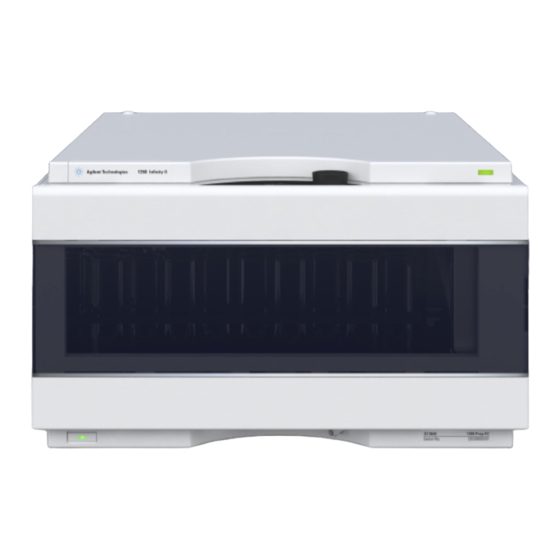
Agilent Technologies 1260 Infinity II User Manual
Infinitylab lc series
fraction collector
Hide thumbs
Also See for 1260 Infinity II:
- User manual (272 pages) ,
- Manual (34 pages) ,
- Installation manual (12 pages)
Summary of Contents for Agilent Technologies 1260 Infinity II
- Page 1 Agilent InfinityLab LC Series 1260 Infinity II Fraction Collector User Manual Agilent Technologies...
- Page 2 (June 1987) or any equivalent agency regu- lation or contract clause. Use, duplication or disclosure of Software is subject to Agi- lent Technologies’ standard commercial license terms, and non-DOD Departments and Agencies of the U.S. Government will 1260 Infinity II Fraction Collector User Manual...
- Page 3 In This Guide In This Guide This manual contains technical reference information about the Agilent InfinityLab LC Series 1260 Infinity II Preparative Fraction Collector (G1364E). 1 Introduction This chapter gives an introduction to the module and an instrument overview. 2 Site Requirements and Specifications This chapter provides information on environmental requirements, physical and performance specifications.
- Page 4 This chapter provides information on cables used with the module. 11 Hardware Information This chapter describes the module in more detail on hardware and electronics. 12 Appendix This chapter provides additional information on safety, legal, and web. 1260 Infinity II Fraction Collector User Manual...
-
Page 5: Table Of Contents
Flow Connections to the Fraction Collector Fraction Collector Trays Configure Well-plate Types Transporting the Fraction Collector 4 Using the Module Configuration and Operation of the Fraction Collector Solvent Information Turn on/off Status Indicators Agilent Local Control Modules 1260 Infinity II Fraction Collector User Manual... - Page 6 Exchange the Preparative Needle Assembly Exchange the Needle/Capillary Carrier Assembly (Preparative) Exchange the Diverter Valve Exchange the Internal Tray Repair or Exchange a Funnel of the Internal Tray Exchange the Leak Sensor Replace the Module Firmware 1260 Infinity II Fraction Collector User Manual...
- Page 7 Setting the 6-bit Configuration Switch Early Maintenance Feedback Instrument Layout 12 Appendix General Safety Information Waste Electrical and Electronic Equipment Directive Radio Interference Sound Emission Installation of Stainless Steel Cladded PEEK Capillaries Agilent Technologies on Internet 1260 Infinity II Fraction Collector User Manual...
- Page 8 Contents 1260 Infinity II Fraction Collector User Manual...
-
Page 9: Introduction
1260 Infinity II Fraction Collector User Manual Introduction Product Description Product Description (G1364E) Features Features (G1364E) Overview of the Module Overview of the Preparative Fraction Collector Fraction Collector Principle Leak and Waste Handling Leak and Waste Waste Concept Leak Sensor This chapter gives an introduction to the module and an instrument overview. -
Page 10: Product Description
Product Description Product Description Product Description (G1364E) The 1260 Infinity II Preparative Fraction Collector is optimized for laboratories performing semipreparative-scale purification of milligram to low gram quantities with typical flow rates from 5 to 100 mL/min. This fraction collector fits in the modular design of the InfinityLab LC Series, occupying minimal bench space. -
Page 11: Features
• Expandable capacity up to 864 fractions within the same footprint • Smooth upgrade paths allow you to increase capacity based on demand • Forced fume extraction enables use of fraction collector outside a fume cupboard 1260 Infinity II Fraction Collector User Manual... -
Page 12: Overview Of The Module
Introduction Overview of the Module Overview of the Module Overview of the Preparative Fraction Collector Figure 2 Overview of the Preparative Fraction Collector 1260 Infinity II Fraction Collector User Manual... -
Page 13: Fraction Collector Principle
Fractioning Sequence Before the start of the sequence, and during an analysis, the diverter valve is in the fraction start position. In this position, the mobile phase flows through the diverter valve towards waste. 1260 Infinity II Fraction Collector User Manual... -
Page 14: Leak And Waste Handling
Introduction Leak and Waste Handling Leak and Waste Handling Leak and Waste 1260 Infinity II Fraction Collector User Manual... - Page 15 C AU T I O N The solvent DMF (dimethyl formamide) leads to corrosion of the leak sensor. The material of the leak sensor, PVDF (polyvinylidene fluoride), is incompatible with DMF. ➔ Do not use DMF. 1260 Infinity II Fraction Collector User Manual...
- Page 16 Introduction Leak and Waste Handling 1260 Infinity II Fraction Collector User Manual...
-
Page 17: Site Requirements And Specifications
1260 Infinity II Fraction Collector User Manual Site Requirements and Specifications Site Requirements Physical Specifications Performance Specifications This chapter provides information on environmental requirements, physical and performance specifications. Agilent Technologies... -
Page 18: Site Requirements
➔ Make sure the power connector of the instrument can be easily reached and unplugged. ➔ Provide sufficient space behind the power socket of the instrument to unplug the cable. 1260 Infinity II Fraction Collector User Manual... - Page 19 Never use the power cords that Agilent Technologies supplies with this instrument for any other equipment. ➔ Never use cables other than the ones supplied by Agilent Technologies to ensure proper functionality and compliance with safety or EMC regulations. Power cords WA R N I N G Solvents may damage electrical cables.
- Page 20 ➔ If your module was shipped in cold weather, leave it in its box and allow it to warm slowly to room temperature to avoid condensation. 1260 Infinity II Fraction Collector User Manual...
-
Page 21: Physical Specifications
For indoor use only. IEC, EN, CSA, UL ISM Classification ISM Group 1 Class B According to CISPR 11 Boiling point ≥56 °C Permitted solvents Auto-ignition temperature ≥200 °C Ignition Class IIA, IIB (IEC60079-20-1) 1260 Infinity II Fraction Collector User Manual... -
Page 22: Performance Specifications
Site Requirements and Specifications Performance Specifications Performance Specifications Table 2 Performance Specifications 1260 Infinity II Preparative Fraction Collector (G1364E) Type Specification Comment Delay Volume (in µL) Fraction collector inlet to diverter valve: ~500 (typical, depends on length of the tubing) - Page 23 Site Requirements and Specifications Performance Specifications Table 2 Performance Specifications 1260 Infinity II Preparative Fraction Collector (G1364E) Type Specification Comment 3/2 valve, with switching time <100 ms Diverter valve Maximum pressure 6 bar at the diverter valve during switching Plates/Trays...
- Page 24 Site Requirements and Specifications Performance Specifications Table 2 Performance Specifications 1260 Infinity II Preparative Fraction Collector (G1364E) Type Specification Comment Instrument Control LC & CE Drivers A.02.17 or above Instrument Control Framework (ICF) A.02.04 or above Instant Pilot (G4208A) with firmware B.02.22 or above Lab Advisor B.02.10 or above...
-
Page 25: Installing The Fraction Collector
1260 Infinity II Fraction Collector User Manual Installing the Fraction Collector Unpacking the module Optimizing the Stack Configuration Install the Module Installing Capillaries Flow Connections to the Fraction Collector Fraction Collector Trays Configure Well-plate Types Transporting the Fraction Collector This chapter provides information on unpacking, checking on completeness, stack considerations and installation of the module. -
Page 26: Unpacking The Module
Ensure all parts and materials have been delivered with your module. The delivery checklist is shown below. For parts identification please check the illustrated parts breakdown in Parts and Materials. Please report any missing or damaged parts to your local Agilent Technologies sales and service office. Table 3 Delivery checklist G1364E... -
Page 27: Optimizing The Stack Configuration
Installing the Fraction Collector Optimizing the Stack Configuration Optimizing the Stack Configuration To optimize the stack configuration, follow the instructions delivered with the Capillary Kit of your system. 1260 Infinity II Fraction Collector User Manual... -
Page 28: Install The Module
➔ Always unplug the power cable before opening the cover. ➔ Do not connect the power cable to the instrument while the covers are removed. 1260 Infinity II Fraction Collector User Manual... - Page 29 8 Ensure the power switch at the front of the fraction collector is OFF. 9 Connect the power cable to the power connector at the rear of the fraction collector. 10 Connect the CAN cable to the other Agilent 1260 Infinity modules. 1260 Infinity II Fraction Collector User Manual...
- Page 30 All other trays have to be ordered separately. Figure 3 Adjusting the Height of the (Full) Test Tube 14 Turn ON power by pushing the button at the lower left hand side of the fraction collector. 1260 Infinity II Fraction Collector User Manual...
- Page 31 The fraction collector is turned ON when the line power switch is pressed and the green N O T E indicator lamp is illuminated. The detector is turned OFF when the line power switch is protruding and the green light is OFF. 1260 Infinity II Fraction Collector User Manual...
-
Page 32: Installing Capillaries
Cladded PEEK Capillaries” on page 207. To work on bio-inert capillaries produced before May 2013, you will need a 1/4 inch N O T E wrench instead of the 5 mm mounting tool. 1260 Infinity II Fraction Collector User Manual... - Page 33 Fitting mounting tool Parts required Description Capillaries and For details refer to the part section of the manual. Fittings 1 Slide the fitting on the capillary. Let the capillary jut out 5 mm. 1260 Infinity II Fraction Collector User Manual...
- Page 34 Installing the Fraction Collector Installing Capillaries 2 Insert the fitting to the receiving port and push the capillary to the bottom of the port. 3 Finger tighten the nut into the port until snug. 1260 Infinity II Fraction Collector User Manual...
- Page 35 4 Use Fitting mounting tool (5043-0915) or a 5 mm hex wrench for fixing the fitting (maximum torque 0.8 Nm). Potential damage of capillaries C AU T I O N ➔ Do not remove fittings from used capillaries. 1260 Infinity II Fraction Collector User Manual...
- Page 36 Before re-installing such capillaries, push the ferrule towards the rear site for a small distance. Figure 7 Capillary fitting 1260 Infinity II Fraction Collector User Manual...
-
Page 37: Flow Connections To The Fraction Collector
/ waste tubing assembly and the valve to needle tubing, and to avoid potential spills or fraction losses. ➔ Regularly inspect the tubings and exchange them if they are worn out or show visible signs of damage. 1260 Infinity II Fraction Collector User Manual... - Page 38 Fix the waste outlet tubing and the waste tubing to the instrument with the sticking holders (part of the Accessory Kit (G1364-68755)) as shown below. Route the waste tubing into a waste container. Figure 9 Fixing and Routing the Waste Tubings 1260 Infinity II Fraction Collector User Manual...
-
Page 39: Fraction Collector Trays
5 Slide the fraction collector tray into the fraction collector so that the rear of the tray is seated firmly against the rear of the tray area. Installed trays are automatically detected and identified. N O T E 1260 Infinity II Fraction Collector User Manual... - Page 40 If the tray pops out of position the air channel adapter is not correctly inserted. N O T E Before starting a run, the instrument has to be correctly configured in the user interface. N O T E 1260 Infinity II Fraction Collector User Manual...
- Page 41 • Right-hand 15-position tray: 201 - 215 With the 40, 60, 125 or 215 position test tube full trays • Numbering starts in front left corner in columns to the back and then to the right. 1260 Infinity II Fraction Collector User Manual...
-
Page 42: Configure Well-Plate Types
160 you may configure a custom plate. Measure the exact dimensions of the plate as marked below and enter the values in the plate configuration table of the ChemStation or the Agilent Instant Pilot G4208A. Figure 10 Well-plate Dimensions (straight) 1260 Infinity II Fraction Collector User Manual... - Page 43 Installing the Fraction Collector Configure Well-plate Types Figure 11 Well-plate Dimensions (staggered) 1260 Infinity II Fraction Collector User Manual...
- Page 44 If you use well plates with inlets, caps and septa, you have to specify the distance from the top of the septa to the bottom of the inlets. 1260 Infinity II Fraction Collector User Manual...
- Page 45 The distances need to be measured with high precision. It is recommended to use a N O T E caliper. If possible contact the vendor of non-predefined well plates to obtain these dimensions. 1260 Infinity II Fraction Collector User Manual...
-
Page 46: Transporting The Fraction Collector
Maintenance Positions from the tools, and click Run. 2 In the upcoming dialog box click Park Arm for Transport. ✔ The vial tray and the sample transport mechanism is secured with the transport protection foam. 1260 Infinity II Fraction Collector User Manual... -
Page 47: Using The Module
1260 Infinity II Fraction Collector User Manual Using the Module Configuration and Operation of the Fraction Collector Delay Volumes and Delay Calibration Setting up a Fraction Collector Method Viewing Your Results Special Applications Optimizing Fraction Collection Limitations and How to Avoid Problems... -
Page 48: Configuration And Operation Of The Fraction Collector
49. This could be caused by tailing peaks or if the baseline is drifting during gradient runs. The default value is set to 0.5 minutes. If broad peaks are expected, this value should be increased without exceeding the run time. 1260 Infinity II Fraction Collector User Manual... - Page 49 In the Threshold only mode the settings for Up Slope, Down Slope and Upper Threshold in the subsequent columns are ignored. Fraction collection is triggered whenever the detector signal exceeds the specified threshold value. When the signal drops below the threshold value fraction collection is stopped. 1260 Infinity II Fraction Collector User Manual...
- Page 50 Whenever the Peak Based mode is specified fractions will be collected based on the peak detection parameters given in the Peak Detector table. Additionally a Maximum Peak Duration in minutes has to be specified. This parameter is 1260 Infinity II Fraction Collector User Manual...
- Page 51 To determine the appropriate fraction collection parameters the Agilent ChemStation provides a valuable tool that becomes accessible by pushing the button labelled Fraction Preview Tool (see Figure 13 on page 52) in the Peak Detectors section. 1260 Infinity II Fraction Collector User Manual...
- Page 52 The graphically specified values are automatically transferred to the Peak Detector Table. 1260 Infinity II Fraction Collector User Manual...
-
Page 53: Viewing Your Results
Signal options from the Graphics menu. Then choose Separated in the Layout dropdown list. To review your chromatograms, file information and a fraction list, select the Data Analysis view and click Fraction Task as displayed below. Figure 14 Fraction Task button 1260 Infinity II Fraction Collector User Manual... - Page 54 Signal options from the Graphics menu. Then choose Separated in the Layout dropdown list. Report In order to create reports with a fraction table and tick marks the item Add Fraction Table and Ticks in the Specify Report box has to be checked. 1260 Infinity II Fraction Collector User Manual...
-
Page 55: Special Applications
The number of recovery locations automatically defines the maximum number of N O T E injections. When using the standard tray for two well plates and 10 funnels, only ten injections per sequence are executed. 1260 Infinity II Fraction Collector User Manual... -
Page 56: Optimizing Fraction Collection
If you have recovery positions in your fraction collector or if you are using one fraction collector for sample recovery in a multiple fraction collector configuration, the rinse function between fraction collection is ignored. 1260 Infinity II Fraction Collector User Manual... -
Page 57: Application Notes
Method scale-up from analytical to preparative scale with the 5988-6979EN Agilent LC purification system PS Peak-based fraction collection with the Agilent LC purification 5988-5747EN system AS - Influence of delay volume on recovery 1260 Infinity II Fraction Collector User Manual... -
Page 58: Solvent Information
• Chromatographic grade ethers, which can contain peroxides (for example, THF, dioxane, di-isopropylether) such ethers should be filtered through dry aluminium oxide which adsorbs the peroxides. 1260 Infinity II Fraction Collector User Manual... - Page 59 For example, a 1 % solution of acetic acid in methanol will attack steel. • Solutions containing strong complexing agents (for example, EDTA, ethylene diamine tetra-acetic acid). • Mixtures of carbon tetrachloride with 2-propanol or THF. 1260 Infinity II Fraction Collector User Manual...
-
Page 60: Turn On/Off
Using the Module Turn on/off Turn on/off Power switch: On Turn instrument On/Off with the control software. Power switch: Off 1260 Infinity II Fraction Collector User Manual... - Page 61 Using the Module Turn on/off 1260 Infinity II Fraction Collector User Manual...
-
Page 62: Status Indicators
5. Resident mode (blinking) - for example during update of main firmware. 6. Bootloader mode (fast blinking). Try to re-boot the module or try a cold-start. Then try a firmware update. 1260 Infinity II Fraction Collector User Manual... -
Page 63: Agilent Local Control Modules
• fast and direct control in front of the instrument • a clear overview of the system status • control functionalities • access to method parameters and sequences • a logbook showing events from the modules • diagnose tests 1260 Infinity II Fraction Collector User Manual... - Page 64 Using the Module Agilent Local Control Modules 1260 Infinity II Fraction Collector User Manual...
-
Page 65: Preparing The Fraction Collector
1260 Infinity II Fraction Collector User Manual Preparing the Fraction Collector Best Practices Regular Inspections Power up / Shut down Prepare the Fraction Collector Solvent Information Material Information Capillary Color Coding Guide Install Capillary Connections Setting up the Fraction Collector with the Instrument Control... -
Page 66: Best Practices
• Flush the LC system. • Make sure to have a stable detector baseline. • Make sure that fraction tubes are empty or that there is at least enough space for the next fraction. 1260 Infinity II Fraction Collector User Manual... -
Page 67: Solvent Information
• water/acid (especially for basic compounds) • water/base (especially for acidic compounds) • water/acetonitrile For different wash solvents as mentioned above, verify that the wash solvent is suitable N O T E for the silicone wash tubing. 1260 Infinity II Fraction Collector User Manual... -
Page 68: Material Information
(cresols, salicylic acid etc.). When used above room temperature, PEEK is sensitive to bases and various organic solvents, which can cause it to swell. Under such conditions normal 1260 Infinity II Fraction Collector User Manual... - Page 69 It can be corroded by strong bases (e.g. hydroxide solutions > 10 %, diethylamine). It is not recommended for the use with fluoric acid and fluorides. 1260 Infinity II Fraction Collector User Manual...
- Page 70 (about pH 0.1) at room temperature is about 13 μm/year. At room temperature, titanium is resistant to concentrations of about 5 % sulfuric acid (about pH 0.3). Addition of nitric acid to hydrochloric or sulfuric acids 1260 Infinity II Fraction Collector User Manual...
- Page 71 Zirconium Oxide is inert to almost all common acids, bases and solvents. There are no documented incompatibilities for HPLC applications. Platinum/Iridium Platinum/Iridium is inert to almost all common acids, bases and solvents. There are no documented incompatibilities for HPLC applications. 1260 Infinity II Fraction Collector User Manual...
- Page 72 Sapphire, Ruby and Al -based ceramics Sapphire, ruby and ceramics based on aluminum oxide Al are inert to almost all common acids, bases and solvents. There are no documented incompatibilities for HPLC applications. 1260 Infinity II Fraction Collector User Manual...
-
Page 73: Capillary Color Coding Guide
Preparing the Fraction Collector Capillary Color Coding Guide Capillary Color Coding Guide Figure 15 Syntax for capillary description 1260 Infinity II Fraction Collector User Manual... -
Page 74: Install Capillary Connections
Quantity depends on configuration of the module (number of connections to the multisampler). The capillaries mentioned above are examples only. Select a nut that is long enough for the fitting you'll be Slide the nut over the end of the tubing. using. 1260 Infinity II Fraction Collector User Manual... - Page 75 N O T E Don't overtighten. Overtightening will shorten the lifetime of the fitting. 1260 Infinity II Fraction Collector User Manual...
- Page 76 If changing from a column or an injection valve to another, the fitting may leak or decrease the quality of the separation by contributing to band broadening. 1260 Infinity II Fraction Collector User Manual...
-
Page 77: Setting Up The Fraction Collector With The Instrument Control Interface
The system configures the instrument automatically with no further manual configuration necessary. The Fraction Collector configuration parameters are in four sections: • Communication • Module List • Peak Detectors • Linked Pump 1260 Infinity II Fraction Collector User Manual... - Page 78 • Buttons: Add, Configure (Peak detector), Remove To change the order of the peak detectors, select one from the list and use the up and down arrows to move it to the desired position in the list. 1260 Infinity II Fraction Collector User Manual...
- Page 79 • If your system is configured with more than one Agilent pump, click the down-arrow and select the pump that delivers the main flow to the Infinity II Fraction Collector. 1260 Infinity II Fraction Collector User Manual...
-
Page 80: Fraction Collector User Interface (Dashboard Panel)
• 3: Stops manual fraction collection. This button is active only during a run where fraction collection is enabled. Instrument Actuals The following fraction collector actuals are displayed: • Current location: The fraction location currently in use. • Fraction mode: The current fraction mode. 1260 Infinity II Fraction Collector User Manual... - Page 81 Displays the Modify Needle and Tubing dialog box which allows you to register changes to the needle and/or tubing kit in the module's firmware. • Modify > Needle Position • Modify > Vessel Dimensions 1260 Infinity II Fraction Collector User Manual...
-
Page 82: Method Parameter Settings
Preparing the Fraction Collector Method Parameter Settings Method Parameter Settings Figure 17 Method settings 1260 Infinity II Fraction Collector User Manual... - Page 83 Method Parameter Settings The Fraction Collector method setup parameters are in eight sections: • Collection Behavior • Peak Triggers • Trigger Combinations • Stoptime • Posttime • Advanced • Timetable • Fraction Preview 1260 Infinity II Fraction Collector User Manual...
- Page 84 • You can Limit Peak Duration to stop the fraction collection in cases where the baseline drifts and the signal does not drop below the specified threshold value. Limits: 1 – 10000 s 1260 Infinity II Fraction Collector User Manual...
- Page 85 Fraction Preview Use the Fraction Preview screen to test the fraction collection parameters against one or more reference signals. You can also use the Fraction Preview to optimize the fraction collection parameters interactively. 1260 Infinity II Fraction Collector User Manual...
-
Page 86: Advanced Settings
The Fraction Collector method setup advanced parameters are in three sections, depending on the configuration: • Delay Settings • Fill Volume Settings • 3rd Party Pump Flow (only visible if there is no Agilent pump recognized.) 1260 Infinity II Fraction Collector User Manual... - Page 87 If your Fraction Collector is not connected to a Linked Pump, specify a Pump Flow for the Fraction Collection method. N O T E This section is only visible if there is no Agilent pump recognized. 1260 Infinity II Fraction Collector User Manual...
-
Page 88: Timetable Settings
The values in the fraction collector timetable change instantaneously at the time defined in the timetable. The following parameters can be changed: • Fraction Mode • Trigger Settings 1260 Infinity II Fraction Collector User Manual... - Page 89 Off, where when the peak detector encounters a peak, the peak is collected independently of the volume slices, specified by the volume of the fractions to collect in the Volume slices field) 1260 Infinity II Fraction Collector User Manual...
- Page 90 You can select from: • No Timeout (The peak duration has no limit) • Use Max Peak Duration (The peak has a maximum duration, set in the Maximum Peak Duration field) 1260 Infinity II Fraction Collector User Manual...
-
Page 91: Troubleshooting And Diagnostics
1260 Infinity II Fraction Collector User Manual Troubleshooting and Diagnostics User Interfaces Agilent Lab Advisor Software This chapter gives an overview about the troubleshooting and diagnostic features and the different user interfaces. Agilent Technologies... -
Page 92: User Interfaces
Advisor Software” on page 93. • The Agilent OpenLAB ChemStation C.01.03 and above do not include any maintenance/test functions. • Screenshots used within these procedures are based on the Agilent Lab Advisor Software. 1260 Infinity II Fraction Collector User Manual... -
Page 93: Agilent Lab Advisor Software
The tests and diagnostic features that are provided by the Agilent Lab Advisor software may differ from the descriptions in this manual. For details, refer to the Agilent Lab Advisor software help files. 1260 Infinity II Fraction Collector User Manual... - Page 94 Troubleshooting and Diagnostics Agilent Lab Advisor Software 1260 Infinity II Fraction Collector User Manual...
-
Page 95: Error Information
1260 Infinity II Fraction Collector User Manual Error Information What Are Error Messages General Error Messages Timeout Shutdown Remote Timeout Lost CAN Partner Leak Sensor Short Leak Sensor Open Compensation Sensor Open Compensation Sensor Short Fan Failed Leak Open Cover... - Page 96 Movement to Next Position Failed Could Not Find a Valid Next Position This chapter describes the meaning of error messages, and provides information on probable causes and suggested actions how to recover from error conditions. 1260 Infinity II Fraction Collector User Manual...
-
Page 97: What Are Error Messages
In all cases, error propagation is done via the CAN bus or via an APG/ERI remote cable (see documentation for the APG/ERI interface). 1260 Infinity II Fraction Collector User Manual... -
Page 98: General Error Messages
Check the logbook for the occurrence and A not-ready condition was present during a source of a not-ready condition. Restart the sequence or multiple-injection run for a analysis where required. period longer than the timeout threshold. 1260 Infinity II Fraction Collector User Manual... -
Page 99: Shutdown
Check the vacuum degasser for an error The degasser failed to generate sufficient condition. Refer to the Service Manual for the vacuum for solvent degassing. degasser or the pump that has the degasser built-in. 1260 Infinity II Fraction Collector User Manual... -
Page 100: Remote Timeout
Exchange the CAN cable. Defective CAN cable. Switch off the system. Restart the system, and Defective main board in another module. determine which module or modules are not recognized by the system. 1260 Infinity II Fraction Collector User Manual... -
Page 101: Leak Sensor Short
Leak sensor not connected to the main representative. board. Please contact your Agilent service Defective leak sensor. representative. Please contact your Agilent service Leak sensor incorrectly routed, being representative. pinched by a metal component. 1260 Infinity II Fraction Collector User Manual... -
Page 102: Compensation Sensor Open
If the resistance across the sensor falls below the lower limit, the error message is generated. Probable cause Suggested actions Please contact your Agilent service Defective main board. representative. 1260 Infinity II Fraction Collector User Manual... -
Page 103: Fan Failed
This changes the resistance of the leak sensor which is sensed by the leak-sensor circuit on the main board. Probable cause Suggested actions Ensure all fittings are tight. Loose fittings. Exchange defective capillaries. Broken capillary. 1260 Infinity II Fraction Collector User Manual... -
Page 104: Open Cover
Error ID: 0205 The top foam has been removed. Probable cause Suggested actions Please contact your Agilent service Foam not activating the sensor. representative. Please contact your Agilent service Defective sensor or main board. representative. 1260 Infinity II Fraction Collector User Manual... -
Page 105: Module Error Messages
Please contact your Agilent service The sensor on the SLF board is defective. representative. Change the side door. The door is bent or the magnet is misplaced/broken. Please contact your Agilent service Defective MTP main board. representative. 1260 Infinity II Fraction Collector User Manual... -
Page 106: Side Door Error
The sensor on the MTP board is defective. representative. Check stack configuration and reduce weight Excessive weight on top of the fraction on top of the fraction collector. collector (see also “Initialization Failed” page 113 ) 1260 Infinity II Fraction Collector User Manual... -
Page 107: Arm Movement Failed Or Arm Movement Timeout
High friction in the transport assembly. representative. Please contact your Agilent service Defective motor assembly. representative. Please contact your Agilent service Defective sample transport assembly flex representative. board. Please contact your Agilent service Defective main board. representative. 1260 Infinity II Fraction Collector User Manual... -
Page 108: Needle To Needle Rinse / Funnel Position Failed
Blocked rinse or funnel position. assembly if necessary. Exchange the needle carrier assembly. Defective needle carrier assembly. Connect needle carrier connector correctly. Disconnected needle carrier connector. Please contact your Agilent service Defective MTP main board. representative. 1260 Infinity II Fraction Collector User Manual... -
Page 109: Needle Carrier Failed
Exchange the needle carrier assembly. Defective needle carrier assembly. Please contact your Agilent service Defective transport unit assembly flex representative. board. Please contact your Agilent service Defective MTP main board. representative. 1260 Infinity II Fraction Collector User Manual... -
Page 110: Calib Delay Vol Two Peaks
Valve is blocked. Possible if eluents with highly concentrated electrolytes are used. Check power cord connection. Power cord for the valve is not connected. • Synchronize the valve. Valve drive or valve electronics are defective. • Exchange the valve. 1260 Infinity II Fraction Collector User Manual... -
Page 111: Adapter Required
Fraction collector type and tray not Funnel trays are only supported for the compatible. analytical scale fraction collector. • Check the system configuration in your CDS, and verify that an analytical scale fraction collector is configured. 1260 Infinity II Fraction Collector User Manual... -
Page 112: Pusher Wrong Or Defect
Check which needle has been installed. No needle installed. Remove wellplate adapter if short needle for Short needle for high flow rates installed, semi-preparative operation is installed. but the wellplate adapter hasn’t been removed. 1260 Infinity II Fraction Collector User Manual... -
Page 113: Initialization Failed
Please contact your Agilent service Bad X or Theta positioning and the needle representative. sticks into the wall between two holes. Please contact your Agilent service Defective encoder on the needle carrier representative. assembly. 1260 Infinity II Fraction Collector User Manual... - Page 114 4 well plates are configured in the UI, but only three are loaded, or shallow plates are configured, but deep well-plates are used, or tube height doesn't match the configuration. 1260 Infinity II Fraction Collector User Manual...
- Page 115 Ensure that there are enough fraction positions Start of an analysis / sequence / run for the complete analysis / sequence / run. without changing of the tray of the previous run. 1260 Infinity II Fraction Collector User Manual...
- Page 116 Error Information Module Error Messages 1260 Infinity II Fraction Collector User Manual...
-
Page 117: Maintenance
1260 Infinity II Fraction Collector User Manual Maintenance Introduction to Maintenance Warnings and Cautions Cleaning the Module Overview of Maintenance Replace the Inlet/Waste Tubings (Preparative) Replace the Valve to Needle Tubing (Preparative) Exchange the Preparative Needle Assembly Exchange the Needle/Capillary Carrier Assembly (Preparative) -
Page 118: Introduction To Maintenance
The module is designed for easy maintenance. Maintenance can be done from the front with module in place in the system. There are no serviceable parts inside. N O T E Do not open the module. 1260 Infinity II Fraction Collector User Manual... -
Page 119: Warnings And Cautions
C AU T I O N ➔ If you connect external equipment to the instrument, make sure that you only use accessory units tested and approved according to the safety standards appropriate for the type of external equipment. 1260 Infinity II Fraction Collector User Manual... -
Page 120: Cleaning The Module
WA R N I N G hazard and damage the module ➔ Do not use an excessively damp cloth during cleaning. ➔ Drain all solvent lines before opening any connections in the flow path. 1260 Infinity II Fraction Collector User Manual... -
Page 121: Overview Of Maintenance
“Repair or Exchange a of the internal tray or funnel tray blocked or contaminated) Funnel of the Internal Tray” page 141 Exchanging the leak sensor When defective “Exchange the Leak Sensor” on page 143 1260 Infinity II Fraction Collector User Manual... -
Page 122: Replace The Inlet/Waste Tubings (Preparative)
Regularly inspect the tubings and exchange them if they are worn out or show visible signs of damage. Connect the tubings as described in order to maximize their lifetime and operating N O T E security. 1260 Infinity II Fraction Collector User Manual... - Page 123 Unclip the inlet / waste tubing assembly from the leak Remove the outer tubing kit from the unions. adapter. Remove the front cover of the module using a flathead Remove the leak adapter from the module housing. screwdriver. 1260 Infinity II Fraction Collector User Manual...
- Page 124 Slide in the new inner tubing kit from bottom to top (1.) the opening in the module housing. and let the clip click into position (2.). Install the unions to the inner tubing kit. Install the leak adapter to the module housing. 1260 Infinity II Fraction Collector User Manual...
- Page 125 Insert the other tubing (2) the ports of the diverter valve in horizontal, parallel lines. into the waste container. N O T E The tubings must not be bent or twisted. 1260 Infinity II Fraction Collector User Manual...
- Page 126 Maintenance Replace the Inlet/Waste Tubings (Preparative) Next Steps: Re-install the tray(s) in the tray base. Start the instrument. Close the front cover. 1260 Infinity II Fraction Collector User Manual...
-
Page 127: Replace The Valve To Needle Tubing (Preparative)
➔ Regularly inspect the tubings and exchange them if they are worn out or show visible signs of damage. Install the tubing as described to maximize its lifetime. N O T E 1260 Infinity II Fraction Collector User Manual... - Page 128 (1.), and in the z-arm assembly (2.). sliding it through the hole in the z-arm (2.) and out on the bottom of the needle carrier assembly (top to bottom). 1260 Infinity II Fraction Collector User Manual...
- Page 129 Next Steps: Screw the finger-tight fitting into the port of the diverter valve. Re-install the tray(s) in the tray base. Start the instrument. Close the front cover. 1260 Infinity II Fraction Collector User Manual...
-
Page 130: Exchange The Preparative Needle Assembly
➔ Regularly inspect the tubings and exchange them if they are worn out or show visible signs of damage. Install the tubing as described to maximize its lifetime. N O T E 1260 Infinity II Fraction Collector User Manual... - Page 131 Install the anti spray cap. Using the 4 mm wrench and the 5/16“ wrench for counter-holding, connect the valve to needle tubing to the needle. 1260 Infinity II Fraction Collector User Manual...
- Page 132 (clicks into position). Next Steps: Re-install the tray(s) in the tray base. Start the instrument. Close the front cover. 1260 Infinity II Fraction Collector User Manual...
-
Page 133: Exchange The Needle/Capillary Carrier Assembly (Preparative)
/ waste tubing assembly and the valve to needle tubing, and to avoid potential spills or fraction losses. ➔ Regularly inspect the tubings and exchange them if they are worn out or show visible signs of damage. 1260 Infinity II Fraction Collector User Manual... - Page 134 (from bottom to top) (1.) and out of the holder in the z-arm assembly (2.). Locate the three holding screws of the needle carrier Slide out the needle carrier assembly to the bottom. assembly and unscrew them. 1260 Infinity II Fraction Collector User Manual...
- Page 135 Make sure to push it all the way to the front (clicks into position). Next Steps: Re-install the tray(s) in the tray base. Start the instrument. Close the front cover. 1260 Infinity II Fraction Collector User Manual...
-
Page 136: Exchange The Diverter Valve
• Position the transport unit of the fraction collector in the Home position. • Remove all installed trays from the tray base. • Turn OFF the instrument. Connect the tubings as described in order to maximize their lifetime and operating N O T E security. 1260 Infinity II Fraction Collector User Manual... - Page 137 Install the new diverter valve to the z-arm with its diverter valve and remove the diverter valve from the holding screw. Plug in the new diverter valve power z-arm. cable to the z-arm. 1260 Infinity II Fraction Collector User Manual...
- Page 138 Re-install the tray(s) in the tray base. Start the instrument. Close the front cover. N O T E The tubings must not be bent or twisted. 1260 Infinity II Fraction Collector User Manual...
-
Page 139: Exchange The Internal Tray
(1.) and sliding the tray to the left at the same time (2.). 1260 Infinity II Fraction Collector User Manual... - Page 140 Next Steps: Re-install the waste tubing. Re-install the tray(s) in the tray base. Start the instrument. Close the front cover. 1260 Infinity II Fraction Collector User Manual...
-
Page 141: Repair Or Exchange A Funnel Of The Internal Tray
Turn the internal tray upside down, lift the flow delay Remove the funnel assembly from the internal tray by sensor (1.) and remove the funnel’s waste tubing screwing it counter clockwise and lifting it out. through the flow delay sensor (2.). 1260 Infinity II Fraction Collector User Manual... - Page 142 Reinstall the internal tray and make sure to route the waste tubing out through the outlet of the instrument correctly (see “Exchange the Internal Tray” on page 139). Re-install the tray(s) in the tray base. Start the instrument. Close the front cover. 1260 Infinity II Fraction Collector User Manual...
-
Page 143: Exchange The Leak Sensor
• Remove all installed trays from the tray base. • Turn OFF the instrument. Unscrew the three screws at the front tray guide and Unplug the leak sensor from the SLF board. remove the tray guide. 1260 Infinity II Fraction Collector User Manual... - Page 144 Install the new leak sensor into its position in the leak Route the leak sensor cable nicely into the recess at the plane. front of the instrument. Plug the leak sensor into its connector on the SLF board. 1260 Infinity II Fraction Collector User Manual...
- Page 145 Re-install the front tray guide and fasten it with the three screws. Be careful not to pinch the leak sensor cable. Re-install the tray(s) in the tray base. Start the instrument. Close the front cover. 1260 Infinity II Fraction Collector User Manual...
-
Page 146: Replace The Module Firmware
1 Download the required module firmware, the latest FW Update Tool and the documentation from the Agilent web. http://www.agilent.com/en-us/firmwareDownload?whid=69761 2 For loading the firmware into the module follow the instructions in the documentation. Module Specific Information There is no specific information for this module. 1260 Infinity II Fraction Collector User Manual... -
Page 147: Parts For Maintenance And Repair
1260 Infinity II Fraction Collector User Manual Parts for Maintenance and Repair Preparative Fraction Collector Parts Preparative Fraction Collector Main Assemblies Needle Assembly Tubing Kit Internal Tray Assembly Diverter-Valve Assembly Supported Trays for a Fraction Collector List of Recommended Test Tubes... -
Page 148: Preparative Fraction Collector Parts
Internal tray preparative scale G5664-60901 Diverter valve G1364-87201 Preparative needle assembly G1364-60011 Needle carrier assembly, preparative scale G1364-43701 Tray compartment divider (not shown) G1367-47200 Plug channel (not shown) G1329-43200 Adapter air channel (not shown) 1260 Infinity II Fraction Collector User Manual... -
Page 149: Needle Assembly
Parts for Maintenance and Repair Preparative Fraction Collector Parts Needle Assembly Item Description G1364-87201 Preparative needle assembly G1364-87301 Delay calibration adapter (not shown) 1260 Infinity II Fraction Collector User Manual... -
Page 150: Tubing Kit
Tubing Kit 40 – 100 mL/min, 1.2 mm ID Standard tubing kit for Preparative Fraction Collector G1364-68603 Tubing Kit 4 – 8 mL/min, 0.5 mm ID (OPTIONAL) G1364-68604 Tubing Kit 15 – 40 mL/min, 0.8 mm ID (OPTIONAL) 1260 Infinity II Fraction Collector User Manual... -
Page 151: Internal Tray Assembly
Internal Tray Assembly Item Description G1364-63123 Internal tray preparative scale 5022-2200 Funnel G1364-68730 Funnel seal kit (pack of 10) G1364-43201 Funnel coupler Flow delay sensor Tray internal G1364-86719 Waste tubing kit 0.8T (preparative scale) 1260 Infinity II Fraction Collector User Manual... -
Page 152: Diverter-Valve Assembly
Parts for Maintenance and Repair Diverter-Valve Assembly Diverter-Valve Assembly For bio-inert modules use bio-inert parts only! Description G5664-60901 Diverter valve 0515-1211 PIN screw 1260 Infinity II Fraction Collector User Manual... -
Page 153: Supported Trays For A Fraction Collector
Thermostattable tray for 100 x 2 mL vials G2258-60011 Tray for 2 plates + 10 x 2 mL vials G1313-44510 Tray for 100 x 2 mL vials G1364-84522 Std. tray for 2 well plates + 10 collecting funnels 1260 Infinity II Fraction Collector User Manual... -
Page 154: List Of Recommended Test Tubes
16 mm 48 mm 9 ml G1364-84505 5022-6533 (126 tubes) (100/pk) 12 mm 100 mm 11 ml G1364-84506 5022-6431 (215 tubes) (250/pk) 12 mm 48 mm 5 ml G1364-84506 5022-6435 (215 tubes) (100/pk) 1260 Infinity II Fraction Collector User Manual... -
Page 155: List Of Recommended Vials And Caps
Crimp Top Vial, 2 mL, amber glass, write-on spot, 100/Pack 5183-4493 Crimp Top Vial, 2 mL, amber glass, write-on spot, 1000/Pack 5183-4495 Crimp Top Vial, 2 mL, amber glass, write-on spot, 100/Pack (silanized) 1260 Infinity II Fraction Collector User Manual... - Page 156 Snap Top Vial, 2 mL, amber glass, write-on spot, 100/Pack 5183-4506 Snap Top Vial, 2 mL, amber glass, write-on spot, 1000/Pack 5183-4509 Snap Top Vial, 2 mL, amber glass, write-on spot, 100/Pack (silanized) 1260 Infinity II Fraction Collector User Manual...
- Page 157 Screw Cap Vial, 2 mL, amber glass, write-on spot, 100/pk 5183-2069 Screw Top Vial, 2 mL, amber glass, write-on spot, 1000/Pack 5183-2072 Screw Top Vial, 2 mL, amber glass, write-on spot, 100/Pack (silanized) 1260 Infinity II Fraction Collector User Manual...
- Page 158 Snap Cap, clear polypropylene, septum (clear PTFE/red rubber), 100/Pack 5182-3458 Snap Cap, blue polypropylene, septum (clear PTFE/red rubber), 100/Pack 5182-3457 Snap Cap, green polypropylene, septum (clear PTFE/red rubber), 100/Pack 5182-3459 Snap Cap, red polypropylene, septum (clear PTFE/red rubber), 100/Pack 1260 Infinity II Fraction Collector User Manual...
- Page 159 Screw Cap, red polypropylene, septum (clear PTFE/red rubber), 100/Pack 5182-0720 Screw Cap, blue polypropylene, septum (clear PTFE/silicone), 100/Pack 5182-0721 Screw Cap, green polypropylene, septum (clear PTFE/silicone), 100/Pack 5182-0722 Screw Cap, red polypropylene, septum (clear PTFE/silicone), 100/Pack 1260 Infinity II Fraction Collector User Manual...
-
Page 160: List Of Recommended Plates And Closing Mats
HPLC. ➔ In general do not use closing mats with adhesive. The fraction collector has no prepunch needle, therefore the adhesive will clog the needle after several injections. 1260 Infinity II Fraction Collector User Manual... - Page 161 Vial plate for 27 Eppendorf tubes (1/pk) 5042-1389 Closing mat for all 96 Agilent plates Only one type of well-plates can be used at a time in one tray. N O T E 1260 Infinity II Fraction Collector User Manual...
-
Page 162: Fraction Collector Accessory Kits
Tubing assembly, i.d. 6 mm, o.d. 9 mm, 1.2 m (to waste) 5181-1519 CAN cable, Agilent module to module, 1 m 8710-2476 HEX-ALLEN-KEY 2.0-MM-A/F G1313-44512 Halftray for 40 x 2 mL vials G1313-44513 Halftray for 15 x 6 mL vials G1329-43200 Adapter air channel 1260 Infinity II Fraction Collector User Manual... -
Page 163: Identifying Cables
1260 Infinity II Fraction Collector User Manual Identifying Cables Cable Overview Analog Cables Remote Cables CAN/LAN Cables RS-232 Cables This chapter provides information on cables used with the module. Agilent Technologies... -
Page 164: Cable Overview
Identifying Cables Cable Overview Cable Overview Never use cables other than the ones supplied by Agilent Technologies to ensure proper N O T E functionality and compliance with safety or EMC regulations. Analog cables Description 35900-60750 Agilent 35900A A/D converter... - Page 165 1-1, 2-3, 3-2, 4-6, 5-5, 6-4, 7-8, 8-7, 9-9. 5181-1561 RS-232 cable, 8 m USB cables Description 5188-8050 USB A M-USB Mini B 3 m (PC-Module) 5188-8049 USB A F-USB Mini B M OTG (Module to Flash Drive) 1260 Infinity II Fraction Collector User Manual...
-
Page 166: Analog Cables
The other end depends on the instrument to which connection is being made. Agilent Module to 35900 A/D converters p/n 35900-60750 35900 Pin Agilent Signal Name module Not connected Shield Analog - Center Analog + 1260 Infinity II Fraction Collector User Manual... - Page 167 Pin BNC Pin Agilent Signal Name module Shield Shield Analog - Center Center Analog + Agilent Module to General Purpose p/n 01046-60105 Pin Agilent Signal Name module Not connected Black Analog - Analog + 1260 Infinity II Fraction Collector User Manual...
-
Page 168: Remote Cables
POWER ON High grey NOT USED pink SHUT DOWN blue START PREPARE black 1wire DATA violet DGND grey-pink +5V ERI out red-blue PGND white-green PGND brown-green +24V ERI out white-yellow +24V ERI out yellow-brown 1260 Infinity II Fraction Collector User Manual... - Page 169 • 5188-8045 ERI to APG (Connector D_Subminiature 15 pin (ERI), Connector D_Subminiature 9 pin (APG)) p/n 5188-8045 Pin (ERI) Signal Pin (APG) Active (TTL) Start Request Stop Ready High Power on High Future Shut Down Start Prepare Ground Cable Shielding 1260 Infinity II Fraction Collector User Manual...
- Page 170 Ground Cable Shielding One end of these cables provides a Agilent Technologies APG (Analytical Products Group) remote connector to be connected to Agilent modules. The other end depends on the instrument to be connected to. 1260 Infinity II Fraction Collector User Manual...
- Page 171 Wire Color Pin Agilent Signal Name Active module (TTL) White Digital ground Brown Prepare run Gray Start Blue Shut down Pink connected Yellow Power on High Ready High Green Stop Black Start request 1260 Infinity II Fraction Collector User Manual...
-
Page 172: Can/Lan Cables
CAN cable, Agilent module to module, 1 m LAN Cables Description 5023-0203 Cross-over network cable, shielded, 3 m (for point to point connection) 5023-0202 Twisted pair network cable, shielded, 7 m (for point to point connection) 1260 Infinity II Fraction Collector User Manual... -
Page 173: Rs-232 Cables
It's also called "Null Modem Cable" with full handshaking where the wiring is made between pins 1-1, 2-3, 3-2, 4-6, 5-5, 6-4, 7-8, 8-7, 9-9. 5181-1561 RS-232 cable, 8 m 1260 Infinity II Fraction Collector User Manual... -
Page 174: Usb
To connect a USB Flash Drive use a USB OTG cable with Mini-B plug and A socket. Description 5188-8050 USB A M-USB Mini B 3 m (PC-Module) 5188-8049 USB A F-USB Mini B M OTG (Module to Flash Drive) 1260 Infinity II Fraction Collector User Manual... -
Page 175: Hardware Information
1260 Infinity II Fraction Collector User Manual Hardware Information Firmware Description Electrical Connections Rear View of the Module Serial Number Information (ALL) Interfaces Overview Interfaces ERI (Enhanced Remote Interface) USB (Universal Serial Bus) Setting the 6-bit Configuration Switch Special Settings... -
Page 176: Firmware Description
• run synchronization through APG/ERI remote, • error handling, • diagnostic functions, • or module specific functions like • internal events such as lamp control, filter movements, • raw data collection and conversion to absorbance. 1260 Infinity II Fraction Collector User Manual... - Page 177 Update of main system can be done in the resident system only. Update of the resident N O T E system can be done in the main system only. Main and resident firmware must be from the same set. Figure 20 Firmware Update Mechanism 1260 Infinity II Fraction Collector User Manual...
- Page 178 All these specific informations are described in the documentation provided with the firmware update tools. The firmware update tools, firmware and documentation are available from the Agilent web. • http://www.agilent.com/en-us/firmwareDownload?whid=69761 1260 Infinity II Fraction Collector User Manual...
-
Page 179: Electrical Connections
There are no externally accessible fuses because automatic electronic fuses are implemented in the power supply. Never use cables other than the ones supplied by Agilent Technologies to ensure proper N O T E functionality and compliance with safety or EMC regulations. -
Page 180: Rear View Of The Module
Hardware Information Electrical Connections Rear View of the Module Figure 21 Fraction collector electrical connections 1260 Infinity II Fraction Collector User Manual... -
Page 181: Serial Number Information (All)
• CN = China Alphabetic character A-Z (used by manufacturing) Alpha-numeric code 0-9, A-Z, where each combination unambiguously denotes a module (there can be more than one code for the same module) 00000 Serial number 1260 Infinity II Fraction Collector User Manual... -
Page 182: Interfaces
Agilent InfinityLab LC Series Interfaces Module RS-232 Analog APG (A) Special (on-board) / ERI (E) Pumps G7104A/C G7110B G7111A/B, G5654A G7112B G7120A G7161A/B Samplers G7129A/B/C G7167B/C, G5667A G7157A Detectors G7114A/B G7115A G7117A/B/C G7121A/B G7162A/B G7165A 1260 Infinity II Fraction Collector User Manual... - Page 183 • RS-232C as interface to a computer • USB (Universal Series Bus) as interface to a computer • REMOTE connector as interface to other Agilent products • Analog output connector(s) for signal output 1260 Infinity II Fraction Collector User Manual...
-
Page 184: Overview Interfaces
Remote (ERI) The ERI (Enhanced Remote Interface) connector may be used in combination with other analytical instruments from Agilent Technologies if you want to use features as common shut down, prepare, and so on. 1260 Infinity II Fraction Collector User Manual... - Page 185 All common TTL circuits operate with a 5 V power supply. A TTL signal is defined as "low" N O T E or L when between 0 V and 0.8 V and "high" or H when between 2.0 V and 5.0 V (with respect to the ground terminal). 1260 Infinity II Fraction Collector User Manual...
-
Page 186: Eri (Enhanced Remote Interface)
1090/1040/1050/1100 HPLC systems and Agilent 1100/1200/1200 Infinity HPLC modules. All new InfinityLab LC Series products using the FUSION core electronics use ERI. This interface is already used in the Agilent Universal Interface Box 2 (UIB2) 1260 Infinity II Fraction Collector User Manual... - Page 187 This way the interface can support various additional devices like sensors, triggers (in and out) and small controllers, etc. Figure 22 Location of the ERI interface (example shows a G7114A/B VWD) 1260 Infinity II Fraction Collector User Manual...
- Page 188 This serial line can be used to read out an EPROM or write into an EPROM of a connected ERI-device. The firmware can detect the connected type of device automatically and update information in the device (if required). 1260 Infinity II Fraction Collector User Manual...
-
Page 189: Usb (Universal Serial Bus)
• Short circuit will be detected through hardware. USB (Universal Serial Bus) USB (Universal Serial Bus) - replaces RS232, supports: • a PC with control software (for example Agilent Lab Advisor) • USB Flash Disk 1260 Infinity II Fraction Collector User Manual... -
Page 190: Setting The 6-Bit Configuration Switch
• For specific LAN modes switches 4-5 must be set as required. • For boot resident/cold start modes switches 1+2 or 6 must be UP. Figure 23 Location of Configuration switch (example shows a G7114A/B VWD) 1260 Infinity II Fraction Collector User Manual... - Page 191 When selecting mode COM, settings are stored to non-volatile memory. When selecting mode TEST, COM settings are taken from non-volatile memory. not assigned - Always keep these switches on position ‘0’ (off) Default IP Address is 192.168.254.11 Host Name will be the MAC address. 1260 Infinity II Fraction Collector User Manual...
-
Page 192: Special Settings
Forced cold start erases all methods and data stored in the non-volatile memory. Exceptions are calibration settings, diagnosis and repair log books which will not be erased. ➔ Save your methods and data before executing a forced cold start. 1260 Infinity II Fraction Collector User Manual... - Page 193 Boot Main System / Keep Data Boot Resident System / Keep Data Boot Main System / Revert to Default Data Boot Resident System / Revert to Default Data Note: The setting '0' (down) is essential. 1260 Infinity II Fraction Collector User Manual...
-
Page 194: Early Maintenance Feedback
EMF limits, and then reset the EMF counters to zero. The next time the EMF counters exceed the new EMF limits, the EMF flag will be displayed, providing a reminder that maintenance needs to be scheduled. 1260 Infinity II Fraction Collector User Manual... -
Page 195: Instrument Layout
• the plastic layers help cushion the electronic and mechanical parts from physical shock, and • the metal inner cabinet shields the internal electronics from electromagnetic interference and also helps to reduce or eliminate radio frequency emissions from the instrument itself. 1260 Infinity II Fraction Collector User Manual... - Page 196 Hardware Information Instrument Layout 1260 Infinity II Fraction Collector User Manual...
-
Page 197: Appendix
1260 Infinity II Fraction Collector User Manual Appendix General Safety Information General Safety Information Safety Standards General Before Applying Power Ground the Instrument Do Not Operate in an Explosive Atmosphere Do Not Remove the Instrument Cover Do Not Modify the Instrument... -
Page 198: General Safety Information
Do not use this product in any manner not specified by the manufacturer. The protective features of this product may be impaired if it is used in a manner not specified in the operation instructions. 1260 Infinity II Fraction Collector User Manual... -
Page 199: Before Applying Power
Verify that the voltage range and frequency of your power distribution matches to the power specification of the individual instrument. ➔ Never use cables other than the ones supplied by Agilent Technologies to ensure proper functionality and compliance with safety or EMC regulations. ➔... -
Page 200: Do Not Operate In An Explosive Atmosphere
WA R N I N G Personal injury (for example electrical shock, intoxication) ➔ Instruments that appear damaged or defective should be made inoperative and secured against unintended operation until they can be repaired by qualified service personnel. 1260 Infinity II Fraction Collector User Manual... -
Page 201: Solvents
For details, see the usage guideline for the solvent cabinet. A printed copy of the guideline N O T E has been shipped with the solvent cabinet, electronic copies are available in the Agilent Information Center or via the Internet. 1260 Infinity II Fraction Collector User Manual... -
Page 202: Safety Symbols
A pacemaker could switch into test mode and cause illness. A heart defibrillator may stop working. If you wear these devices keep at least 55 mm distance to magnets. Warn others who wear these devices from getting too close to magnets. 1260 Infinity II Fraction Collector User Manual... - Page 203 C AU T I O N alerts you to situations that could cause loss of data, or damage of equipment. ➔ Do not proceed beyond a caution until you have fully understood and met the indicated conditions. 1260 Infinity II Fraction Collector User Manual...
-
Page 204: Waste Electrical And Electronic Equipment Directive
Monitoring and Control Instrumentation product. Do not dispose of in domestic household waste N O T E To return unwanted products, contact your local Agilent office, or see http://www.agilent.com for more information. 1260 Infinity II Fraction Collector User Manual... -
Page 205: Radio Interference
Appendix Radio Interference Radio Interference Cables supplied by Agilent Technologies are screened to provide optimized protection against radio interference. All cables are in compliance with safety or EMC regulations. Test and Measurement If test and measurement equipment is operated with unscreened cables, or... -
Page 206: Sound Emission
This product has a sound pressure emission (at the operator position) < 70 dB. • Sound Pressure Lp < 70 dB (A) • At Operator Position • Normal Operation • According to ISO 7779:1988/EN 27779/1991 (Type Test) 1260 Infinity II Fraction Collector User Manual... -
Page 207: Installation Of Stainless Steel Cladded Peek Capillaries
This brings the fitting to the appropriate start position (marked as 0 ° below) for the second step. First Step: Finger-tight Fitting 1 Tighten the fitting using your fingers. 1260 Infinity II Fraction Collector User Manual... -
Page 208: Second Step: Installation To Connector
(which is not necessarily a vertical wrench position) and rotate the wrench by 135 – 180 °. Staying below 135 ° (grey arrow) will be insufficiently tight, more than 180 ° (red arrow) could damage the capillary. 1260 Infinity II Fraction Collector User Manual... - Page 209 • to the autosampler needle and • to PEEK columns (like many bio-inert columns). For the installation of bio-inert ZDV unions, refert to the Technical Note "Installation of stainless steel cladded PEEK capillaries" (p/n G5611-90120). 1260 Infinity II Fraction Collector User Manual...
- Page 210 (which is not necessarily a vertical wrench position) and rotate the wrench by 135 – 180 °. Staying below 135 ° (grey arrow) could be insufficiently tight enough, more than 180 ° (red arrow) could damage the capillary. 1260 Infinity II Fraction Collector User Manual...
- Page 211 Appendix Installation of Stainless Steel Cladded PEEK Capillaries Summary for Second Step Table 19 Summary for second step First installation Subsequent installations Step Hard connectors Soft connectors 1260 Infinity II Fraction Collector User Manual...
-
Page 212: Removing Capillaries
In such cases, do not try to pull the fitting from the capillary, as this can destroy the front part of the capillary. Instead, carefully pull it to the rear. During installation of the capillary, the fitting will end up in the correct position. Figure 24 Capillary fitting 1260 Infinity II Fraction Collector User Manual... -
Page 213: Agilent Technologies On Internet
Appendix Agilent Technologies on Internet Agilent Technologies on Internet For the latest information on products and services visit our worldwide web site on the Internet at: http://www.agilent.com 1260 Infinity II Fraction Collector User Manual... - Page 214 104, coding leak sensor open color leak sensor short guide 1260 Infinity II Fraction Collector User Manual...
- Page 215 104, tubings remote (ERI) remote timeout replacing 127, 1260 Infinity II Fraction Collector User Manual...
- Page 216 Index tubing valve to needle valve to needle tubing vials voltage range waste tubings waste electrical and electronic equipment WEEE directive weight 1260 Infinity II Fraction Collector User Manual...
- Page 217 Index 1260 Infinity II Fraction Collector User Manual...
- Page 218 In This Book This manual contains technical reference information about the Agilent InfinityLab LC Series 1260 Infinity II Preparative Fraction Collector (G1364E) The manual describes the following: • introduction, • requirements and specifications, • using the fraction collector, • preparing, •...







