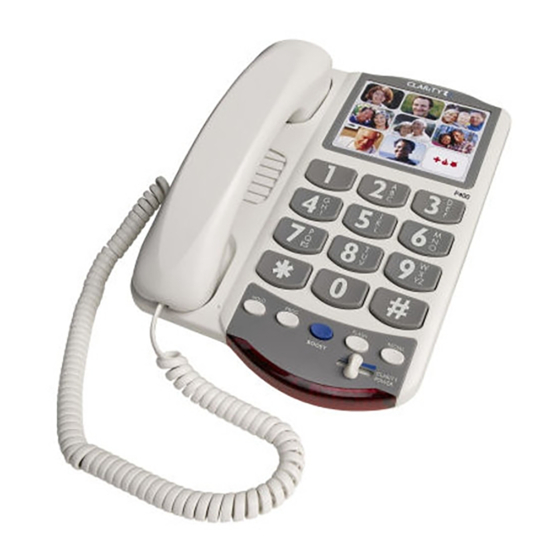
Summary of Contents for Clarity P400
- Page 1 Clarity P400 ® Featuring Clarity Power Technology ® ™ Clarity P400 User Guide...
-
Page 2: Table Of Contents
PACKAGE CHECKLIST ..............8 FEATURES IDENTIFICATION ............9 INSTALLATION ................10 A. Desk mounting..............10 B. Wall mounting..............10 C. Battery installation ............11 OPERATING YOUR CLARITY P400 PHONE ....12 ® A. Photo Directory Set Up ..........12 B. Programming Photo Directory........12 C. Memory dialing..............12 D. -
Page 3: Safety Instructions
SAFETY INSTRUCTIONS Read and Understand • Do not place this product on an All Instructions unstable cart, stand or table. The product may fall, causing 1. Never install telephone wiring serious damage to the product. during a lightning storm. • Slots and openings in the cabinet 2. - Page 4 SAFETY INSTRUCTIONS • Unplug this product from the wall The following items are included as outlet and refer servicing to the part of the CS-03 Requirements. manufacturer under the following The Load Number of the equipment conditions: is 20. A. When the power supply cord The standard connecting arrange- or plug is damaged or frayed.
- Page 5 SAFETY INSTRUCTIONS Canadian maintenance facility desig- Users should not CAUTION: nated by the supplier. Any repairs or attempt to make such connections alterations made by the user to this themselves, but should contact equipment, or equipment malfunctions, the appropriate electric inspection may give the telecommunications authority, or electrician, as appropriate.
-
Page 6: Introduction
Be sure to save your sales receipt as proof of purchase date should you need warranty service. Help from Clarity For help with using your P400 phone call our Customer Relations depart- ment at 800-426-3738. Please make sure your P400 package... -
Page 7: Package Checklist
Package Checklist O ce Doctor Bank P400 Short line cord HOLD PROG FLASH REDIAL BOOST CLARITY POWER Base Unit Handset Photo Template P400 User Guide Telephone Line Cords Handset Operating Guides Coil Cord Phone Base Plate Fig. 1 – Package Contents... -
Page 8: Features Identification
REDIAL button BOOST button CLARITY POWER control HOLD PROG FLASH REDIAL BOOST CLARITY POWER Bright ring flasher (lamp) Bright ring flasher (LED) HOLD button BOOST ON indicator HOLD indicator light PROG programming button Fig. 2 – Features of the P400 phone... -
Page 9: Installation
5. Your P400 is ready to use. handset when you hang up as shown in figure 4. 2. Insert the tabs of the phone base into the slots in the lower position of the base. -
Page 10: Battery Installation
4. Set the dial mode switch to T dial tone. (tone) if you have touch tone service. 7. Your P400 phone is ready for use. Set the switch to P (pulse) if you have pulse rotary) dialing. C. Battery Installation... -
Page 11: Operating Your Clarity ® P400 Tm Phone
Telephone Operations The P400 phone is designed to B. Programming The help you communicate easily. Photo Directory There are many convenient, easy- 1. Lift the handset and press to-use features. PROG button. A. Photo Directory Set Up 2. Enter a phone number as you would dial it. -
Page 12: Boost Button
If the phone hangs up, the Clarity You may adjust the ringer volume Power will reset to OFF. During a of your P400 phone to suit your call, the BOOST Clarity Power but- needs. When set on high, the ringer... -
Page 13: Hold Button
REDIAL button to dial the Figure 14 last number dialed. Troubleshooting If any problem should arise during use of your P400 phone, try the suggestions listed below. Should the difficulty persist, contact Clarity or your authorized dealer for assistance. SYMPTOM... -
Page 14: Regulatory Compliance
In most but not or warranty information, please con- all areas, the sum of RENs should tact Clarity, 1-800-552-3368. If the not exceed five (5.0). To be certain of equipment is causing harm to the the number of devices that may be... - Page 15 Regulatory Compliance g) This telephone equipment is not to the following two conditions: intended to be repaired and it con- (1) This device may not cause harmful tains no repairable parts. Opening interference, and (2) this device must the equipment or any attempt accept any interference received, to perform repairs will void the including interference that may cause...
-
Page 16: Specifications
The party responsible for equipment should be made by an regulatory compliance: authorized Canadian maintenance Clarity, A Division of Plantronics, Inc. facility designated by the supplier. 4289 Bonny Oaks Drive, Suite 106 Any repairs or alterations made Chattanooga, TN 37406... -
Page 17: Warranty& Service
Telephone companies information applies only to products manufacture different types of equip- purchased and used in the U.S. and ment and Clarity does not warrant Canada. For warranty information in that its equipment is compatible with other countries, please contact your the equipment of a particular local retailer or distributor. - Page 18 Include the following listed below. information: In the United States 1. A proof-of-purchase indicating model number and date Clarity Service Center of purchase. 4289 Bonny Oaks Drive, Suite 106 2. Bill-to address. Chattanooga, Tennessee 37406 3. Ship-to address. Tel: (423) 622-7793 4.














