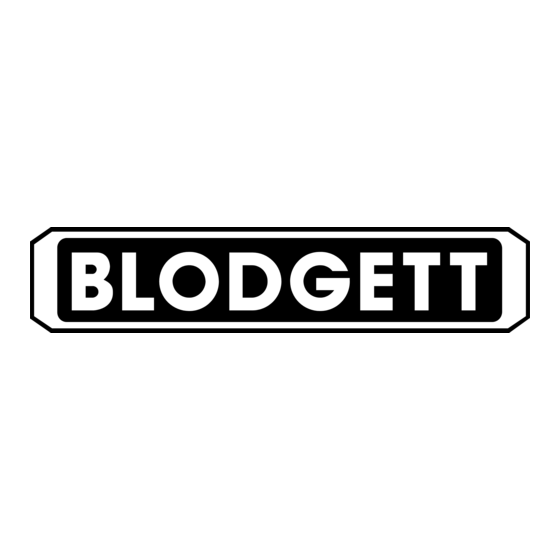
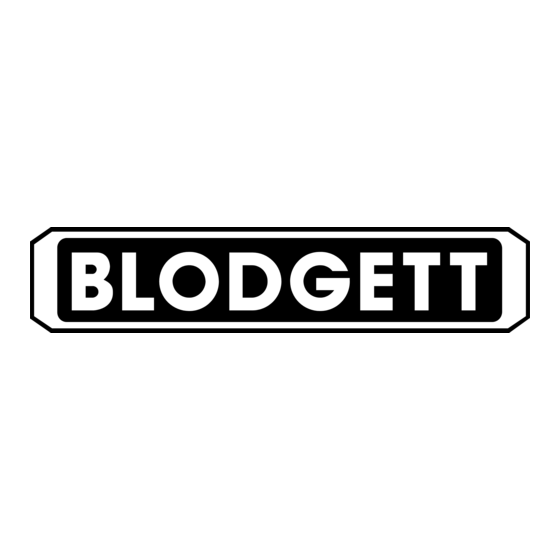
Blodgett MARK V Installation Operation & Maintenance
Hide thumbs
Also See for MARK V:
- User manual (72 pages) ,
- Installation operation & maintenance (72 pages) ,
- Maintenance manual (66 pages)
Table of Contents
Advertisement
Quick Links
Advertisement
Table of Contents

Summary of Contents for Blodgett MARK V
- Page 1 Mark V electric conVection oVen inStallation oPeration Maintenance BloDGett oVen coMPanY www.blodgett.com 44 Lakeside Avenue, Burlington, Vermont 05401 USA Telephone: (802) 658-6600 Fax: (802)864-0183 PN 33101 Rev K (3/14) © 2014 G.S. Blodgett Corporation...
- Page 2 Your Service Agency’s Address: Model Serial number Oven installed by Installation checked by...
-
Page 3: Table Of Contents
Blodgett IQ™ Phase IV Control ........ -
Page 4: Oven Description And Specifications
Oven Description and Specifications Cooking in a convection oven differs from cooking in a Blodgett convection ovens represent the latest advance- conventional deck or range oven since heated air is con- ment in energy efficiency, reliability, and ease of opera- stantly recirculated over the product by a fan in an en- tion. -
Page 5: Delivery And Location
DeliVerY anD inSPection It is essential that an adequate air supply to the oven be maintained to provide a sufficient flow of combustion and All Blodgett ovens are shipped in containers to prevent ventilation air. damage. Upon delivery of your new oven: •... -
Page 6: Utility Connections Standards And Codes
If you have any questions regarding the having jurisdiction. proper installation and/or operation of your Blodgett oven, please contact your local distributor. If you do not have a local distributor, please call the Blodgett Oven Company... -
Page 7: Electrical Connection
Installation electrical connection Ovens are supplied for operation on several different volt- ages with single or three phase grounded circuits. The electric motor (single or two speed), heating elements, Terminal Block oven lights, indicator lights and related switches are con- nected by one power supply to the oven. -
Page 8: Oven Assembly And Startup
Hand tighten the two set screws on the side of other accessories may be required. each caster. NOTE: In MARK V series ovens the legs are packed in NOTE: Two casters with locking devices must be in- the oven. -
Page 9: Nsf Bolts
Installation oven assembly and Startup ShelF inStallation nSF BoltS 1. Remove the 4 leg mounting bolts from the front and These bolts are required by NSF to block any exposed back edge of the oven. hole on the back of an oven. This includes: •... -
Page 10: Iq Vvc-208 Control
Operation iQ VVc-208 control coMPonent DeScriPtion 1. Indicator Light up when product key is Lights activated 2. Programming Used to access programming Buttons mode and change parameters 3. VFD (Vacu- Bright blue for easy viewing. um Fluores- Displays programming and cook cent Display) cycle information 4. -
Page 11: Operational Test Procedure
ProceDUre Plug oven into electrical source Turn the oven power switch on. NOTE: AP and Mark V computer is unpowered if off. NOTE: This scrolling can be bypassed by pressing ScAN. The controller will scroll through the following: a.) Appliance Type... -
Page 12: Setback
Operation iQ VVc-208 control SetBack chanGinG the MenU StriP 1. Used to manually reduce the set temperature tem- porarily during times of infrequent cooking. Press the Turn off the oven power. SETBACK key once to reduce the set temperature to the pre-programmed setback temperature. -
Page 13: Recipe Programming (1724)
Operation iQ VVc-208 control reciPe ProGraMMinG (1724) KEY PRESS DISPLAY ACTION Enter Program mode • To enter programming mode, press and hold the “P” key for 3 seconds. • Scroll down to “Programming” • Press the “P” key to lock in entry •... - Page 14 Operation iQ VVc-208 control reciPe ProGraMMinG (1724) KEY PRESS DISPLAY ACTION Choose a Product Name PRODUCT NAME • Press the UP or DOWN arrow keys to scroll through prod- uct names, OR start spelling the desired product name by using the top row of lettered product keys •...
- Page 15 Operation iQ VVc-208 control reciPe ProGraMMinG (1724) KEY PRESS DISPLAY ACTION Set Stage 1 Fan Cycle STAGE 1 FAN CYCLE • Press the LEFT or RIGHT (FULL, HEAT, PULSE) arrow keys to select the fan cycle • Press the “P” key to advance to next stage or parameter Set Stage 1 Fan ON STAGE 1 FAN ON...
- Page 16 Operation iQ VVc-208 control reciPe ProGraMMinG (1724) KEY PRESS DISPLAY ACTION Set Alarm #1 ALARM 1 DONE • Press the LEFT or RIGHT (AUTOMATIC, MANUAL) arrow keys to select how the Done Mode (selectable) Action Alarm is to be can- celed •...
- Page 17 Operation iQ VVc-208 control reciPe ProGraMMinG (1724) KEY PRESS DISPLAY ACTION Set Product Heads PRODUCT HEADS • Type in the proper count value • The range is 0-99 pieces • Press the “P” key to advance Select Another Product Key SELECT PRODUCT TO •...
-
Page 18: System Programming (6647)
ELECTRIC FULL) pre-programmed list of appli- ances HALF = AP NOTE: Changing appliance FULL = MARK V type clears all current recipe programs. • Press the “P” key to lock in your entry Select Language SELECT LANGUAGE •... - Page 19 Operation iQ VVc-208 control SYSteM ProGraMMinG (6647) KEY PRESS DISPLAY ACTION Set Tone Level TONE LEVEL • Press the LEFT or RIGHT (None, 1, 2, 3, 4) arrow keys to select a tone level. At each level the con- troller will continuously sound the selected tone •...
- Page 20 Operation iQ VVc-208 control SYSteM ProGraMMinG (6647) KEY PRESS DISPLAY ACTION HOLD DONE • Press the LEFT or RIGHT ar- Set Hold Done row keys to select Hold Done (AUTOMATIC, MANUAL) • Press the “P” key to advance to the next stage or parameter HOLD FAN SPEED •...
-
Page 21: Product Or Alarm Name Library (6647)
Operation iQ VVc-208 control ProDUct or alarM naMe liBrarieS (6647) KEY PRESS DISPLAY ACTION Enter Program mode • To enter programming mode, press and hold the “P” key for 3 seconds • Scroll Down to Programming • Press the “P” key to lock in your entry Enter Pass Code SYSTEM PROGRAMMING... - Page 22 Operation iQ VVc-208 control ProDUct or alarM naMe liBrarY (6647) KEY PRESS DISPLAY ACTION • Use the LEFT and RIGHT ar- row keys to move the cursor • Press “HOLD” to toggle be- tween Upper and Lower case • “TEMP/TOGGLE CLEAR” can be used to clear the existing product name •...
-
Page 23: Sck Address (6647)
Operation iQ VVc-208 control Sck aDDreSS (6647) KEY PRESS DISPLAY ACTION Enter Program Mode • To enter programming mode, press and hold the “P” key for 3 seconds • Scroll to Programming • Press the “P” key • The display will prompt user to enter a pass code Enter Pass Code ENTER CODE... -
Page 24: Blodgett Iq™ Phase Iv Control
Operation Blodgett iQ™ Phase iV control coMPonent DeScriPtion NOTE: Phase IV controls have two squares at the bottom of the control. 1. OVEN POWER SWITCH controls power to the oven. 2. FUSES Provide oven circuit protection. 3. TOP DISPLAY displays temperature and other con- troller related information. -
Page 25: Oven Operation Startup
Operation Blodgett iQ™ Phase iV control oVen oPeration Multiple Batch cooking Procedure: This procedure is for single stage recipes with the same oven Startup: cook temperature and fan speed only. 1. Toggle the POWER SWITCH (1) to ON. The oven... - Page 26 Operation Blodgett iQ™ Phase iV control Using Prealarms: oven cool Down: 1. The top display reads AX_ _ . 1. Close the oven door. Press the COOL DOWN KEY (9). NOTE: A indicates the alarm function. X is the pre- alarm number.
-
Page 27: Programming Single Stage Recipes
Operation Blodgett iQ™ Phase iV control ProGraMMinG SinGle StaGe reciPeS Programming the Fan Speed: NOTE: Refer to the KFC Standards Library for actual 1. The top display reads SPd1. The bottom display gives recipes. the current fan speed. Press the TOGGLE/CLEAR KEY (11). - Page 28 Operation Blodgett iQ™ Phase iV control Programming the timing Mode: 4. The top display reads A2_. Repeat steps 1-3 for the second and third PreAlarm. When all PreAlarms have There are 3 options for timing mode: Straight, Flex and been entered the control advances to programming Sensitivity.
-
Page 29: Programming Multiple Stage Recipes
Operation Blodgett iQ™ Phase iV control ProGraMMinG MUltiPle StaGe reciPeS Programming the cook temperature: NOTE: Refer to the KFC Standards Library for actual 1. The top display reads ct-1. The bottom display gives recipes. the current cook temperature for stage 1 of this rec- ipe. - Page 30 Operation Blodgett iQ™ Phase iV control Programming the Fan cycle time: Programming the timing Mode: There are 3 options for fan cycle time: Pulse, Heat and NOTE: It may be necessary to press the ENTER KEY 14 Full. Pulse allows the fan to turn on and off as pro- until the top display reads tc-1.
- Page 31 Operation Blodgett iQ™ Phase iV control Programming the Prealarms: Programming the head count: A PreAlarm is an alarm that sounds during the cook cycle. 1. The top display reads HEAd. The bottom display PreAlarms can be used to alert the operator that the prod- gives the current number of heads programmed for uct needs to be turned or stirred, etc.
-
Page 32: 2Nd Level Programming
Operation Blodgett iQ™ Phase iV control 2nD leVel ProGraMMinG Programming the setback mode entering the programming mode The setback mode operates as a power saving feature. After a period of non-use (the setback time) the oven 1. Press the PROG KEY (10). The top display reads temperature automatically decreases to the setback tem- codE. -
Page 33: Programming The Offset
Operation Blodgett iQ™ Phase iV control Programming the oven size error coDeS anD alarMS 1. The top display reads APPL. The bottom display NOTE: The error codes will appear in the top display. reads either FULL or HALF. Press the TOGGLE/... -
Page 34: Maintenance
Maintenance cleaning and Preventative Maintenance cleaninG the oVen Refer to KFC Equipment Standards Library Volume 2 Mark V for proper cleaning procedures. PreVentatiVe Maintenance The best preventative maintenance measures are, the proper installation of the equipment and a program for routinely cleaning the ovens. - Page 35 SCK® Communication Link Software (the “SCK® Link Software”) which is embedded within the controller of this appliance purchased from the BLODGETT OVEN COMPANY (“COMPANY”). The SCK® Link Software includes computer software, the associated media, operational instructions, and any printed materials. The SCK® Link Software is used to establish communication to and from a terminal, computer, server or another controller.
-
Page 36: Double Stacking
DoUBle StackinG WarninG!! Due to the height of the top racks of the upper unit, kFc has determined double stacked ovens to be unsafe. if a double stacked unit is desired use the following directions for leg attachment and stacking. leG anD caSter attachMent 1. - Page 37 SinGle StaGe ProGraMMinG & reciPeS ProGraMMinG reciPeS Press the top display Bottom buttons reads display reads Stage temp time cycle timing below Biscuits Keys 1 & 2 PROG CODE — 325°F 16:00 FULL 3, 1, 2, 4 PROD — Pot Pie Keys 3 & 4 ENTER 325°F 22:00...
- Page 38 MUlti StaGe ProGraMMinG & reciPeS ProGraMMinG Press the top display Bottom Press the top display Bottom buttons reads display reads buttons reads display reads below below PROG CODE — TOGGLE/ CYC-1 FULL CLEAR 3, 1, 2, 4 PROD — ENTER CYC-2 Current ENTER...
-
Page 39: Menu Card
MenU carD APPENDIX... - Page 40 MUlti StaGe ProGraMMinG & reciPeS oPtiMizeD SPrinkle ProGraMMinG Press the top display Bottom Press the top display Bottom buttons reads display reads buttons reads display reads below below PROG CODE — TOGGLE/ CYC-1 FULL CLEAR 3, 1, 2, 4 PROD —...
- Page 41 reciPeS Stage temp time cycle timing Stage temp time cycle timing Pot Pie Keys 3 & 4 Tender Roast 6-12 head Key #10 325°F 2:00 FULL 5:00 FULL 325°F 20:00 FULL 5:00 FULL Tender Roast 2-4 head Key #9 20:00 FULL 325°F 0:01...
-
Page 42: System Programming
SYSteM ProGraMMinG Function option Default Hold Yes or No Auto Hold Yes or No If yes, Hold Time ____________ (in minutes :01-59) If yes, Hold Temp ____________ (in °F 140-210) Hi or Lo _____________ Set Back Yes or No If yes, Set Back Time ____________ (in minutes :01-59) If yes, Set Back Temp ____________ (in °F 140-210) - Page 43 Mark V ProGraMMinG For canaDa to enter the ProGraM MoDe 3. Repeat step 2 using the following data for stages 3-5. 1. Press the PROG KEY. The top display reads CodE. Stage current temp new temp 2. Use the product keys to enter the programming ac- cess code: 3 1 2 4.
- Page 44 Mark V ProGraMMinG For canaDa oPtiMizeD SPrinkle ProDUct keY #10 (10-12 heaD) 4. When the cook temperature for stage 4 has been programmed the top display reads Ct-1:. The bottom 1. Press product key #10 followed by the ENTER KEY.
- Page 45 ProDUct keY #11 (14-16 heaD) 4. When the cook temperature for stage 4 has been programmed the top display reads Ct-1:. The bottom 1. Press product key #11 followed by the ENTER KEY. display reads 325. Programming the cook time: 5.






