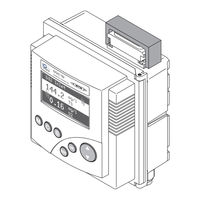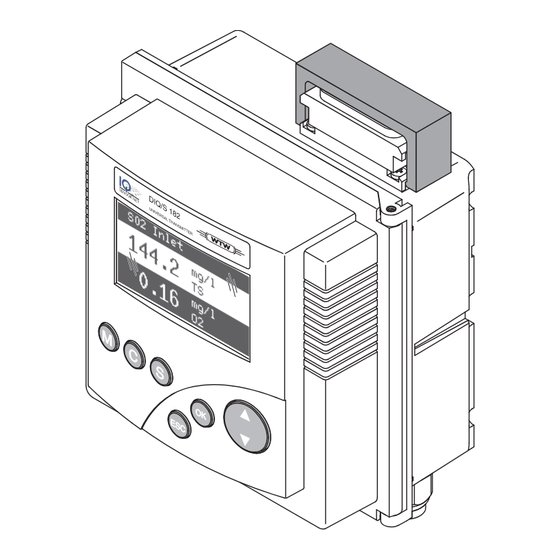
wtw DIQ/S 182-PR Manuals
Manuals and User Guides for wtw DIQ/S 182-PR. We have 2 wtw DIQ/S 182-PR manuals available for free PDF download: Operating Manual, System Operating Manual
wtw DIQ/S 182-PR Operating Manual (216 pages)
MEASURING SYSTEM FOR 2 DIGITAL SENSORS, WITH 4 CURRENT OUTPUTS
Brand: wtw
|
Category: Measuring Instruments
|
Size: 2 MB
Table of Contents
Advertisement
wtw DIQ/S 182-PR System Operating Manual (146 pages)
Modular measuring system for 2 digital sensors with PROFIBUS-DP output
Brand: wtw
|
Category: Measuring Instruments
|
Size: 2 MB
Table of Contents
Advertisement