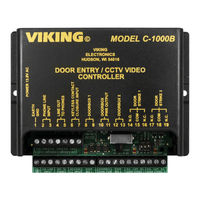Viking RC-3 Remote DTMF Control Manuals
Manuals and User Guides for Viking RC-3 Remote DTMF Control. We have 6 Viking RC-3 Remote DTMF Control manuals available for free PDF download: Buyer's Manual, Technical Practice, Application Note
Viking RC-3 Technical Practice (9 pages)
3 Relay Remote Touch Tone Controller
Brand: Viking
|
Category: Controller
|
Size: 0 MB
Table of Contents
Advertisement
Viking RC-3 Buyer's Manual (16 pages)
Door Entry and Access Control Systems
Brand: Viking
|
Category: Intercom System
|
Size: 0 MB
Table of Contents
Viking RC-3 Technical Practice (9 pages)
Multi-Input Voice Dialer/Announcer
Brand: Viking
|
Category: Telephone Accessories
|
Size: 0 MB
Table of Contents
Advertisement
Viking RC-3 Application Note (1 page)
Viking RC-2A Tone Controllers: Supplementary Guide
Brand: Viking
|
Category: Intercom System
|
Size: 0 MB
Table of Contents
Viking RC-3 Application Note (1 page)
Digital Announcer Compatibility
Brand: Viking
|
Category: Telephone Accessories
|
Size: 0 MB
Table of Contents
Viking RC-3 Technical Practice (4 pages)
3 Relay Remote Touch Tone Controller
Brand: Viking
|
Category: Controller
|
Size: 0 MB
Advertisement